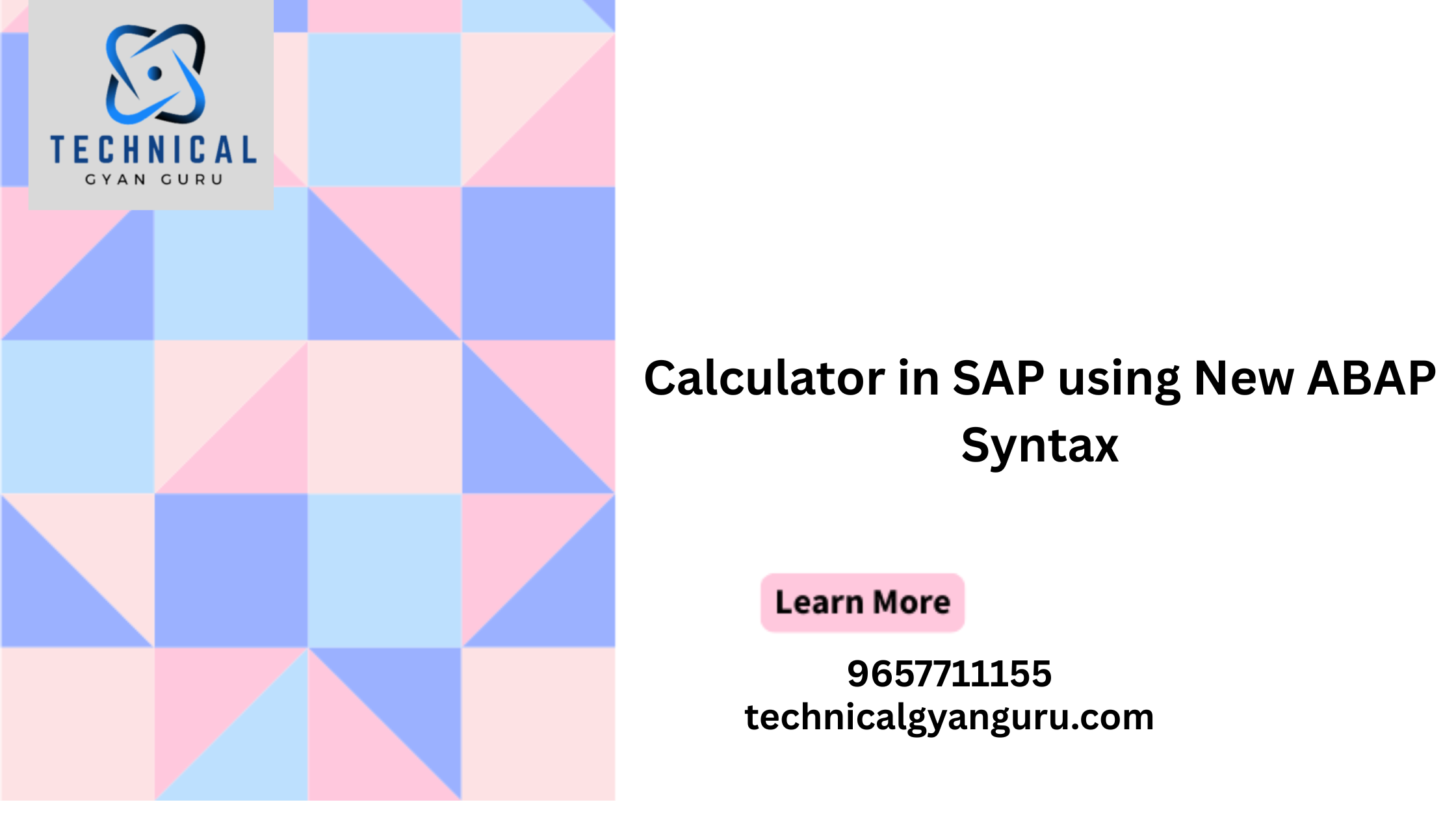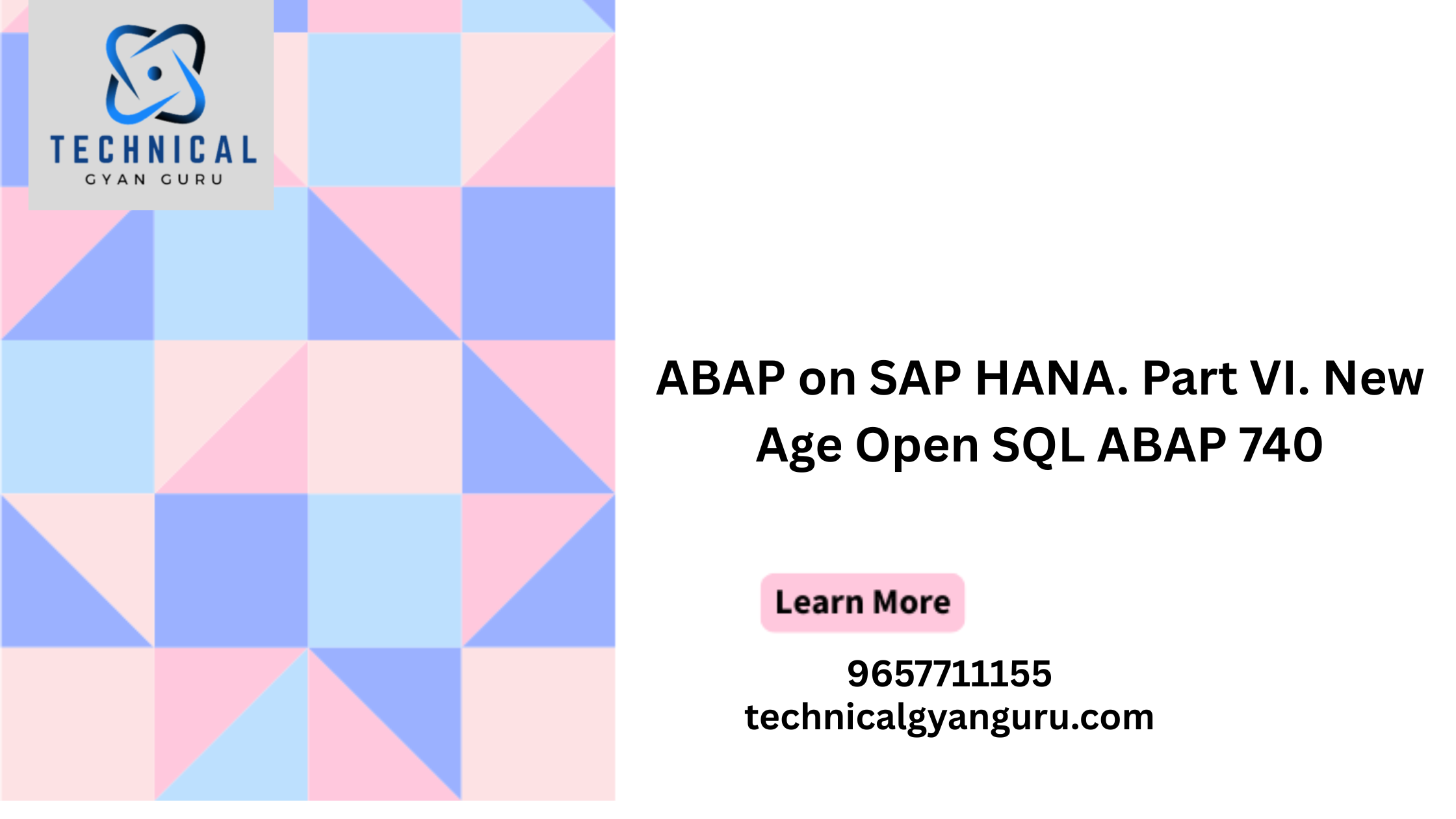Introduction:
In the ever-evolving landscape of business operations, managing taxes efficiently is a paramount concern. For enterprises utilizing SAP (Systems, Applications, and Products), an effective tax configuration is essential for maintaining compliance, accuracy, and seamless financial processes. In this blog, we’ll embark on a journey through the intricacies of tax configuration in SAP, exploring its significance, key features, and best practices for harnessing its full potential.
I. The Significance of Tax Configuration in SAP:
- Compliance Assurance: SAP’s tax configuration empowers businesses to stay compliant with a myriad of tax laws and regulations. This is particularly crucial in today’s globalized economy, where businesses often operate in multiple jurisdictions, each with its own unique tax requirements.
- Integration with Financial Processes: SAP’s tax configuration seamlessly integrates with financial modules, ensuring that tax-related calculations are automatically applied to transactions. This integration minimizes manual errors, enhances efficiency, and fosters a more streamlined financial workflow.
- Real-time Reporting: SAP’s robust tax configuration allows for real-time reporting and documentation. This feature is instrumental in providing stakeholders with accurate and up-to-date financial information, facilitating better decision-making at every level of the organization.
II. Key Components of Tax Configuration in SAP:
- Tax Determination: SAP enables businesses to configure tax determination rules based on various factors such as product type, location, and customer categories. This flexibility ensures that the correct tax codes and rates are applied to transactions.
- Tax Codes and Conditions: Configuring tax codes and conditions is at the heart of SAP’s tax configuration. Businesses can define specific tax codes for different products or services and set up conditions that trigger the application of these codes during transactions.
- Exemptions and Special Cases: SAP allows businesses to configure exemptions and special cases, ensuring accurate tax calculations in scenarios where certain transactions may be exempt or subject to unique tax rules.
- Audit Trails and Documentation: SAP provides comprehensive audit trails and documentation features, allowing businesses to maintain a transparent record of all tax-related transactions. This not only aids in compliance but also serves as a valuable resource during audits.
III. Best Practices for Tax Configuration in SAP:
- Regular Updates and Patch Management: Stay current with SAP updates and patches to ensure that your tax configuration aligns with the latest legal requirements. Regular updates also address any security or performance issues that may arise.
- Engage SAP Experts: Collaborate with SAP experts or consultants to optimize your tax configuration settings. Their specialized knowledge can help tailor SAP to your business needs, ensuring maximum efficiency and compliance.
- Thorough Testing: Before implementing any changes to tax configuration settings, conduct thorough testing to validate the accuracy of calculations. This proactive approach minimizes the risk of errors affecting financial reporting.
- Training and Documentation: Train your team on SAP’s tax configuration features and document standard operating procedures. This empowers your staff to navigate the system effectively, fostering a culture of competence and compliance.
Conclusion:
Tax configuration in SAP is a dynamic and powerful tool that empowers businesses to navigate the complexities of global taxation. By embracing its features, adhering to best practices, and staying proactive in updates and training, organizations can unlock the full potential of SAP’s tax configuration, ensuring a solid foundation for financial compliance and success.