
Learn how to remove an OData service from your Service Catalog. This guide provides step-by-step instructions on deleting unnecessary OData services
OData (Open Data Protocol) services are pivotal in enabling seamless integration and interaction between various applications and systems. However, there may be situations where you need to remove or delete an OData service from the Service Catalog in an SAP system. This comprehensive guide will walk you through the detailed process of deleting an OData service, ensuring that you understand each step and its implications.
Understanding the OData Service and Service Catalog
OData Service: OData services allow for the creation, querying, updating, and deletion of data through standard web protocols. These services expose SAP backend data and functionality to external applications and systems, making them accessible over HTTP.
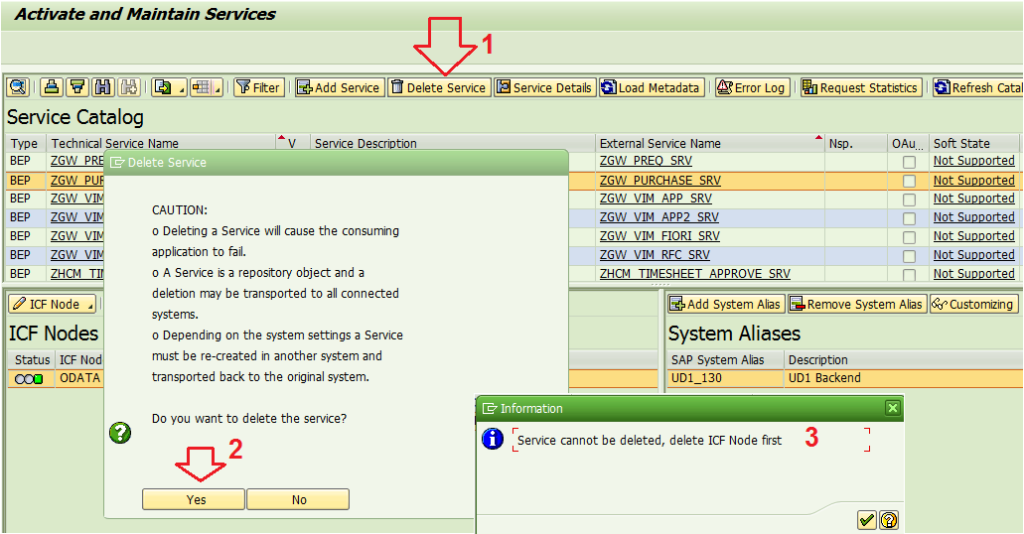
Delete the OData Service using the Service Catalog (t-code /n/iwfnd/maint_service). 🙂
Part 2: Install your own OData Service.
Service Catalog: The Service Catalog is a repository within the SAP system that lists all available OData services. It allows users to manage these services, including activating, deactivating, and deleting them.
Okay, . It shows the ICF Node should be destroyed first.
So I did as directed. Selected the ICF Node and pressed the Delete button. It asked for a transport and when I clicked OK, it gave me an error message “Object directory entries cannot be deleted, the object is locked”. 🙁
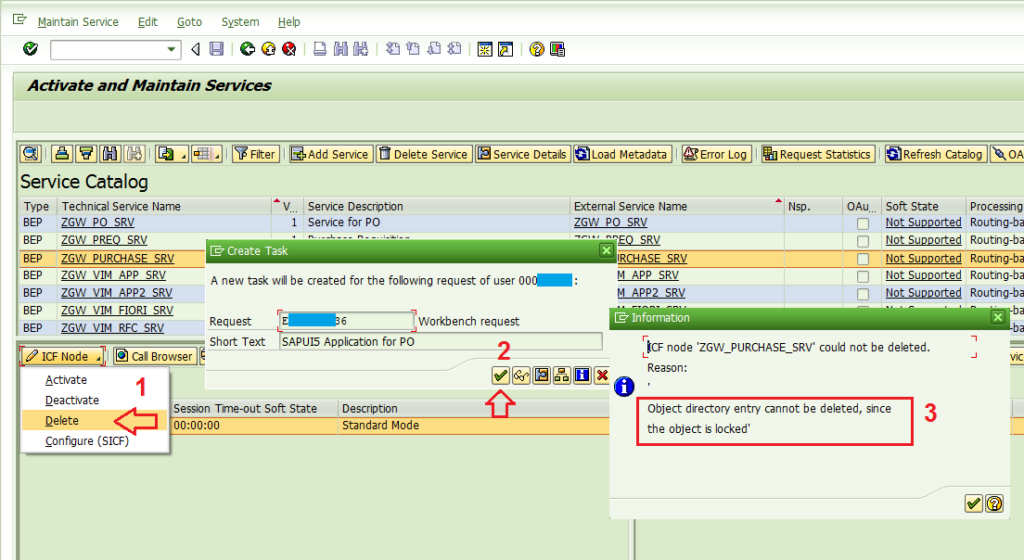
3 Steps to Delete a Service.
- Delete the Service.
- Remove System Alias.
- Delete ICF Node
Step 1: Remove the System Alias for the Service
Explanation:
- Purpose: The system alias is an identifier that points to the service you wish to remove. Removing it helps avoid conflicts or incorrect routing of requests after the service has been deleted.
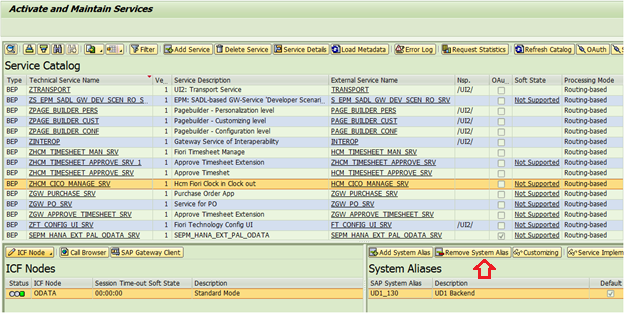
- How To:
- Log in to Salesforce: Access your Salesforce account with the necessary permissions.
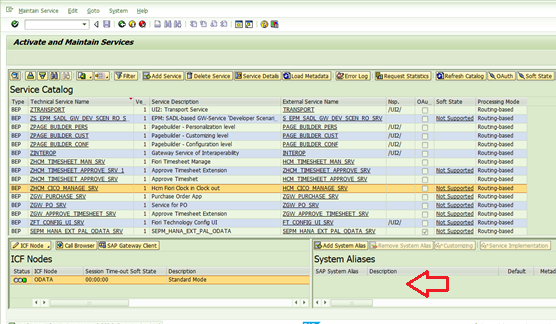
- Navigate to System Alias Configuration: Go to the system alias settings within your Salesforce environment. This might be under “Setup” or a specific configuration section related to system integrations.
- Locate the Alias: Find the alias associated with the service you intend to remove.
- Delete the Alias: Select the alias and delete it. Confirm the deletion if prompted.
Step 2: Delete the ICF Node for the Corresponding Service
Explanation:
- Purpose: The ICF (Internet Communication Framework) node represents the service within the SAP system or integration framework. Deleting this node ensures that all references to the service are cleared from the framework.
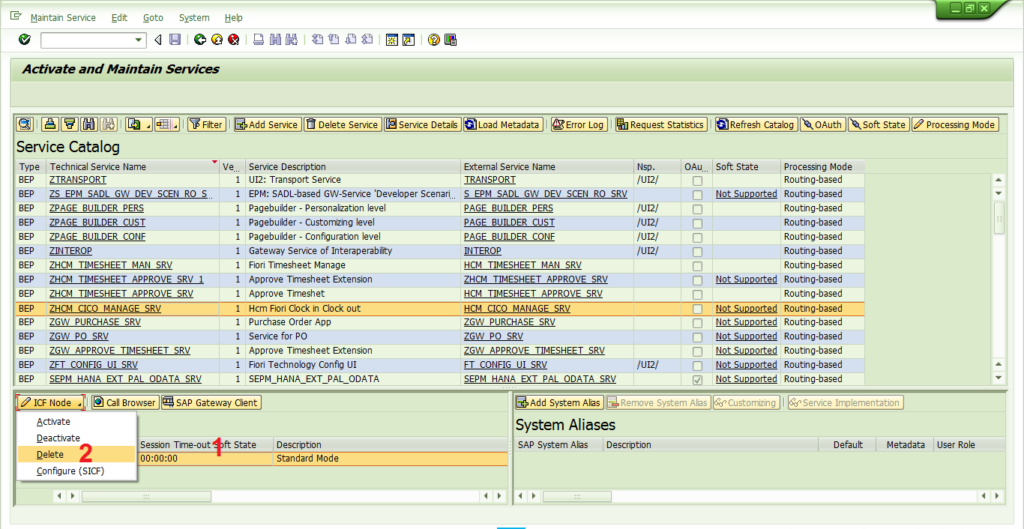
- How To:
- Access ICF Node Configuration: Navigate to the ICF configuration area. This is typically found under “SAP Gateway” or similar settings if working within an SAP environment.
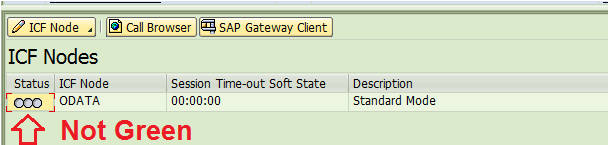
- Find the Node: Locate the ICF node that corresponds to the service you removed the alias for.
- Delete the Node: Select the node and proceed with the deletion. Confirm the action if required.
Step 3: Finally Delete the Service
Explanation:
- Purpose: This step involves the final removal of the service itself from the Salesforce environment or the relevant system.
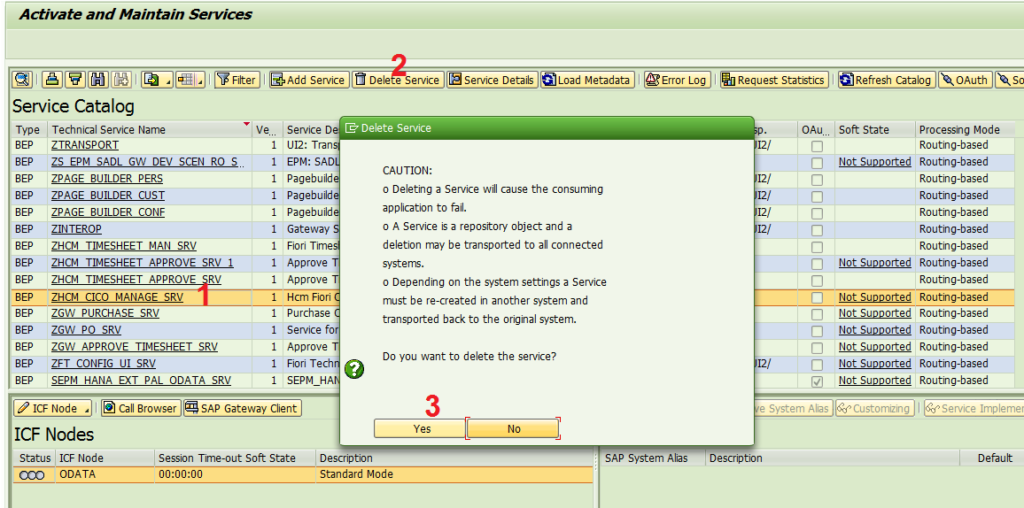
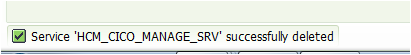
- How To:
- Navigate to Service Management: Go to the section where services are listed and managed. This is often found under “Setup” or a specific service management area.
- Locate the Service: Find the service that you have been preparing to delete.
- Delete the Service: Select the service and delete it. Follow any prompts to confirm the deletion and ensure that the service is fully removed from the system.
Conclusion
By systematically removing a service in Salesforce through these steps, you ensure a clean and efficient process. First, removing the system alias prevents any conflicts by clearing the identifier associated with the service. Next, deleting the ICF node ensures that all framework references to the service are eliminated. Finally, removing the service itself completes the process, ensuring that it is fully cleared from your environment. Following these steps helps maintain system integrity and prevents potential issues with service configurations and dependencies. For a smooth experience, always verify each step and consult with your Salesforce administrator if needed.
you may be interested in this blog here:-
Why Use SAP SuccessFactors: A Game-Changer for HR and Business Growth
Top SAP Modules in Demand 2024 Insights & Trends
Learn how to update function modules in SAP ABAP easily
Mastering the Duolingo English Test: Sample Questions and Answers








