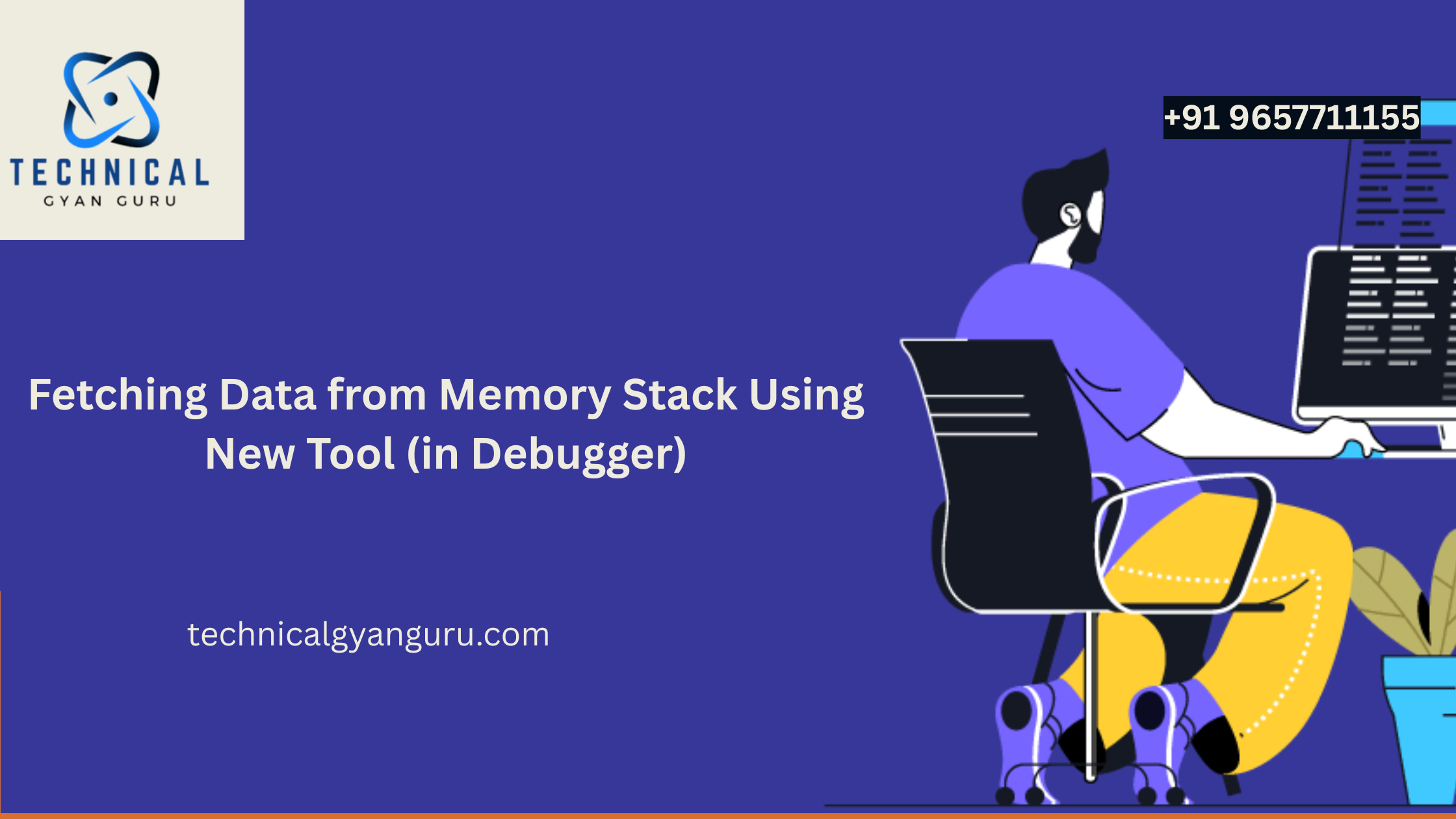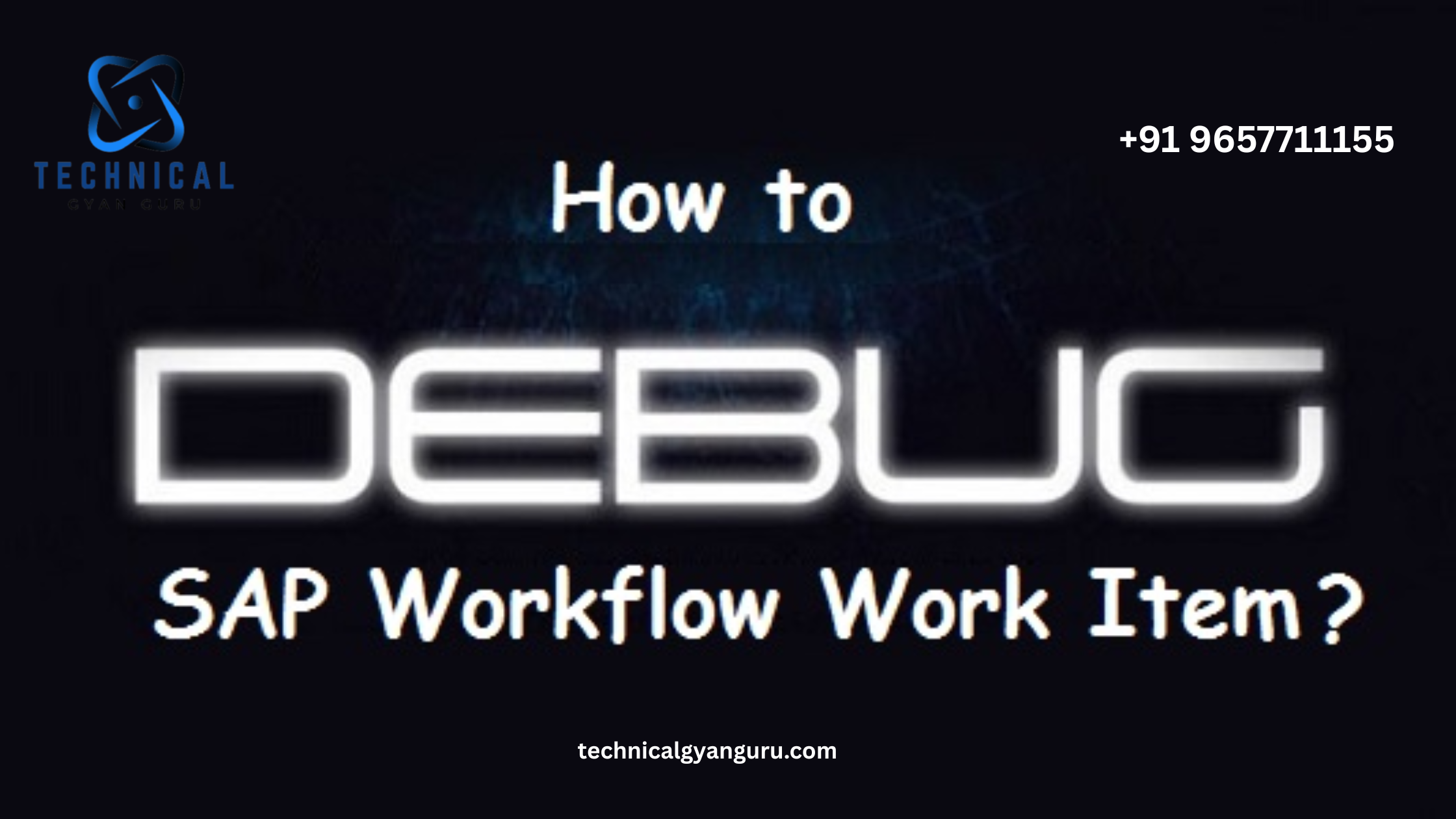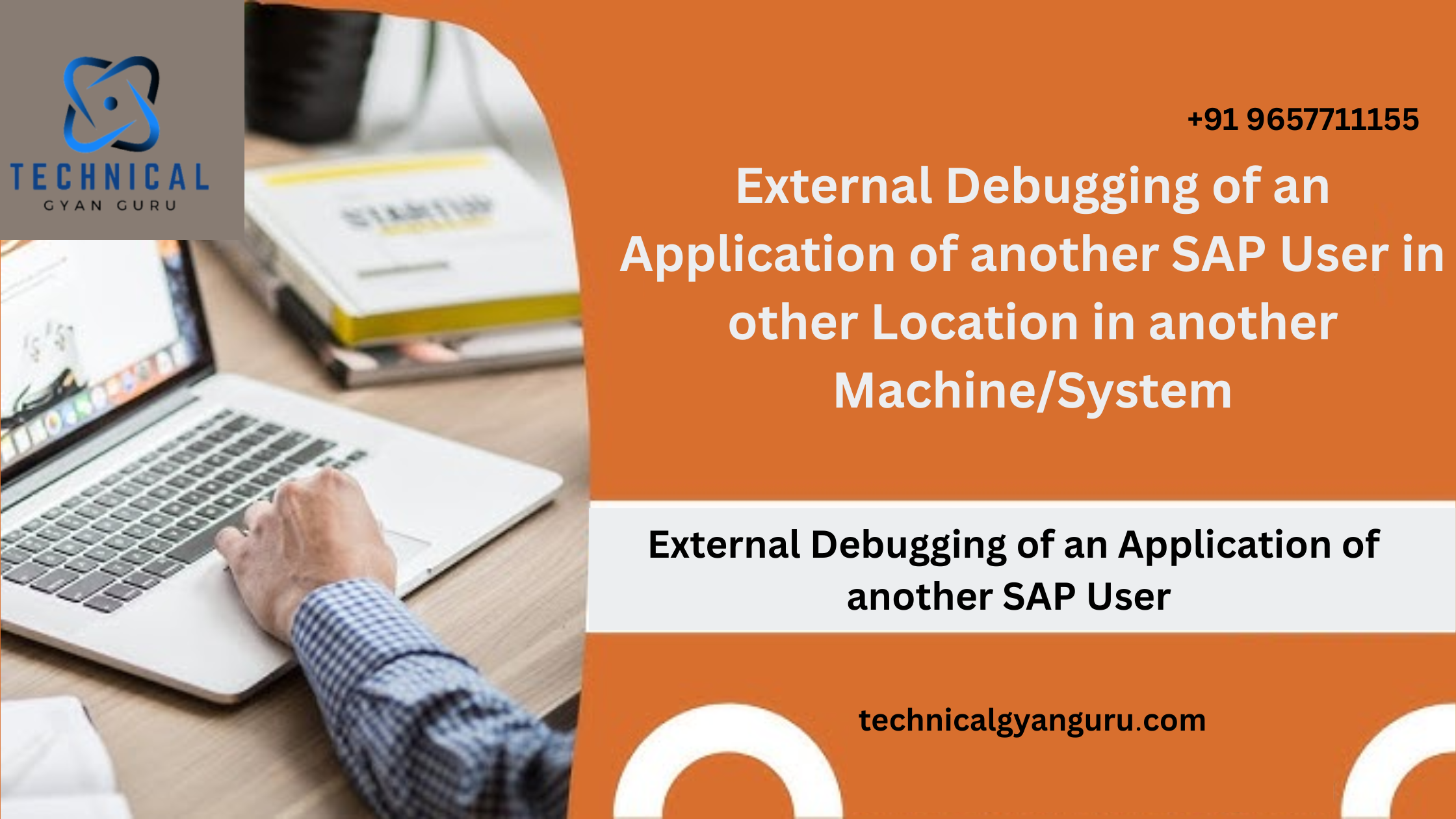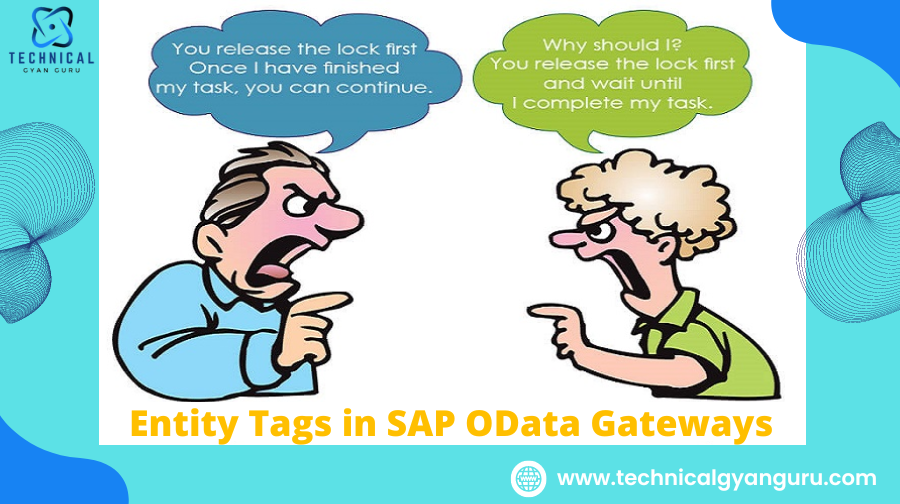
Learn about Entity Tags (ETags) in SAP OData Gateways: Enhance data integrity, control concurrency, and optimize performance in your enterprise applications
In the world of enterprise applications, data integrity and efficient data management are crucial. One of the powerful features in SAP OData services that aid in achieving these goals is Entity Tags (ETags). This comprehensive guide delves into the concept of ETags, their significance, and their implementation in SAP OData Gateways.
What are Entity Tags (ETags)?
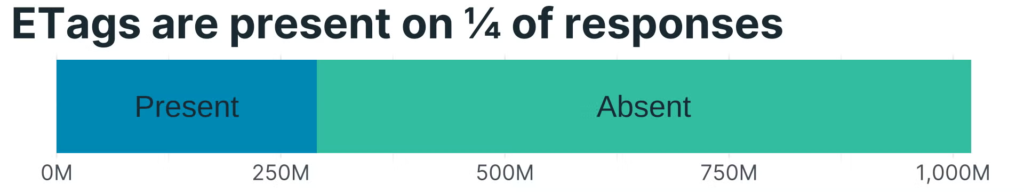
Entity Tags, commonly known as ETags, are unique identifiers assigned to specific versions of a resource in HTTP-based services. They are part of the HTTP protocol and are used primarily for web cache validation and conditional requests. ETags are crucial for ensuring that clients have the most up-to-date version of a resource, thus avoiding unnecessary data transfer and improving application performance.
ETag: $etagFileETag: abcdefgETag: customETag: defaultETag: hashETag: himomETag: immutableETag: nullETag: SAMEORIGINETag: tagETag: undefinedETag: Unkown
ETag: "AssetsCalculatedEtagValue"
ETag: "CalculatedEtagValue"
ETag: "MyCalculatedEtagValue" In the context of SAP OData services, ETags play a significant role in managing data concurrency. They help in handling scenarios where multiple clients might attempt to update the same resource simultaneously, thereby preventing data conflicts and ensuring data consistency.
The Importance of ETags in OData Services
- Concurrency Control: ETags are essential for implementing optimistic concurrency control in OData services. When a client fetches a resource, the ETag associated with that resource is also retrieved. If the client attempts to update the resource, the ETag is sent back to the server. The server then compares the ETag with the current version of the resource. If they match, the update proceeds; if not, it indicates that the resource has been modified by another client, and the update is rejected, preventing data loss.
- Efficient Caching: ETags enable efficient caching mechanisms by allowing clients to verify if the cached version of a resource is still up-to-date. When a client requests a resource, the server responds with the resource data and its ETag. In subsequent requests, the client can use the ETag to check if the resource has changed. If the ETag matches, the server returns a 304 Not Modified status, saving bandwidth and reducing latency.
- Reduced Bandwidth Usage: By leveraging ETags, clients can avoid downloading the entire resource if it hasn’t changed. This reduces the amount of data transferred over the network, leading to more efficient use of bandwidth.
Implementing ETags in SAP OData Services
Implementing ETags in SAP OData services involves several steps, including defining the ETag property, configuring the service to use ETags, and handling ETag-based requests.
Step 1: Defining the ETag Property
In SAP OData services, ETags are typically defined at the entity level. To define an ETag property, you need to annotate the relevant entity with the ETag attribute in the metadata. This property is usually a timestamp or a version number that changes whenever the entity is modified.
Example:
xml<edmx:Edmx xmlns:edmx="http://docs.oasis-open.org/odata/ns/edmx" Version="4.0">
<edmx:DataServices>
<Schema xmlns="http://docs.oasis-open.org/odata/ns/edm" Namespace="MyNamespace">
<EntityType Name="MyEntity">
<Key>
<PropertyRef Name="ID"/>
</Key>
<Property Name="ID" Type="Edm.Int32" Nullable="false"/>
<Property Name="Name" Type="Edm.String"/>
<Property Name="LastModified" Type="Edm.DateTimeOffset" Nullable="false" ConcurrencyMode="Fixed"/>
</EntityType>
</Schema>
</edmx:DataServices>
</edmx:Edmx>
In this example, the LastModified property is used as the ETag.
Step 2: Configuring the Service to Use ETags
After defining the ETag property, you need to configure the OData service to use ETags. This involves setting up the service to generate and validate ETags during data operations.
Example configuration in the service implementation:
javapublic class MyEntityService extends ODataService {
@Override
public void readEntity(ODataRequest request, ODataResponse response, UriInfo uriInfo) {
// Retrieve the entity
MyEntity entity = getEntity(uriInfo);
// Generate the ETag based on the LastModified property
String eTag = generateETag(entity.getLastModified());
// Set the ETag in the response header
response.setHeader(HttpHeader.ETAG, eTag);
// Write the entity data to the response
writeEntity(response, entity);
}
@Override
public void updateEntity(ODataRequest request, ODataResponse response, UriInfo uriInfo) {
// Retrieve the existing entity
MyEntity existingEntity = getEntity(uriInfo);
// Validate the ETag
String requestETag = request.getHeader(HttpHeader.IF_MATCH);
String currentETag = generateETag(existingEntity.getLastModified());
if (!requestETag.equals(currentETag)) {
throw new PreconditionFailedException("ETag mismatch");
}
// Update the entity
MyEntity updatedEntity = updateEntity(request, existingEntity);
// Set the new ETag in the response header
String newETag = generateETag(updatedEntity.getLastModified());
response.setHeader(HttpHeader.ETAG, newETag);
// Write the updated entity data to the response
writeEntity(response, updatedEntity);
}
private String generateETag(DateTime lastModified) {
// Generate a unique ETag based on the last modified timestamp
return "\"" + lastModified.toString() + "\"";
}
}
In this example, the readEntity method generates and sets the ETag in the response header when the entity is retrieved. The updateEntity method validates the ETag from the request header before performing the update, ensuring that the entity hasn’t been modified by another client.
Step 3: Handling ETag-Based Requests
Clients can use ETags in their requests to ensure they are working with the latest version of the resource. This involves sending the ETag in the If-Match header for update and delete operations.
Example client request with ETag:
httpPUT /MyService.svc/MyEntity(1) HTTP/1.1
Host: example.com
If-Match: "2023-07-21T10:30:00Z"
Content-Type: application/json
{
"ID": 1,
"Name": "Updated Name"
}
In this request, the If-Match header contains the ETag of the current version of the entity. The server compares this ETag with the current version’s ETag before proceeding with the update.
Best Practices for Using ETags in SAP OData Services
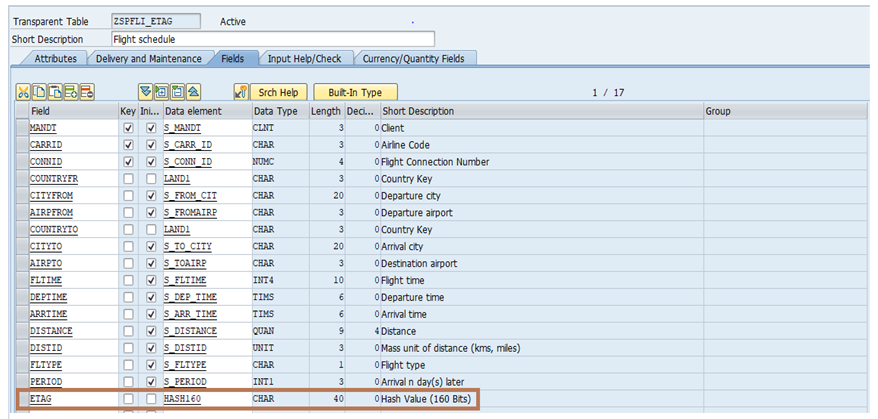

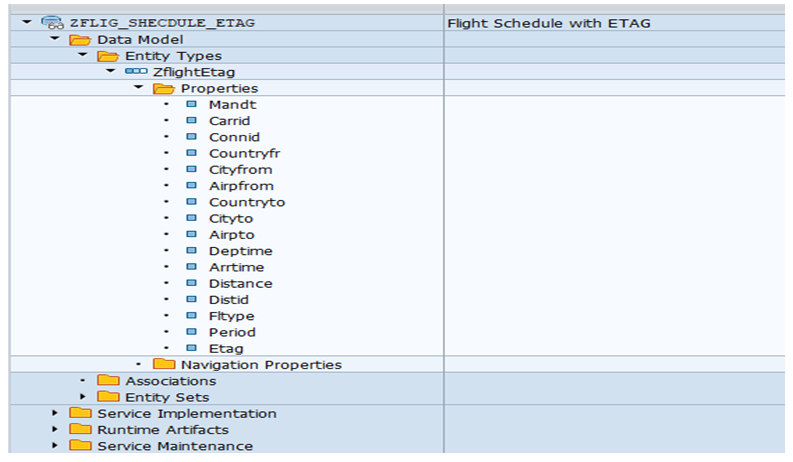
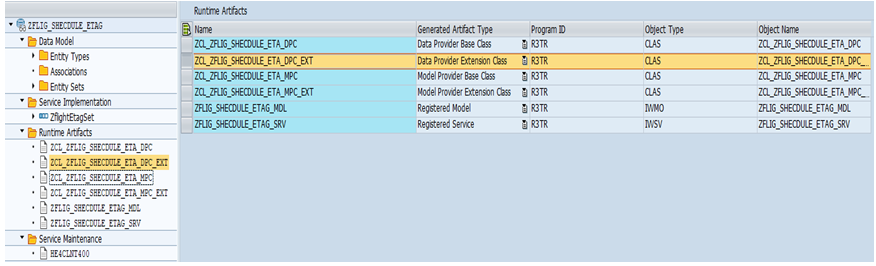
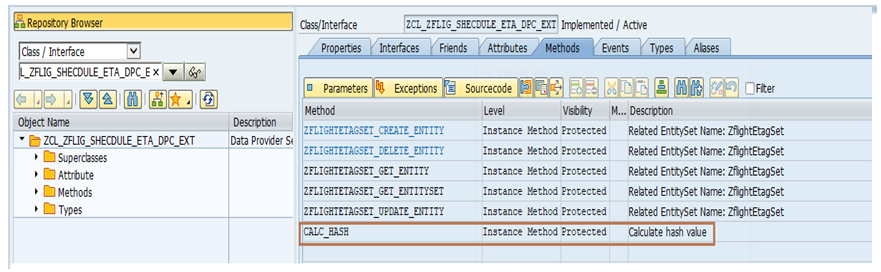
- Use Meaningful ETag Properties: Choose properties that accurately reflect changes in the entity, such as timestamps or version numbers. This ensures that ETags effectively represent the state of the resource.
- Implement Optimistic Concurrency Control: Always use ETags for update and delete operations to prevent data conflicts and ensure data integrity.
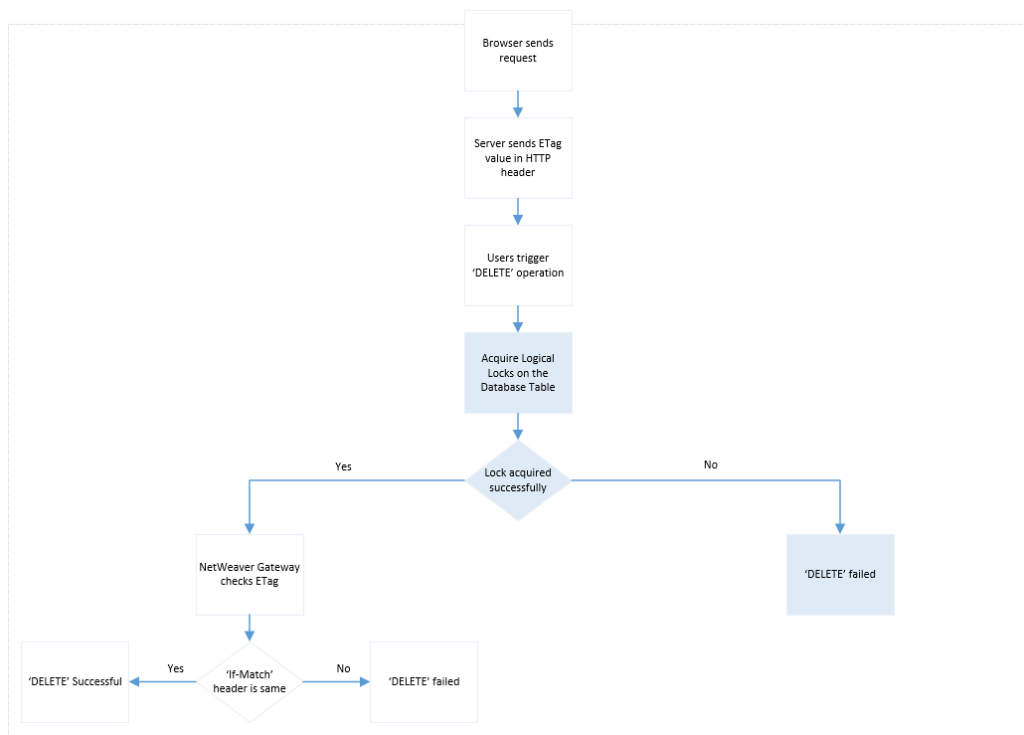
- Handle ETag Mismatches Gracefully: Provide meaningful error messages and guidance to clients when ETag mismatches occur, helping them understand the reason for the failure and how to resolve it.
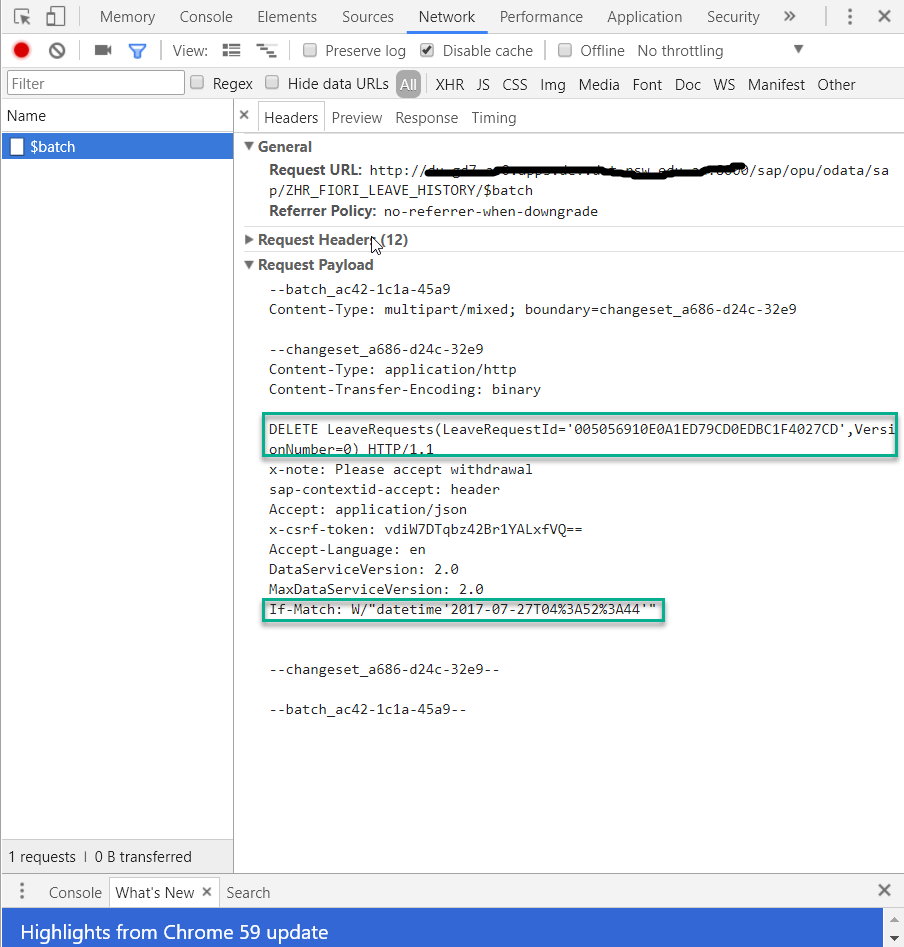
- Test ETag Functionality Thoroughly: Ensure that your implementation correctly generates, validates, and handles ETags in all relevant scenarios, including concurrent updates and caching.
- Leverage Caching: Use ETags in conjunction with caching headers to improve the performance of your OData services by reducing redundant data transfers.
Conclusion
Entity Tags (ETags) are a powerful feature in SAP OData services that enhance data concurrency control, caching efficiency, and overall application performance. By understanding and implementing ETags correctly, you can ensure data integrity, optimize bandwidth usage, and provide a robust experience for clients interacting with your OData services. Follow the best practices outlined in this guide to make the most of ETags in your SAP OData implementations.
you may be interested in this blog here
Fun And Educational Hindi Rhymes For UKG Class Competition..



![Pop Up Debugging [ROBO 2.0]](https://technicalgyanguru.com/wp-content/uploads/2025/05/ABAP-for-SAP-HANA.-ALV-Report-On-SAP-HANA-–-Opportunities-And-Challenges-3.png)