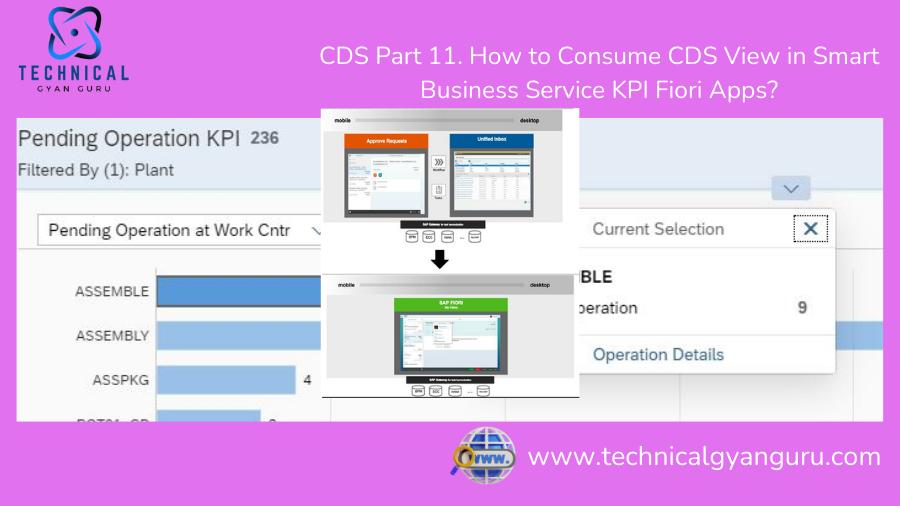
In the modern landscape of business intelligence and enterprise resource planning, leveraging Core Data Services (CDS) views within Key Performance Indicator (KPI) Fiori apps offers a transformative approach to data management and analysis. This guide delves into how to effectively utilize CDS views in KPI Fiori apps for Smart Business Services, ensuring that your organization maximizes the potential of its data assets.
Understanding Core Data Services (CDS) Views
Core Data Services (CDS) are a framework provided by SAP for defining and consuming semantically rich data models. Unlike traditional database views, CDS views are designed to provide a higher level of abstraction and integrate seamlessly with SAP HANA’s advanced capabilities. They are essential for enabling real-time analytics and creating robust data models.
Key Features of CDS Views:
- Semantic Layer: CDS views offer a layer of abstraction that describes the data in a business context, making it easier to interpret and use.
- Performance Optimization: Built-in capabilities for performance optimization such as data buffering and aggregation.
- Reusability: CDS views can be reused across various applications, reducing redundancy and ensuring consistency.
Integrating CDS Views with KPI Fiori Apps
Key Performance Indicators (KPIs) are critical for monitoring the health and performance of business processes. Fiori apps, with their user-friendly interface and real-time capabilities, provide a powerful platform for visualizing and interacting with KPIs. Integrating CDS views with KPI Fiori apps involves several key steps:
1. Defining CDS Views
To start, you need to define the CDS views that will serve as the data source for your KPIs. These views should encapsulate the relevant metrics and dimensions necessary for performance tracking.
Steps to Define CDS Views:
- Identify Requirements: Determine the specific KPIs and the data requirements for each. This includes understanding the key metrics, dimensions, and any necessary calculations.
- Create CDS Views: Use the SAP HANA Studio or Eclipse to define your CDS views. Utilize CDS annotations to enhance functionality, such as defining analytical capabilities or specifying data aggregations.
sqlCopy code@AbapCatalog.sqlViewName: 'ZMYKPI_VIEW'
@EndUserText.label: 'My KPI View'
define view Z_MY_KPI_VIEW as select from some_table {
key field1,
field2,
sum(field3) as total_field3
}
group by field1, field2
2. Exposing CDS Views as OData Services
CDS views need to be exposed as OData services to be consumed by Fiori apps. This step bridges the gap between the backend data models and the frontend user interface.
Steps to Expose CDS Views:
- Create OData Service: Use SAP Gateway to create an OData service based on your CDS views. This involves defining the service, mapping the CDS view fields to the OData properties, and configuring any necessary metadata.
- Activate Service: Ensure that the OData service is activated and available for consumption. This is typically done through the SAP Gateway Service Builder (transaction SEGW).
abapCopy code@OData.publish: true
define view Z_MY_KPI_ODATA as select from Z_MY_KPI_VIEW {
field1,
field2,
total_field3
}
3. Configuring KPI Tiles in Fiori Launchpad
With your OData service in place, the next step is to configure KPI tiles within the Fiori Launchpad. This involves defining how the KPIs are displayed and interacted with by end users.
Steps to Configure KPI Tiles:
- Create KPI Tile: Use the Fiori Launchpad Designer to create and configure KPI tiles. Specify the OData service as the data source and configure properties such as target values, thresholds, and visual representation.
- Set Up KPI Tile Properties: Define how the KPI values are calculated and displayed. This includes setting up alerts for threshold breaches and ensuring the KPI tiles provide actionable insights.
jsonCopy code{
"type": "KPI",
"dataSource": "/sap/opu/odata/sap/Z_MY_KPI_ODATA/",
"targetValue": {
"value": "total_field3",
"format": "Number"
},
"thresholds": [
{
"value": "1000",
"color": "Red"
},
{
"value": "500",
"color": "Yellow"
}
]
}
4. Testing and Validation
Before rolling out your KPI Fiori apps, thorough testing is essential to ensure that the KPIs are accurate and the data is represented correctly.
Testing Checklist:
- Data Accuracy: Verify that the data in the KPI tiles matches the data from the CDS views.
- Performance: Test the performance of the OData service and KPI tiles to ensure they meet performance benchmarks.
- User Experience: Validate the usability of the KPI tiles in the Fiori Launchpad. Ensure they are intuitive and provide clear, actionable insights.
5. Continuous Monitoring and Improvement
Post-deployment, it’s crucial to continuously monitor and refine your KPIs and CDS views. This ensures that the KPIs remain relevant and the data continues to meet business needs.
Continuous Improvement Strategies:
- Monitor Performance: Regularly review the performance of KPI tiles and OData services. Optimize as necessary to maintain responsiveness and accuracy.
- Update KPIs: Adjust KPIs based on evolving business objectives and user feedback.
- Enhance Data Models: Refine CDS views to incorporate new business logic or data requirements as they emerge.
Best Practices for Using CDS Views in KPI Fiori Apps
To maximize the benefits of integrating CDS views with KPI Fiori apps, adhere to the following best practices:
- Ensure Data Quality: High-quality data is essential for accurate KPIs. Regularly audit and cleanse data to maintain integrity.
- Optimize Performance: Use efficient CDS view definitions and optimize OData services to ensure swift data retrieval and presentation.
- User-Centric Design: Focus on user experience by designing KPI tiles that are intuitive and provide clear, actionable insights.
- Documentation: Maintain thorough documentation of CDS views, OData services, and KPI configurations to facilitate easier maintenance and troubleshooting.
Conclusion
Integrating CDS views with KPI Fiori apps for Smart Business Services empowers organizations to harness the full potential of their data. By following the outlined steps and best practices, businesses can achieve enhanced visibility into performance metrics, drive better decision-making, and ultimately, foster improved operational efficiency.
Embracing this approach not only aligns with modern data management principles but also sets the stage for continued innovation and success in an increasingly data-driven world.
you may be interested in this blog here:-
Benefits of Using Salesforce Nonprofit Cloud for Event Planing
ABAP for SAP HANA. ALV Report On SAP HANA – Opportunities And Challenges








