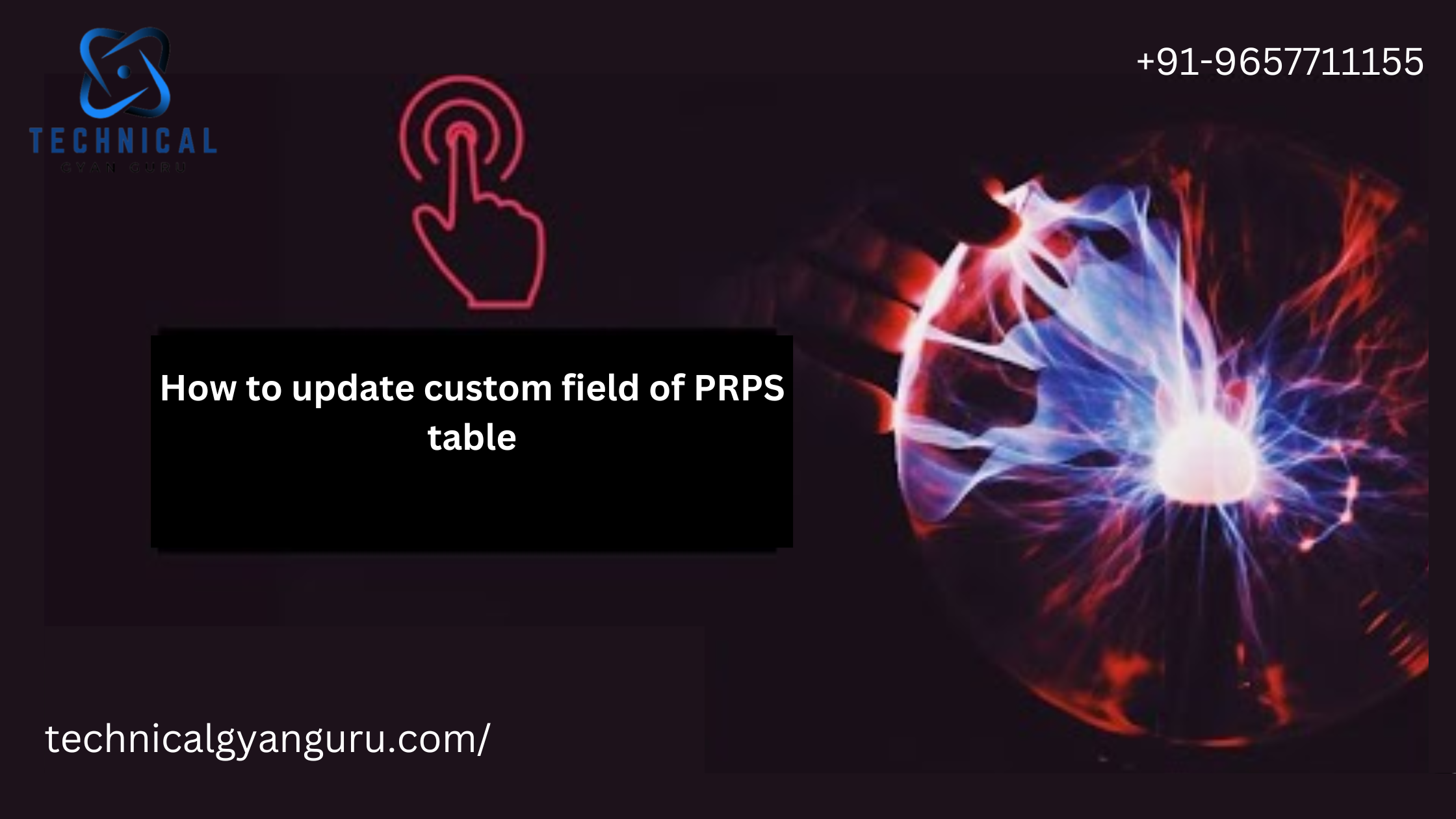Introduction: SAP Mobile Start
SAP Mobile Start : In the fast-paced world of business, where agility and responsiveness are paramount, enterprises are continually seeking innovative solutions to empower their workforce. SAP, a global leader in enterprise software, introduces a game-changing solution with SAP Mobile Start. This cutting-edge mobile application redefines the way organizations operate, enabling seamless access to critical business processes, data, and insights from the palm of your hand. In this blog post, we’ll explore the key features and advantages of SAP Mobile Start and how it serves as a catalyst for enhancing productivity and collaboration within the enterprise.
Understanding SAP Mobile Start:
SAP Mobile Start is a mobile application designed to provide a unified entry point for users to access SAP Fiori applications, SAP Business Applications, and other essential business content. It is a part of SAP Business Technology Platform (BTP), bringing together various business processes and applications into a single, user-friendly mobile experience. This empowers employees at all levels to stay connected, make informed decisions, and drive productivity while on the go.
Key Features of SAP Mobile Start:
- Unified Access to Business Applications:
- SAP Mobile Start serves as a centralized hub, offering users a unified entry point to access SAP Fiori applications and other essential business applications. This consolidation streamlines the user experience, reducing the need to navigate through multiple platforms to perform tasks.
- Personalized Workspaces:
- The application allows users to create personalized workspaces tailored to their specific roles and responsibilities. This customization ensures that each individual has quick and easy access to the tools and information relevant to their daily tasks.
- Intuitive Fiori Launchpad Design:
- Leveraging the intuitive Fiori launchpad design, SAP Mobile Start provides a user-friendly interface. Users can navigate through applications effortlessly, enjoying a consistent and visually appealing experience that mirrors the modern design principles of SAP Fiori.
- Offline Access Capability:
- Recognizing that business doesn’t stop when internet connectivity is unavailable, SAP Mobile Start offers offline access capabilities. Users can continue to work on essential tasks, access data, and complete workflows even in situations where network connectivity is limited.
- Real-time Notifications:
- Keeping users informed and engaged is crucial for effective decision-making. SAP Mobile Start delivers real-time notifications, alerting users to important updates, approvals, or tasks that require their attention, ensuring that critical information is never missed.
Advantages for Businesses:
- Enhanced Productivity:
- SAP Mobile Start is a productivity booster, providing employees with a mobile gateway to essential business applications. Whether in the office, on the field, or working remotely, users can complete tasks, access information, and collaborate seamlessly, enhancing overall productivity.
- Improved Collaboration:
- The application fosters improved collaboration by providing a common platform for employees to access and share information. Real-time connectivity and notifications enable teams to collaborate efficiently, making decisions faster and driving collective success.
- Agile Decision-Making:
- With real-time access to critical business data and insights, SAP Mobile Start enables agile decision-making. Executives and employees alike can stay informed, analyze data on the fly, and make informed decisions, contributing to the organization’s overall agility.
- User Satisfaction:
- The user-centric design of SAP Mobile Start contributes to higher user satisfaction. By offering a seamless and intuitive experience, the application encourages user adoption and engagement, ensuring that employees leverage the full capabilities of the SAP ecosystem.
- Business Continuity:
- In an increasingly mobile world, ensuring business continuity requires providing employees with tools that transcend physical boundaries. SAP Mobile Start facilitates business continuity by enabling users to perform critical tasks regardless of their location, contributing to uninterrupted operations.
Conclusion:
SAP Mobile Start emerges as a transformative solution, aligning with the evolving needs of the modern workforce. By providing a unified mobile experience, SAP empowers organizations to leverage the full potential of their SAP Fiori applications and business processes. As businesses navigate the complexities of a rapidly changing digital landscape, SAP Mobile Start stands as a testament to SAP’s commitment to delivering solutions that drive productivity, collaboration, and success in the mobile-centric world of enterprise.