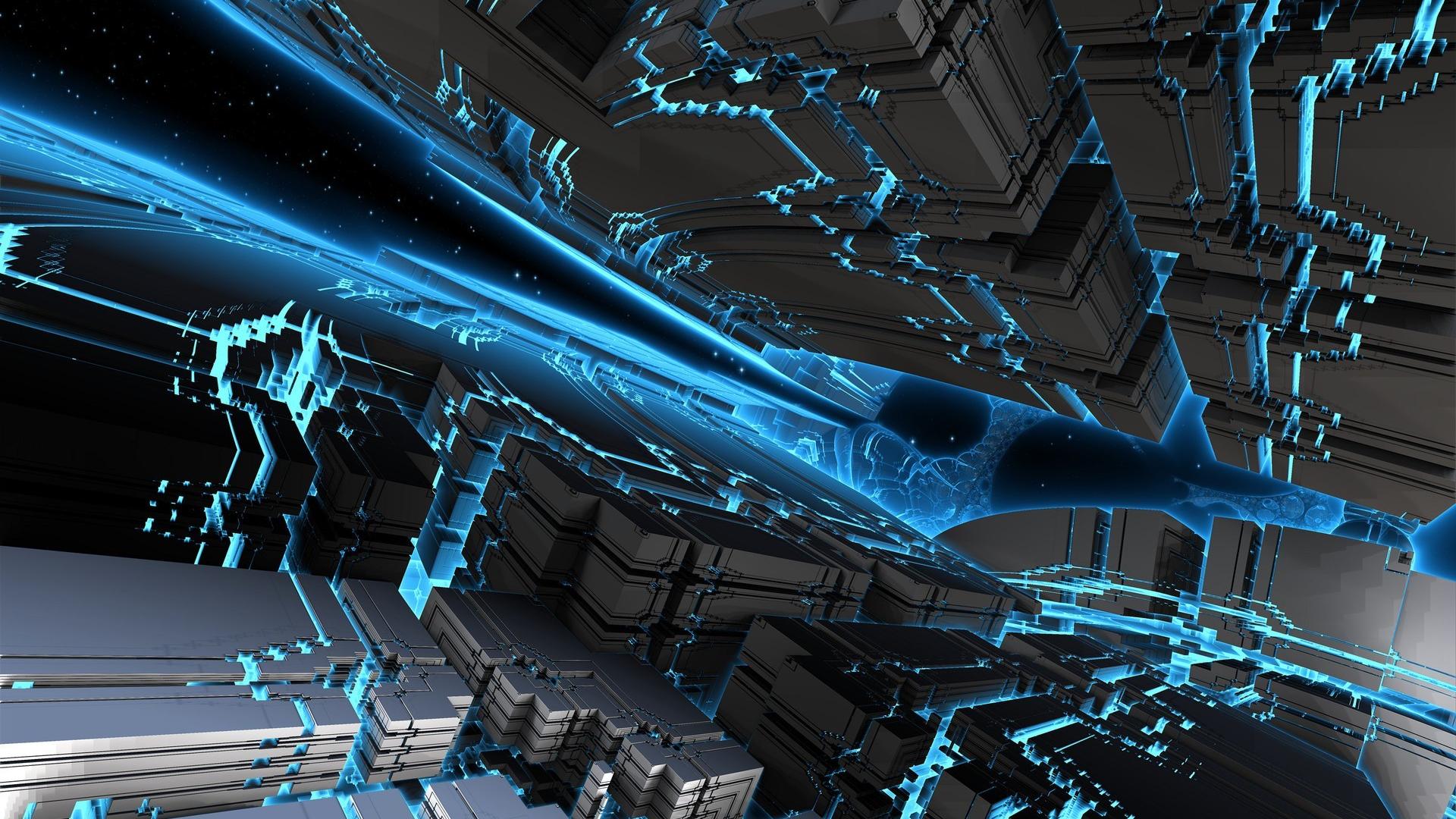
Introduction: In the digital age, where data breaches and cyber threats are constant concerns, ensuring the security of enterprise applications is paramount. SAP Fiori, renowned for its user-centric design and efficiency, places equal emphasis on security measures to protect sensitive business data and maintain user trust. In this blog, we’ll delve into the world of SAP Fiori security, understanding its significance, best practices, and how it contributes to creating a secure digital environment.
SAP Fiori Security: A Multi-Faceted Approach
SAP Fiori security encompasses a range of measures designed to protect applications, data, and user interactions. It addresses various aspects, including authentication, authorization, data protection, and secure communication, ensuring that only authorized users access the right information.
Key Aspects of SAP Fiori Security:
- Authentication: Fiori applications integrate with various authentication mechanisms, such as SAML, OAuth, or SAP Single Sign-On, to verify users’ identities and grant access.
- Authorization: Role-based access control ensures that users have access only to the functionalities and data pertinent to their roles within the organization.
- Secure Communication: Fiori applications use secure protocols like HTTPS to encrypt data during transmission, safeguarding it from eavesdropping or interception.
- Data Protection: Personal and sensitive data is encrypted at rest within databases to prevent unauthorized access to stored information.
- Segregation of Duties (SoD): Fiori security policies prevent conflicts of interest by ensuring that users don’t have overlapping authorizations that could lead to misuse.
Best Practices for SAP Fiori Security:
- Role-Based Access: Assign users roles that align with their responsibilities, limiting access to data and functions that are relevant to their job roles.
- Regular Audits: Conduct periodic security audits to identify vulnerabilities, assess risks, and address any potential issues promptly.
- Secure Configuration: Ensure that Fiori applications are configured securely, adhering to security guidelines provided by SAP.
- Patch Management: Keep Fiori applications and supporting systems up to date with the latest security patches to mitigate known vulnerabilities.
- User Training: Educate users about security best practices, such as creating strong passwords, avoiding public Wi-Fi for sensitive tasks, and recognizing phishing attempts.
Contributing to Digital Confidence:
SAP Fiori security goes beyond compliance; it nurtures digital confidence among users and stakeholders. A robust security framework not only safeguards sensitive data but also fosters trust in the application ecosystem, encouraging user adoption and engagement.
Conclusion
In the realm of enterprise technology, SAP Fiori stands as a beacon of innovation and user-centric design. However, this innovation must be coupled with robust security measures to protect against evolving cyber threats. As organizations navigate the digital landscape, the fusion of SAP Fiori’s user-friendly interface and stringent security measures ensures that user experiences remain seamless, efficient, and secure. By prioritizing SAP Fiori security, businesses can confidently embrace digital transformation, knowing that their data and applications are shielded from harm.








