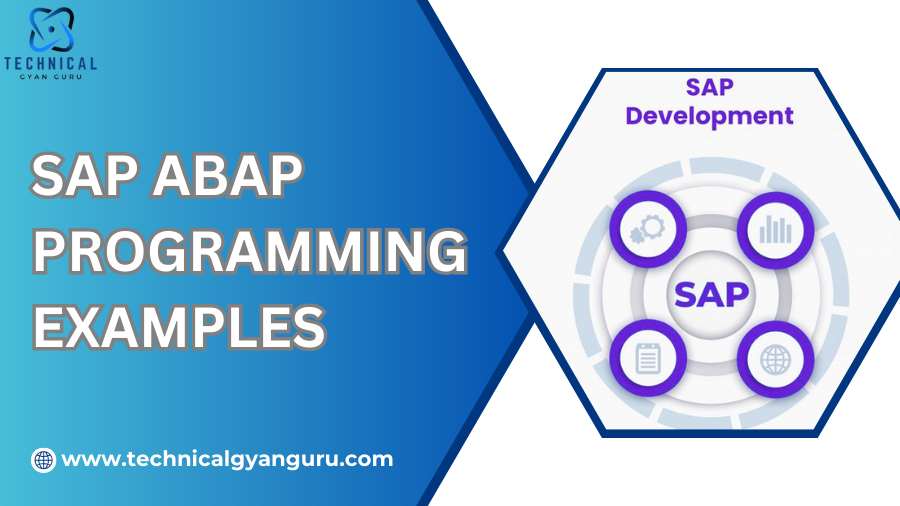
Discover practical SAP ABAP programming examples to enhance your coding skills, streamline processes, and optimize performance with step-by-step guides.
The ever-evolving world of enterprise software demands a powerful language to customize and extend functionalities. SAP ABAP (Advanced Business Application Programming) steps up to the plate, empowering developers to tailor SAP systems to unique business needs. Whether you’re a curious novice or a seasoned programmer, this blog serves as your comprehensive guide to SAP ABAP programming examples, taking you from the fundamental building blocks to advanced concepts.
Understanding the ABAP Landscape
Before we delve into code, let’s establish a common ground. SAP ABAP programming examples serves as the backbone language for developing custom programs and functionalities within the SAP ecosystem. Imagine a vast business landscape ABAP empowers you to build bridges, automate processes, and extend functionalities within this domain.
Level 1: Laying the Foundation Basic ABAP Syntax
For beginners, the journey starts with understanding the basic building blocks of ABAP programs. Here’s a glimpse into some fundamental concepts:
- Programs (REPORT): The foundation of SAP ABAP programming examples development, programs group together executable statements to perform specific tasks.
- Data Declaration (DATA): Assigning variables of different data types (character, numeric, date) to store and manipulate information.
- Statements: The heart and soul of programs, statements define actions like calculations, data manipulation, and output display.
- WRITE Statement: A simple yet powerful tool, WRITE displays information on the screen our classic “Hello World!” program comes to life here.
Example 1: Hello World in ABAP
REPORT Z_HELLO_WORLD. " Program name starting with Z (custom)
WRITE: 'Hello World!'. " Display the message
This basic example showcases a simple program that declares no variables and directly outputs text using the WRITE statement.
Level 2: Gearing Up Working with Variables and Operators
As we progress, ABAP offers a rich set of data types and operators to perform complex manipulations. Let’s explore some:
- Variables: Store and manage data throughout the program.
- Data Types: Define the kind of information a variable can hold (numbers, characters, dates).
- Operators: Perform calculations (arithmetic, logical) and comparisons on data.
Example 2: Performing Calculations with ABAP
REPORT Z_CALCULATOR.
DATA num1 TYPE i VALUE 10.
DATA num2 TYPE i VALUE 5.
DATA sum TYPE i.
SUM = num1 + num2.
WRITE: / 'The sum of', num1, 'and', num2, 'is', sum.
This example demonstrates variable declaration, data types, and the use of the addition operator (+) to calculate the sum of two numbers. The WRITE statement displays the final result with a descriptive message.Level 3: Stepping Up Control Flow Statements
Now that we can handle data, let’s control how our programs execute. Control flow statements dictate the program’s flow based on conditions and loops.
- IF Statement: Executes a block of code conditionally based on a true or false statement.
- LOOP Statement: Repeats a set of statements a specific number of times or until a condition is met.
Example 3: Using IF and LOOP for Age Verification
REPORT Z_AGE_VERIFICATION.
DATA age TYPE i VALUE 25.
IF age >= 18.
WRITE: 'You are eligible.'.
ELSE.
WRITE: 'You are not eligible.'.
ENDIF.
This example uses an IF statement to check if the entered age (stored in variable 'age') is greater than or equal to 18. The corresponding message is displayed based on the condition.Level 4: Advanced Concepts Reaching New Heights
As you conquer the basics, ABAP offers a plethora of advanced features to tackle complex tasks. Here are a few to pique your interest:
- Internal Tables: Act as powerful in-memory data structures for storing and manipulating large datasets.
- Database Access: Interact with the SAP database to retrieve, update, and manage persistent data.
- Object-Oriented Programming (ABAP Objects): Structure your code using classes and objects for better modularity and reusability.
- Web Dynpro ABAP: Develop interactive web applications that seamlessly integrate with SAP data.
Beyond the Basics Exploring Advanced ABAP Concepts
As you gain experience, explore more advanced ABAP features like:
- Object-Oriented Programming (OOABAP): Structure your code using classes and objects for better maintainability and reusability.
- Database Access: Interact with SAP databases directly using Open SQL statements for complex data retrieval and manipulation.
- Function Modules: Create reusable modules of code that can be called from different programs.
- Web Dynpro: Develop interactive web applications that integrate seamlessly with SAP data.
Learning Resources and the ABAP Community
The journey into SAP ABAP programming examples is enriching and ever-evolving. Here are valuable resources to empower your development pursuits:
- SAP Help Portal: The official SAP documentation provides comprehensive information on ABAP syntax, functionalities, and best practices (https://help.sap.com/doc/abapdocu_latest_index_htm/latest/en-US/index.htm).
- SAP Community: Engage with a vast network of ABAP developers, share knowledge, and find solutions to challenges (https://community.sap.com/).
- Online Courses and Tutorials: Numerous online platforms offer interactive courses and tutorials to enhance your ABAP skills.
Conclusion
SAP ABAP programming examples unlocks a world of customization and automation possibilities within the SAP ecosystem. By starting with the foundational concepts and progressing through practical examples, you’ll be well-equipped to tackle real-world development challenges. Remember, the ABAP development community is here to support your learning journey. So, explore, experiment, and embrace the power of ABAP
Read Our blog here:-
The Complete Guide to Configuring Jenkins Server on AWS EC2 Using DevSecOps Tools








