
Introduction: SAP Cloud Platform Integration for SAP and Non-SAP Systems
SAP Cloud Platform Integration for SAP and Non-SAP Systems: In the fast-paced landscape of enterprise IT, integration is the key to unlocking the full potential of diverse systems. SAP Cloud Platform Integration (CPI) emerges as a robust solution, facilitating the seamless connection between SAP and non-SAP systems. This blog post explores the significance of integration, the role of SAP Cloud Platform Integration, and how it empowers organizations to achieve a harmonized and interconnected digital ecosystem.
The Imperative of Integration:
As organizations deploy a myriad of applications and systems to address specific business needs, the challenge of integration becomes paramount. Disparate systems, whether SAP or non-SAP, must work in concert to ensure a smooth flow of data and processes. Integration is not merely a technical consideration; it is a strategic imperative for businesses looking to enhance agility, reduce operational silos, and derive actionable insights from unified data.
SAP Cloud Platform Integration: An Overview
SAP Cloud Platform Integration (CPI) serves as the linchpin in the SAP ecosystem, facilitating the integration of diverse applications, services, and data. Whether it’s connecting SAP S/4HANA, SAP SuccessFactors, or non-SAP solutions, CPI provides a unified and scalable platform for orchestrating seamless interactions.
Key Features and Capabilities:
- Prepackaged Integration Content: CPI comes equipped with a vast library of prepackaged integration content for various SAP and third-party applications. This content includes pre-built integration flows, connectors, and templates that accelerate the deployment of common integration scenarios, reducing development time and effort.
- Adapters for Diverse Systems: CPI supports a wide range of adapters, enabling connectivity with both SAP and non-SAP systems. These adapters facilitate communication with on-premise and cloud-based applications, databases, and services, ensuring flexibility in integration scenarios.
- Built-In Monitoring and Logging: Robust monitoring and logging capabilities within CPI provide real-time visibility into integration flows. This allows organizations to track the performance, identify bottlenecks, and troubleshoot issues promptly, ensuring the reliability of integrated processes.
- Security and Compliance: Security is a top priority in integration scenarios. CPI includes features such as secure connectivity, data encryption, and compliance with industry standards. This ensures that sensitive information remains protected throughout the integration process.
- Scalability and Flexibility: As organizations grow and evolve, the demand for scalable integration solutions increases. CPI offers the scalability to handle growing data volumes and the flexibility to adapt to changing business requirements, future-proofing the integration landscape.
Connecting SAP and Non-SAP Systems:
- SAP-to-SAP Integration: CPI simplifies the integration of various SAP solutions, such as SAP S/4HANA, SAP SuccessFactors, and SAP Customer Experience. By providing prepackaged content and adapters, CPI streamlines the connectivity between these systems, enabling data synchronization and business process orchestration.
- Non-SAP System Integration: Organizations often operate with a mix of SAP and non-SAP applications. CPI acts as a unifying force, allowing seamless integration between these diverse systems. Whether it’s connecting to CRM solutions, third-party databases, or cloud-based applications, CPI ensures that data flows smoothly across the digital landscape.
- Hybrid Integration Scenarios: In the era of hybrid landscapes, where on-premise and cloud-based systems coexist, CPI shines. It enables organizations to create hybrid integration scenarios, bridging the gap between legacy systems and modern cloud applications, fostering a cohesive and connected environment.
Business Benefits:
- Operational Efficiency: CPI streamlines business processes by automating data flows between SAP and non-SAP systems. This leads to increased operational efficiency, reduced manual intervention, and faster decision-making.
- Improved Data Accuracy: Integration ensures that data remains consistent across systems. CPI facilitates real-time data synchronization, reducing the risk of errors and discrepancies that may arise from manual data entry or delayed updates.
- Enhanced Customer Experience: By connecting front-end and back-end systems, organizations can deliver a seamless and personalized customer experience. Integrated systems enable a 360-degree view of customer interactions, allowing businesses to respond proactively to customer needs.
- Agility in Business Processes: CPI’s flexibility and agility empower organizations to adapt quickly to changing business requirements. Whether it’s adding new applications, modifying existing processes, or scaling operations, CPI ensures that the integration landscape remains agile and responsive.
Conclusion:
SAP Cloud Platform Integration emerges as a linchpin in the pursuit of a connected, interoperable, and agile digital enterprise. By bridging the gap between SAP and non-SAP systems, CPI enables organizations to harness the full potential of their IT landscape. As businesses continue to evolve, embracing digital transformation, CPI stands as a powerful enabler, fostering seamless connectivity and propelling organizations towards a future of integrated efficiency and innovation.



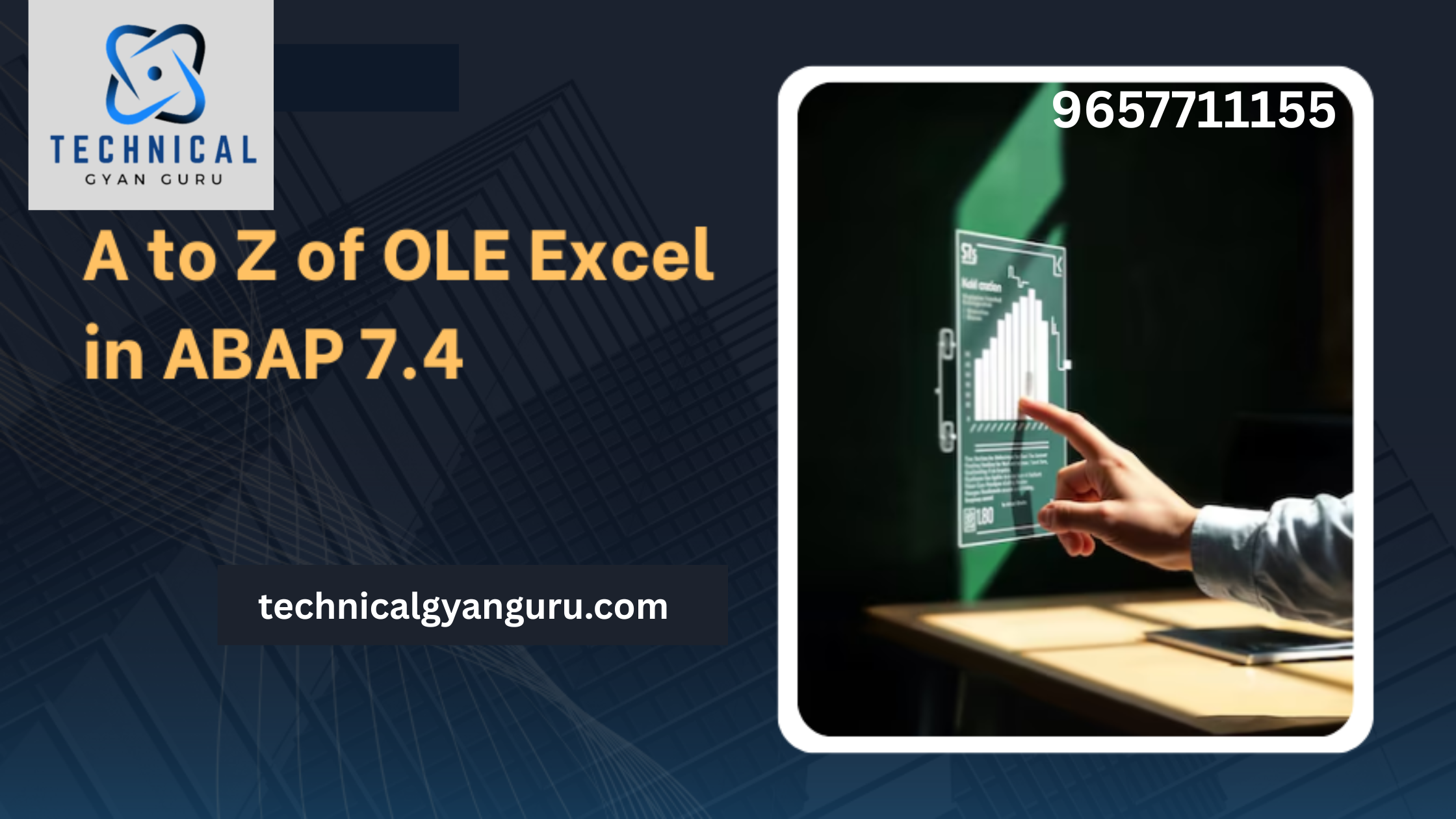


![Pop Up Debugging [ROBO 2.0]](https://technicalgyanguru.com/wp-content/uploads/2025/05/ABAP-for-SAP-HANA.-ALV-Report-On-SAP-HANA-–-Opportunities-And-Challenges-3.png)
