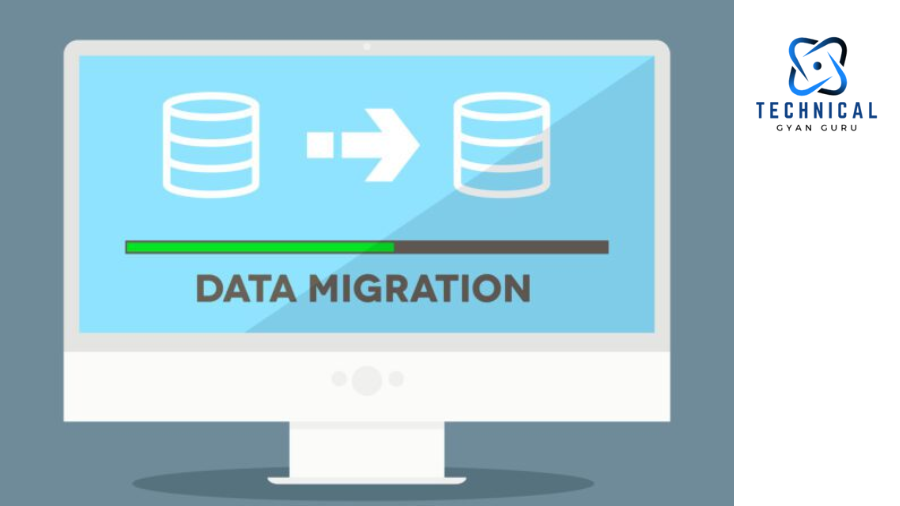

SAP Data Migration Strategies: Data migration allows you to prepare and move all data from existing legacy systems to your SAP Business ByDesign solution. For example, this includes migration objects like products, services, and business partners, as well as transaction data specific to individual sales orders or financial postings.
- Introduction
- Brief overview of SAP data migration
- Importance of effective data migration strategies
- Understanding SAP Data Migration
- Explanation of SAP and its role in business processes
- The complexity of data migration in SAP systems
- Common Challenges in SAP Data Migration
- Data integrity issues
- Downtime and system disruptions
- Compatibility and mapping challenges
- Importance of a Well-Planned Strategy
- Minimizing risks and ensuring smooth migration
- Maximizing data accuracy and completeness
- Types of SAP Data Migration Strategies
- Big Bang Migration
- Phased Migration
- Parallel Migration
- Big Bang Migration
- Explanation of the strategy
- Pros and cons
- Situations where it’s suitable
- Phased Migration
- Gradual approach to data migration
- Benefits and drawbacks
- Applicability in different scenarios
- Parallel Migration
- Simultaneous operation of old and new systems
- Advantages and challenges
- Use cases for parallel migration
- Best Practices for SAP Data Migration
- Data cleansing and validation
- Testing procedures
- Involvement of key stakeholders
- Tools and Technologies for SAP Data Migration
- Overview of popular tools
- How to choose the right tools for specific needs
- Case Studies
- Real-world examples of successful SAP data migrations
- Lessons learned from failures
- Future Trends in SAP Data Migration
- Emerging technologies
- Continuous improvement and adaptation
- Conclusion
- Summarizing the importance of effective SAP data migration
- Encouraging businesses to invest in robust strategies
SAP Data Migration Strategies Unveiled
Introduction
In the ever-evolving landscape of business technology, SAP stands as a cornerstone in managing and streamlining complex business processes. However, the transition of data into SAP systems, known as data migration, poses its own set of challenges. In this article, we’ll delve into SAP data migration strategies, exploring the intricacies, challenges, and best practices that businesses should consider.
Understanding SAP Data Migration
Before we dive into strategies, it’s crucial to comprehend the role of SAP in business operations. SAP, or Systems, Applications, and Products, is a suite of software solutions that help organizations manage various facets of their operations. Data migration in SAP involves transferring existing data into the SAP system, ensuring seamless integration and functionality.
Common Challenges in SAP Data Migration
The road to successful SAP data migration is fraught with challenges. Data integrity issues, downtime during migration, and the complexities of mapping data between different systems are just a few hurdles that organizations often face.
Importance of a Well-Planned Strategy
A well-thought-out strategy is the linchpin of successful SAP data migration. It not only minimizes risks but also ensures a smooth transition, maximizing the accuracy and completeness of migrated data.
Types of SAP Data Migration Strategies
There are several approaches to SAP data migration, each with its own set of advantages and drawbacks. Let’s explore three main strategies: Big Bang Migration, Phased Migration, and Parallel Migration.
Big Bang Migration
This strategy involves a one-time, full-scale migration of all data. While it offers a swift transition, it comes with challenges such as higher risks and potential system disruptions. Big Bang Migration is suitable for organizations that can afford minimal downtime and have a well-prepared contingency plan.
Phased Migration
Contrastingly, phased migration takes a gradual approach, allowing for the step-by-step transfer of data. This minimizes disruptions but prolongs the migration process. Phased Migration is ideal for organizations where downtime is a critical concern, and a gradual transition is more manageable.
Parallel Migration
Parallel migration involves running both the old and new systems simultaneously until the new system is deemed ready. This strategy offers a safety net as organizations can revert to the old system if issues arise. However, it requires additional resources to maintain parallel operations.
Best Practices for SAP Data Migration
To ensure a successful migration, adhering to best practices is paramount. This includes thorough data cleansing and validation, rigorous testing procedures, and active involvement of key stakeholders throughout the process.
Tools and Technologies for SAP Data Migration
Choosing the right tools for SAP data migration is crucial. An overview of popular tools and understanding how they align with specific organizational needs is essential for a seamless migration experience.
Case Studies
Real-world examples provide valuable insights into successful SAP data migrations, as well as lessons learned from failures. Examining case studies helps organizations understand potential pitfalls and refine their migration strategies.
Future Trends in SAP Data Migration
The future of SAP data migration is shaped by emerging technologies. Continuous improvement and adaptation to new trends ensure that organizations stay ahead in managing and optimizing their data.
Conclusion
In conclusion, SAP data migration is a critical undertaking that demands careful planning and execution. Choosing the right strategy, adhering to best practices, and leveraging the right tools are pivotal for success in this complex process. Businesses that invest in robust SAP data migration strategies position themselves for efficiency, accuracy, and sustained growth in the digital era.
FAQs
Q1: How long does a typical SAP data migration take? A: The duration varies depending on the chosen migration strategy and the complexity of data. Big Bang Migration is quicker but riskier, while Phased Migration and Parallel Migration may take longer.
Q2: What are the key challenges in SAP data migration? A: Common challenges include data integrity issues, downtime, and compatibility challenges. These can be mitigated through careful planning and adherence to best practices.
Q3: Is it necessary to invest in specialized tools for SAP data migration? A: While not mandatory, specialized tools streamline the migration process. Choosing the right tools based on organizational needs enhances efficiency and accuracy.
Q4: Are there any industries where Big Bang Migration is more suitable? A: Industries with minimal tolerance for downtime, such as e-commerce, may find Big Bang Migration suitable if they can manage the associated risks.
Q5: How can organizations stay updated on future trends in SAP data migration? A: Regularly monitoring industry publications, attending conferences, and engaging with SAP community forums are effective ways to stay informed about emerging trends.







