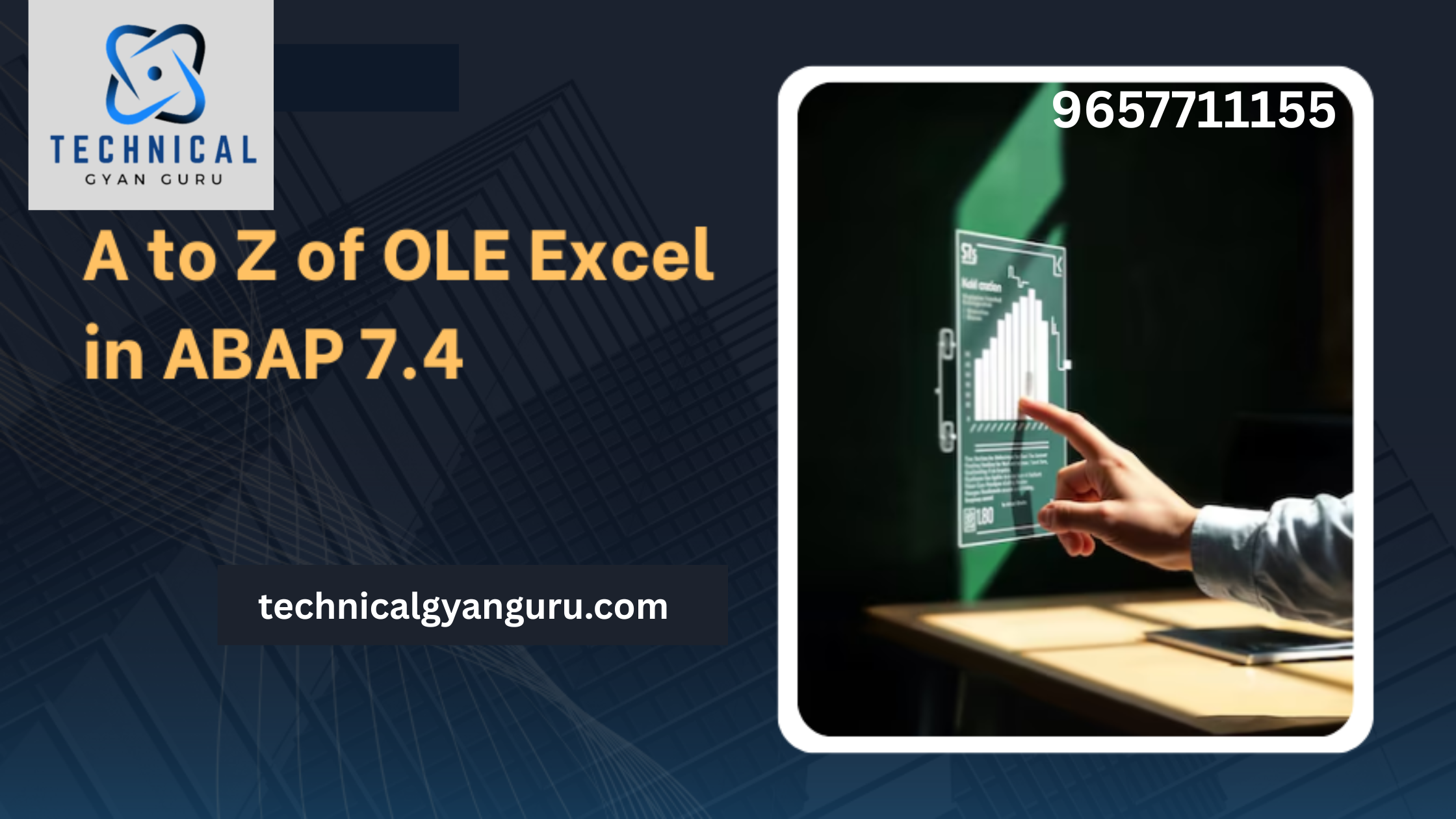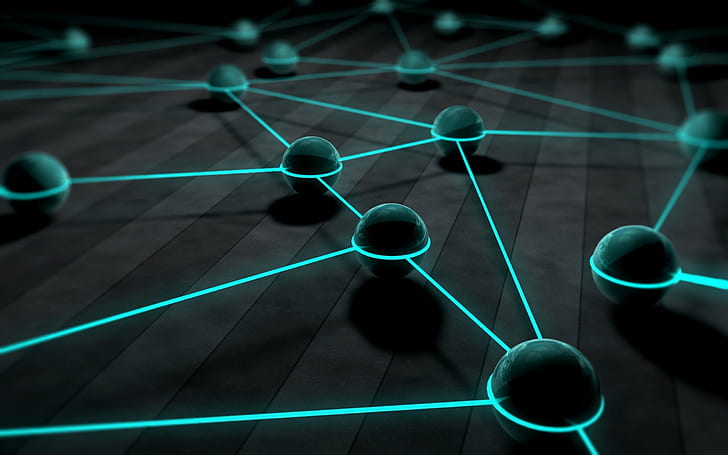
Introduction: SAP Fiori 4
SAP Fiori 4: In the ever-evolving landscape of enterprise software, user experience plays a pivotal role in driving adoption, productivity, and satisfaction. SAP Fiori, SAP’s user experience design approach, has been a guiding light in this journey. The latest evolution, SAP Fiori 4, takes a giant leap forward, promising to redefine how users interact with business applications. This blog post explores the key features, enhancements, and the impact of SAP Fiori 4 on the digital user experience.
Evolution of SAP Fiori:
SAP Fiori, introduced in 2013, marked a paradigm shift in SAP’s approach to user experience. It aimed to deliver a consistent and intuitive user interface across all SAP applications. Over the years, Fiori has evolved, with each version bringing improvements and innovations. Now, with Fiori 4, SAP is set to elevate the user experience to unprecedented levels.
Key Features of SAP Fiori 4:
- Unified Design Language: Fiori 4 introduces a unified design language that spans across the SAP Business Technology Platform (BTP). This consistency ensures a seamless and familiar experience for users, whether they are interacting with SAP S/4HANA, SAP SuccessFactors, or other SAP applications.
- Adaptive User Interfaces: Fiori 4 embraces adaptive user interfaces, optimizing the user experience for different devices and screen sizes. This responsiveness ensures that users can access and interact with applications effortlessly, whether on desktops, tablets, or smartphones.
- Intelligent Insights with SAP Fiori Elements: Fiori Elements, a key component of Fiori 4, provides pre-built UI elements and templates. It now incorporates intelligent insights, allowing users to gain actionable information directly within the application context. This enhances decision-making by presenting relevant data and analytics.
- Consolidated Entry Points: Fiori 4 streamlines the entry points to SAP applications through the SAP Fiori Launchpad. This central hub aggregates and organizes apps, ensuring a unified and personalized experience. Users can customize their launchpad, placing frequently used apps at their fingertips.
- Enhanced Collaboration with SAP Fiori Spaces: Fiori Spaces introduces a collaborative workspace within Fiori 4. It enables users to organize applications and content based on their tasks and projects, fostering collaboration and efficiency within teams.
Impact on Digital User Experience:
- Enhanced Productivity: Fiori 4’s streamlined design and personalized experiences contribute to enhanced user productivity. With consolidated entry points and adaptive interfaces, users can navigate applications effortlessly, focusing on their tasks without unnecessary friction.
- Intuitive Navigation: The unified design language of Fiori 4 ensures a consistent and intuitive navigation experience across different SAP applications. Users can seamlessly switch between modules and applications, reducing the learning curve and increasing overall user satisfaction.
- Real-time Intelligence: The integration of intelligent insights within Fiori Elements empowers users with real-time information at their fingertips. This data-driven approach enables faster and more informed decision-making, crucial in today’s fast-paced business environment.
- Mobile Optimization: Fiori 4’s adaptive user interfaces cater to the mobile workforce. Applications automatically adjust to different screen sizes, ensuring a cohesive and user-friendly experience on smartphones and tablets. This mobile optimization is essential for organizations embracing remote work and mobility.
- Collaboration and Team Productivity: Fiori Spaces facilitates collaboration by providing users with a dedicated workspace. This enhances team productivity as users can organize relevant apps and content based on their projects, fostering a collaborative and organized digital environment.
Conclusion:
SAP Fiori 4 stands at the forefront of the user experience revolution, promising a harmonized, intelligent, and adaptive approach to enterprise applications. As organizations navigate the complexities of digital transformation, Fiori 4 emerges as a catalyst for improved productivity, streamlined processes, and enhanced user satisfaction. With its focus on a unified design language, adaptive interfaces, and intelligent insights, Fiori 4 is set to shape the future of digital user experiences, paving the way for a more connected, intuitive, and intelligent enterprise.