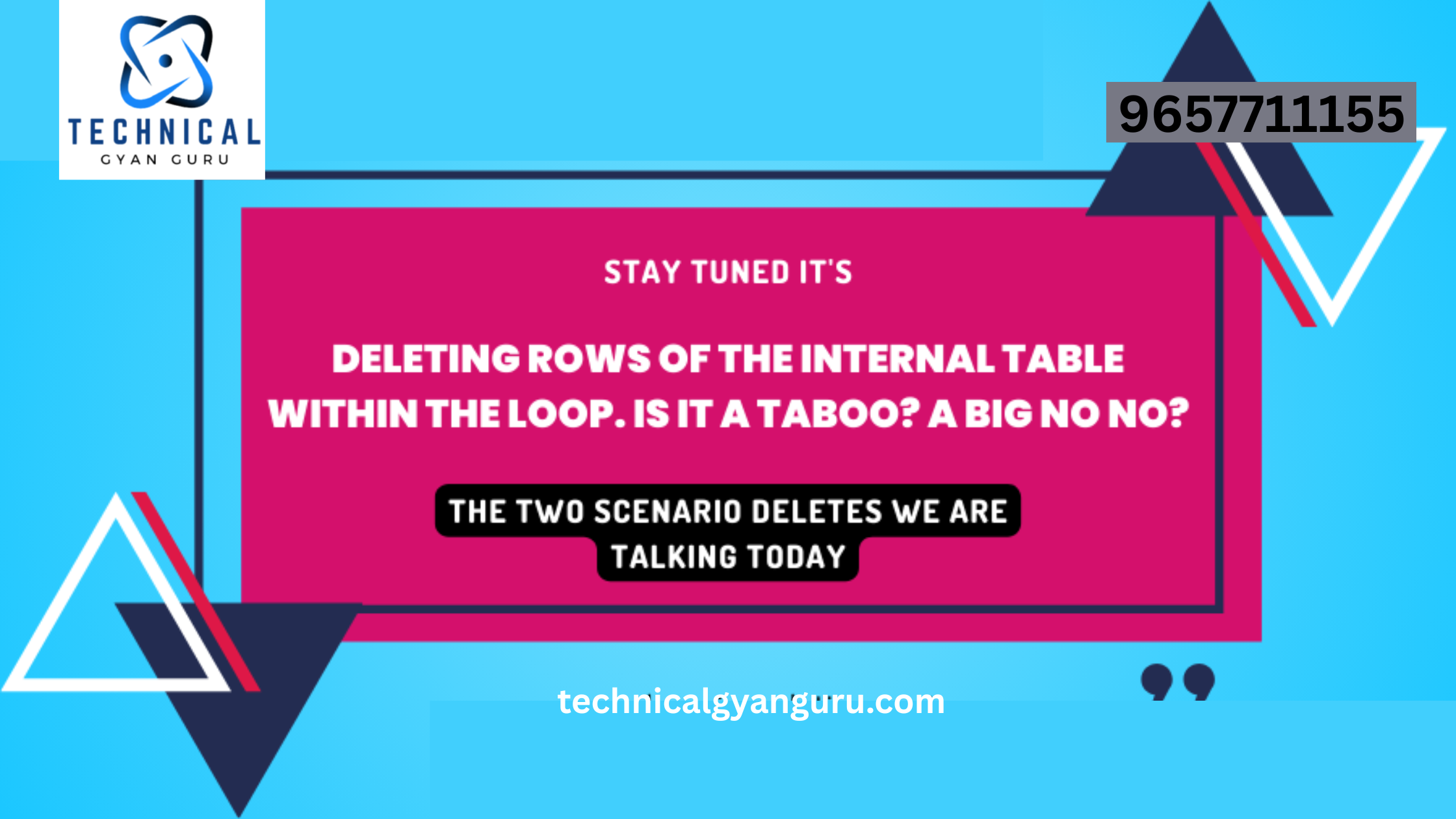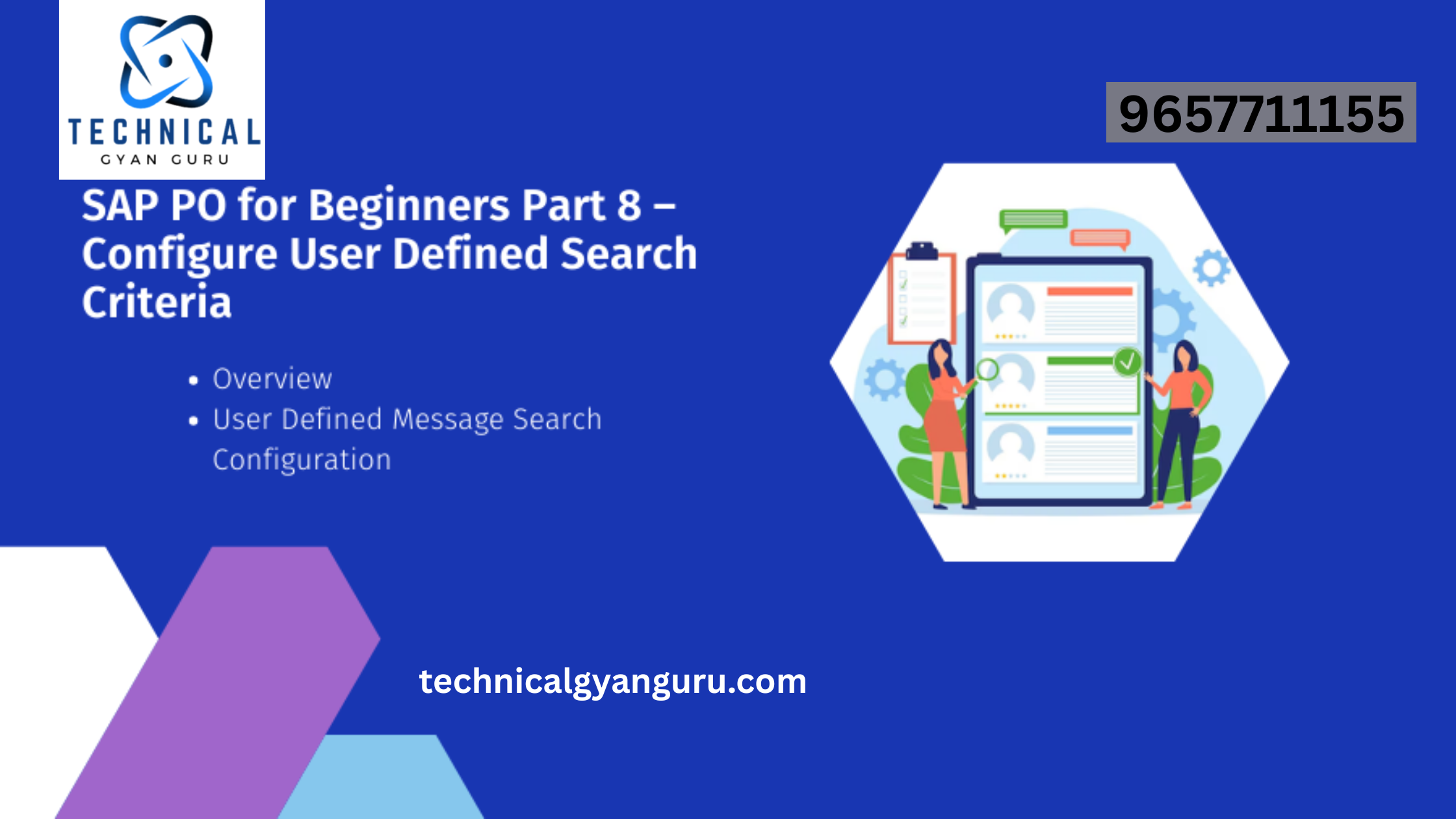In the realm of modern enterprise software, user experience and data accessibility are of paramount importance. SAP Fiori and SAP NetWeaver Gateway stand as two powerful tools that facilitate the transformation of complex SAP systems into intuitive and user-friendly applications. In this blog, we explore the relationship between SAP Fiori and SAP NetWeaver Gateway, uncovering how they work together to revolutionize the user experience.
Understanding SAP NetWeaver Gateway
SAP NetWeaver Gateway is a technology that enables the creation of lightweight and efficient APIs (Application Programming Interfaces) for connecting SAP systems with various devices and platforms. It acts as a bridge between SAP backend systems and frontend applications, facilitating data exchange in a standardized and easily consumable format.
Key Features of SAP NetWeaver Gateway
- Data Exposure: Gateway allows SAP data to be exposed as OData services, which can be accessed by different devices and applications using standard HTTP protocols.
- Simplified Development: Developers can use SAP NetWeaver Gateway to quickly create and deploy OData services without the need for extensive coding or complex configurations.
- Security and Authentication: Gateway provides authentication and authorization mechanisms, ensuring that only authorized users and applications can access SAP data.
- Backend Integration: Gateway supports integration with various SAP backend systems, including SAP Business Suite, SAP S/4HANA, and custom applications.
The Role of SAP NetWeaver Gateway in SAP Fiori
SAP Fiori applications rely on data from SAP backend systems. SAP NetWeaver Gateway plays a crucial role in enabling seamless communication between Fiori applications and these backend systems. It exposes the necessary data as OData services, which Fiori applications consume to provide users with real-time information and functionality.
Benefits of SAP Fiori and SAP NetWeaver Gateway Integration
- Enhanced User Experience: The integration of Fiori and Gateway results in intuitive, responsive, and role-based applications that users can access on various devices.
- Real-Time Data: Fiori applications connected to SAP NetWeaver Gateway offer real-time access to SAP data, ensuring that users always have the latest information at their fingertips.
- Reduced Development Effort: Gateway simplifies the process of creating OData services, accelerating the development of Fiori applications and reducing the need for custom coding.
- Secure Data Exchange: Gateway provides robust security measures, ensuring that sensitive SAP data is accessed securely by authorized users.
Real-World Applications
- Purchase Order Approval: A Fiori app for approving purchase orders can seamlessly connect to SAP NetWeaver Gateway, allowing managers to review and approve purchase orders on their mobile devices.
- Employee Self-Service: A Fiori self-service app for employees to manage leave requests can interact with SAP NetWeaver Gateway to provide real-time leave balance information and streamline request submissions.
- Sales Dashboard: A sales dashboard Fiori app can retrieve sales data from SAP backend systems through SAP NetWeaver Gateway, enabling sales teams to monitor performance and trends.
Conclusion
The collaboration between SAP Fiori and SAP NetWeaver Gateway is a testament to SAP’s commitment to enhancing user experience and data accessibility. By leveraging the power of Gateway’s OData services, Fiori applications deliver seamless and real-time interactions with SAP data. This integration not only streamlines business processes but also empowers users to make informed decisions with data that is both intuitive and up-to-date. As organizations continue to prioritize user-centric design, the synergy between Fiori and Gateway remains pivotal in shaping the future of enterprise software.