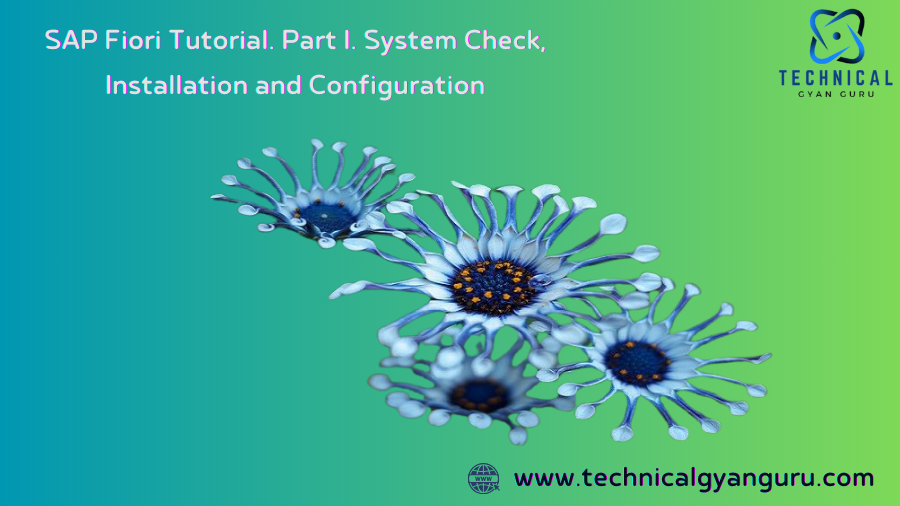Discover how SAP Fiori App can revolutionize your SAP development approach. This beginner’s guide offers ABAP developers a detailed introduction to Fiori Apps, their features, and how to integrate them into your existing systems.
Introduction to Fiori Apps
SAP Fiori represents a transformative approach to user experience within SAP systems. For ABAP developers, understanding Fiori Apps is crucial in today’s landscape where user experience and efficient workflows are paramount. This blog post provides a detailed introduction to Fiori Apps, emphasizing their relevance and integration from the perspective of an ABAPer.
1. What Are Fiori Apps?

Fiori Apps are a suite of applications developed by SAP designed to enhance the user experience across various SAP systems. These apps are part of the SAP Fiori UX (User Experience) strategy, which aims to deliver a consistent, intuitive, and responsive user experience.
Key Characteristics of Fiori Apps
- User-Centric Design: Fiori Apps are designed with the end-user in mind, focusing on simplicity and ease of use. They provide a modern, responsive interface that adapts to different devices.
- Role-Based Access: Each Fiori App is tailored to specific roles within an organization. This means users only see what is relevant to their job functions, enhancing productivity and reducing clutter.
- Responsive and Accessible: Fiori Apps are built using SAPUI5, ensuring they work seamlessly across desktops, tablets, and mobile devices. This responsive design improves accessibility and user engagement.
2. The Evolution of SAP User Experience
The shift from traditional SAP GUI to Fiori Apps represents a significant evolution in SAP user experience. Historically, SAP’s interfaces were known for their complexity and steep learning curves. However, Fiori Apps have redefined this by offering a more streamlined and intuitive approach.
Historical Context
- SAP GUI: Traditional SAP GUI applications were powerful but often cumbersome. Users needed extensive training to navigate the interfaces effectively.
- Transition to Fiori: With the advent of Fiori, SAP introduced a modernized user experience that prioritizes ease of use and efficiency. This transition was driven by the need for a more user-friendly and accessible interface.
Impact on ABAP Developers
For ABAP developers, this evolution means adapting to new development paradigms. Understanding Fiori Apps is essential for integrating them with existing SAP systems and enhancing overall system performance.
3. Key Components of Fiori Apps
To effectively work with Fiori Apps, ABAP developers should familiarize themselves with the key components involved. These components work together to create a cohesive user experience.
SAPUI5
SAPUI5 is a development toolkit used to build Fiori Apps. It provides a library of pre-built controls and UI elements, facilitating the creation of modern, responsive web applications.
- Features: SAPUI5 offers a wide range of features, including data binding, layout management, and cross-browser compatibility. It simplifies the development process by providing reusable components.
- Integration: SAPUI5 integrates seamlessly with backend systems, allowing for efficient data handling and presentation.
OData Services
OData (Open Data Protocol) services are essential for enabling communication between Fiori Apps and SAP backend systems.
- Role in Fiori Apps: OData services facilitate the exchange of data between the front-end (Fiori App) and the back-end (SAP system). They ensure that Fiori Apps can retrieve and manipulate data efficiently.
- Implementation: ABAP developers need to create and maintain OData services to ensure smooth data interactions within Fiori Apps.
Fiori Launchpad
The Fiori Launchpad serves as the entry point for users accessing Fiori Apps. It provides a centralized location where users can find and launch applications.
- Customization: The Launchpad can be customized to reflect user roles and preferences, offering a personalized experience.
- Tiles and Groups: Applications are presented as tiles on the Launchpad, grouped by function or role. This organization improves navigation and accessibility.
4. Developing Fiori Apps: A Step-by-Step Guide
For ABAP developers transitioning to Fiori App development, the process involves several key steps. Understanding these steps will help in creating effective and efficient Fiori Apps.
Step 1: Define Requirements
Before starting development, it is crucial to define the requirements clearly. This involves understanding user needs, business processes, and technical specifications.
- User Stories: Gather detailed user stories to ensure the application meets user expectations.
- Technical Requirements: Identify technical requirements, including data sources, integration points, and performance criteria.
Step 2: Develop SAPUI5 Application
The development of SAPUI5 applications involves creating the user interface and implementing the necessary functionality.
- Create UI Components: Use SAPUI5 controls to build the application’s user interface. Focus on creating a responsive and intuitive design.
- Implement Logic: Write JavaScript code to handle user interactions and integrate with OData services.
Step 3: Create and Configure OData Services
OData services play a critical role in connecting Fiori Apps with backend systems.
- Define Data Model: Define the data model for the OData service, including entities, properties, and associations.
- Implement CRUD Operations: Implement Create, Read, Update, and Delete (CRUD) operations to handle data interactions.
Step 4: Integrate with Fiori Launchpad
Once the application is developed, integrate it with the Fiori Launchpad for deployment and user access.
- Register Application: Register the application in the Fiori Launchpad, configuring tiles and groups as needed.
- Test Integration: Test the integration to ensure that the application functions correctly within the Launchpad environment.
5. Best Practices for Fiori App Development
Adhering to best practices ensures the development of high-quality, maintainable Fiori Apps. Here are some key best practices for ABAP developers.
User-Centric Design
- Simplify Navigation: Design applications with a focus on user navigation and ease of use. Avoid complex workflows and provide clear instructions.
- Ensure Consistency: Maintain consistency in design elements, including colors, fonts, and layouts. This enhances the user experience and reduces confusion.
Performance Optimization
- Efficient Data Handling: Optimize data handling by minimizing the amount of data transferred and using server-side processing where possible.
- Monitor Performance: Regularly monitor application performance and address any bottlenecks or issues promptly.
Security Considerations
- Implement Proper Authorization: Ensure that applications adhere to security standards, including proper authorization and authentication mechanisms.
- Protect Data: Safeguard sensitive data through encryption and secure data transmission protocols.
6. Common Challenges and Solutions
Developing Fiori Apps can present various challenges. Understanding these challenges and their solutions will help ABAP developers navigate the development process more effectively.
Challenge 1: Integration Issues
- Problem: Integrating Fiori Apps with existing SAP systems can sometimes be challenging due to compatibility issues.
- Solution: Use SAP’s integration tools and guidelines to ensure smooth integration. Test thoroughly to identify and address any issues early.
Challenge 2: Performance Bottlenecks
- Problem: Performance issues can arise if applications are not optimized properly.
- Solution: Follow best practices for performance optimization and conduct regular performance testing to identify and resolve bottlenecks.
Challenge 3: User Adoption
- Problem: Users may be resistant to adopting new applications if they find them difficult to use.
- Solution: Provide training and support to users, and gather feedback to make necessary improvements to the application.
Conclusion
Fiori Apps represent a significant advancement in SAP user experience, offering modern, role-based, and responsive applications. For ABAP developers, embracing Fiori Apps involves understanding their components, development process, and best practices. By following this guide, ABAPers can effectively integrate Fiori Apps into their SAP environments, enhancing both user satisfaction and system efficiency.
you may be interested in this blog here:-
How can I see the values of variables in OpenSolver as they change?
Navigating SAP’s E070 Table in SAP: The Heartbeat of Transport Management