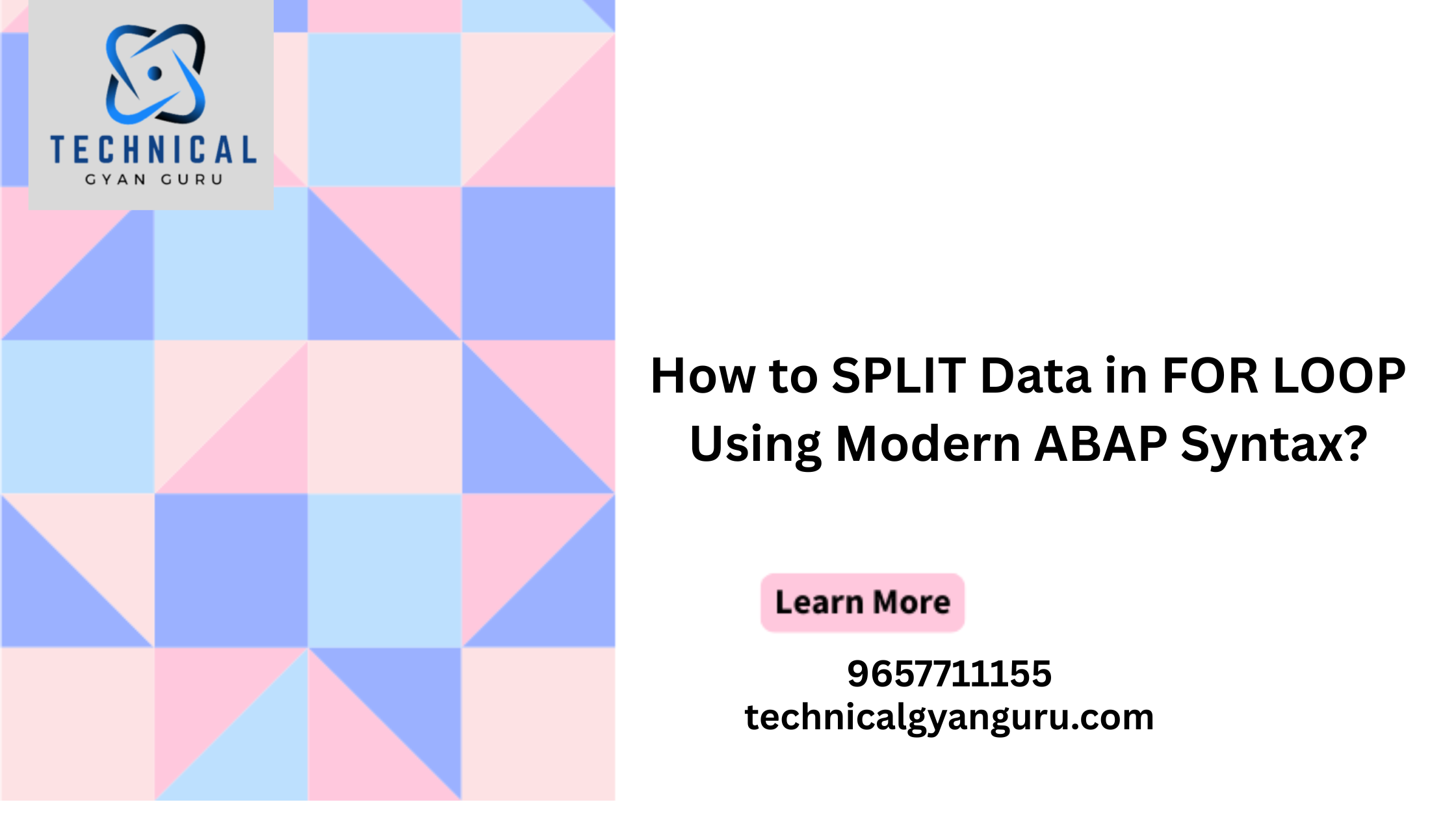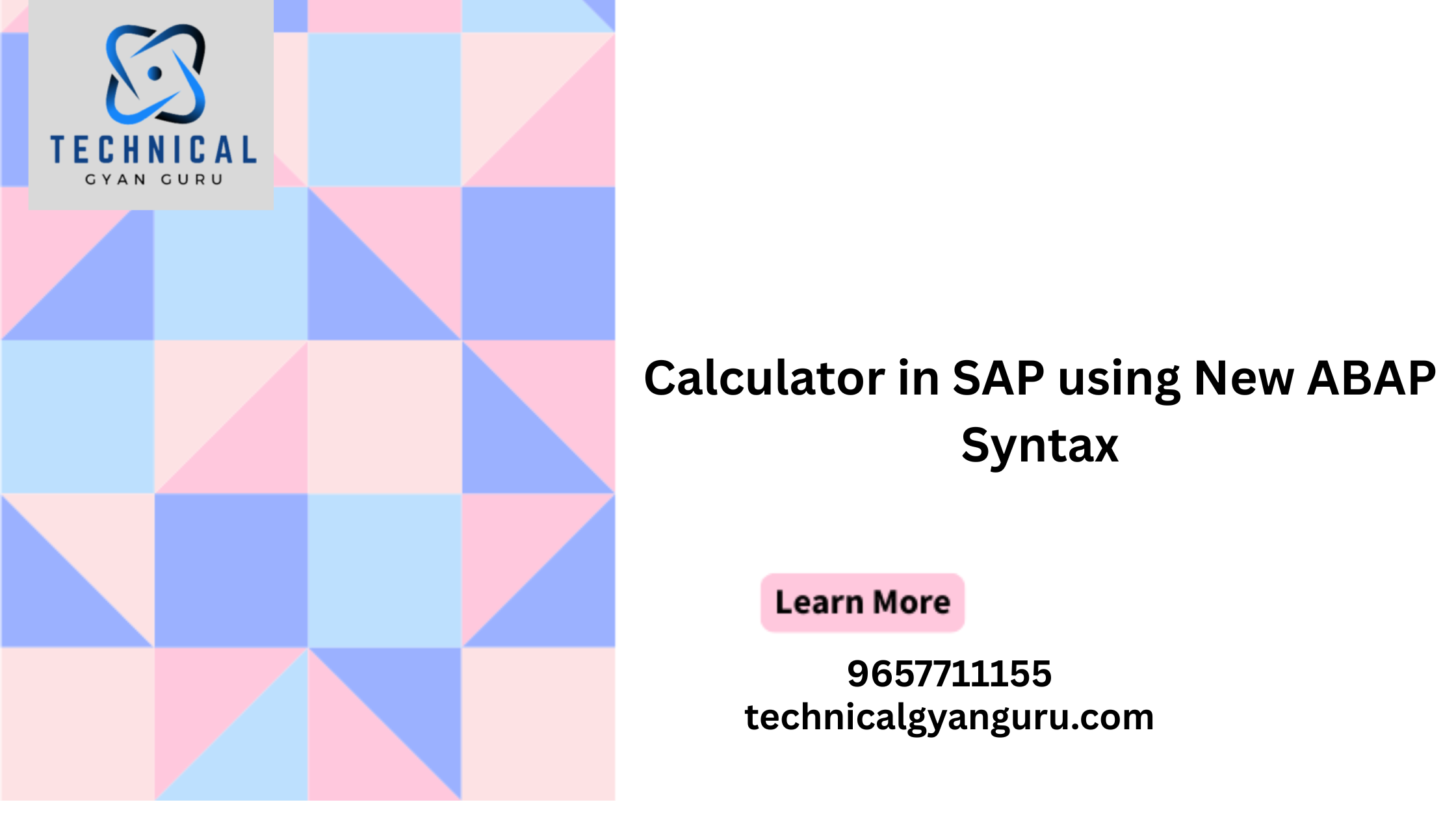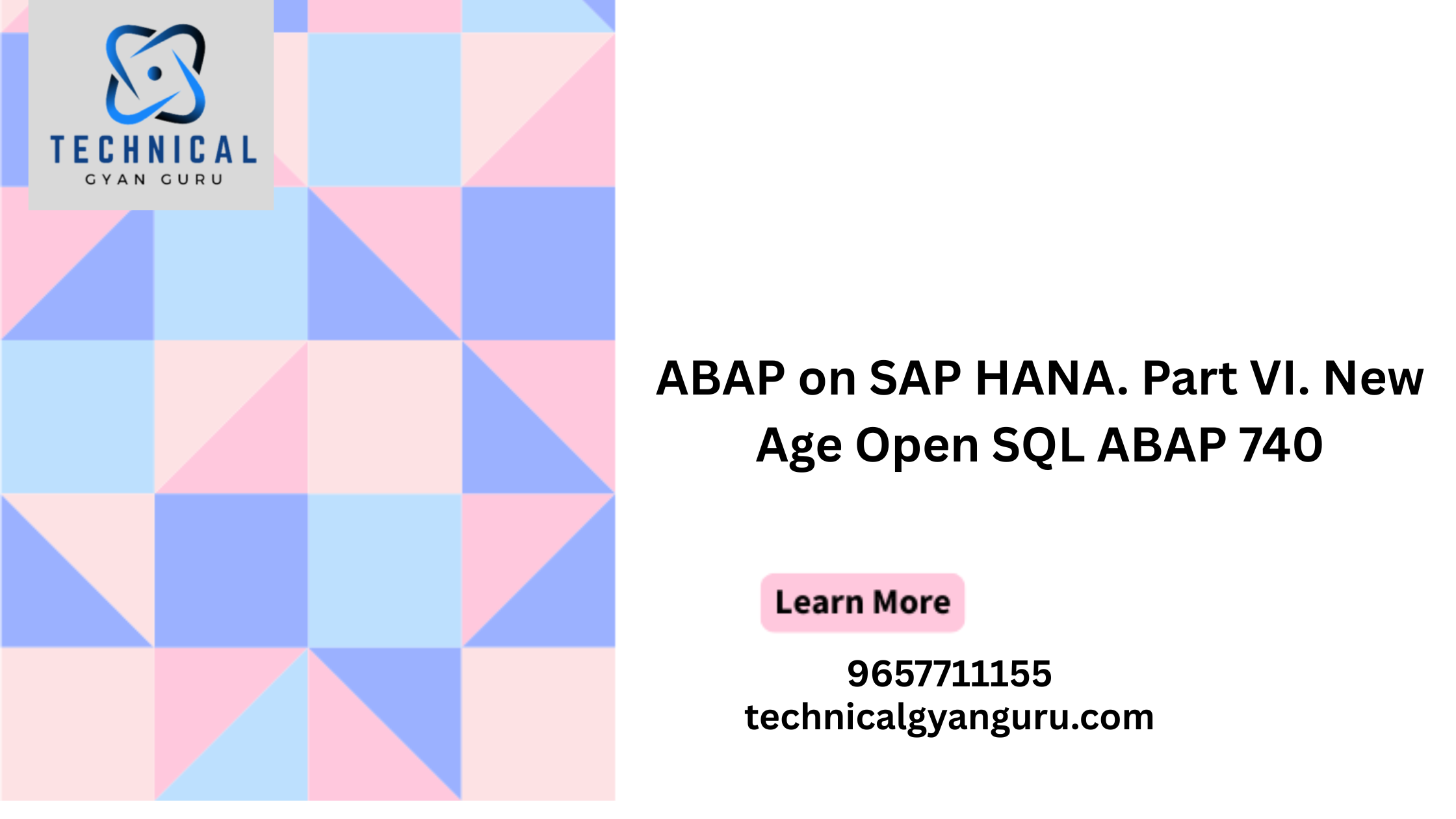Behind every exceptional user experience lies a robust architectural foundation. SAP Fiori, with its focus on simplicity, responsiveness, and user-centric design, is no exception. In this blog, we delve into the architecture of SAP Fiori, uncovering the intricate layers that empower its intuitive interfaces and transformative user interactions.
Understanding SAP Fiori Architecture
The architecture of SAP Fiori is designed to deliver a consistent and seamless user experience across a variety of devices and platforms. It encompasses various components and layers that work together to provide users with role-based, responsive, and intuitive applications.
Key Components of SAP Fiori Architecture
- SAP Fiori Front-End Server: This server hosts the SAP Fiori launchpad, a central hub for accessing Fiori applications. It provides the interface through which users interact with different apps based on their roles and responsibilities.
- SAP Fiori Launchpad: The Fiori launchpad serves as the entry point to Fiori applications. It offers a customizable and user-centric dashboard where users can access their assigned apps, notifications, and more.
- Fiori Apps: Fiori applications are designed to deliver specific functionalities to users. They can range from simple transactional apps to complex analytical dashboards. These apps adhere to Fiori design principles for consistency and ease of use.
- SAP Gateway: The SAP Gateway acts as the middleware that connects SAP back-end systems with the front-end Fiori applications. It translates requests between different data formats and protocols.
- SAP Fiori Apps Library: This is a central repository of all available Fiori applications. It provides information about each app’s functionality, required backend systems, and technical details.
Layers of SAP Fiori Architecture
- Presentation Layer: This layer focuses on the user interface and interaction. It includes the Fiori launchpad, Fiori applications, and responsive design elements that ensure a consistent and visually appealing experience across devices.
- Logic Layer: The logic layer includes the business logic and processing required to perform specific tasks. It interacts with the backend systems through the SAP Gateway, enabling data retrieval and manipulation.
- Backend Layer: This layer involves the SAP backend systems where the business data resides. The SAP Gateway communicates with these systems to fetch and update data based on user interactions.
SAP Fiori Architecture Variants
- SAP Fiori on Premise: In this setup, the entire Fiori architecture is implemented within an organization’s own infrastructure, with the Fiori front-end server and SAP Gateway deployed on-premises.
- SAP Fiori Cloud Edition: The Fiori front-end server and SAP Gateway are hosted in the cloud in this variant. This offers scalability, reduced infrastructure management, and easier access for users across different locations.
- SAP Fiori for S/4HANA: Designed specifically for SAP S/4HANA environments, this variant of Fiori architecture offers a seamless integration with S/4HANA’s simplified data model, enhancing performance and user experience.
Benefits of SAP Fiori Architecture
- User-Centric Design: Fiori’s architecture prioritizes user needs, delivering role-based applications that enhance productivity and user satisfaction.
- Consistency: The architecture ensures a uniform and consistent experience across various devices and applications, promoting familiarity and reducing the learning curve.
- Scalability: With cloud and on-premise options, Fiori’s architecture can scale to meet the needs of businesses of all sizes.
- Efficient Data Exchange: The architecture’s layers and components facilitate efficient data exchange between frontend applications and backend systems.
Conclusion
The architecture of SAP Fiori is the backbone that empowers its user-centric design and transformative capabilities. By seamlessly integrating frontend interfaces, backend systems, and logic layers, Fiori creates a harmonious environment where users can interact with data and functionality intuitively. As businesses continue to prioritize exceptional user experiences, the architecture of SAP Fiori will remain a foundational pillar in redefining how enterprise software empowers its users.