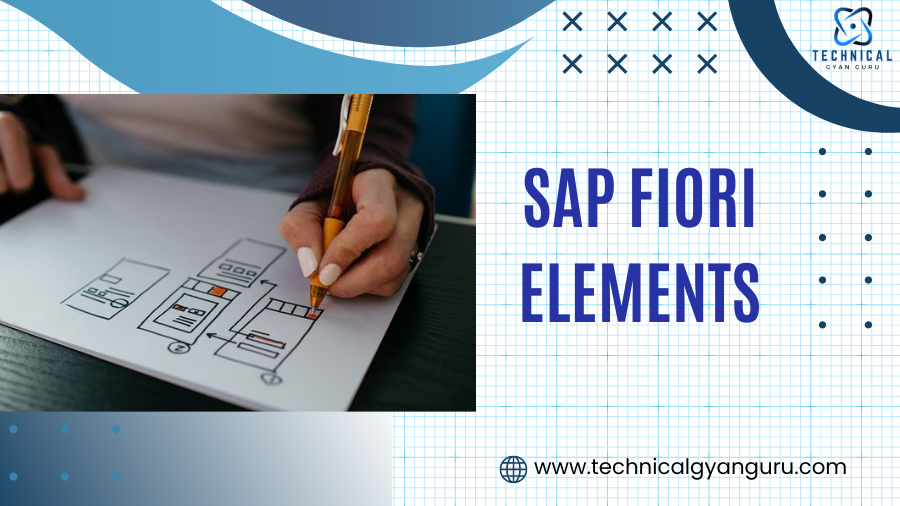
SAP Fiori Elements simplify app development with pre-defined templates and design principles, enhancing user experience and speeding up deployment.
In today’s digital landscape, businesses need user-friendly and efficient applications to streamline operations and enhance user experience. SAP Fiori Elements emerges as a powerful tool for developers crafting modern SAP Fiori applications. This blog delves into the world of SAP Fiori Elements, exploring its functionalities, benefits, and how it simplifies the development process.
Understanding SAP Fiori and Fiori Elements
SAP Fiori is SAP’s user experience (UX) concept that provides a role-based, intuitive interface for SAP applications. It ensures consistency across devices and applications, allowing users to navigate functionalities effectively. SAP Fiori Elements act as pre-built UI components within the Fiori framework. These components leverage annotations on CDS (Core Data Services) views to automatically generate SAP Fiori apps.
Key Functionalities of SAP Fiori Elements
- Floorplan-based Development: Fiori Elements offer pre-defined floorplans – templates catering to common application scenarios like list reports, object pages, and analytical apps. This eliminates the need to build UIs from scratch, saving development time and resources.
- Rapid Prototyping: The visual representation of applications through annotations on CDS views enables rapid prototyping. Developers can get a quick glimpse of the application’s look and feel, identify potential issues early on, and iterate effectively.
- Data Binding: Fiori Elements bind applications to underlying data models seamlessly. This simplifies data access and manipulation, ensuring applications stay in sync with the backend data.
- Flexibility and Customization: While Fiori Elements provide pre-built components, they also offer flexibility for customization. Developers can extend the functionalities using SAPUI5 (SAP’s HTML5 development toolkit) for specific needs.
Benefits of Leveraging SAP Fiori Elements
- Increased Development Efficiency: Pre-built components and data binding significantly reduce development time and effort, allowing developers to focus on business logic and unique functionalities.
- Improved User Experience: Fiori Elements ensure a consistent, user-friendly experience across SAP Fiori applications. This minimizes training needs and boosts user adoption.
- Reduced Maintenance Costs: The modular design of Fiori Elements simplifies maintenance. Changes made to underlying CDS views automatically reflect in the application, reducing the need for extensive code modifications.
- Future-proof Applications: SAP Fiori Elements are aligned with SAP’s future roadmap, ensuring applications stay relevant and compatible with evolving technologies.
Who Should Use SAP Fiori Elements?
- ABAP Developers: Those familiar with ABAP development can leverage Fiori Elements to create modern Fiori applications efficiently.
- Business Analysts: Business analysts can utilize Fiori Elements to prototype and build simple Fiori applications without extensive coding knowledge.
- UI/UX Designers: The framework allows designers to collaborate with developers to create visually appealing and user-friendly Fiori applications.
Getting Started with SAP Fiori Elements
SAP provides comprehensive resources for developers to get started with Fiori Elements. Here are some valuable starting points:
- SAP Fiori Elements Documentation: https://sapui5.hana.ondemand.com/sdk/#/topic/03265b0408e2432c9571d6b3feb6b1fd
- SAP Fiori Elements Tutorials: https://sapui5.hana.ondemand.com/sdk/#/topic/7715a0167f4443d3a03751be3b3127d1.html
Conclusion
SAP Fiori Elements offer a transformative approach to developing SAP Fiori applications. By leveraging pre-built components, data binding, and a focus on user experience, developers can create modern, efficient, and user-friendly applications. If you’re looking to streamline your SAP Fiori development process and deliver exceptional user experiences, SAP Fiori Elements are a valuable asset in your toolkit.
you may be interested in this blog here:-
Understanding SAP S/4HANA Overview Key Features and Benefits
Advanced OOP Concepts in SAP ABAP A Comprehensive Guide
GRC Security: Ensuring Comprehensive Governance, Risk, and Compliance








