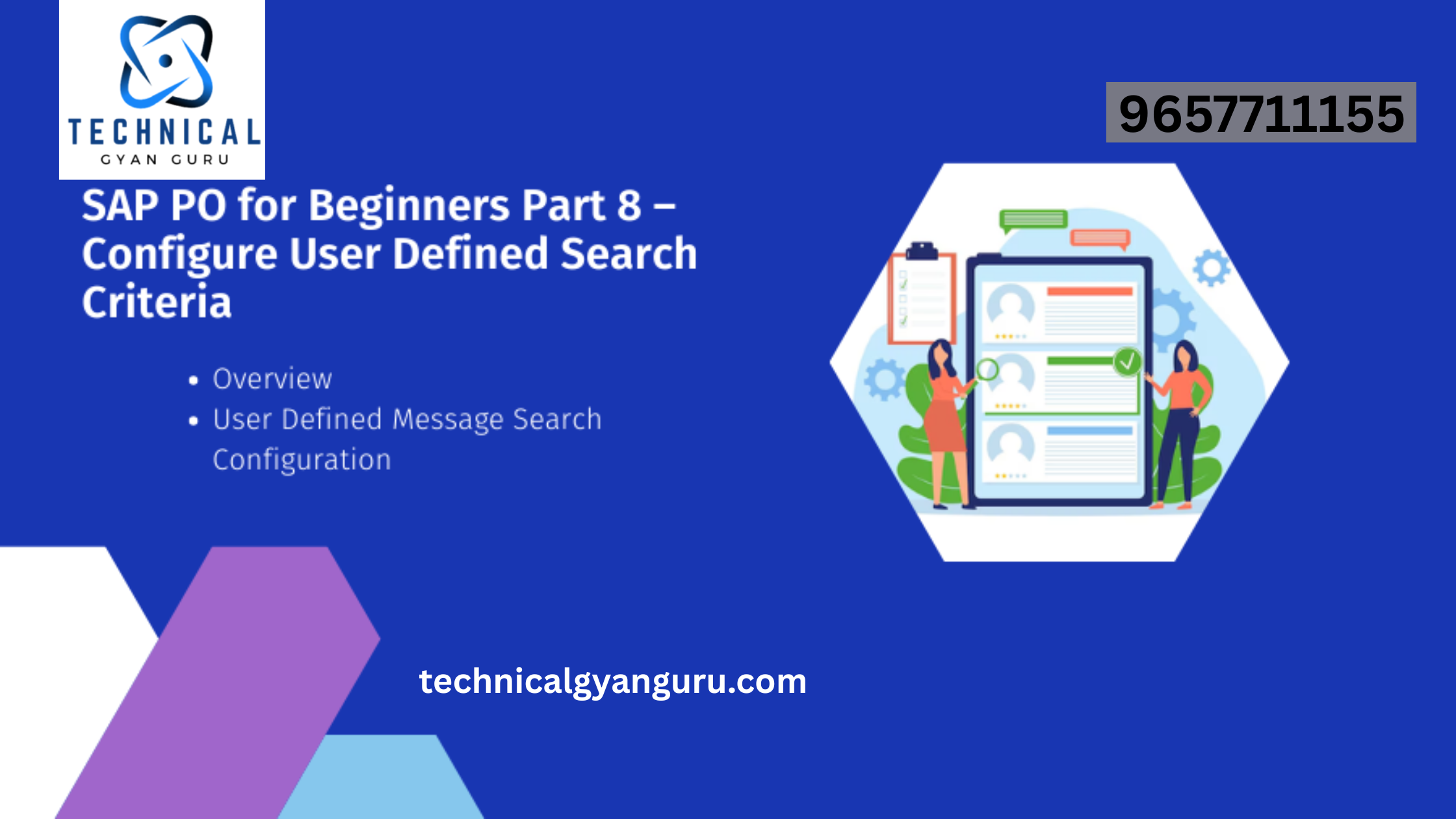Introduction: SAP Fiori Launchpad Security Guidelines
SAP Fiori Launchpad Security Guidelines: The SAP Fiori Launchpad serves as the gateway to a streamlined and intuitive user experience, bringing together various SAP Fiori applications in a single entry point. However, ensuring the security of the Fiori Launchpad is crucial to safeguard sensitive business data and maintain a trustworthy digital environment. In this blog, we’ll explore essential security guidelines to fortify your SAP Fiori Launchpad and uphold the integrity of your enterprise processes.
1. Role-Based Authorization:
The foundation of SAP Fiori Launchpad security lies in role-based authorization. Define roles and permissions based on users’ responsibilities and tasks. Ensure that each user has the minimum level of access necessary to perform their job functions. Regularly review and update roles to align with organizational changes and minimize unnecessary access.
2. Secure Configuration:
Configure your Fiori Launchpad with security in mind. Implement secure communication protocols such as HTTPS to encrypt data in transit. Utilize the Secure Sockets Layer (SSL) or Transport Layer Security (TLS) to ensure the confidentiality and integrity of communication between the Fiori Launchpad and backend systems.
3. User Authentication and Single Sign-On (SSO):
Strengthen user authentication by enforcing strong password policies. Encourage users to create complex passwords and consider implementing multi-factor authentication (MFA) for an additional layer of security. Integrate the Fiori Launchpad with your organization’s Single Sign-On solution to streamline user access while enhancing security.
4. Secure Tiles and Applications:
Each tile on the Fiori Launchpad represents an application or a specific task. Ensure that only authorized users can access these tiles. Configure tiles and applications to respect user roles and permissions. Employ the principle of least privilege to restrict access to sensitive functionalities.
5. Security Zones:
Leverage security zones to segregate and control access to different parts of your Fiori Launchpad. Assign different security levels based on user roles or departments. This helps in managing access control more effectively and preventing unauthorized users from reaching sensitive areas.
6. Custom Code Security:
If you’ve customized Fiori apps or developed custom applications, ensure that the custom code adheres to secure coding practices. Regularly review custom code for potential vulnerabilities, such as Cross-Site Scripting (XSS) or SQL injection. Regular code audits and testing are critical to maintaining a secure Fiori Launchpad environment.
7. Monitor and Audit:
Implement monitoring and auditing mechanisms to keep a close eye on Fiori Launchpad activities. Regularly review logs for any suspicious activities or access patterns. Monitoring helps in early detection of security incidents, enabling a swift response to potential threats.
8. Update and Patch Management:
Stay current with SAP Fiori updates and patches to address security vulnerabilities. Regularly apply patches provided by SAP to ensure that your Fiori Launchpad benefits from the latest security enhancements. Establish a robust update and patch management process to mitigate known risks effectively.
9. Educate Users on Security Best Practices:
User education is a vital component of Fiori Launchpad security. Ensure that users are aware of security best practices, such as protecting their login credentials, recognizing phishing attempts, and reporting suspicious activities promptly. An informed user base contributes significantly to overall security resilience.
10. Collaboration with IT Security Teams:
Establish collaboration between Fiori administrators and IT security teams. Regularly communicate and share insights about emerging security threats and best practices. Conduct joint security reviews to ensure that the Fiori Launchpad aligns with the organization’s overall security policies and standards.
Conclusion:
Securing your SAP Fiori Launchpad is a comprehensive undertaking that demands a strategic and vigilant approach. By implementing role-based authorization, configuring the Fiori Launchpad securely, enforcing robust user authentication, securing tiles and applications, leveraging security zones, ensuring custom code security, monitoring and auditing, maintaining update and patch management, and fostering user education, organizations can fortify their Fiori Launchpad against potential threats. Navigating securely through these guidelines ensures that the Fiori Launchpad remains a trusted gateway to an enhanced user experience without compromising on the confidentiality and integrity of business-critical data.