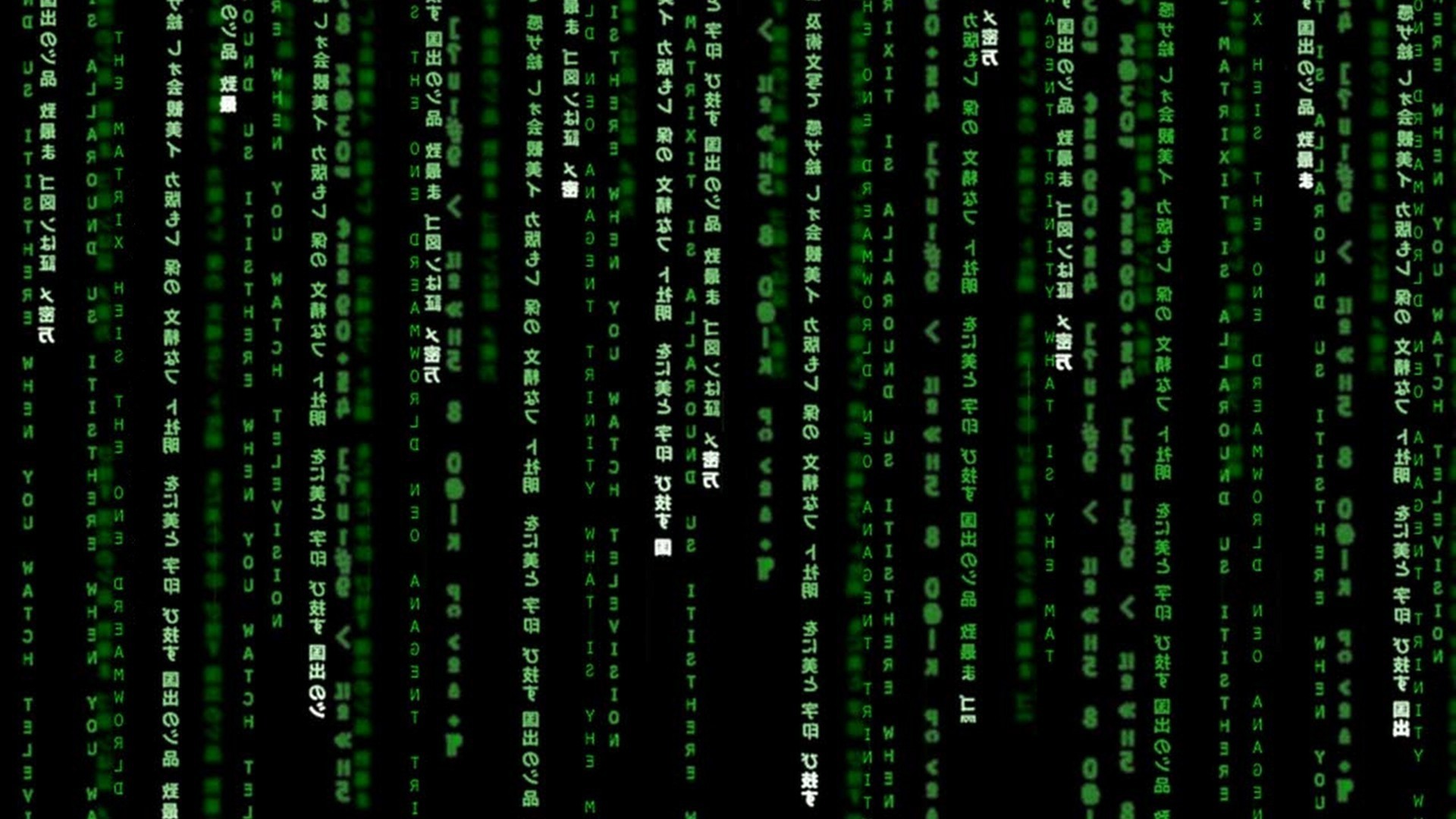
Introduction: In the era of data-driven decision-making, organizations rely on robust data modeling and analysis tools to extract valuable insights from their information reservoirs. SAP HANA, a pioneer in in-memory computing, offers a feature-rich component known as Calculation Views, which empowers users to create sophisticated data models and conduct advanced analysis. This tutorial explores the realm of SAP HANA Calculation Views, shedding light on their significance, types, creation, and application.
Unveiling Calculation Views
Calculation Views are a key building block of SAP HANA’s modeling capabilities, allowing users to combine, transform, and analyze data from multiple sources in a highly customizable manner. They serve as a powerful tool for creating complex data models that cater to diverse analytical needs. Calculation Views leverage the power of SAP HANA’s in-memory processing to deliver high-speed data retrieval and processing.
Types of Calculation Views
- Attribute Views: These views offer a simplified representation of master data by combining attributes from various tables. Attribute Views are ideal for providing context to data and enabling drill-down capabilities.
- Analytic Views: Analytic Views focus on aggregating data from multiple tables to create a comprehensive analysis-ready dataset. They support measures, hierarchies, and calculated columns to facilitate in-depth insights.
- Calculation Views: This versatile type allows users to perform complex calculations, transformations, and unions of data from multiple sources. Calculation Views are the go-to choice for building advanced data models tailored to specific business requirements.
Creating a Calculation View
Let’s walk through a basic example of creating a Calculation View in SAP HANA:
- Open SAP HANA Studio or SAP Web IDE for SAP HANA, and connect to your SAP HANA instance.
- Right-click on the package where you want to create the Calculation View and select “New” > “Calculation View.”
- Define the View properties, such as name, description, and folder.
- Choose the data sources and tables you want to include in your view.
- Design the view by adding projection, aggregation, calculation, and join nodes as needed.
- Configure filters, calculated columns, and measures to shape the data according to your analysis requirements.
- Validate and activate the Calculation View.
Application of Calculation Views
- Complex Analysis: Calculation Views enable users to create multi-dimensional analytical models that cater to various business scenarios, such as sales forecasting, customer segmentation, and profitability analysis.
- Data Consolidation: Organizations dealing with data from diverse sources can leverage Calculation Views to consolidate and harmonize data, ensuring a consistent view across the enterprise.
- Real-Time Reporting: Calculation Views are optimized for in-memory processing, enabling real-time generation of reports and dashboards that provide up-to-the-minute insights.
- Predictive Analytics: By combining Calculation Views with predictive algorithms, organizations can develop advanced models for predicting trends and outcomes.
Conclusion
SAP HANA Calculation Views are a cornerstone of modern data modeling and analysis. Their ability to combine data from disparate sources, perform intricate calculations, and generate valuable insights makes them an essential tool for businesses aiming to extract maximum value from their data. Whether it’s crafting complex analytical models, building comprehensive dashboards, or driving real-time decision-making, Calculation Views empower users to unlock the potential of their data and stay competitive in today’s data-driven landscape. By mastering the art of Calculation Views, organizations can pave the way for informed, strategic, and agile decision-making that drives growth and innovation.







