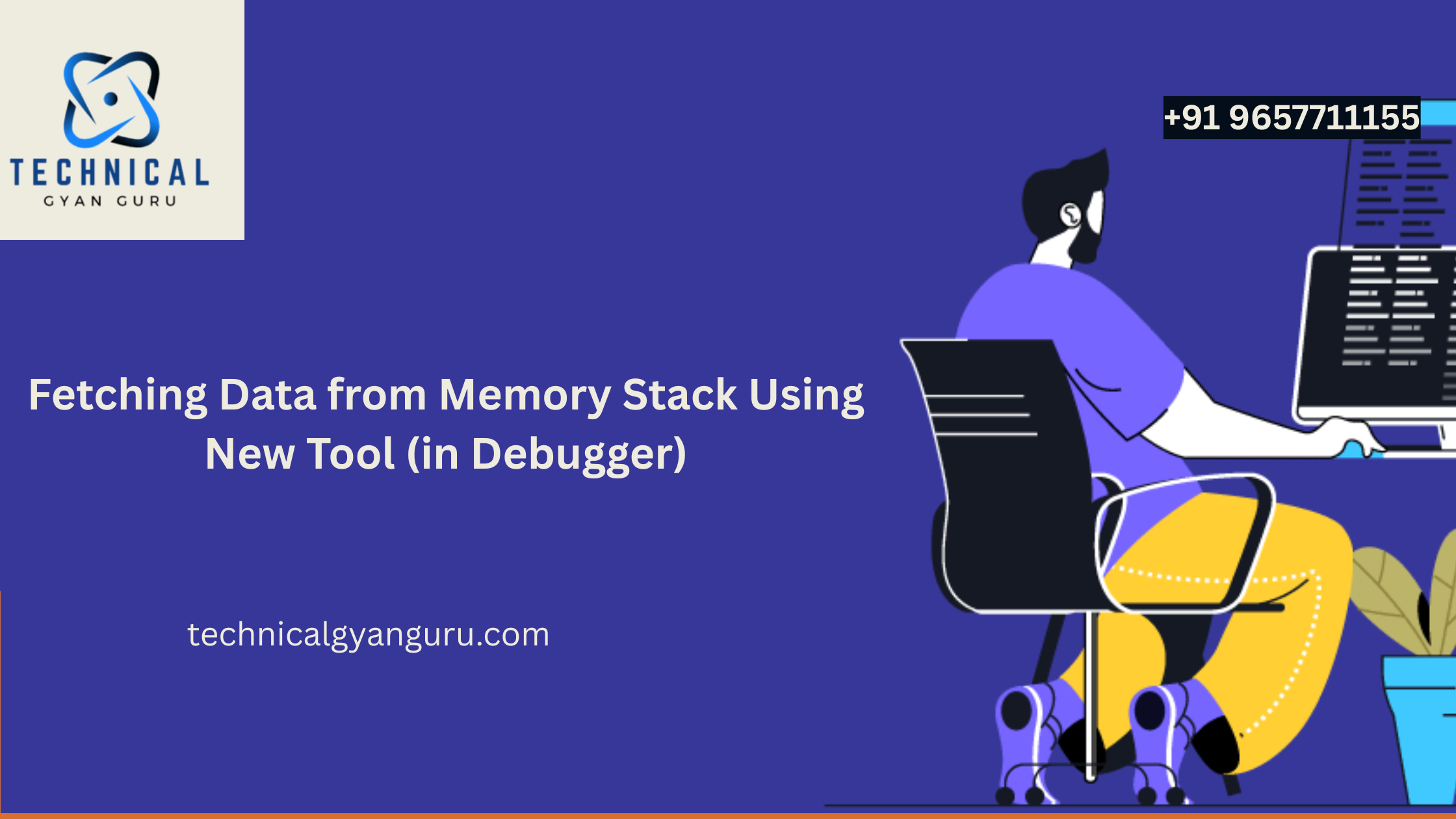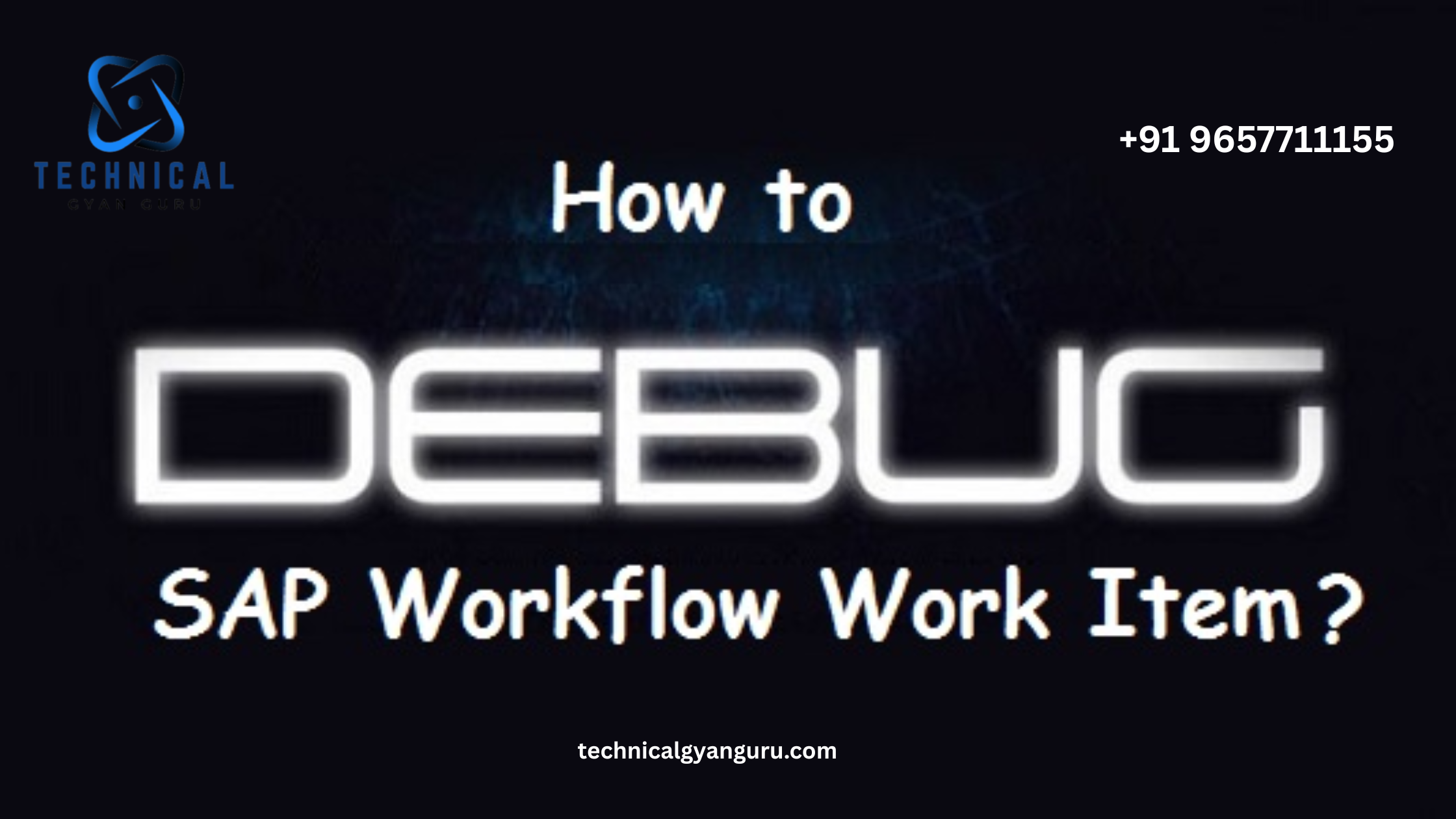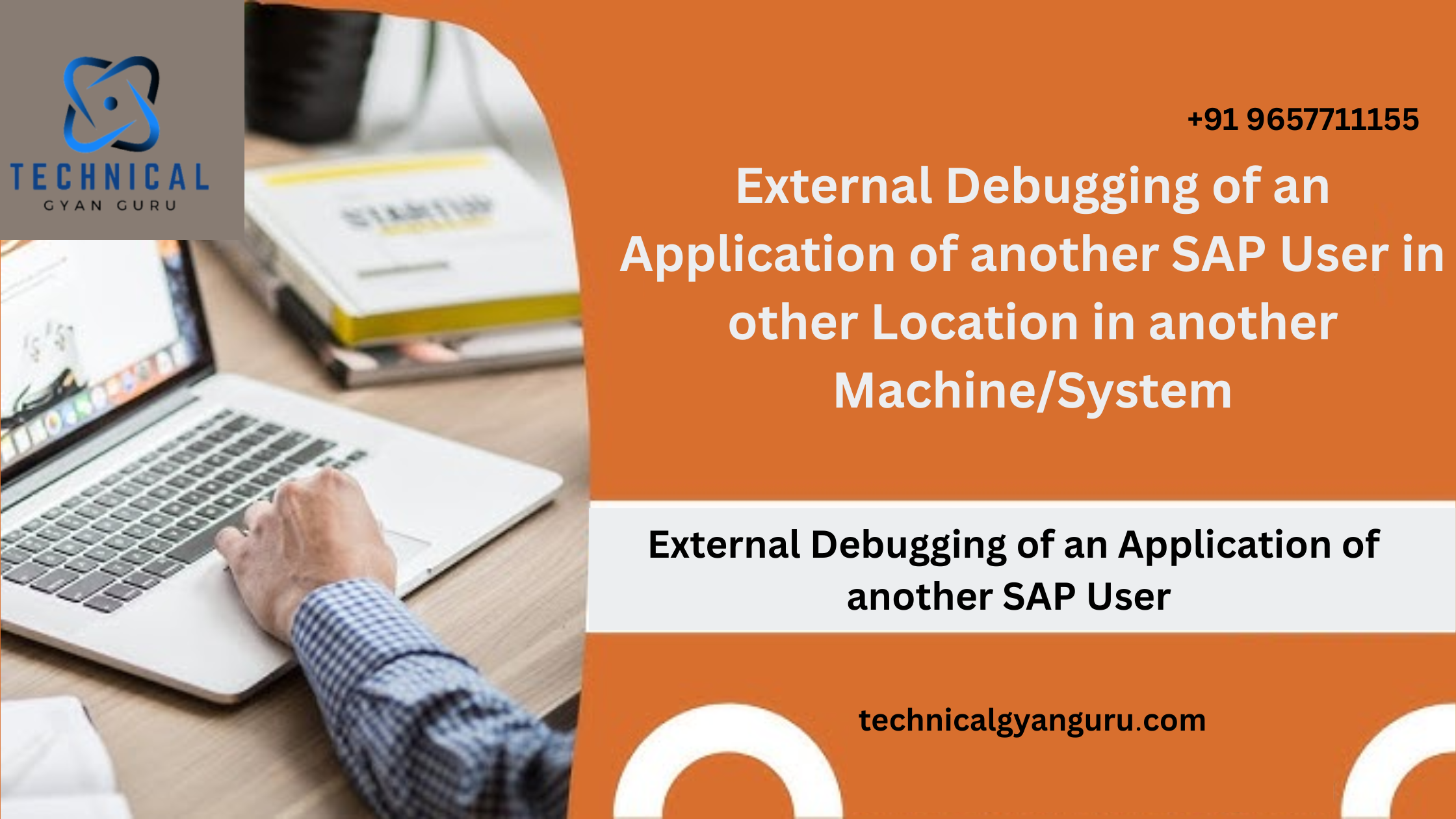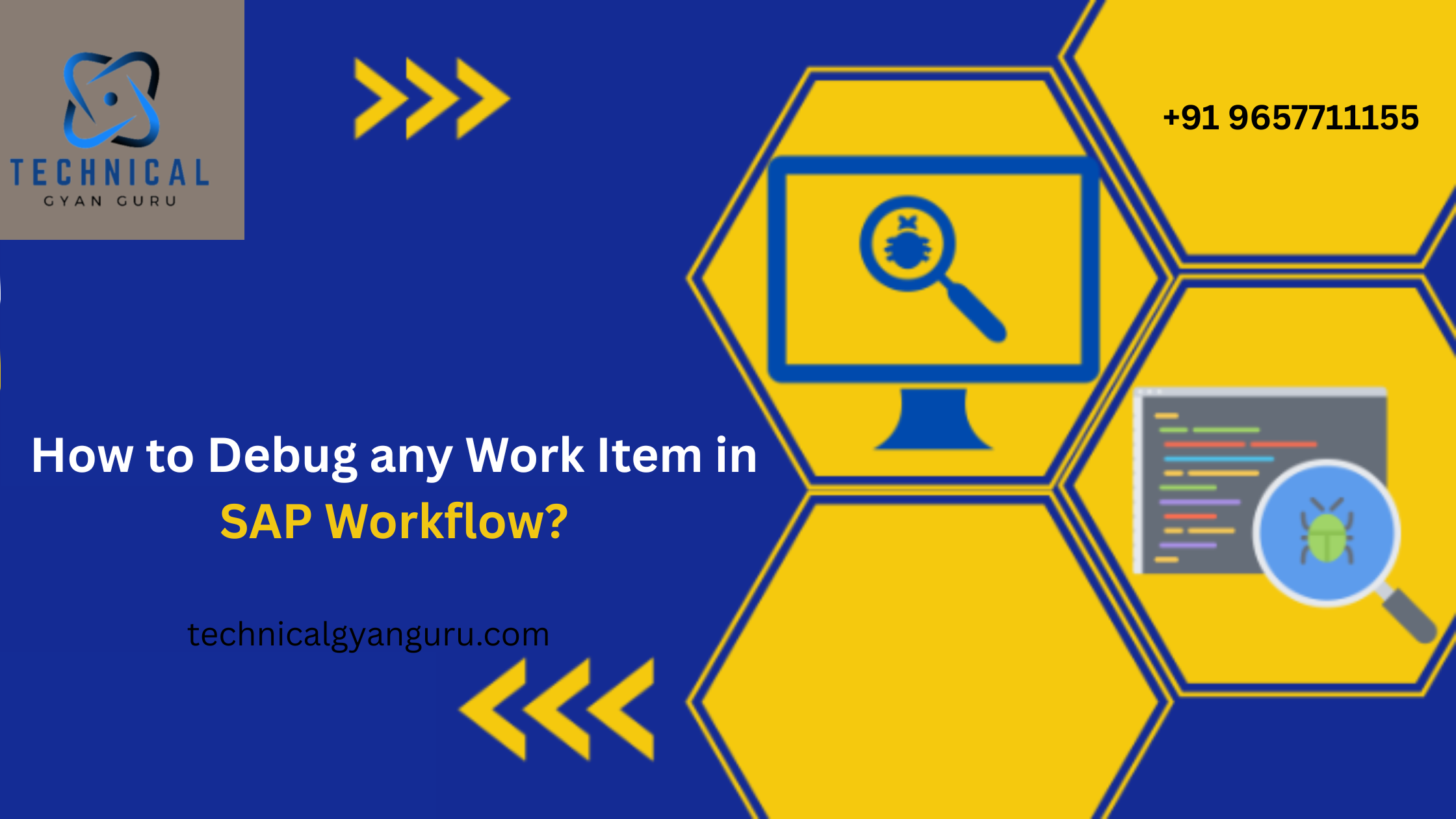Introduction: Efficient data processing is at the heart of every successful business operation. SAP HANA, renowned for its in-memory computing capabilities, offers a powerful feature to optimize data handling and enhance performance: SQL Stored Procedures. In this tutorial, we will explore the world of SAP HANA SQL Stored Procedures, understanding their significance, usage, and how they can streamline database logic and boost overall system efficiency.
Unveiling SAP HANA SQL Stored Procedures
A Stored Procedure is a precompiled collection of SQL statements that can be executed as a single unit. It encapsulates business logic, calculations, data transformations, and other operations within the database itself. SAP HANA’s implementation of SQL Stored Procedures provides the advantages of reduced network overhead, improved security, and simplified application code.
Advantages of SAP HANA SQL Stored Procedures
- Performance Boost: Stored Procedures are precompiled and stored in memory, resulting in faster execution times compared to executing individual SQL statements.
- Network Efficiency: Since Stored Procedures are executed on the database server, there’s minimal data transfer between the application and the database, reducing network overhead.
- Security: Stored Procedures can restrict direct access to tables, allowing controlled data manipulation through well-defined procedures.
- Modularity: By encapsulating logic within Stored Procedures, code becomes modular and easier to maintain. Changes to business logic can be made within the procedure without affecting the application code.
Creating and Using SAP HANA SQL Stored Procedures
- Creating a Stored Procedure:
CREATE PROCEDURE CalculateTotalRevenue (OUT total DECIMAL(18,2))
LANGUAGE SQLSCRIPT
AS
BEGIN
SELECT SUM("Price" * "Quantity") INTO total
FROM "SalesData";
END;
In this example, we’re creating a Stored Procedure named CalculateTotalRevenue that calculates the total revenue from the “SalesData” table and returns it as an output parameter named total.
- Calling a Stored Procedure:
CALL CalculateTotalRevenue(?);
To call the CalculateTotalRevenue Stored Procedure, we use the CALL statement and provide a placeholder (?) for the output parameter.
Real-world Example: Updating Product Prices
Consider a scenario where a retail business needs to update prices for a specific product category by a certain percentage.
Stored Procedure: UpdateProductPrices
CREATE PROCEDURE UpdateProductPrices(IN category VARCHAR(50), IN percentage DECIMAL(5,2))
LANGUAGE SQLSCRIPT
AS
BEGIN
UPDATE "Products"
SET "Price" = "Price" * (1 + percentage)
WHERE "Category" = category;
END;
In this example, the Stored Procedure UpdateProductPrices takes in a product category and a percentage as parameters. It then updates the prices of products within the specified category.
Conclusion
SAP HANA SQL Stored Procedures are a cornerstone of database optimization and performance enhancement. By encapsulating complex business logic within the database, organizations can achieve faster data processing, improved security, and streamlined maintenance. Stored Procedures reduce network overhead and contribute to modularity, allowing businesses to focus on innovation and data-driven decision-making. As you delve into the world of SAP HANA SQL Stored Procedures, you’ll discover a powerful toolset to optimize your data operations and elevate your overall business efficiency.


![Pop Up Debugging [ROBO 2.0]](https://technicalgyanguru.com/wp-content/uploads/2025/05/ABAP-for-SAP-HANA.-ALV-Report-On-SAP-HANA-–-Opportunities-And-Challenges-3.png)