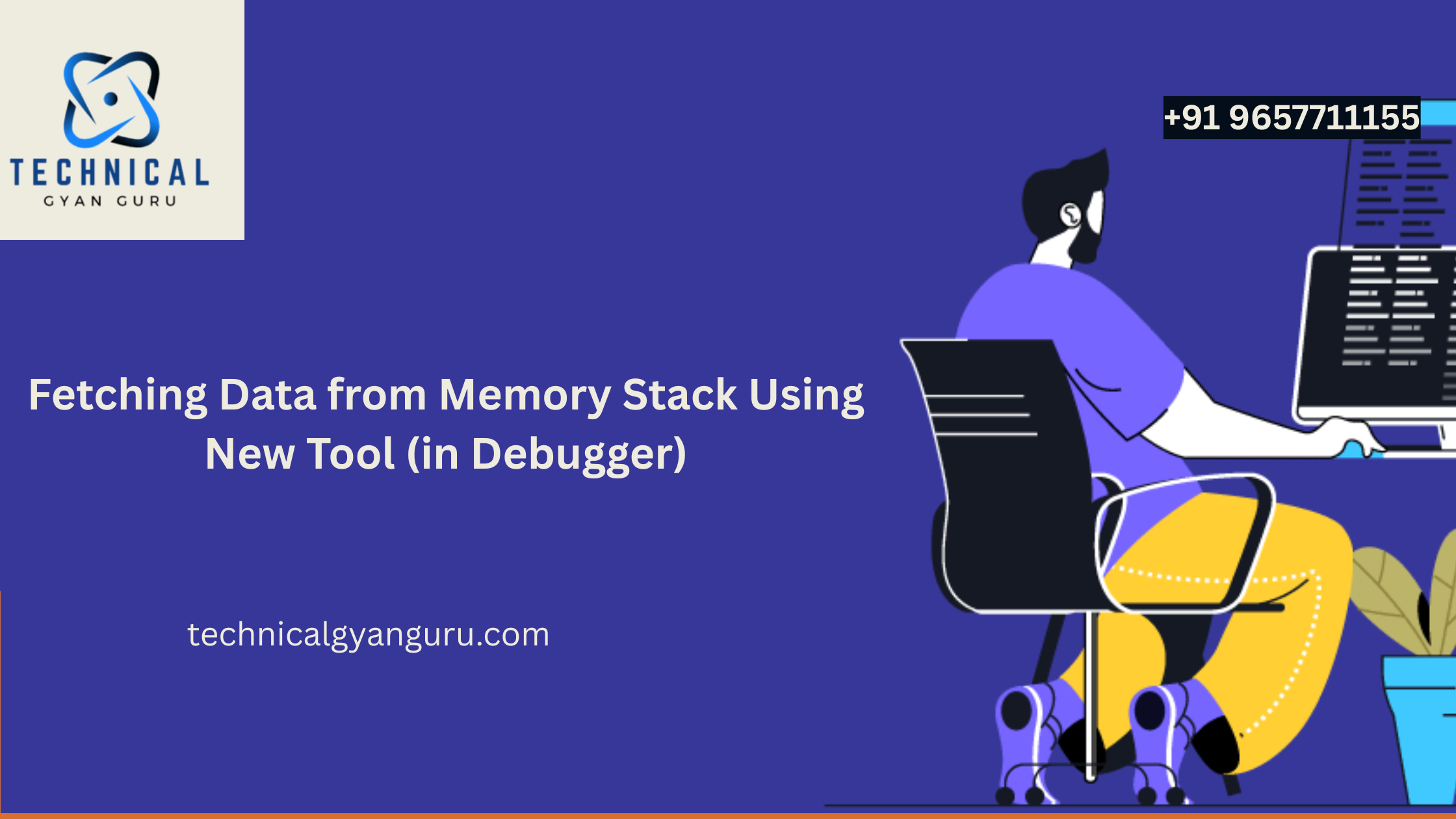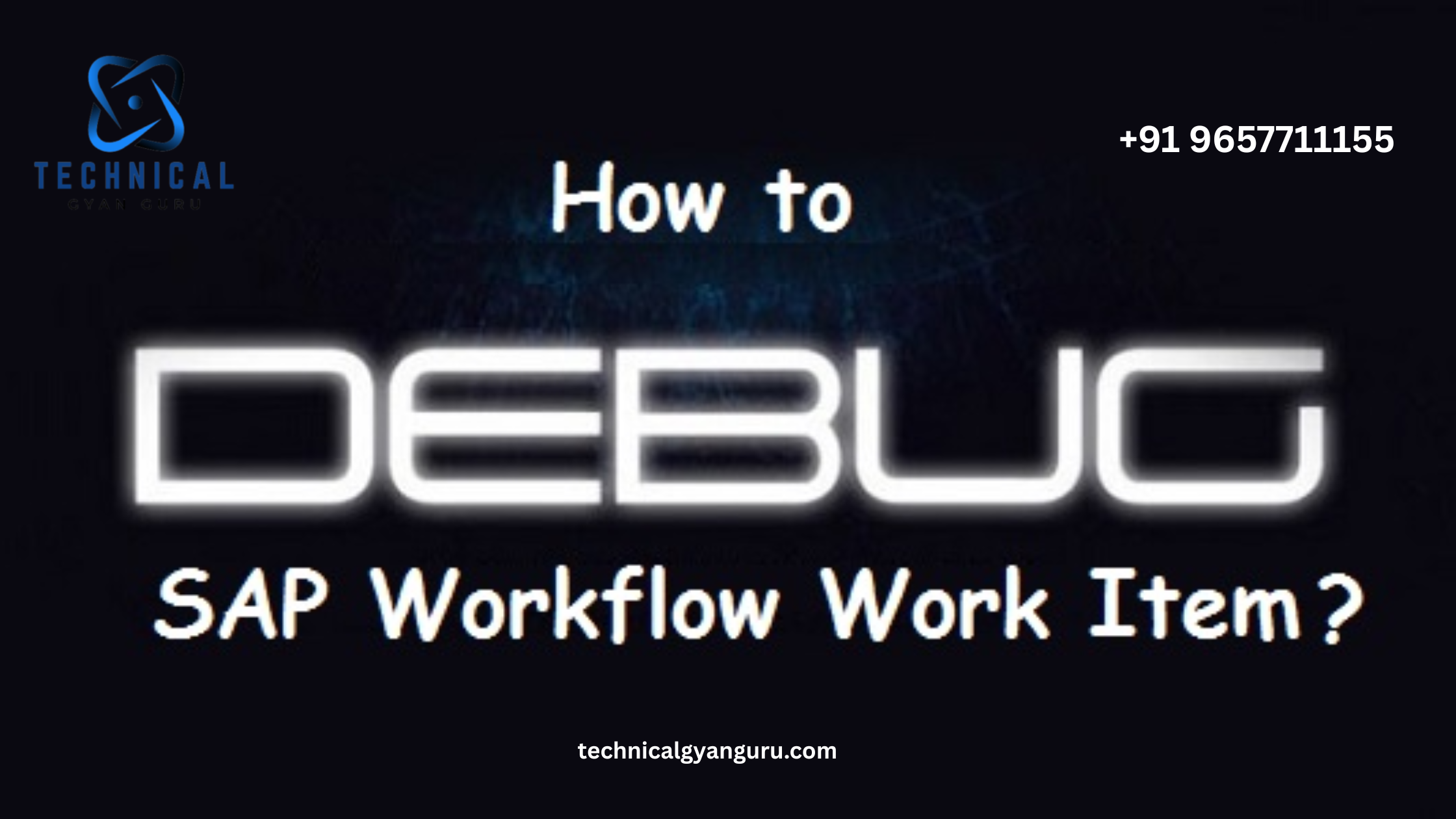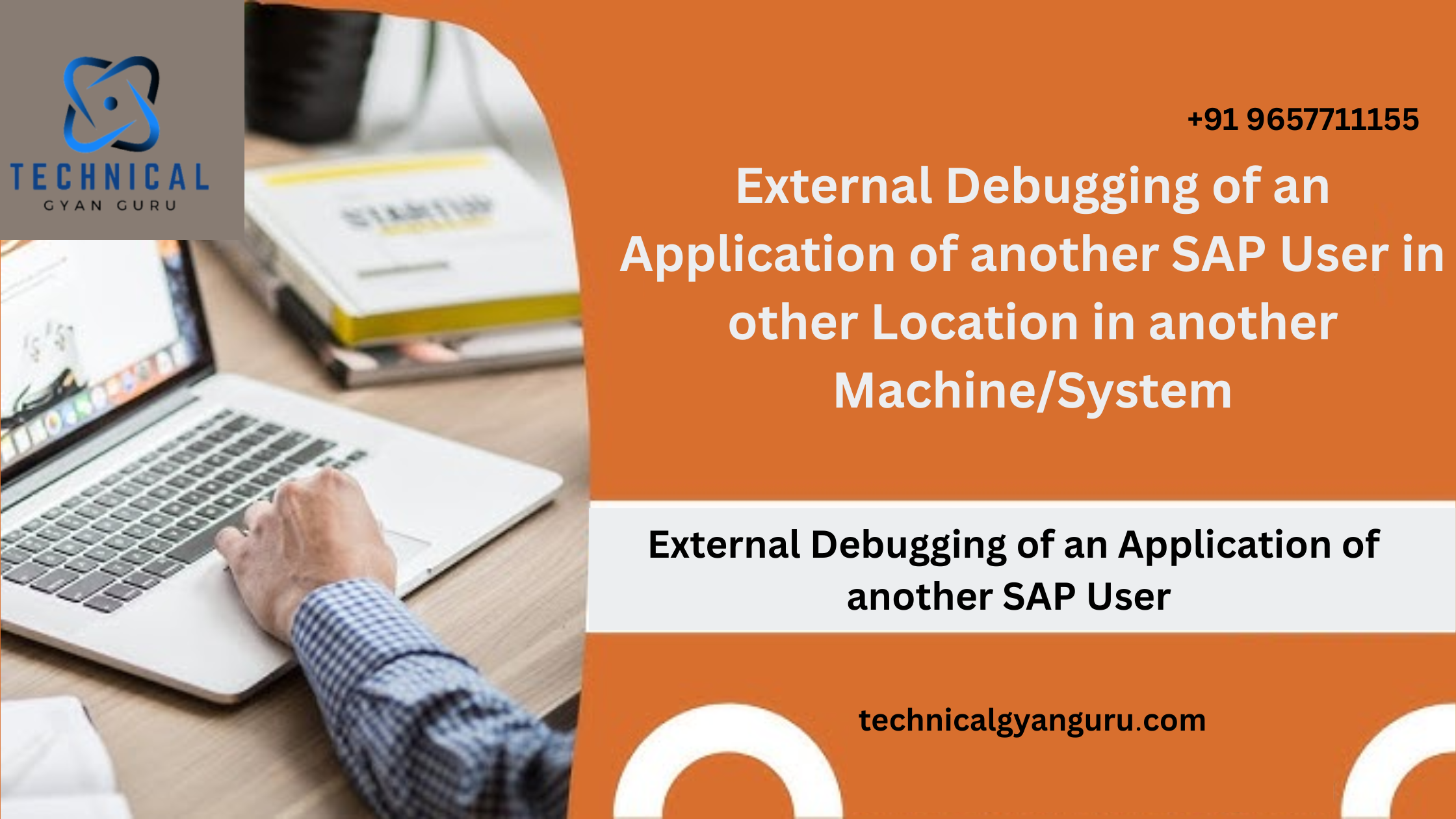Introduction: SAP Integration Hub
SAP Integration Hub: In the dynamic landscape of enterprise resource planning (ERP), seamless connectivity and efficient integration are paramount. SAP Integration Hub emerges as a transformative solution, offering organizations a centralized platform to streamline and optimize their integration processes. In this technical blog, we’ll delve into the intricacies of SAP Integration Hub, exploring its key features, functionalities, and the value it brings to the ERP ecosystem.
1. Understanding SAP Integration Hub:
Definition: SAP Integration Hub is an intelligent integration platform designed to facilitate the exchange of data and processes across various SAP and non-SAP applications.
Core Objective: Centralize and simplify integration processes, enabling organizations to connect diverse systems seamlessly.
2. Key Features and Functionalities:
- Unified Connectivity:
- SAP Integration Hub provides a unified connectivity layer, allowing organizations to connect SAP S/4HANA and other SAP solutions, as well as third-party applications.
- Pre-built Integration Content:
- Pre-packaged integration content accelerates the integration process, providing standardized templates and connectors for commonly used applications and scenarios.
- Intelligent Data Routing:
- Utilizes intelligent data routing capabilities to ensure that data is directed to the right application or system based on predefined business rules.
- Event-Driven Architecture:
- Adopts an event-driven architecture, enabling real-time communication and data synchronization between connected systems.
- Graphical Integration Flows:
- Enables the creation of integration flows through a graphical interface, reducing the need for extensive coding and enhancing the agility of integration processes.
- API Management:
- SAP Integration Hub incorporates API management capabilities, allowing organizations to govern and monitor APIs effectively.
3. Components of SAP Integration Hub:
- Integration Content Advisor:
- A tool within SAP Integration Hub that assists in discovering, designing, and deploying integration content.
- Integration Suite:
- The integration suite provides a comprehensive set of tools and services for designing, building, and managing integrations.
- Event Mesh:
- Facilitates the exchange of events across applications and systems, supporting event-driven architectures.
4. Benefits of SAP Integration Hub:
- Accelerated Integration Projects:
- Pre-built integration content and graphical tools reduce development time, accelerating the execution of integration projects.
- Centralized Management:
- SAP Integration Hub centralizes integration management, providing a unified view and control over connected systems.
- Enhanced Agility:
- The event-driven architecture and graphical integration flows enhance agility, allowing organizations to adapt quickly to changing business requirements.
- Reduced Complexity:
- Simplifies the complexity of integration by providing standardized templates, reducing the learning curve for developers and integration specialists.
5. Integration with SAP S/4HANA:
- Seamless Connection:
- SAP Integration Hub seamlessly integrates with SAP S/4HANA, enabling organizations to connect and orchestrate processes efficiently.
- Real-time Data Synchronization:
- Real-time data synchronization ensures that information flows seamlessly between SAP S/4HANA and other connected applications.
6. Use Cases and Scenarios:
- Hybrid Landscapes:
- Facilitates integration in hybrid landscapes where on-premise and cloud applications coexist.
- Intelligent Automation:
- Supports intelligent automation scenarios by orchestrating processes and data across applications.
- Data Migration:
- Simplifies data migration processes by providing standardized templates and connectors.
7. Security Considerations:
- Data Encryption:
- Ensures data security through encryption mechanisms, safeguarding information transmitted across integrated systems.
- Identity and Access Management:
- Adheres to robust identity and access management principles to control user access to integration components.
Conclusion:
SAP Integration Hub emerges as a critical component in the ERP landscape, providing organizations with a centralized, intelligent, and unified platform for seamless connectivity. By leveraging its key features, pre-built integration content, and event-driven architecture, businesses can accelerate integration projects, enhance agility, and reduce complexity. As SAP continues to evolve, SAP Integration Hub stands as a testament to the commitment to innovation, transforming the way organizations connect and orchestrate processes in the digital era.



![Pop Up Debugging [ROBO 2.0]](https://technicalgyanguru.com/wp-content/uploads/2025/05/ABAP-for-SAP-HANA.-ALV-Report-On-SAP-HANA-–-Opportunities-And-Challenges-3.png)