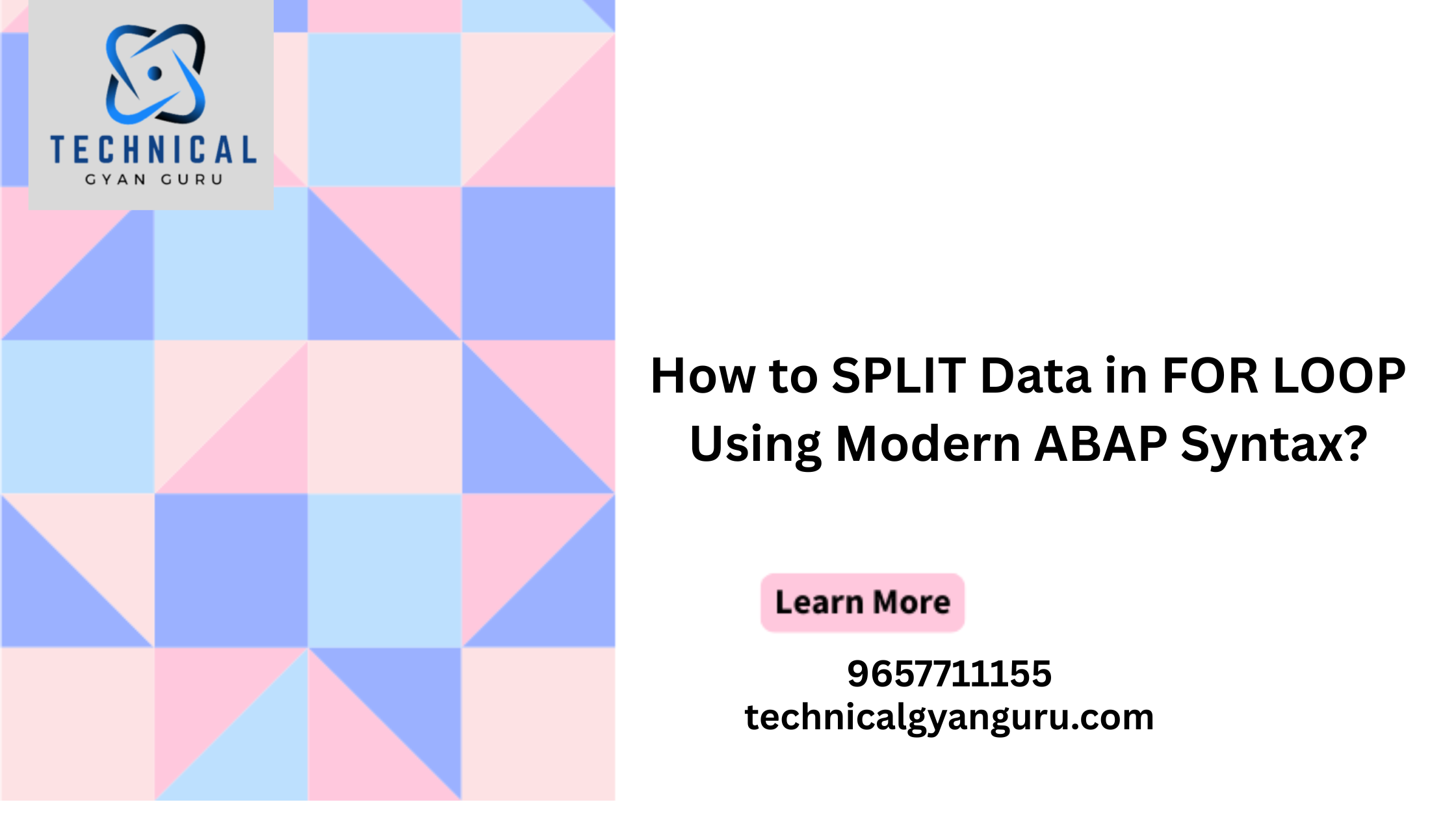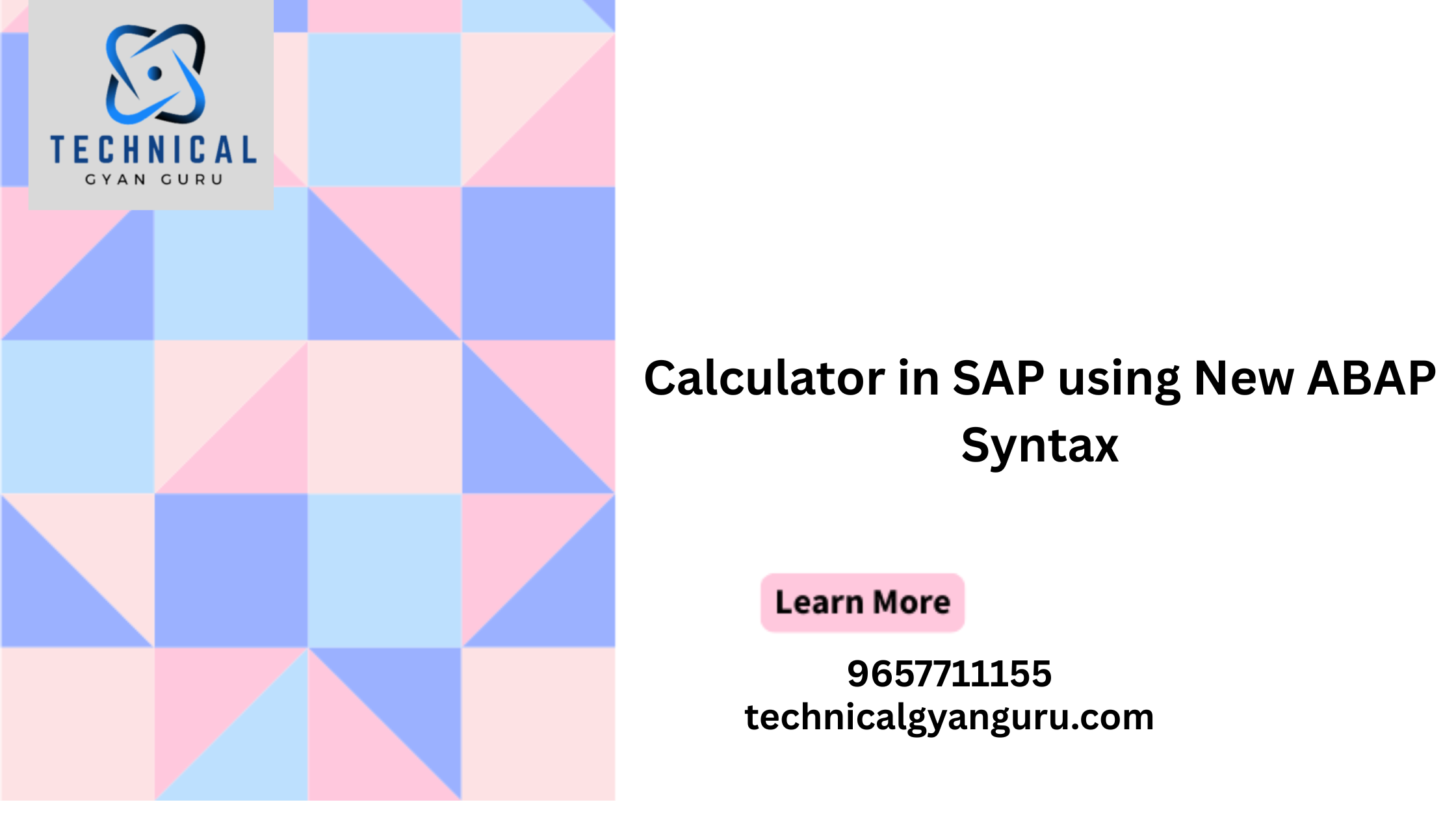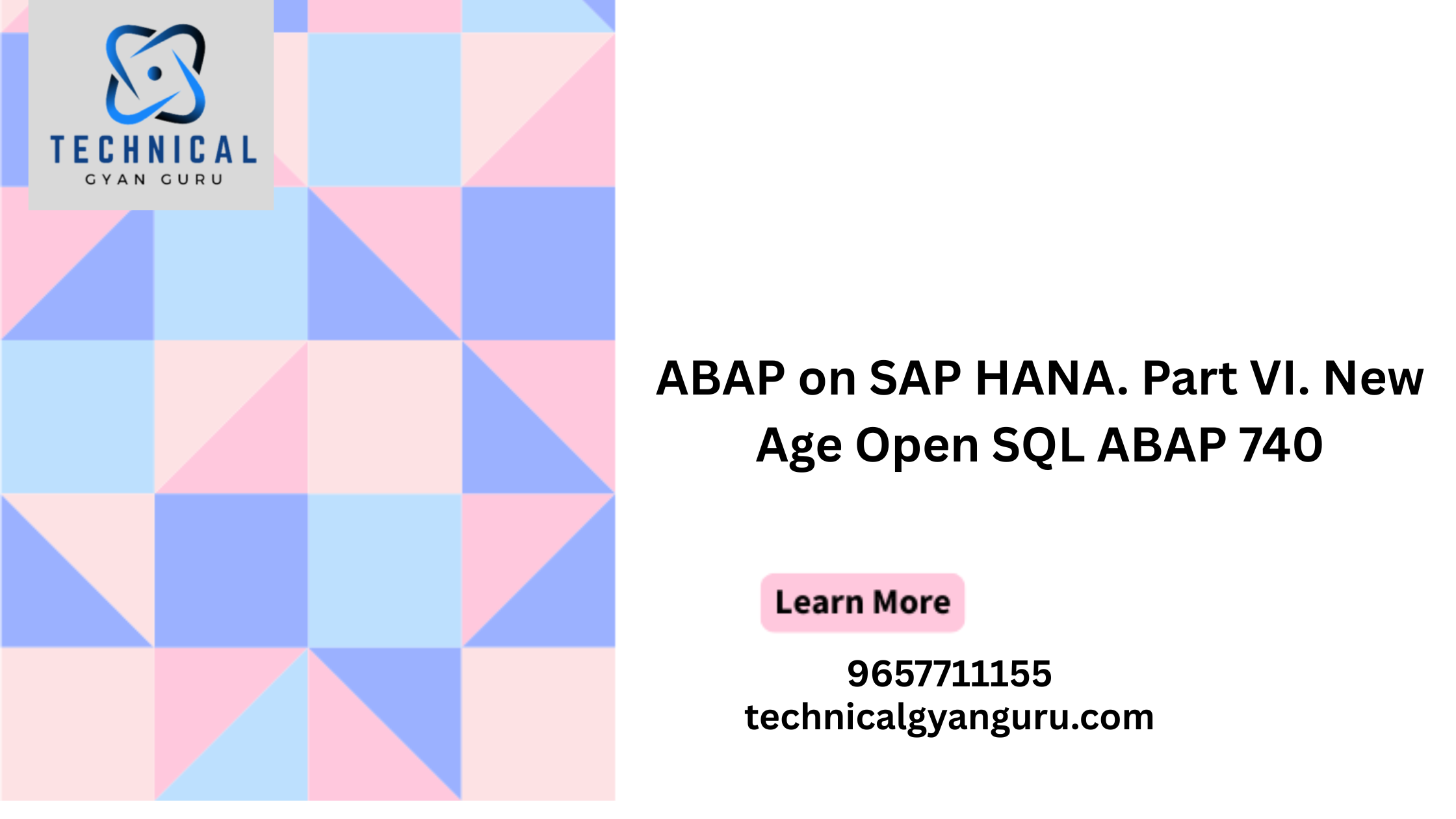Introduction: SAP S/4HANA Cloud Integration and Extension
SAP S/4HANA Cloud Integration and Extension: As organizations embark on their digital transformation journey, the need for seamless integration and extensibility becomes paramount. SAP S/4HANA Cloud, with its robust integration and extension capabilities, stands as a pivotal player in this landscape. In this blog, we aim to address common questions surrounding SAP S/4HANA Cloud Integration and Extension, providing clarity on how businesses can leverage these capabilities for enhanced agility and efficiency.
What is SAP S/4HANA Cloud Integration?
SAP S/4HANA Cloud Integration is a comprehensive solution designed to connect SAP S/4HANA Cloud with various third-party applications, systems, and services. It enables the smooth flow of data across the entire enterprise landscape, fostering interoperability and data consistency.
How does Integration Benefit Organizations?
Integration is the backbone of a connected enterprise. SAP S/4HANA Cloud Integration ensures that data flows seamlessly between different business processes, departments, and external systems. This results in improved visibility, reduced data silos, and streamlined operations.
Can SAP S/4HANA Cloud be Extended to Meet Unique Business Needs?
Yes, SAP S/4HANA Cloud Extension provides organizations with the flexibility to adapt and extend the standard functionality to meet specific business requirements. Through custom apps and extensions, businesses can tailor SAP S/4HANA Cloud to their unique processes without compromising the integrity of the core system.
What Tools are Available for Extending SAP S/4HANA Cloud?
SAP offers tools like SAP Fiori, SAP Cloud Platform, and SAP Business Application Studio for extending SAP S/4HANA Cloud. These tools provide a user-friendly environment for developing custom applications, integrating external services, and enhancing the overall functionality of SAP S/4HANA Cloud.
How Does SAP S/4HANA Cloud Integration Ensure Data Security?
SAP S/4HANA Cloud Integration incorporates robust security measures, including data encryption, user authentication, and authorization controls. It adheres to industry standards and compliance requirements, ensuring that sensitive data is protected throughout the integration process.
Is SAP S/4HANA Cloud Integration Only for Large Enterprises?
No, SAP S/4HANA Cloud Integration is designed to cater to the needs of businesses of all sizes. Whether you’re a small or medium-sized enterprise, the integration capabilities of SAP S/4HANA Cloud can be tailored to fit your specific requirements, providing scalability as your business grows.
How Does SAP S/4HANA Cloud Integration Support Real-time Analytics?
SAP S/4HANA Cloud Integration enables real-time data access and analytics by ensuring that information flows seamlessly between different systems. This empowers organizations to make informed decisions based on up-to-date and accurate data.
What Role Does the SAP API Business Hub Play in Integration?
The SAP API Business Hub serves as a central repository of pre-built APIs (Application Programming Interfaces) that can be leveraged for integration. It provides a catalog of APIs for SAP S/4HANA Cloud and other SAP solutions, accelerating the integration development process.
Conclusion:
SAP S/4HANA Cloud Integration and Extension play a pivotal role in the digital transformation journey of organizations. By seamlessly connecting systems, enabling custom extensions, and ensuring data security, businesses can unlock the full potential of SAP S/4HANA Cloud. As technology continues to evolve, having a clear understanding of these integration and extension capabilities becomes imperative for staying competitive and agile in the dynamic business landscape.