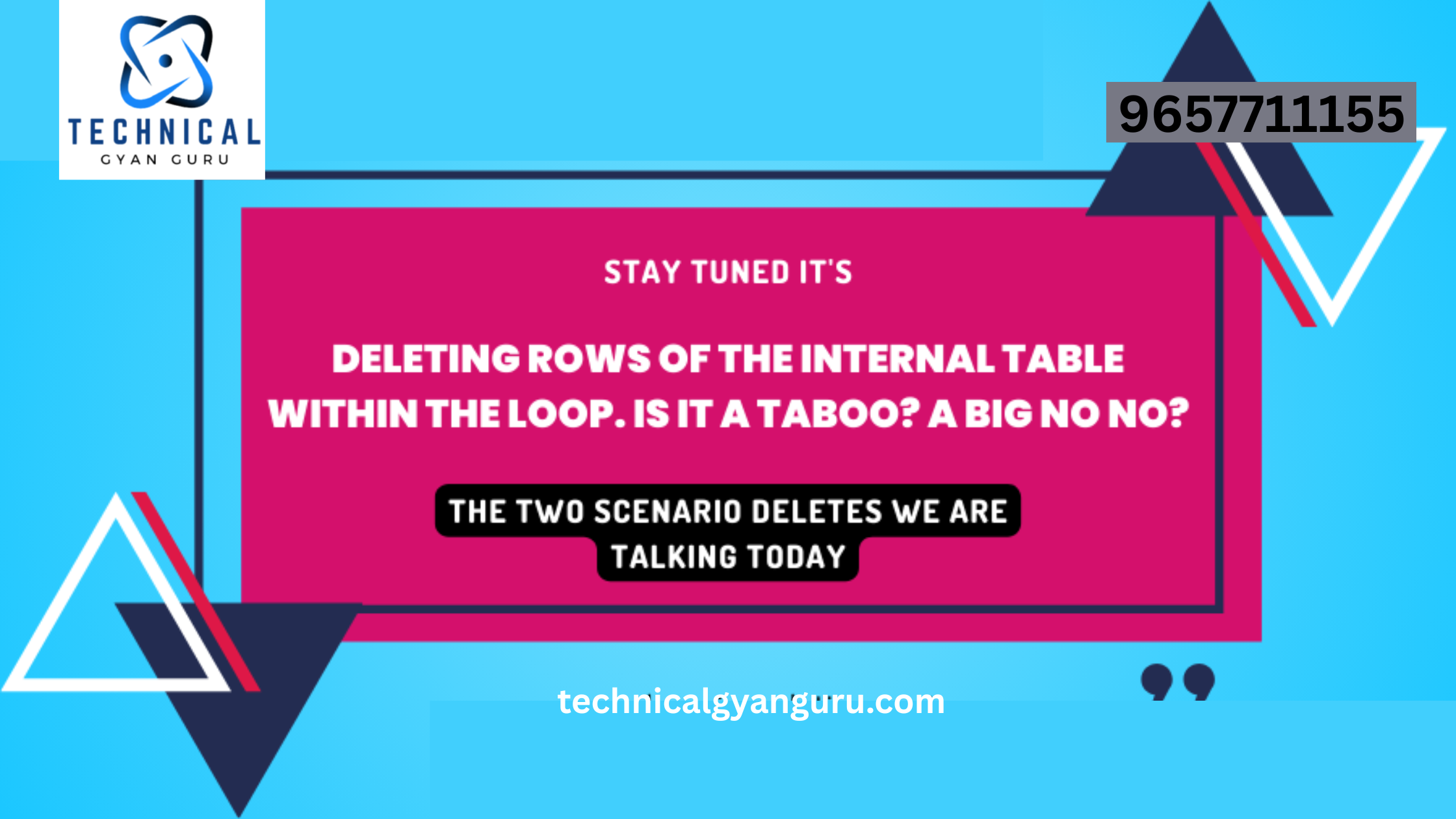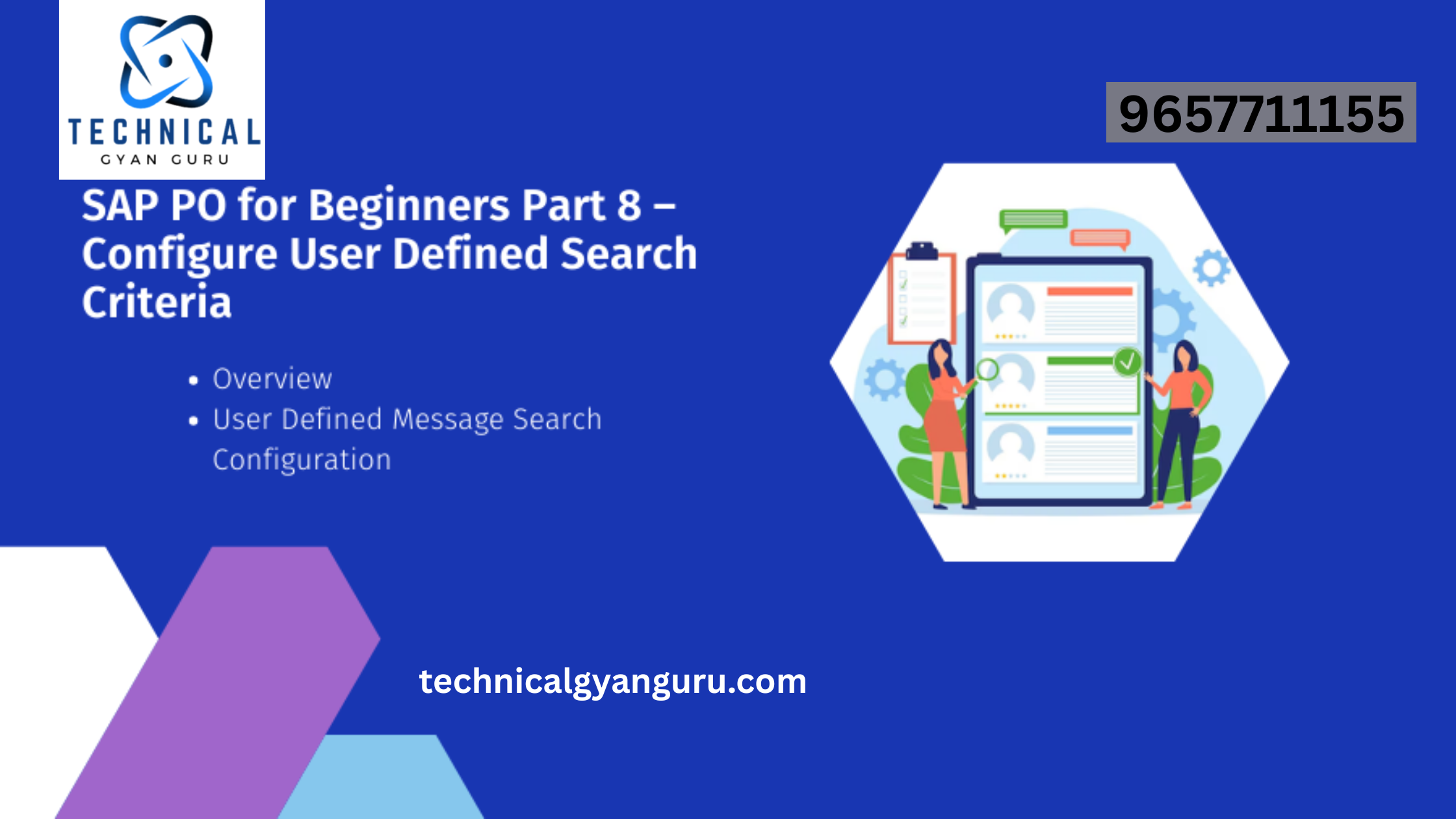Introduction : SAP S/4HANA Custom Code Migration
SAP S/4HANA Custom Code Migration: SAP S/4HANA is SAP’s next-generation Enterprise Resource Planning (ERP) suite, offering enhanced functionalities and improved performance. However, migrating to SAP S/4HANA often involves custom code adaptation, as the underlying architecture and data models change significantly. In this blog, we will explore the importance of custom code migration in the context of SAP S/4HANA and discuss best practices and strategies to ensure a smooth transition.
Understanding Custom Code Migration
Custom code migration is a critical component of the SAP S/4HANA migration process. It involves adapting and optimizing custom-developed programs, scripts, and reports to function seamlessly within the new S/4HANA environment. The primary reasons for this adaptation are:
- Data Model Changes: SAP S/4HANA uses a simplified data model, which requires adjustments to custom code that relies on the older data structures.
- Code Compatibility: Custom code must be compatible with the latest SAP technologies and programming languages, such as ABAP for S/4HANA.
- Performance Enhancement: Code optimization is essential to leverage the in-memory computing power of SAP HANA.
Best Practices for Custom Code Migration
- Start with a Code Analysis: Begin by conducting a comprehensive code analysis using tools like SAP Readiness Check and Custom Code Analyzer. This will help identify the areas that need adaptation and provide insights into the effort required.
- Evaluate Code Relevance: Not all custom code is equally essential. Prioritize code objects based on business-criticality and usage. Consider whether certain customizations can be replaced with standard SAP features in S/4HANA.
- Code Adaptation and Remediation: Refactor custom code to align with the new data model and programming standards. Replace obsolete functions and libraries with newer, supported alternatives.
- Leverage SAP Transformation Navigator: The SAP Transformation Navigator provides guidance on code adaptation and available conversion tools. It helps you plan and execute custom code migration effectively.
- Engage Expertise: In complex scenarios, seek help from SAP experts or experienced consultants. They can offer guidance and hands-on support in migrating intricate custom code.
- Regression Testing: Rigorous testing is crucial to ensure that adapted code functions correctly in the S/4HANA environment. Develop a comprehensive test strategy, including unit testing, integration testing, and user acceptance testing.
- Automated Tools: Utilize automated code adaptation tools and scripts where possible. These tools can help streamline the code migration process and reduce manual effort.
Strategies for Custom Code Migration
- Greenfield vs. Brownfield Approach:
- Greenfield: Involves starting from scratch with a fresh SAP S/4HANA implementation. This approach requires the least custom code adaptation but may involve re-implementation of certain business processes.
- Brownfield: Involves migrating an existing SAP system to S/4HANA. This approach requires more custom code adaptation but preserves historical data and configurations.
- Custom Code Library: Maintain a library of code objects for reusability and future development. Standardize coding practices and ensure documentation is up to date.
- Continuous Monitoring: Post-migration, continuously monitor custom code for performance issues and potential improvements. Regularly review code for opportunities to optimize and simplify.
Conclusion
Custom code migration is a vital component of a successful SAP S/4HANA migration project. By following best practices and choosing the right migration strategy, organizations can minimize risks, ensure a smooth transition, and leverage the full potential of SAP’s next-generation ERP system. Properly adapted custom code will not only work seamlessly in the S/4HANA environment but also help organizations capitalize on its advanced features and performance capabilities.