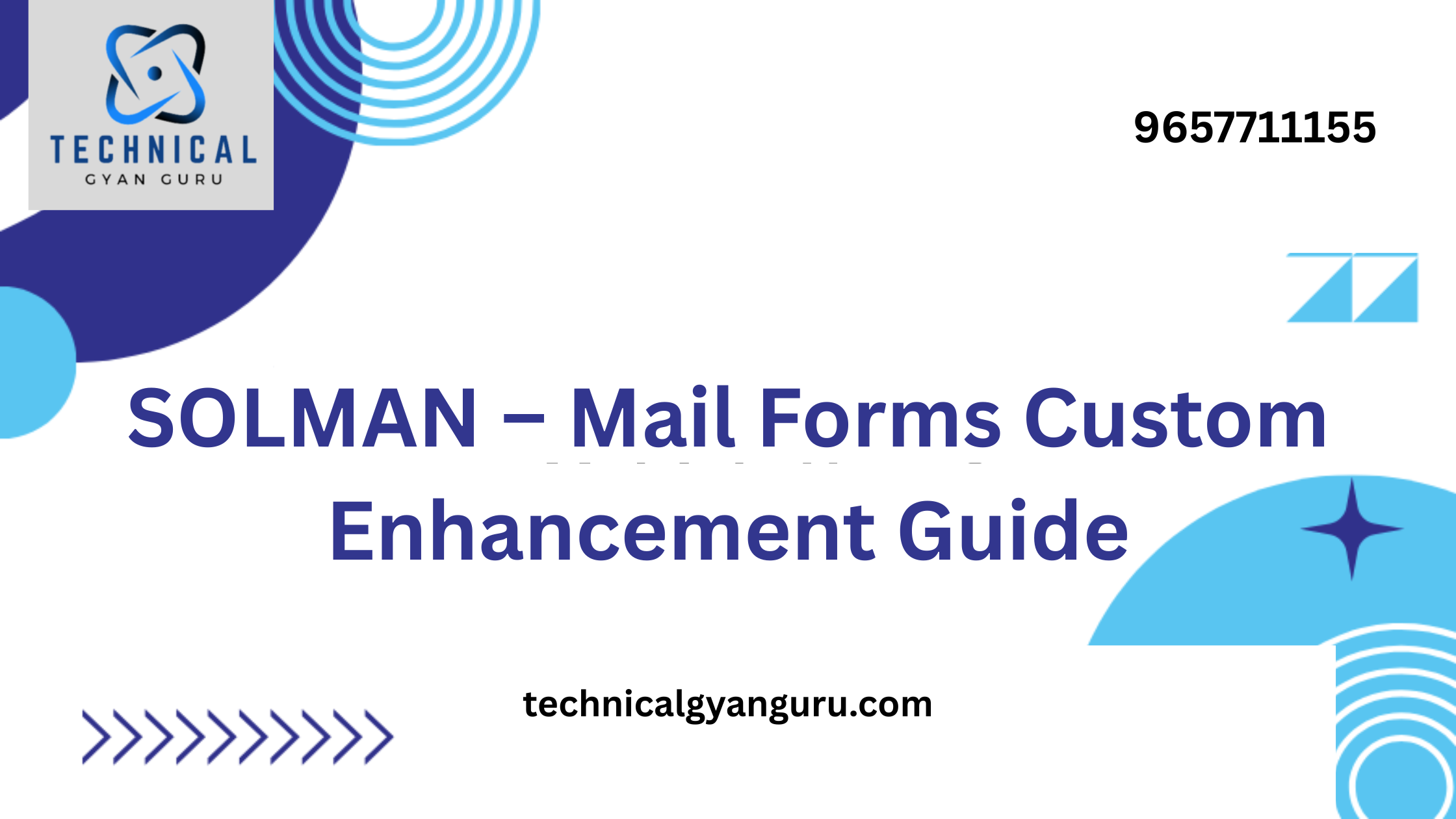Introduction: SAP S/4HANA PP Transaction Code
SAP S/4HANA PP Transaction Code: SAP S/4HANA Production Planning (PP) module is a powerhouse that empowers organizations to optimize and streamline their production processes. At the heart of efficient production management lie transaction codes, which serve as the keys to unlock various functionalities within the SAP system. In this blog post, we will explore essential SAP S/4HANA PP Transaction Codes, shedding light on how these codes play a pivotal role in orchestrating and managing production operations seamlessly.
1. MD01 – Create Planning File Entry:
MD01 is the transaction code that initiates the creation of a planning file entry. This is a critical step in material requirements planning (MRP), allowing organizations to plan and manage their production based on demand, stock levels, and other factors.
2. MD02 – MRP – Single-Item, Multi-Level:
MD02 enables users to execute single-item, multi-level material requirements planning. It provides a comprehensive overview of the material requirements across multiple levels of the bill of materials (BOM), aiding in efficient production planning.
3. MD04 – Display Stock/Requirements Situation:
For a real-time view of stock and requirements, MD04 is the transaction code to use. It displays the current stock situation alongside the requirements, facilitating informed decision-making in production planning.
4. CO01 – Create Production Order:
CO01 is a crucial transaction code for creating production orders. It allows users to define the details of the production order, including the material to be produced, the quantity, and other relevant parameters.
5. CO02 – Change Production Order:
Once a production order is created, CO02 allows users to make modifications as needed. This includes adjusting quantities, changing production dates, or updating other order-related details.
6. CO03 – Display Production Order:
For a comprehensive view of a production order, CO03 provides a read-only display. It allows users to access information about the order status, components required, and other relevant details.
7. MF50 – Planning Table: Display:
MF50 opens the planning table, providing a visual representation of the production plan. It allows users to view and analyze the planned production orders, helping in capacity planning and resource allocation.
8. MF60 – Collective Entry of Capacity:
Efficient capacity planning is vital for smooth production operations. MF60 facilitates the collective entry of capacity requirements, enabling users to allocate resources effectively and avoid production bottlenecks.
9. COR1 – Create Process Order:
In scenarios where production involves complex processes, COR1 is the transaction code for creating process orders. It allows users to define and manage the sequential steps involved in production.
10. COR2 – Change Process Order:
Similar to CO02 for production orders, COR2 allows users to make changes to process orders. This includes modifications to process details, quantities, or scheduling parameters.
Conclusion:
SAP S/4HANA PP Transaction Codes are the keys to unlocking efficiency and precision in production planning and execution. From initiating material requirements planning to creating and managing production orders, these codes form the backbone of a seamlessly integrated production environment. As organizations strive for operational excellence, mastering these transaction codes becomes essential for production planners, managers, and professionals involved in orchestrating the intricate dance of production processes. With SAP S/4HANA PP Transaction Codes, organizations can navigate the complexities of production management with agility, responsiveness, and a holistic view of their production landscape.