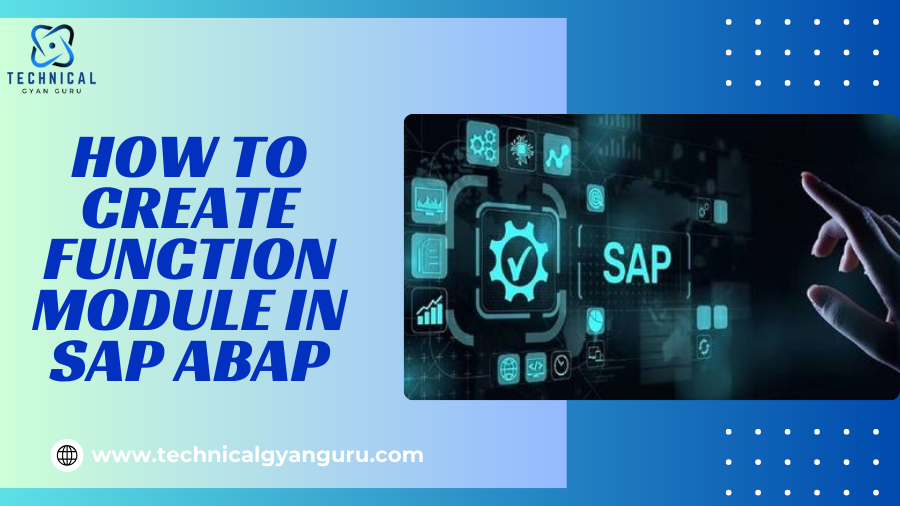
Learn how to create a Function Module in SAP ABAP with this easy-to-follow guide. Boost your SAP skills and streamline your development process today !
In the realm of Function Module in SAP ABAP development, function modules reign supreme as the cornerstones of reusable code. These self-contained programs encapsulate specific functionalities, promoting code optimization, maintainability, and collaboration. Whether you’re a seasoned ABAP professional or an aspiring developer, understanding how to create function modules is an essential skill. This blog delves into the intricacies of function module development, equipping you with the knowledge to construct robust and reusable ABAP code.
Demystifying Function Modules What and Why
At their core, Function Module in SAP ABAP are reusable building blocks that perform well-defined tasks within the SAP ABAP environment. They act as independent subroutines, accepting input parameters, processing data, and returning output values. This modular approach offers a plethora of advantages:
- Code Reusability: Function modules eliminate the need for repetitive coding. Once a function is developed and tested, it can be seamlessly integrated into various ABAP programs, saving time and effort.
- Enhanced Maintainability: By isolating functionalities, function modules promote maintainability. Modifications can be localized within the function, minimizing the risk of unintended consequences in other program sections.
- Improved Collaboration: Function modules foster collaboration among developers. They provide well-documented, reusable components that can be easily shared and incorporated into different projects.
- Efficient Code Management: Function Module in SAP ABAP ageable units, simplifying code navigation and understanding.
Function Module A Step-by-Step Guide
Now that you’re armed with the “why” behind function modules, let’s embark on the “how” of creating them. Here’s a comprehensive walkthrough:
- Transaction Initiation: Open the Function Module in SAP ABAP Easy Access menu and navigate to transaction SE37 (Function Builder) or SE80 (ABAP Workbench).
- Function Group Selection: Function modules reside within function groups, which act as logical containers. You can either create a new function group or utilize an existing one.
- Function Module Creation: Right-click on the chosen function group and select “Create” -> “Function Module.” Assign a meaningful name that adheres to SAP’s naming conventions (start with “Z” or “Y”).
- Parameter Definition: Function modules can interact with other programs through parameters. Define import parameters to receive data from the calling program and export parameters to return results. You can also define tables parameters for passing large datasets.
- ABAP Coding: Implement the desired functionality within the Function Module in SAP ABAP code editor. Utilize ABAP statements, control flow structures, and database interactions to achieve the intended logic.
- Local Variables: Declare local variables specific to the function module’s operations. These variables hold temporary data used during the function’s execution.
- Documentation: Provide clear and concise documentation within the function module. This includes comments explaining the purpose, parameters, and logic flow, enhancing maintainability and understanding for future developers.
- Activation: Once development is complete, activate the function module using the corresponding button. This makes it available for use by other ABAP programs.
Example A Function Module for Tax Calculation
Let’s solidify our understanding with a practical example. Consider a function module designed to calculate sales tax:
Code snippet
FUNCTION zfm_calculate_tax
IMPORT
i_net_price TYPE p DECIMAL(10,2),
i_tax_rate TYPE p DECIMAL(5,2),
EXPORT
e_tax_amount TYPE p DECIMAL(10,2).
DATA: l_tax_amount TYPE p DECIMAL(10,2).
l_tax_amount = i_net_price * i_tax_rate.
e_tax_amount = l_tax_amount.
ENDFUNCTION.
This function module accepts the net price and tax rate as import parameters. It calculates the tax amount and returns it through the export parameter. This reusable module can be integrated into various sales-related programs, promoting code efficiency.Pro Tips for Mastering Function Module in SAP
As you venture into the world of Function Module in SAP ABAP development, here are some valuable tips to keep in mind:
- Descriptive Naming: Assign clear and descriptive names to function modules and parameters, enhancing code readability and maintainability.
- Error Handling: Implement robust error handling mechanisms within your function modules to gracefully handle potential exceptions.
- Testing: Thoroughly test your function modules with various input values to ensure they produce the expected results under different scenarios.
- Version Control: Utilize SAP’s version control system to track changes made to your function modules, facilitating rollback and collaboration.
Conclusion
Creating a Function Module in SAP ABAP is a straightforward process that enhances code reusability and maintainability. By following the steps outlined in this guide, you can develop function modules that are efficient, well-documented, and easy to maintain. Always keep in mind best practices and aim for clean, modular code to make your development process smoother and more effective.
Read Our blog here:-
Mastering Customer 360 in Salesforce








