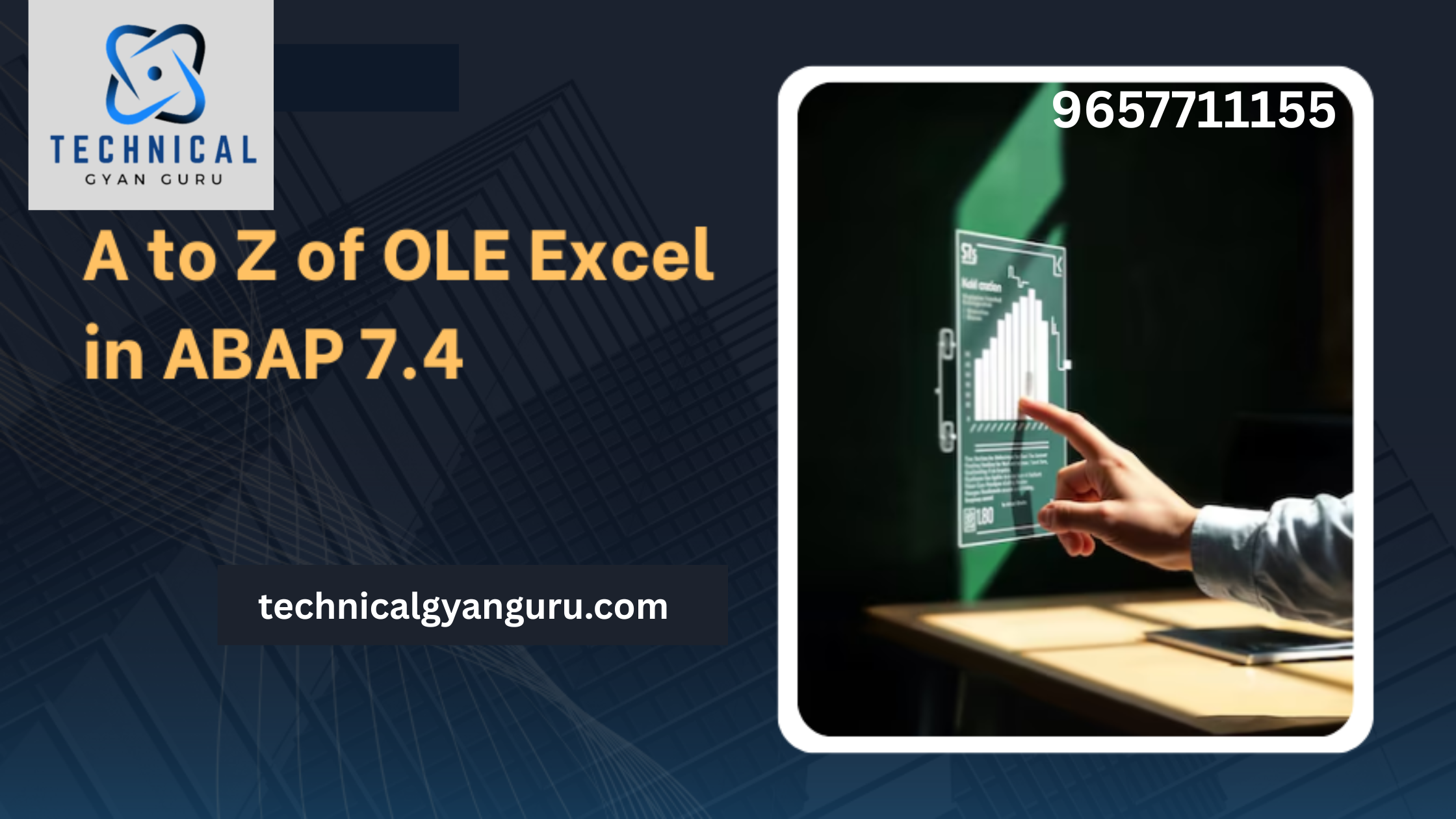Introduction: SAP FI-SD Integration
SAP FI-SD Integration: In the dynamic world of business, efficient communication and collaboration between different departments are crucial for success. One area where seamless integration is paramount is between the financial and sales processes. SAP FI-SD integration plays a pivotal role in streamlining these two critical functions, offering businesses a comprehensive solution for managing their finances and sales data.
Understanding SAP FI-SD Integration:
SAP, or Systems, Applications, and Products in Data Processing, is a leading enterprise resource planning (ERP) software that facilitates the integration of various business processes. The integration of SAP Financial Accounting (FI) and Sales and Distribution (SD) modules ensures a smooth flow of information between financial and sales departments.
Key Objectives of Integration:
- Real-Time Data Sync: SAP FI-SD integration enables real-time data synchronization between financial and sales systems. This ensures that both departments have access to the most up-to-date information, reducing the risk of errors and discrepancies.
- Improved Financial Reporting: By integrating financial and sales data, businesses can generate more accurate and comprehensive financial reports. This is essential for making informed strategic decisions and meeting regulatory requirements.
- Efficient Order-to-Cash Process: Integration between FI and SD streamlines the order-to-cash process. When a sales order is created, relevant financial documents such as invoices and payment receipts are automatically generated. This automation minimizes manual data entry and accelerates the cash collection cycle.
- Enhanced Cost Control: SAP FI-SD integration provides a holistic view of costs associated with sales activities. This includes not only direct costs but also indirect costs, enabling businesses to analyze profitability at a granular level.
- Accurate Revenue Recognition: Integration ensures that revenue recognition aligns with sales transactions. This is crucial for adhering to accounting standards and maintaining transparency in financial reporting.
Key Components of SAP FI-SD Integration:
- Master Data Integration: Master data, including customer and vendor details, is shared between FI and SD modules. This ensures consistency across the organization and minimizes data entry redundancies.
- Document Flow: The document flow feature in SAP allows users to trace the complete lifecycle of a transaction, from the creation of a sales order to its impact on financial documents. This transparency is invaluable for audit trails and dispute resolution.
- Automatic Account Determination: SAP FI-SD integration automates the determination of general ledger accounts based on predefined rules. This reduces manual effort and ensures accuracy in financial postings.
- Intercompany Processing: For businesses operating in a multi-company environment, SAP FI-SD integration facilitates seamless intercompany transactions. This is essential for maintaining accurate financial records across different entities.
Challenges and Best Practices:
While SAP FI-SD integration offers numerous benefits, implementation challenges may arise. These can include data quality issues, resistance to change, and the need for extensive training. To mitigate these challenges, businesses should invest in thorough training programs, data cleansing initiatives, and change management strategies.
conclusion
In conclusion, SAP FI-SD integration is a powerful tool for businesses looking to optimize their financial and sales processes. By breaking down silos between departments, organizations can achieve greater efficiency, accuracy, and transparency in their operations. As technology continues to advance, the seamless integration of critical business functions will become even more essential for staying competitive in the global marketplace.