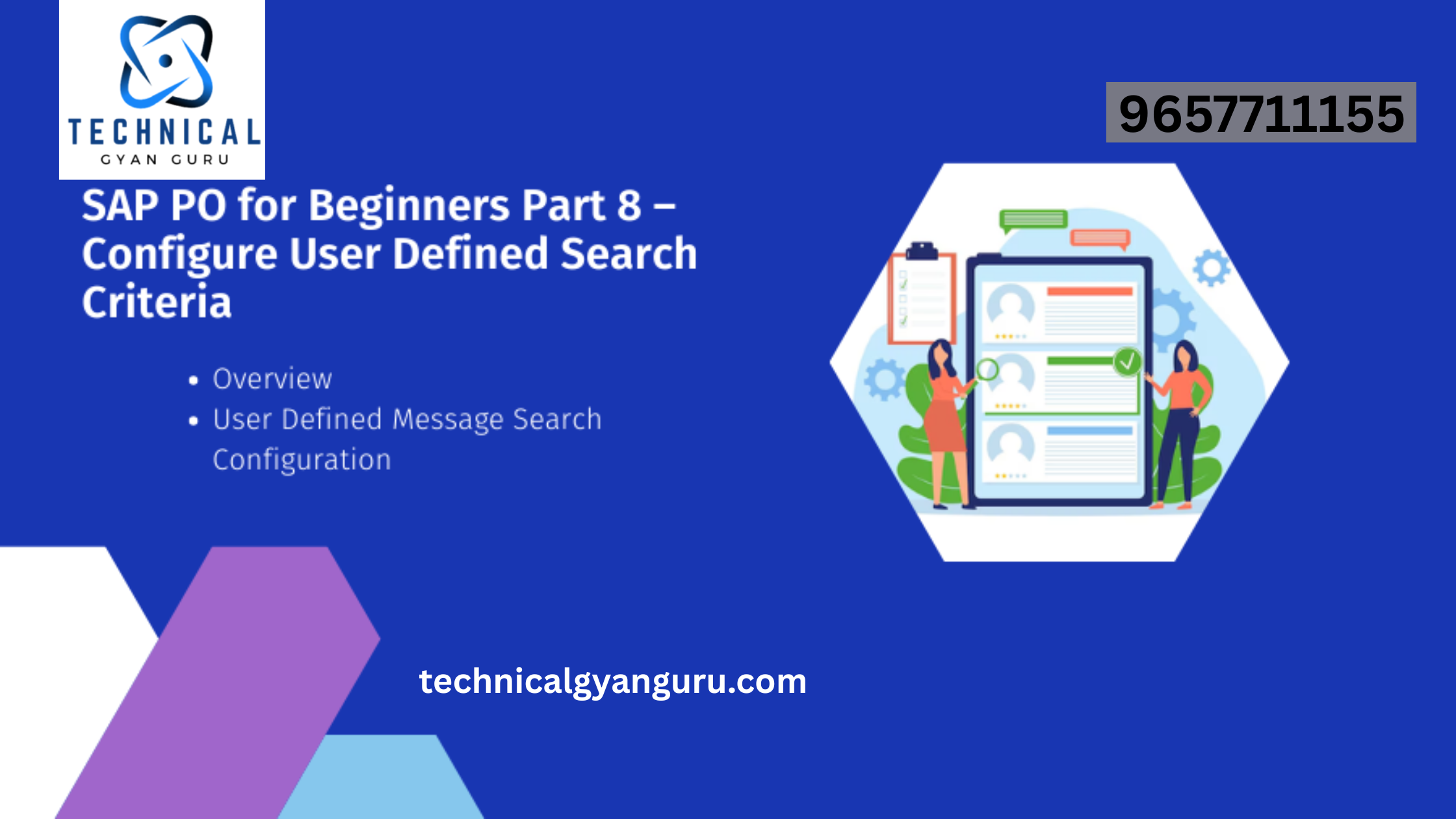In the world of enterprise resource planning (ERP), the Order-to-Cash (O2C) process is the lifeblood of sales and distribution operations. SAP SD (Sales and Distribution) is the module designed to manage this critical process efficiently. In this blog post, we will take a comprehensive look at the Order-to-Cash process in SAP SD, exploring its significance, key steps, and the benefits it offers to businesses.
The Significance of the Order-to-Cash Process
The Order-to-Cash process represents the journey of a customer’s request for a product or service to the eventual receipt of payment. It encompasses a series of interlinked steps that are essential for businesses, including:
- Customer Satisfaction: Efficient O2C ensures timely order processing, accurate deliveries, and seamless invoicing. This leads to enhanced customer satisfaction, fostering long-term relationships.
- Revenue Generation: The successful execution of O2C results in revenue generation. It ensures that products and services are delivered to customers and that payments are collected promptly.
- Cost Reduction: Streamlining O2C minimizes manual interventions, reducing operational costs and optimizing resource allocation.
- Compliance and Reporting: Properly executed O2C ensures compliance with regulatory standards and provides data for financial reporting and analysis.
- Data-Driven Decision Making: O2C generates valuable data on customer behavior, sales trends, and inventory management. This data can be used for informed decision-making.
Key Steps in the Order-to-Cash Process in SAP SD
The Order-to-Cash process in SAP SD consists of several interconnected steps:
1. Order Creation and Entry:
- The process begins with a customer’s purchase order.
- In SAP SD, sales orders are created with relevant details such as product, quantity, pricing, and shipping information.
- Order entry can be manual or automated through various channels, including e-commerce platforms and EDI (Electronic Data Interchange).
2. Availability Check:
- After order creation, SAP SD performs an availability check to ensure that the ordered items are in stock or can be procured in time.
- This check considers factors like warehouse stock, lead times, and production schedules.
3. Order Confirmation:
- Once availability is confirmed, an order confirmation is sent to the customer.
- This document outlines the delivery date and other relevant details.
4. Picking and Packing:
- In the warehouse, items are picked, packed, and prepared for shipment.
- SAP SD ensures that the right products are picked, packed, and matched with the order.
5. Delivery Processing:
- The delivery document is created, and shipping activities are initiated.
- Information such as carrier details, shipment tracking, and delivery dates are recorded.
6. Billing and Invoicing:
- After delivery, SAP SD generates the invoice based on predefined pricing conditions and tax rules.
- Invoices can be sent electronically or in printed form to the customer.
7. Payment Collection:
- Customers make payments based on the invoice.
- SAP SD records payments received and updates the financial data.
8. Credit Management:
- SAP SD manages credit limits and ensures customers do not exceed their credit terms.
- It monitors outstanding invoices and takes action in case of overdue payments.
9. Returns and Complaints Handling:
- If customers return products or raise complaints, SAP SD manages the return process and resolution.
10. Reporting and Analytics:
arduinoCopy code
- Throughout the O2C process, SAP SD collects data that can be used for reporting and analytics. - This data can inform future sales strategies and inventory management.
Benefits of the Order-to-Cash Process in SAP SD
Implementing the Order-to-Cash process in SAP SD offers numerous benefits:
- Efficiency: Automation and streamlined processes reduce manual effort and improve order processing times.
- Accuracy: SAP SD minimizes errors in order entry, pricing, and invoicing, ensuring data accuracy.
- Customer Satisfaction: Timely deliveries and accurate invoicing enhance customer satisfaction.
- Cost Reduction: Efficient resource allocation and reduced manual intervention lead to cost savings.
- Compliance: O2C in SAP SD helps organizations meet regulatory and financial reporting requirements.
- Data Insights: Data generated in the O2C process can be leveraged for data-driven decision-making and strategic planning.
Conclusion
The Order-to-Cash process in SAP SD is the backbone of sales and distribution operations, serving as the bridge between customer demand and revenue generation. By leveraging the capabilities of SAP SD, businesses can optimize their O2C process, improve customer satisfaction, reduce operational costs, and gain valuable insights for future growth and success. It’s no exaggeration to say that a well-executed Order-to-Cash process is the key to thriving in today’s competitive business landscape.