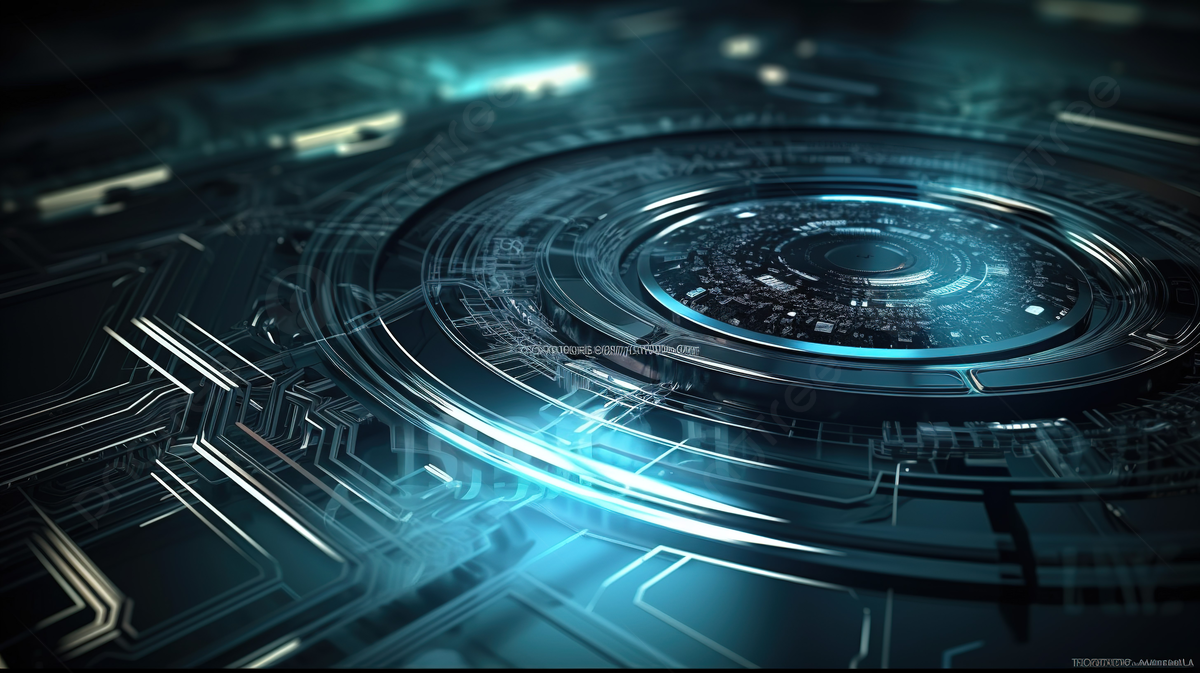
Introduction: Output Determination in SAP SD
Output Determination in SAP SD: In the dynamic landscape of SAP Sales and Distribution (SD), effective communication with customers and stakeholders is paramount. Output Determination is a powerful feature that enables businesses to automate the generation and delivery of documents such as invoices, order confirmations, and delivery notes. In this blog, we will delve into the intricacies of Output Determination in SAP SD, shedding light on its significance and the steps involved in its configuration.
Understanding Output Determination:
- Definition:
- Output Determination in SAP SD is the process of automatically determining and generating various business documents, such as invoices, delivery notes, and order confirmations, based on specific conditions and criteria.
- Key Components:
- Output Types, Condition Records, and Output Determination Procedures are key components that govern the Output Determination process.
Configuration Steps:
Step 1: Define Output Types
- Transaction Code:
- Use transaction code
NACEto define Output Types for different document categories (e.g., Sales Order, Delivery, Invoice).
- Use transaction code
Step 2: Assign Output Types to Document Types
- Transaction Code:
- Assign Output Types to relevant document types using transaction code
VOV8for Sales Orders,VL02Nfor Deliveries, andVF02for Billing Documents.
- Assign Output Types to relevant document types using transaction code
Step 3: Define Condition Records
- Transaction Code:
- Define Condition Records for Output Types using transaction code
VK11. This involves specifying conditions such as customer, document type, and sales organization.
- Define Condition Records for Output Types using transaction code
Step 4: Define Output Determination Procedures
- Transaction Code:
- Use transaction code
V/40to define Output Determination Procedures, which define the sequence and conditions for selecting Output Types.
- Use transaction code
Step 5: Assign Output Determination Procedures to Document Types
- Transaction Code:
- Assign Output Determination Procedures to relevant document types using transaction code
V/30for Sales Orders,V/32for Deliveries, andV/34for Billing Documents.
- Assign Output Determination Procedures to relevant document types using transaction code
Step 6: Maintain Condition Tables
- Transaction Code:
- Use transaction code
V/03to maintain condition tables, which define the key fields used for condition records.
- Use transaction code
Step 7: Create Access Sequences
- Transaction Code:
- Create access sequences using transaction code
V/07, defining the sequence in which the system searches for condition records.
- Create access sequences using transaction code
Step 8: Assign Access Sequences to Condition Tables
- Transaction Code:
- Assign access sequences to condition tables using transaction code
V/06.
- Assign access sequences to condition tables using transaction code
Step 9: Testing Output Determination
- Sales Order:
- Create a sales order and observe the system’s automatic determination and generation of outputs.
Step 10: Review Output Logs
- Transaction Code:
- Use transaction code
NACEto review output logs and logs for specific output types.
- Use transaction code
Significance of Output Determination:
- Efficiency:
- Automating the generation of documents streamlines business processes, reducing manual effort and minimizing errors.
- Customer Communication:
- Output Determination ensures timely and accurate communication with customers, enhancing overall customer satisfaction.
- Compliance:
- Automated document generation helps ensure compliance with legal and regulatory requirements.
- Flexibility:
- Businesses can tailor the Output Determination process to meet specific needs, allowing for flexibility in document generation.
Conclusion:
Output Determination in SAP SD is a pivotal aspect of efficient and effective communication in the business world. By configuring Output Types, Condition Records, and Output Determination Procedures with precision, organizations can ensure that their documents are generated and delivered accurately and promptly. This strategic implementation contributes not only to operational efficiency but also to customer satisfaction, making Output Determination a critical element of the SAP SD landscape.







