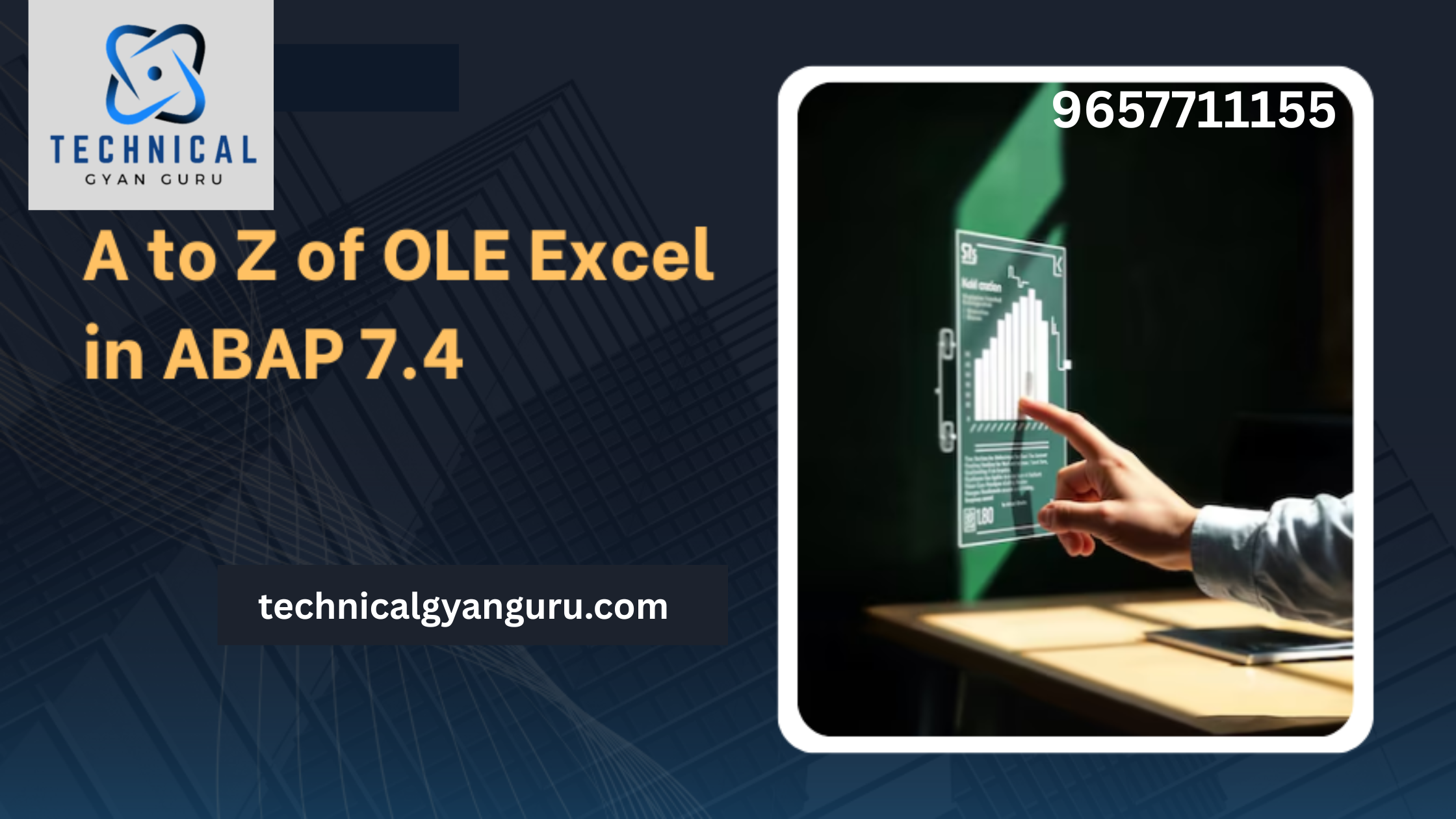Introduction: SAP Build Process Automation License
SAP Build Process Automation License: In the relentless pursuit of operational excellence, businesses are turning to innovative solutions that automate processes, reduce manual intervention, and enhance overall efficiency. SAP, a global leader in enterprise software, offers a cutting-edge solution in the form of the SAP Build Process Automation License. This powerful tool is designed to revolutionize the way organizations manage their workflows, bringing automation to the forefront. In this blog post, we’ll explore the key features and benefits of the SAP Build Process Automation License and how it serves as a catalyst for operational success.
Understanding SAP Build Process Automation License:
SAP Build Process Automation License is a comprehensive offering within the SAP portfolio that focuses on automating key processes across various business functions. From finance and human resources to supply chain management and customer relationship management, this license empowers organizations to design, deploy, and optimize their workflows seamlessly. By automating routine tasks, organizations can redirect their resources toward more strategic initiatives, driving productivity and innovation.
Key Features of SAP Build Process Automation License:
- Workflow Design and Customization:
- The license facilitates the intuitive design and customization of workflows tailored to an organization’s unique requirements. Users can map out processes visually, incorporating decision points, approvals, and integrations, all within a user-friendly interface.
- Integration Capabilities:
- Seamless integration is at the core of SAP Build Process Automation. The license allows organizations to connect disparate systems and applications, creating a unified environment where data flows effortlessly between different stages of a workflow. This integration ensures a holistic and streamlined approach to process automation.
- User-Friendly Interface:
- SAP understands the importance of user experience in the adoption of automation tools. The license provides a user-friendly interface that simplifies the design and execution of workflows. Users, even those without extensive technical expertise, can easily navigate and create automated processes.
- Real-time Monitoring and Analytics:
- Monitoring the performance of automated processes is crucial for continuous improvement. The SAP Build Process Automation License offers real-time monitoring and analytics capabilities, providing insights into the efficiency of workflows, identifying bottlenecks, and enabling data-driven decision-making.
- Scalability and Flexibility:
- As businesses evolve, so do their processes. The license is designed to scale alongside organizational growth, accommodating changes in workflows and requirements. This flexibility ensures that automation remains a strategic asset, adapting to the dynamic needs of the business.
Advantages for Businesses:
- Operational Efficiency:
- By automating repetitive and time-consuming tasks, organizations can significantly enhance operational efficiency. The SAP Build Process Automation License frees up valuable human resources, allowing them to focus on strategic initiatives that drive business value.
- Reduced Errors and Improved Compliance:
- Automation minimizes the risk of human errors in routine processes. Moreover, the license ensures that workflows adhere to compliance standards, reducing the likelihood of regulatory issues and enhancing overall governance.
- Accelerated Time-to-Value:
- With a user-friendly interface and pre-built templates, organizations can rapidly design and deploy automated workflows. This accelerated implementation translates to quicker time-to-value, enabling organizations to realize the benefits of automation sooner.
- Enhanced Collaboration:
- The license fosters collaboration by providing a centralized platform for designing and monitoring workflows. Teams can work together seamlessly, ensuring that processes align with organizational goals and are executed consistently.
- Cost Optimization:
- Automation leads to cost optimization by minimizing manual labor, reducing errors, and improving resource allocation. Organizations can achieve significant cost savings over time, making the SAP Build Process Automation License a strategic investment.
Conclusion:
In the pursuit of operational excellence, the SAP Build Process Automation License stands out as a game-changer for organizations aiming to streamline their workflows. By automating processes, improving efficiency, and fostering collaboration, businesses can position themselves for sustained success in a rapidly evolving business landscape. The license not only unlocks the full potential of automation but also empowers organizations to innovate, adapt, and thrive in an era where efficiency is a key driver of competitive advantage.