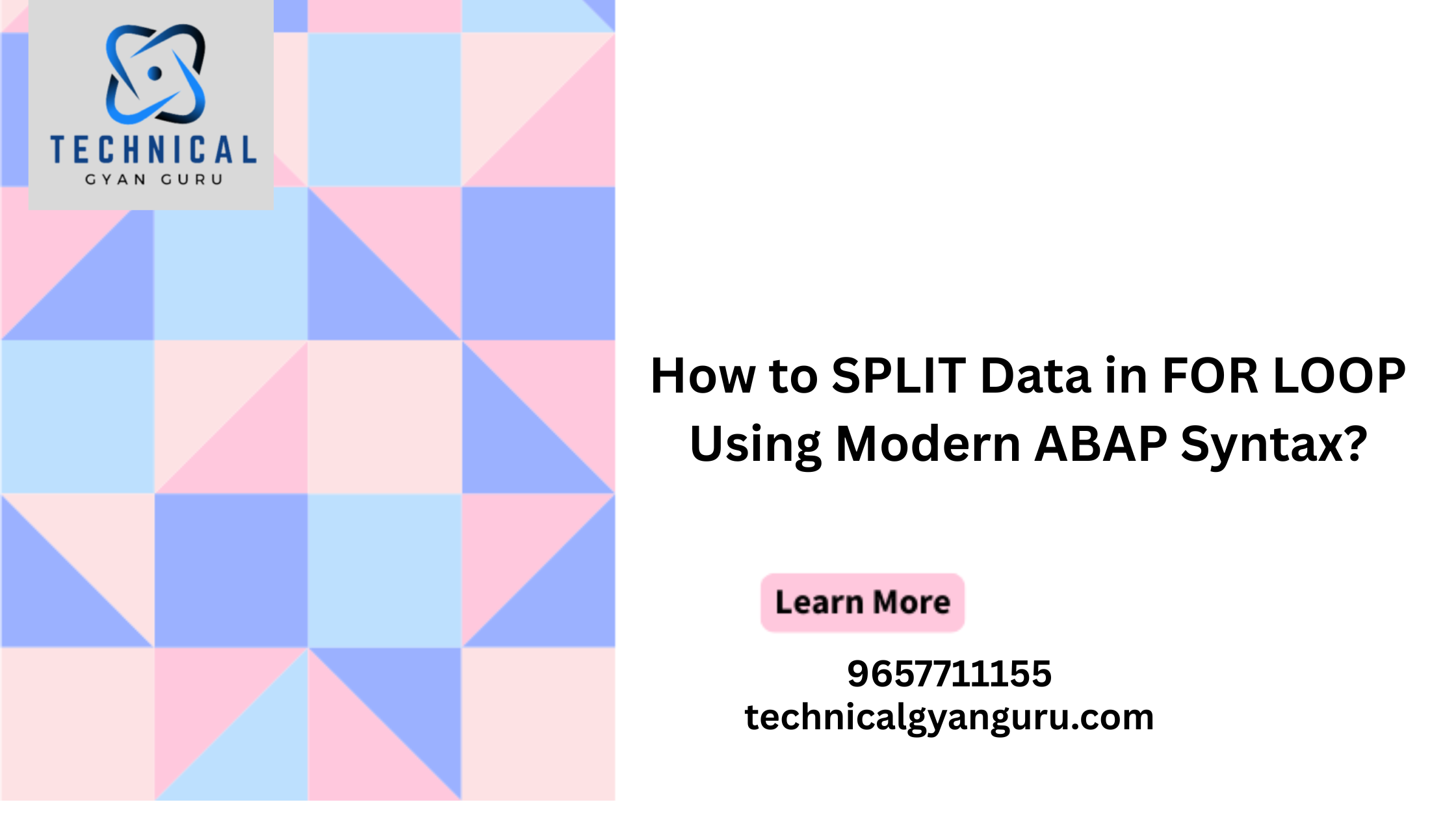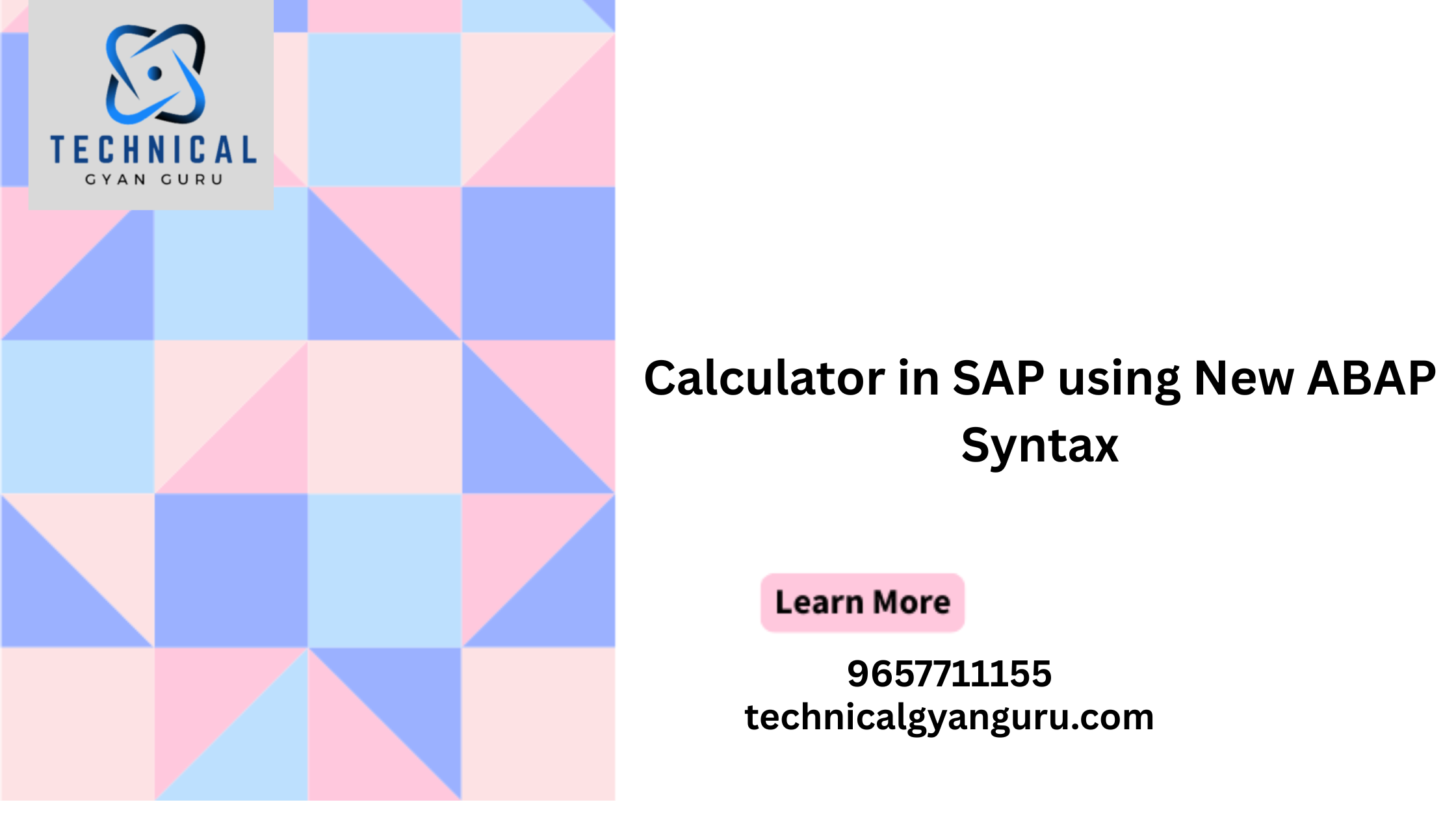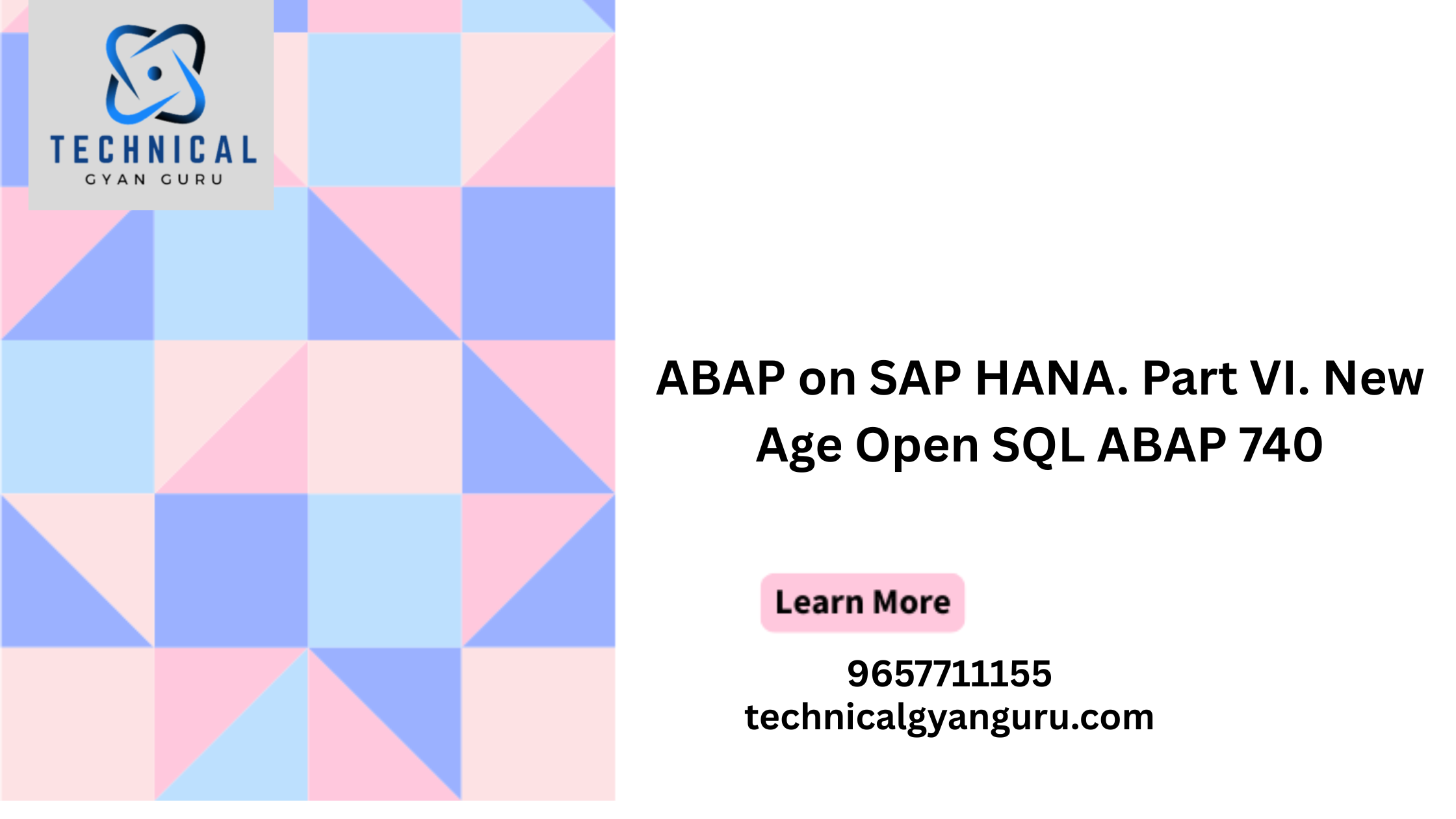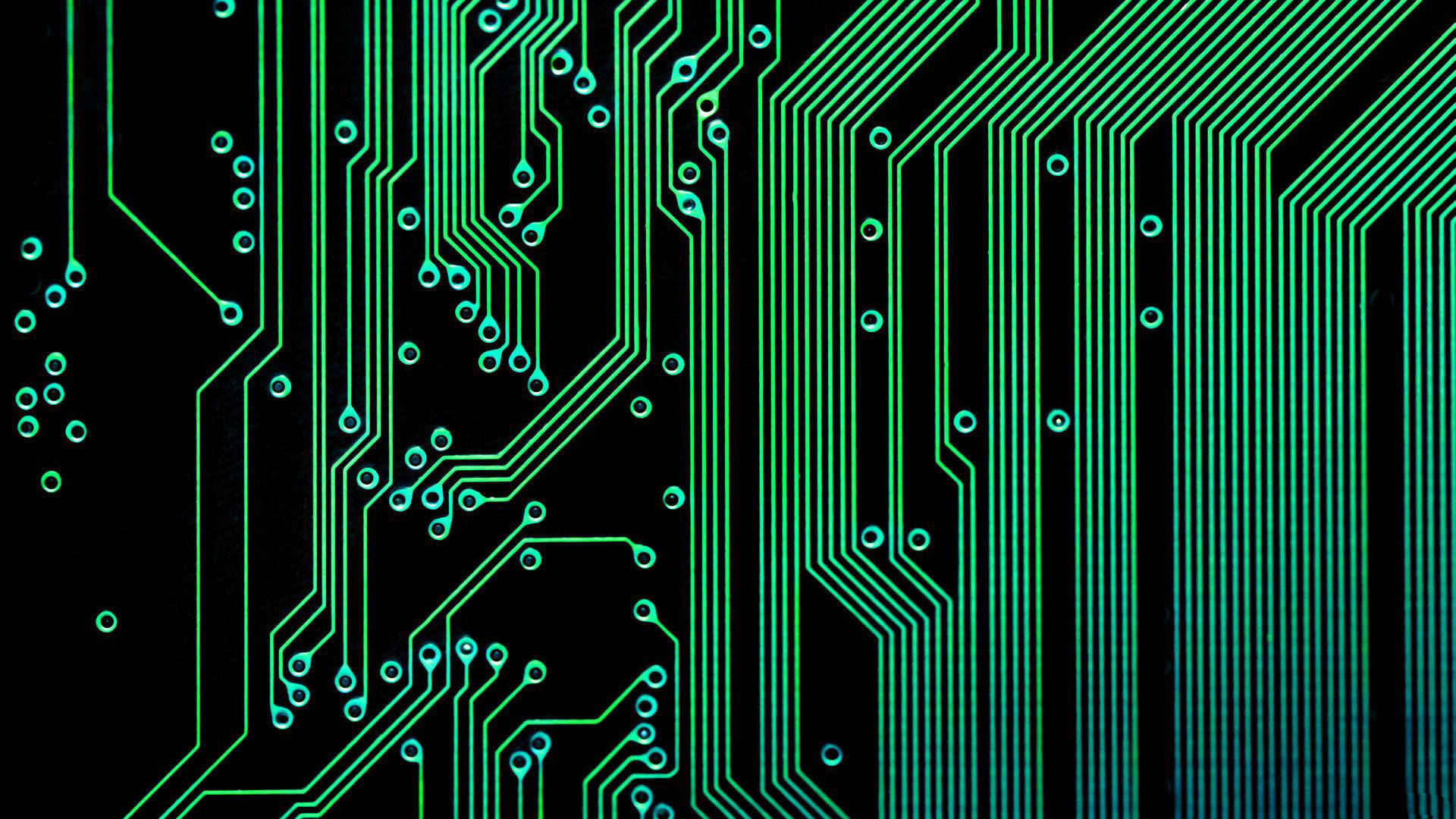
Introduction: In the dynamic world of enterprise technology, optimizing business processes and enhancing user experiences are critical for staying competitive. SAP Fiori, a user experience (UX) design approach by SAP, offers a comprehensive suite of applications designed to streamline and simplify various business tasks. Among its offerings, Fiori Transactional Apps play a pivotal role in revolutionizing how users interact with SAP systems for day-to-day operational tasks. In this blog, we’ll explore the significance of SAP Fiori Transactional Apps, their benefits, and how they are reshaping the landscape of business operations.
SAP Fiori Transactional Apps: Redefining User-Centric Processes
Transactional tasks are at the core of any business operation, ranging from order processing and approvals to data entry and inventory management. SAP Fiori Transactional Apps are designed to replace traditional, complex SAP GUI-based transactions with modern, user-friendly interfaces. These apps provide a simplified and intuitive way for users to perform their daily tasks, significantly reducing the learning curve and accelerating task execution.
Key Benefits of SAP Fiori Transactional Apps:
- Enhanced User Experience: Fiori Transactional Apps offer a visually appealing and intuitive interface, similar to consumer apps, which enhances user engagement and satisfaction.
- Streamlined Processes: These apps are designed with the user’s role in mind, focusing on the tasks they need to accomplish. This leads to streamlined and efficient processes.
- Reduced Training: Fiori Transactional Apps have a consistent design and navigation, minimizing the need for extensive training for users to get accustomed to the system.
- Mobile Accessibility: These apps are responsive and can be accessed on various devices, including smartphones and tablets, enabling users to work on the go.
- Real-Time Data: Fiori Transactional Apps leverage real-time data from SAP systems, ensuring that users are working with the most up-to-date information.
Use Cases of Fiori Transactional Apps:
- Order Management: Users can create, edit, and track orders seamlessly, with real-time visibility into order status and inventory.
- Expense Reporting: Simplifies the process of submitting, reviewing, and approving expense reports, reducing paperwork and processing time.
- Leave Requests: Employees can request time off, and managers can approve or reject requests efficiently within the app.
- Purchase Requisitions: Users can create and manage purchase requisitions, streamlining the procurement process.
- Time Entry: Enables employees to enter their work hours, and supervisors can review and approve timesheets in a user-friendly interface.
The Future of Business Operations:
SAP Fiori Transactional Apps exemplify SAP’s commitment to user-centric design and modernizing business processes. As organizations continue to embrace digital transformation, these apps will play an integral role in shaping the future of business operations. By simplifying complex tasks, improving user satisfaction, and driving efficiency, Fiori Transactional Apps empower businesses to focus on strategic initiatives while ensuring that everyday operations run seamlessly.
Conclusion
In a rapidly evolving business landscape, SAP Fiori Transactional Apps stand as a testament to the power of user experience design in transforming operational efficiency. By providing users with intuitive, role-based interfaces for critical tasks, these apps are not only improving productivity but also fostering a culture of user engagement and empowerment. As businesses continue to leverage SAP Fiori Transactional Apps, they position themselves for success in a digital world where efficient processes and exceptional user experiences are paramount.