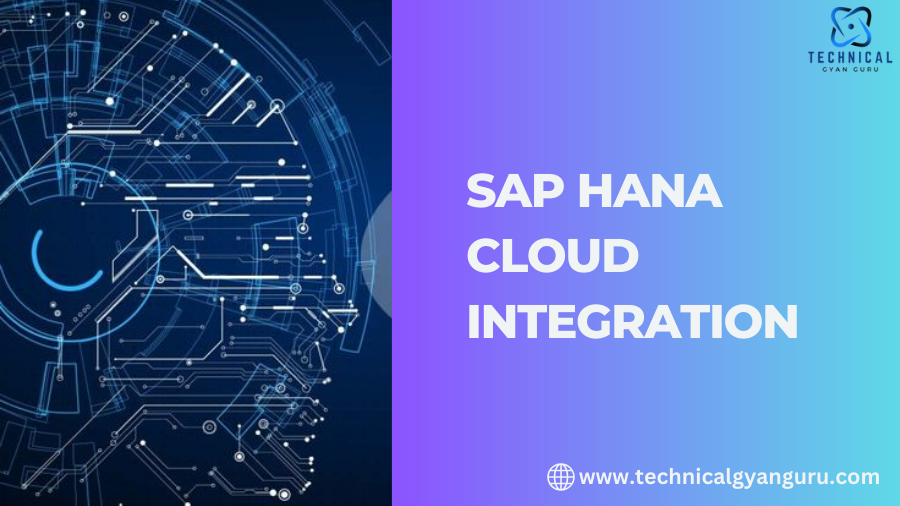
Discover SAP HANA Cloud Integration streamline your business processes with seamless cloud integration and real-time data management for enhanced efficiency
In today’s data-driven world, businesses thrive on the seamless flow of information between various applications and systems. But managing this intricate web of data sources can quickly become a tangled mess, hindering operational efficiency and hindering valuable insights. This is where SAP HANA Cloud Integration (HCI) steps in as a game-changer.
What is SAP HANA Cloud Integration (HCI)?
SAP HANA Cloud Integration is a robust cloud-based integration platform offered by SAP. It empowers businesses to effortlessly connect and integrate diverse applications, both on-premise and in the cloud. This enables a unified data landscape, fostering seamless communication and data exchange across your entire IT ecosystem.
Why is SAP HANA Cloud Integration Important ?
Here’s why HCI deserves a prominent place in your integration strategy:
- Simplified Data Silos: Eliminate data silos by establishing a central hub for data exchange. Break down barriers between departments and applications, ensuring everyone has access to the information they need.
- Enhanced Business Agility: Foster faster decision-making with real-time data visibility. By streamlining data flow, HCI empowers you to react swiftly to market changes and capitalize on emerging opportunities.
- Reduced Integration Costs: HCI boasts a low-code/no-code development environment, minimizing the need for extensive coding expertise. This translates to faster development cycles and reduced development costs.
- Improved Data Quality: Standardize and synchronize data across your systems, ensuring data accuracy and consistency. This eliminates the risk of errors and inconsistencies that can plague decision-making.
- Scalability for the Future: HCI is built for scalability, accommodating your growing data volumes and integration needs as your business expands.
Key Features and Benefits of SAP HANA Cloud Integration
- Pre-packaged Content: HCI offers a rich library of pre-built integration flows for common SAP and non-SAP applications. This pre-configured content significantly reduces development time and effort.
- Visual Development Tools: The intuitive drag-and-drop interface simplifies integration development, even for users with limited coding experience.
- Cloud-Based Deployment: Benefit from the scalability and flexibility of the cloud. HCI eliminates the need for on-premise infrastructure management, reducing IT overhead.
- Robust Security Features: HCI prioritizes data security with robust encryption protocols and access controls. Ensure your sensitive data remains protected throughout the integration process.
Who can Benefit from SAP HANA Cloud Integration ?
HCI caters to a wide range of businesses, regardless of size or industry. Here are some examples:
- Manufacturing: Integrate production data with enterprise resource planning (ERP) systems to optimize production processes and gain real-time insights into inventory levels.
- Retail: Unify customer data from various sources like loyalty programs and point-of-sale systems for a 360-degree view of customer behavior and preferences.
- Finance: Streamline financial processes by integrating financial data with CRM and ERP systems, enabling faster budgeting, forecasting, and reporting.
- Healthcare: Consolidate patient data from disparate systems to enhance patient care coordination and improve healthcare delivery.
Getting Started with SAP HANA Cloud Integration
Ready to harness the power of SAP HANA Cloud Integration? Here are the initial steps:
- Evaluate Your Needs: Identify your specific integration requirements and desired outcomes.
- Explore Pre-built Content: Leverage the pre-packaged integration flows available in HCI to reduce development time.
- Consider Implementation Services: For complex integrations, partnering with an experienced SAP HANA Cloud Integration consultant can ensure a smooth implementation process.
Conclusion
SAP HANA Cloud Integration empowers businesses to overcome the challenges of data fragmentation and create a unified data landscape. By simplifying data integration, HCI unlocks a world of possibilities, fostering better decision-making, improved operational efficiency, and a significant competitive advantage.
you may be interested in this blog here:-
Cloud Application Development: Building Scalable and Secure Solutions








