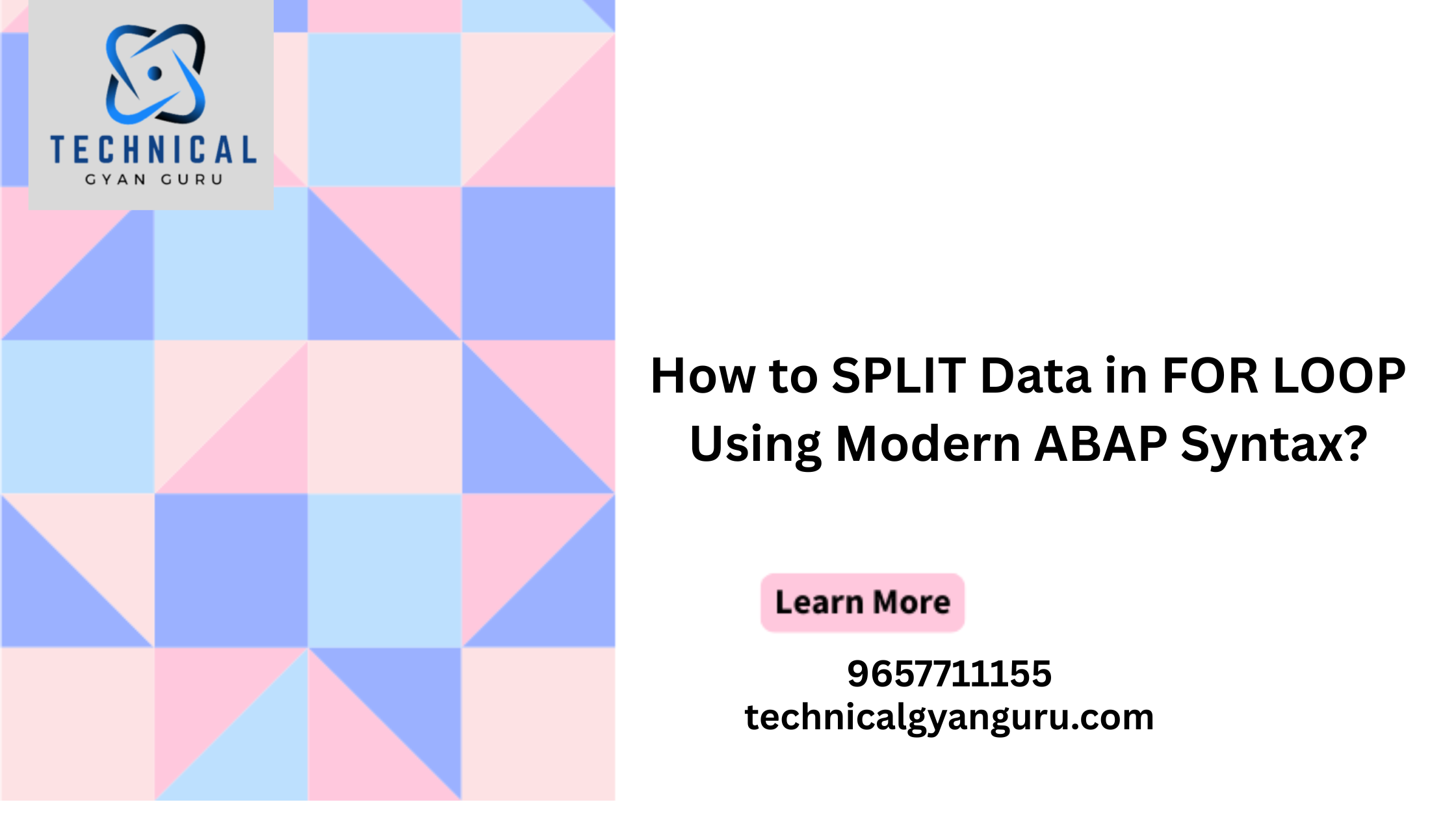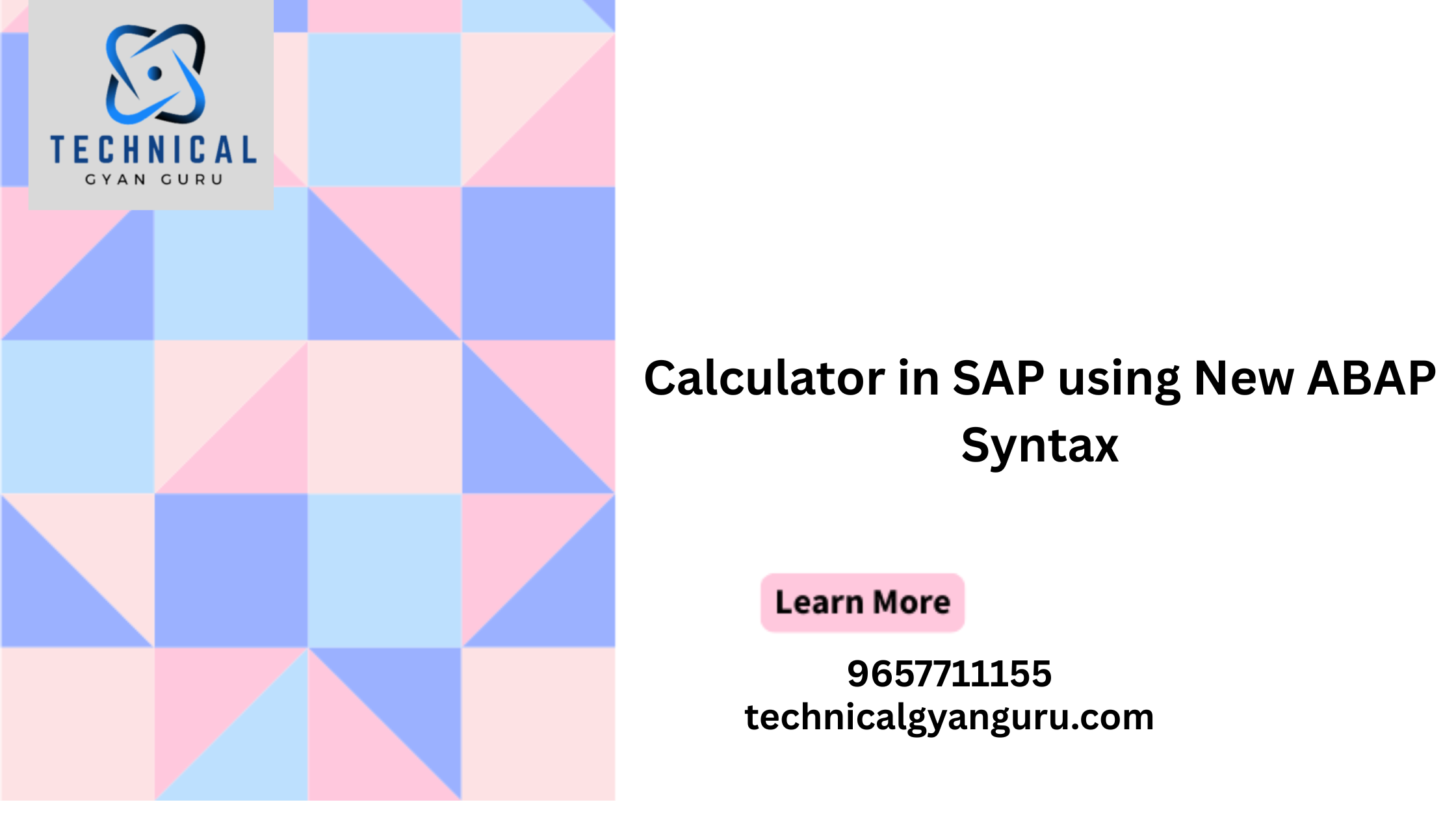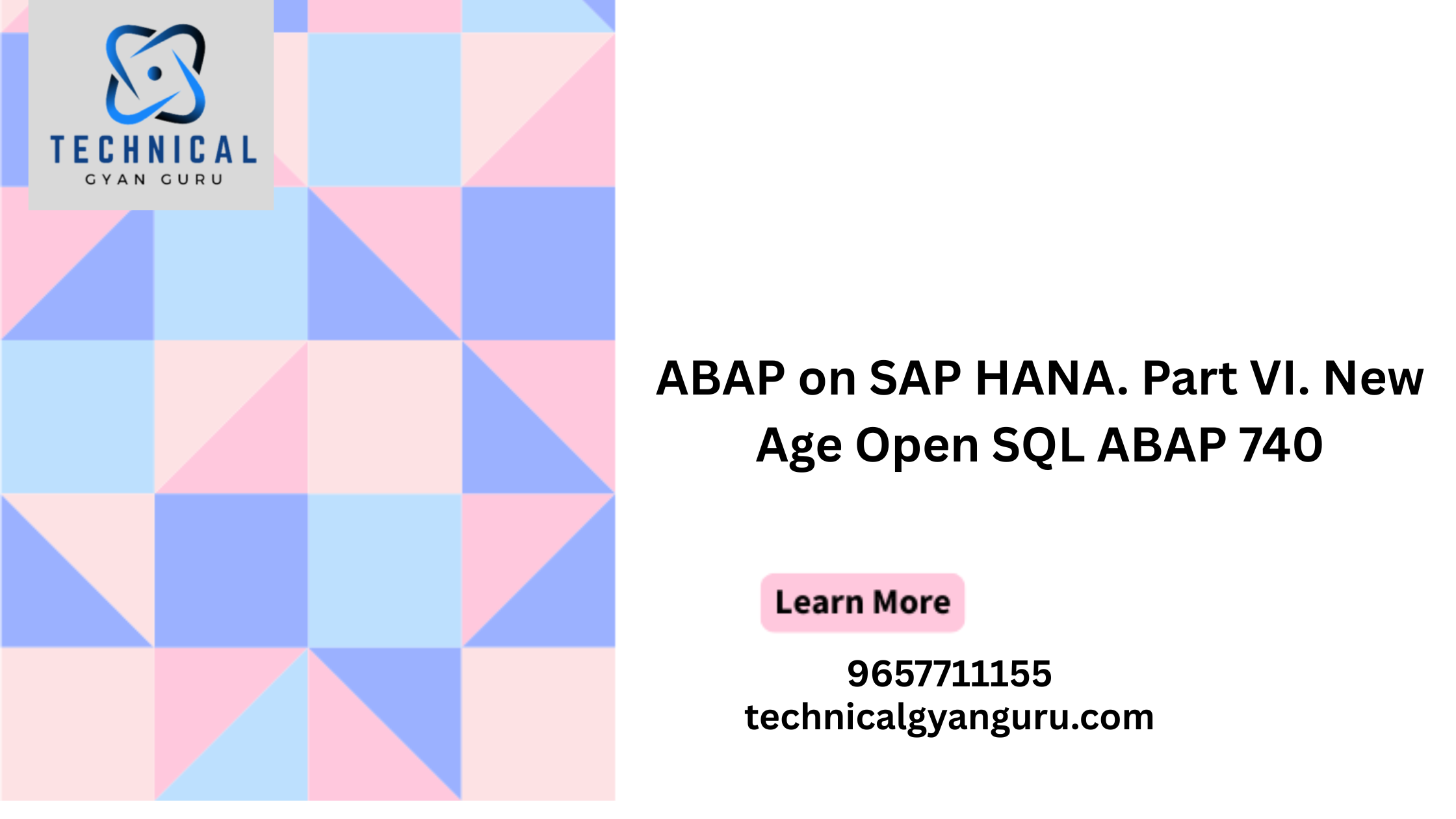Introduction: Attribute Views in ABAP on HANA
Attribute Views in ABAP on HANA: In the realm of SAP development, leveraging the capabilities of SAP HANA can significantly enhance the performance and efficiency of applications. Attribute Views stand out as a key feature in SAP HANA, offering a powerful way to model and manipulate data. In this blog post, we’ll explore the process of consuming Attribute Views in ABAP on HANA, unlocking the potential to create robust and high-performing applications.
Understanding Attribute Views:
Attribute Views in SAP HANA provide a way to define reusable metadata structures that can be used to model master data. These views are particularly valuable when dealing with complex data relationships, as they allow developers to create a logical layer over the raw data, simplifying queries and analysis.
Consuming Attribute Views in ABAP:
To consume Attribute Views in ABAP on HANA, developers can follow a set of steps that seamlessly integrate the power of HANA into their ABAP-based applications:
- Define External Views in ABAP Dictionary: Start by defining external views in the ABAP Dictionary. These views serve as the interface between ABAP and the HANA database, allowing seamless communication between the two.
CREATE VIEW <view_name> AS SELECT * FROM <attribute_view_name> FOR <client_specification>;
Access Data in ABAP Programs: Once the external views are defined, ABAP programs can access the data using Open SQL statements. This allows developers to treat HANA views as regular database tables, making it easy to integrate the data into existing ABAP applications.
SELECT * FROM <view_name> INTO TABLE <internal_table>Optimize Performance with In-Memory Processing: Take full advantage of HANA’s in-memory processing capabilities by optimizing the queries. Leverage features such as pushdown mechanisms to ensure that data-intensive operations are performed directly in the HANA database, minimizing data transfer between the application server and the database.
SELECT * FROM <view_name> INTO TABLE <internal_table> WHERE <condition> ORDER BY <columns> INTO CORRESPONDING FIELDS OF TABLE <internal_table>.
Utilize Advanced Features of Attribute Views: Explore and utilize the advanced features provided by Attribute Views, such as calculated attributes, hierarchies, and derived views. These features enable developers to create complex data models and derive valuable insights from the data.
SELECT <attribute>, CALCULATED_ATTRIBUTE(<expression>) AS <calculated_attribute> FROM <view_name> INTO TABLE <internal_table>.
Error Handling and Logging: Implement robust error handling mechanisms in ABAP programs to gracefully manage exceptions that may occur during data retrieval. Additionally, use logging to track and monitor the performance of queries, ensuring that the application runs smoothly in a production environment.
Conclusion:
Consuming Attribute Views in ABAP on HANA opens up a world of possibilities for SAP developers. By seamlessly integrating the power of SAP HANA into ABAP applications, developers can harness the full potential of in-memory processing and create high-performance applications that deliver valuable insights from complex data structures. Embrace the capabilities of Attribute Views to enhance the efficiency, speed, and agility of your ABAP on HANA development projects.