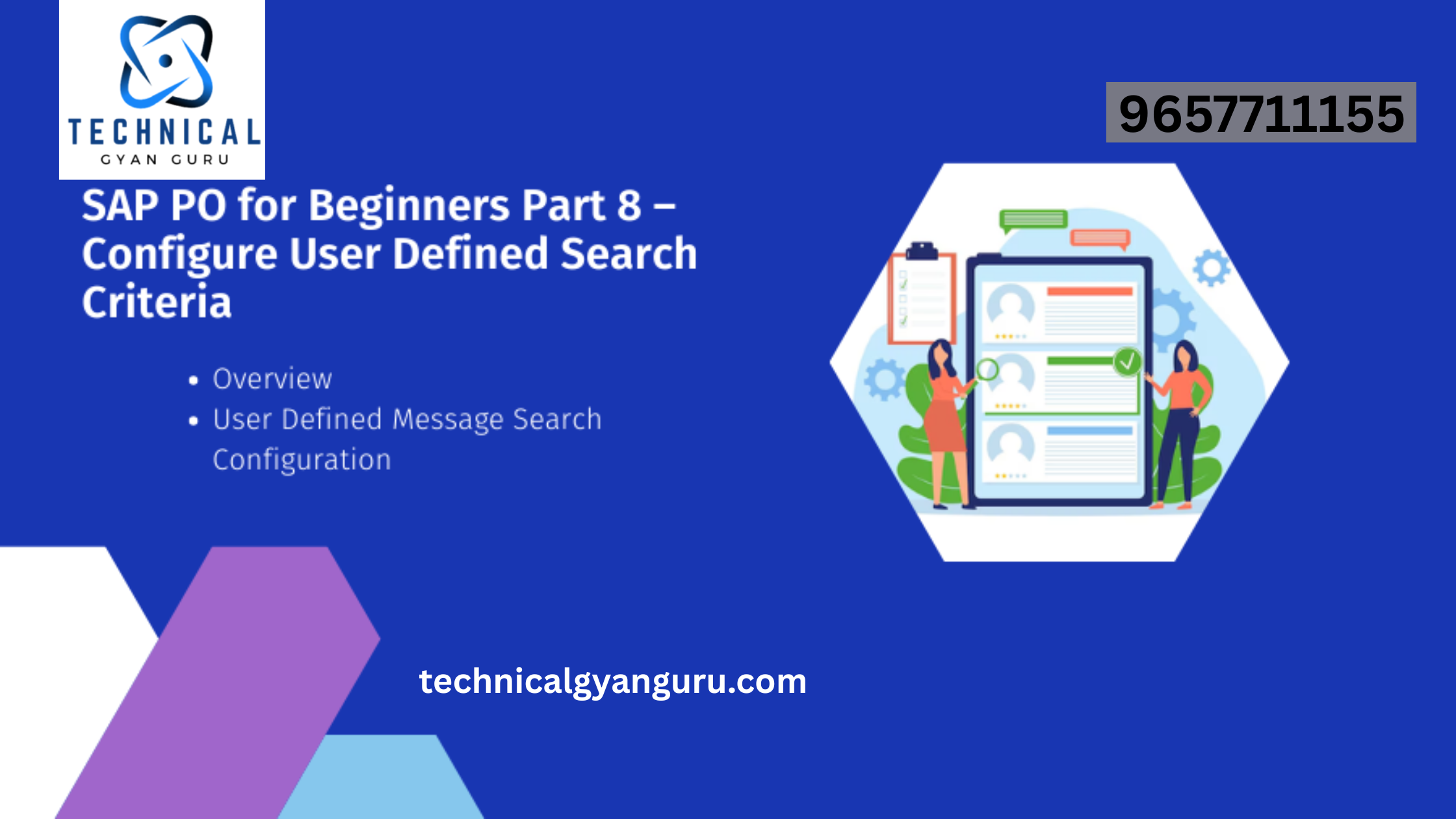Introduction: SAP ABAP Workbench
SAP ABAP Workbench: In the ever-evolving landscape of enterprise software, SAP Advanced Business Application Programming (ABAP) remains a cornerstone for developing and customizing SAP applications. At the heart of ABAP development lies the SAP ABAP Workbench, a powerful integrated development environment (IDE) that empowers developers to create, modify, and optimize applications. In this blog post, we’ll delve into the world of SAP ABAP Workbench, exploring its features, functionalities, and its pivotal role in SAP application development.
Understanding SAP ABAP Workbench:
The SAP ABAP Workbench is a comprehensive development environment tailored for SAP applications. It provides a unified platform for developers to manage the entire lifecycle of ABAP development, from creating data models to designing user interfaces and implementing business logic.
Key Components of SAP ABAP Workbench:
1. Data Dictionary (SE11):
The Data Dictionary is a fundamental component of the ABAP Workbench. It allows developers to define and manage data objects such as tables, views, and data elements. Through SE11, developers can create, modify, and analyze the structure and relationships of these objects.
2. ABAP Editor (SE38):
The ABAP Editor (SE38) is where the coding magic happens. Developers use this tool to create, modify, and execute ABAP programs. It offers features such as syntax highlighting, code completion, and debugging capabilities, ensuring efficient and error-free coding.
3. Screen Painter (SE80):
For designing user interfaces, the Screen Painter (SE80) is indispensable. It enables developers to create and modify SAP GUI screens and web-based UI elements. This visual tool simplifies the process of building intuitive and user-friendly interfaces.
4. Function Builder (SE37):
The Function Builder (SE37) is a tool for creating and managing function modules. Function modules encapsulate reusable pieces of ABAP code, promoting modular and efficient development. They play a crucial role in building scalable and maintainable applications.
5. Class Builder (SE24):
Object-oriented programming is a cornerstone of modern ABAP development, and the Class Builder (SE24) facilitates it. Developers use this tool to create and manage ABAP classes, enabling the implementation of encapsulation, inheritance, and polymorphism.
6. Smart Forms (SMARTFORMS):
Smart Forms is a tool within the ABAP Workbench for designing and maintaining print forms. It provides a user-friendly environment for creating sophisticated and customized output documents, such as invoices and reports.
7. Web Dynpro (SE80):
Web Dynpro is a framework for developing web-based user interfaces. Integrated into the ABAP Workbench through SE80, it allows developers to design and implement web applications that seamlessly integrate with SAP systems.
Key Features of SAP ABAP Workbench:
1. Transport Management:
ABAP Workbench includes a robust transport management system, allowing developers to package and transport their developments across different SAP landscapes. This ensures a controlled and organized migration of changes from development to production environments.
2. Version Management:
Developers can track changes to ABAP objects using version management. This feature enables them to compare different versions of an object, revert to previous versions, and maintain a comprehensive history of changes.
3. ABAP Dictionary Integration:
The integration with the ABAP Data Dictionary streamlines the process of managing database objects. Developers can seamlessly navigate between the ABAP Editor and Data Dictionary tools, ensuring consistency and accuracy in data modeling.
4. Performance Analysis:
ABAP Workbench includes tools for performance analysis, allowing developers to identify and optimize the performance of their ABAP programs. This ensures that applications run efficiently and meet performance standards.
5. Debugging Tools:
The ABAP Debugger is a powerful tool for identifying and resolving issues in ABAP programs. Developers can set breakpoints, inspect variables, and step through code execution to diagnose and fix problems efficiently.
Conclusion:
SAP ABAP Workbench stands as the cornerstone of SAP application development, providing developers with a unified and feature-rich environment. From designing database structures to creating user interfaces and implementing business logic, the ABAP Workbench streamlines the entire development lifecycle. As businesses evolve and adapt to changing requirements, mastering the capabilities of the ABAP Workbench becomes essential for developers aiming to build robust, scalable, and high-performance SAP applications. Whether you’re a seasoned ABAP developer or embarking on your ABAP journey, the SAP ABAP Workbench is your companion in unlocking the full potential of SAP application development.