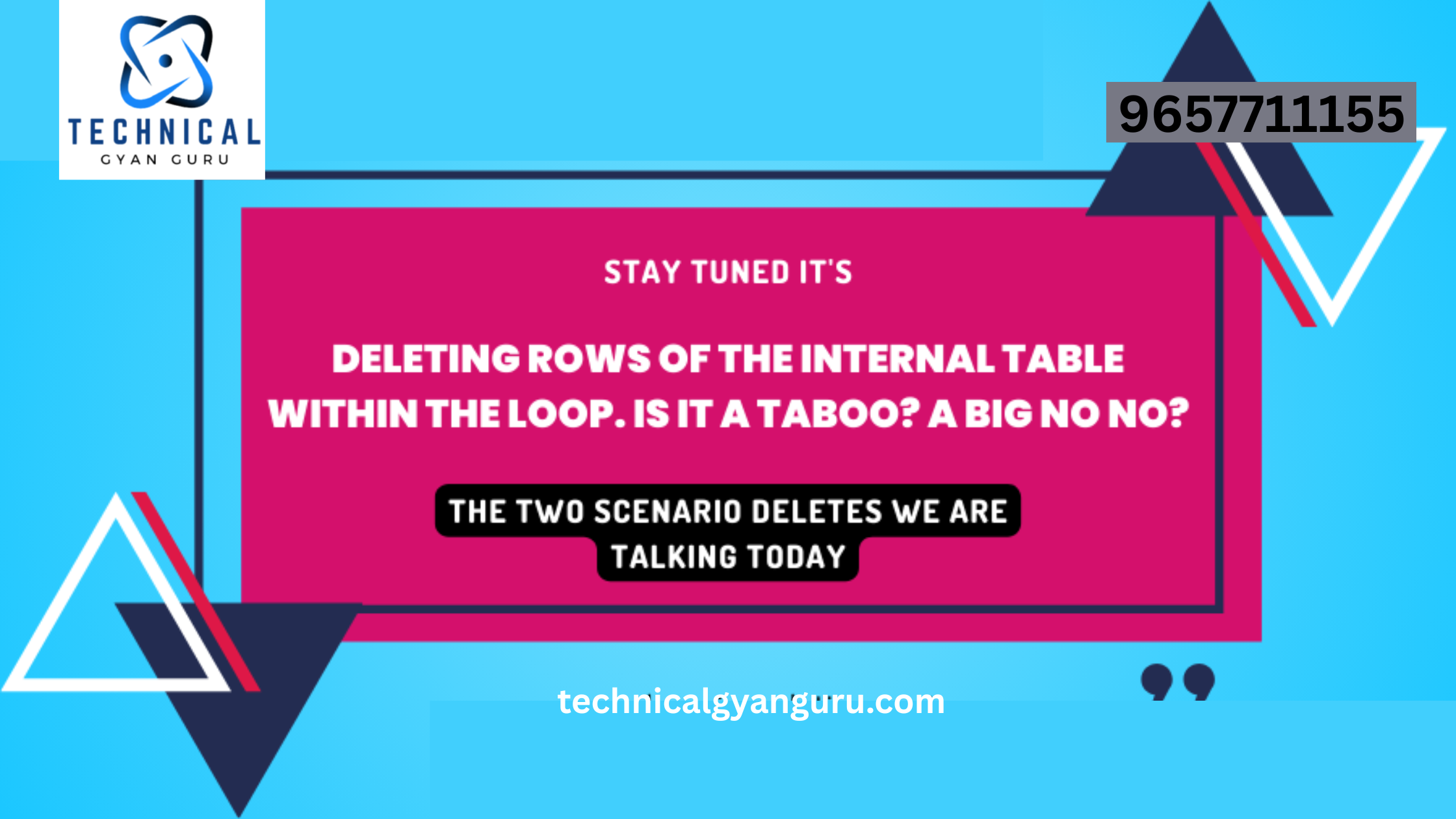Introduction: In the realm of enterprise technology, the quest for improved user experiences and data-driven decision-making has led to remarkable innovations. One such innovation is the SAP Fiori Fact Sheets, a pivotal component of the SAP Fiori design approach. These fact sheets empower users with instant access to contextualized information, revolutionizing the way organizations interact with data. In this blog, we’ll delve into the world of SAP Fiori Fact Sheets, exploring their significance, benefits, and how they contribute to making smarter business decisions.
SAP Fiori Fact Sheets: A Closer Look
Fact sheets in SAP Fiori serve as comprehensive, consolidated views of business objects, entities, or records, presenting contextual information in a coherent and user-friendly format. These sheets are designed to provide users with a 360-degree view of specific business entities, such as customers, products, vendors, or orders, by aggregating related data from various sources within the organization.
Key Elements and Features of SAP Fiori Fact Sheets:
- Contextual Information: Fact sheets offer relevant and comprehensive information about a specific business entity, allowing users to quickly understand its status, history, and related data.
- Data Aggregation: Information from diverse sources, such as databases, applications, and external systems, is aggregated and presented in a single, unified view.
- Smart Controls: Fact sheets integrate interactive visualizations, graphs, and charts to provide a dynamic representation of data trends and patterns.
- Actions and Navigation: Users can trigger actions directly from the fact sheet, such as creating follow-up tasks, initiating transactions, or navigating to related entities.
- Adaptability: Fact sheets are responsive and can adapt to different devices and screen sizes, ensuring a consistent user experience across platforms.
Benefits of SAP Fiori Fact Sheets:
- Data-Driven Insights: Fact sheets provide a comprehensive view of data, enabling users to gain deeper insights into business entities and make well-informed decisions.
- Efficiency: Users can access all relevant information within a single interface, reducing the need to navigate through multiple screens or applications.
- Improved Collaboration: With readily available contextual data, collaboration among users becomes smoother and more productive.
- Enhanced User Experience: The intuitive design of fact sheets minimizes the learning curve and enhances user satisfaction.
- Quick Actions: Users can initiate transactions or processes directly from the fact sheet, enabling swift execution of tasks.
Use Cases of SAP Fiori Fact Sheets:
- Customer Insights: Sales representatives can access comprehensive customer profiles, including purchase history, interactions, and open orders, enabling personalized engagement.
- Inventory Management: Inventory managers can view real-time stock levels, recent movements, and pending orders for a specific product.
- Supplier Analysis: Procurement teams can analyze supplier performance, past orders, and payment history to make informed decisions.
- Employee Profiles: HR departments can access employee profiles with details about roles, qualifications, performance reviews, and training history.
Unlocking the Potential of Business Intelligence:
SAP Fiori Fact Sheets epitomize the concept of actionable business intelligence. By providing users with contextualized insights and enabling prompt actions, these fact sheets empower organizations to respond swiftly to changing market dynamics and customer needs. As organizations strive for operational excellence, Fiori Fact Sheets become invaluable tools for harnessing the power of data to make strategic decisions and drive business success.
Conclusion
In the age of data-driven decision-making, SAP Fiori Fact Sheets shine as beacons of efficiency and intelligence. By presenting relevant information in a user-friendly manner, these sheets enable users at all levels to gain a deeper understanding of their business entities. As organizations embrace the power of SAP Fiori Fact Sheets, they set the stage for a future where data is not just an asset but a catalyst for innovation, growth, and competitive advantage.