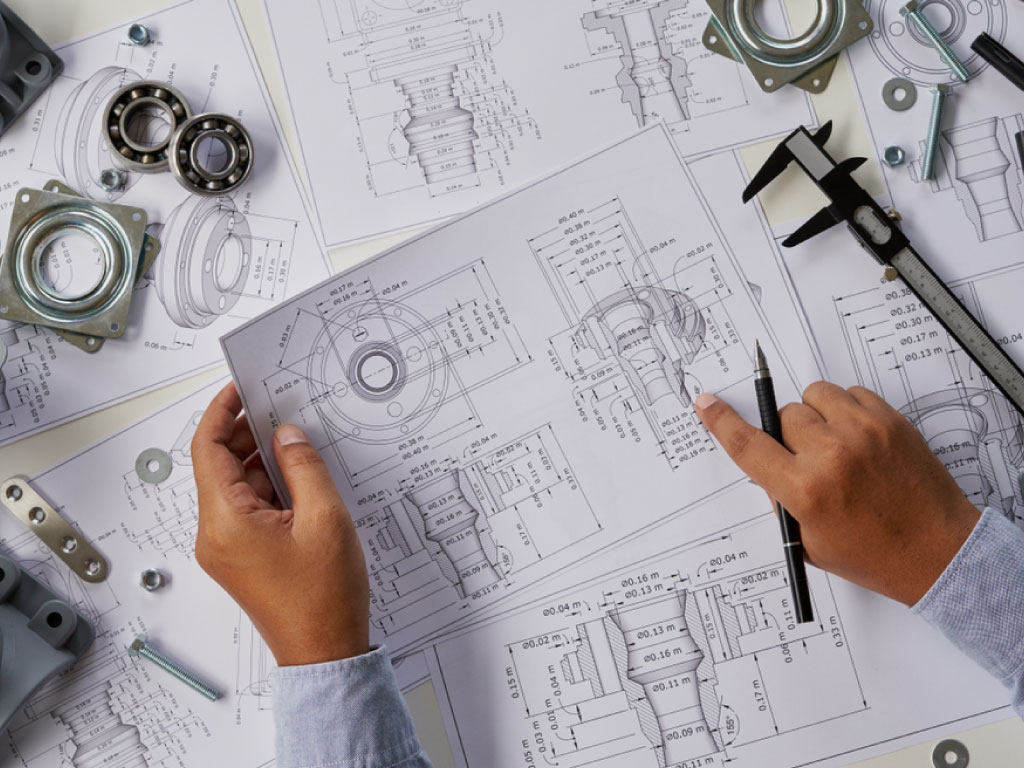
In the realm of data modeling, SAP HANA Attribute Views play a pivotal role in organizing and categorizing data for meaningful analysis. These views provide a fundamental layer of abstraction that simplifies the complexities of underlying data structures. In this comprehensive tutorial, we’ll delve into the world of SAP HANA Attribute Views, exploring their purpose, creation process, best practices, and practical use cases.
Table of Contents
- Introduction to SAP HANA Attribute Views
- Understanding the Purpose of Attribute Views
- Creating SAP HANA Attribute Views
- Defining Attributes, Hierarchies, and Keys
- Best Practices for Effective Attribute View Design
- Real-World Applications of Attribute Views
- Advanced Techniques and Scenarios
- Combining Attribute Views
- Using Attribute Views in Analytic Views
- Common Challenges and Troubleshooting
- Conclusion
1. Introduction to SAP HANA Attribute Views
SAP HANA Attribute Views are foundational elements in data modeling, serving as logical representations of attributes or characteristics associated with a business entity. Whether you’re dealing with products, customers, or any other type of entity, Attribute Views provide a structured way to define and manage attributes.
2. Understanding the Purpose of Attribute Views
Attribute Views are designed to:
- Organize Attributes: Attribute Views help organize data attributes and provide a clear structure for data analysis.
- Enhance Readability: They simplify the complexity of underlying data structures, making data more readable for users.
- Support Hierarchies: Attribute Views facilitate the creation of hierarchies, which are crucial for multidimensional analysis.
3. Creating SAP HANA Attribute Views
Creating an Attribute View involves several steps:
- Open SAP HANA Studio or Web IDE: Connect to your SAP HANA system.
- Right-Click on Your Project: Navigate to “New” > “Attribute View.”
- Define Source Tables: Choose the tables containing the data you want to include in the Attribute View.
- Select Attributes: Specify the attributes you want to include in the view.
- Define Hierarchies: Create hierarchies based on the selected attributes.
- Assign Keys: Identify unique keys for your attributes to ensure data integrity.
4. Defining Attributes, Hierarchies, and Keys
- Attributes: These are characteristics that describe an entity, such as name, code, or description.
- Hierarchies: Hierarchies represent relationships between attributes, allowing users to drill down from broader categories to specific details.
- Keys: Keys are unique identifiers for attributes, ensuring that each entity is distinct and preventing duplication.
5. Best Practices for Effective Attribute View Design
- Simplicity: Keep Attribute Views as simple as possible. Avoid unnecessary complexity that could hinder performance.
- Reusability: Design Attribute Views with reusability in mind. This reduces redundancy and improves maintainability.
- Efficient Hierarchies: Create hierarchies that match the business requirements while avoiding unnecessary levels.
- Documentation: Document your Attribute Views, including their purpose, attributes, and hierarchies.
6. Real-World Applications of Attribute Views
- Product Catalogs: Attribute Views can organize product attributes like categories, brands, and specifications.
- Customer Segmentation: Use Attribute Views to define customer attributes like demographics, behaviors, and preferences.
7. Advanced Techniques and Scenarios
- Combining Attribute Views: Combine multiple Attribute Views to create comprehensive datasets.
- Using Attribute Views in Analytic Views: Integrate Attribute Views into Analytic Views for multidimensional analysis.
8. Common Challenges and Troubleshooting
- Data Type Mismatch: Ensure attributes have compatible data types to prevent errors.
- Key Definition: Incorrect key assignment can lead to data inconsistencies.
- Hierarchical Complexity: Avoid overly complex hierarchies that may confuse users.
9. Conclusion
SAP HANA Attribute Views are vital tools for structuring and simplifying complex data for analysis. As you’ve learned from this tutorial, they serve as the building blocks for creating logical representations of attributes, hierarchies, and keys. By mastering the creation process, adhering to best practices, and exploring real-world applications, you’ll be well-equipped to leverage SAP HANA Attribute Views for insightful data analysis. Remember that continuous learning and adaptation are key as you encounter new challenges in your data modeling journey.







