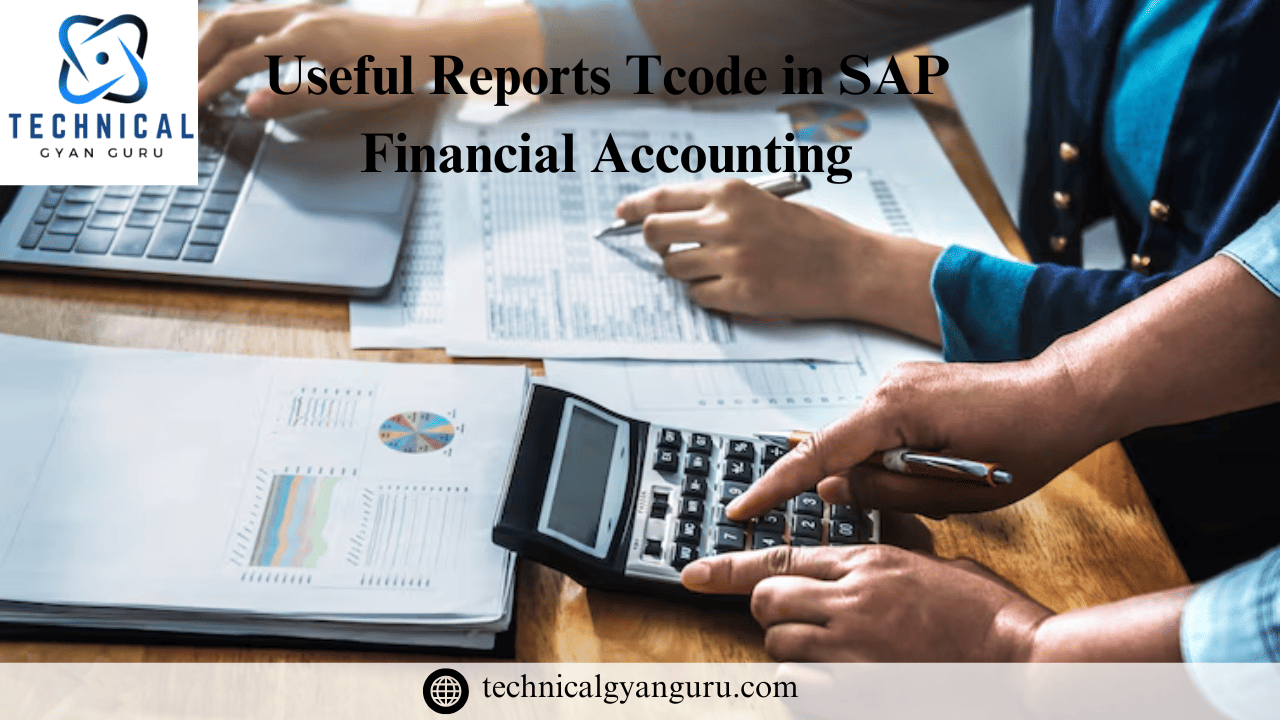
OVERALL LEDGER
Data and Information Systems
1. Balanced account balances (P&L account and balance sheet in FS Version Format) S_ALR_87012279
2. GL Account Balances (Totals & Balances ) S_ALR_87012301
3. GL Line Items S_ALR_87012282
4. Statements for GL Accounts, Customers & Vendors S_ALR_87012332
5. Document Journal S_ALR_87012287
6. Compact Document Journal S_ALR_87012289
7. Line Item Journal S_ALR_87012291
8. Display of Changed Documents S_ALR_87012293
9. Invoice Numbers assigned Twice S_ALR_87012341
10. Gaps in Document Number Assignments S_ALR_87012342
11. Posting Totals Document Type wise S_ALR_87012344
12. Recurring Entry Documents S_ALR_87012346
Master Data
13. Chart of Accounts S_AL:R_87012326
14. GL Account List S_AL:R_87012328
15. Display Changes to GL Accounts S_ALR_87012308
16. Financial Statement Version FSE2
CASH & BANK REPORTS
1. Check Information List FCH6
2. Check Register FCHN
3. Check Number Ranges S_P99_41000102
TAX REPORTS & REGISTERS
1. List of Internally generated Excise Invoices J1I7
2. Capital Goods Transfer of Credit J2I8
3. List of GRs without Excise Invoice J1IGR
4. List of Sub Contract Challans J1IFR
5. CENVAT Register J2I9
(Monthly Return under Rule 57AE of the Central excise Rules from
which Monthly Return under Rule 7 of the CENVAT Credit Rules 2001)
6. Registers : RG 23A/C Part I &II , RG1, PLA J1I5,J2I5,J2I6
ACCOUNTS RECEIVABLE
Information Systems
1. Bill Holdings (Bill of Exchange Receivable List with ALV facility)
S-ALR_87009987
2. Customer Balances in Local Currency S_ALR_87012172
3. Customer Line Items S_ALR_87012197
4. Due Dates Analysis for Open Items S_ALR_87012168
5. List of Customer Open Items S_ALR_87012173
6. Customer Evaluation with Open Item Sorted List S_ALR_87012176
7. Customer Payment History S_ALR_87012177
8. Customer Open Item Analysis (Overdue Items Balance) S_ALR_87012178
9. List of Customer Cleared Line Items S_ALR_87012198
10.List of Down Payments open at key date S_ALR_87012199
11. Debit & Credit Notes Register – Monthly S_ALR_87012287
12. Customer wise Sales S_ALR_87012186
ACCOUNTS PAYABLE
(Note : Similar Reports available for A/R are available for A/P also)
1. Vendor Balances S_ALR_87012082
2. Vendor Debit/Credit Memo Register S_ALR_87012287
Does a report that lists all of the merchants’ information, including their name, address, mode of payment, and other details? Is there a report similar to that, and what is the name of the table that shows all vendor master data as well?
Navigate to this menu:
Accounts Payable -> Information System -> Reports for AP Accounting -> Master Data in Financial Accounting.
you may be interested in this blog here:-
Order Management System (OMS) in Salesforce: Streamlining Your Sales Operations







