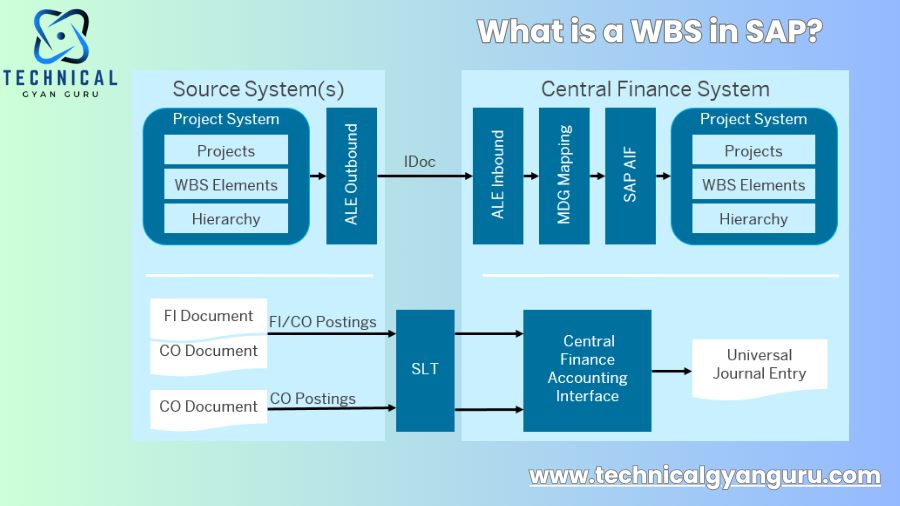
WBS Element Full Form Ever come across “SAP WBS Element” and wondered what it stands for? Unveiling the mystery… optimize your project management!
Feeling Drowned in Project Complexity? WBS Elements in SAP Can Be Your Lifesaver.
Ever felt like a project’s ever-expanding to-do list is threatening to pull you under? You’re not alone. Complex projects can quickly become overwhelming, making it difficult to track progress and ensure successful completion. But what if there was a way to break down that mountain of work into manageable chunks, visualize your project roadmap, and streamline the entire process? That’s exactly where Work Breakdown Structures (WBS) in SAP come in. WBS Element Full Form, This powerful tool within the SAP Project Systems (PS) module can be your secret weapon for conquering project complexity. In this comprehensive guide, we’ll not only explain what WBS elements are and how they benefit project management, but we’ll also provide a step-by-step walkthrough on creating them effectively in SAP using Transaction Code CJ20N. So, grab your virtual life raft, and let’s dive into the world of WBS elements!
2. Creating WBS Elements in SAP: A Foundation for Project Success
Before diving into the creation process, it’s crucial to understand the environment. We’ll be working within the SAP Project Systems (PS) module, a dedicated section for managing projects within SAP. The PS module offers a comprehensive suite of tools for project planning, execution, and control. WBS elements are a fundamental building block within this system.
WBS Element Full Form, Here, we’ll delve into a step-by-step guide using transaction code CJ20N, the primary tool for creating and managing WBS elements in SAP PS.
Prerequisites: Access and Authorization WBS Element Full Form
- SAP PS Module Access: To create WBS elements, you’ll need access to the SAP PS module within your SAP system. This access is typically granted to project managers or individuals with project management responsibilities.
- Authorization for CJ20N: Transaction code CJ20N, also known as the Project Builder, requires specific authorization to create projects and WBS elements. This authorization ensures that only authorized users can modify project structures.
If you’re unsure about your access or authorization, consult your SAP system administrator. They can verify your permissions and guide you on obtaining the necessary access if needed. Once you have the green light, let’s move on to the exciting part: creating your WBS elements!
Pro Tips for Effective WBS Creation
Now that you’ve grasped the basic steps of creating WBS elements in SAP, let’s delve deeper and explore some pro tips to ensure your WBS is not just functional, but truly effective in streamlining your project management.
1. Define Clear and Concise Descriptions for Each WBS Element
The description of a WBS Element Full Form is its identity within the project structure. Here’s why clear descriptions are crucial:
- Clarity for Everyone: A well-defined description ensures everyone involved in the project, from team members to stakeholders, understands the exact scope and deliverables associated with each WBS element. This eliminates confusion and fosters better communication.
- Improved Planning and Estimating: Clear descriptions enable project managers to accurately estimate the resources (time, budget, personnel) required for each WBS element. This leads to more realistic project plans and increased control over project execution.
Here are some additional tips for writing effective WBS element descriptions:
- Focus on the “What”: The description should clearly state what needs to be accomplished within that specific WBS element. Avoid including unnecessary details about the “how” which can be addressed in lower-level elements or task lists.
- Use Action Verbs: Start the description with strong action verbs that convey the specific activity involved. For example, “Develop user training materials” is more impactful than “User Training.”
2. Utilize a Hierarchical Structure to Break Down Complex Projects
A WBS is all about breaking down a large project into manageable chunks. Here’s how a hierarchical structure helps:
- Improved Visibility and Control: By creating a multi-level WBS, you gain a clear picture of how smaller, more manageable tasks contribute to achieving the overall project objectives. This allows for better control over individual tasks and facilitates progress monitoring.
- Enhanced Communication and Collaboration: A hierarchical WBS structure fosters communication and collaboration within project teams. Team members can easily understand their role and responsibilities within the bigger picture, leading to improved coordination and task execution.
Here are some additional tips for building an effective hierarchical WBS:
- Start Broad, Refine Gradually: Begin by defining the main project deliverables at the top level of the WBS. Then, progressively decompose each deliverable into smaller and more specific sub-elements, ensuring a logical flow from top to bottom.
- Maintain a Consistent Level of Detail: Strive to maintain a similar level of detail for WBS elements at the same hierarchical level. This ensures a balanced workload distribution and simplifies resource allocation.
Conclusion
By mastering WBS Element Full Form, you’ve unlocked a powerful tool to conquer complex projects. We’ve walked you through creating WBS elements with the CJ20N transaction, emphasizing the importance of clear descriptions, a well-defined hierarchy, and leveraging additional features like templates and network linking. Remember, effective WBS creation lays the foundation for successful project planning and execution within SAP. Don’t wait any longer! Start implementing WBS elements today to streamline your projects, improve communication, and ultimately achieve your project goals. As a final tip, remember that a well-defined WBS is a living document. Feel free to adjust and refine it as your project progresses to ensure it continues to accurately reflect your project scope.
you may be interested in this blog here:-
Why Use SAP INTELLIGENT RPA developer FOR AUTOMATION?
Spark Joyful Learning Engaging English Worksheet for UKG Class








