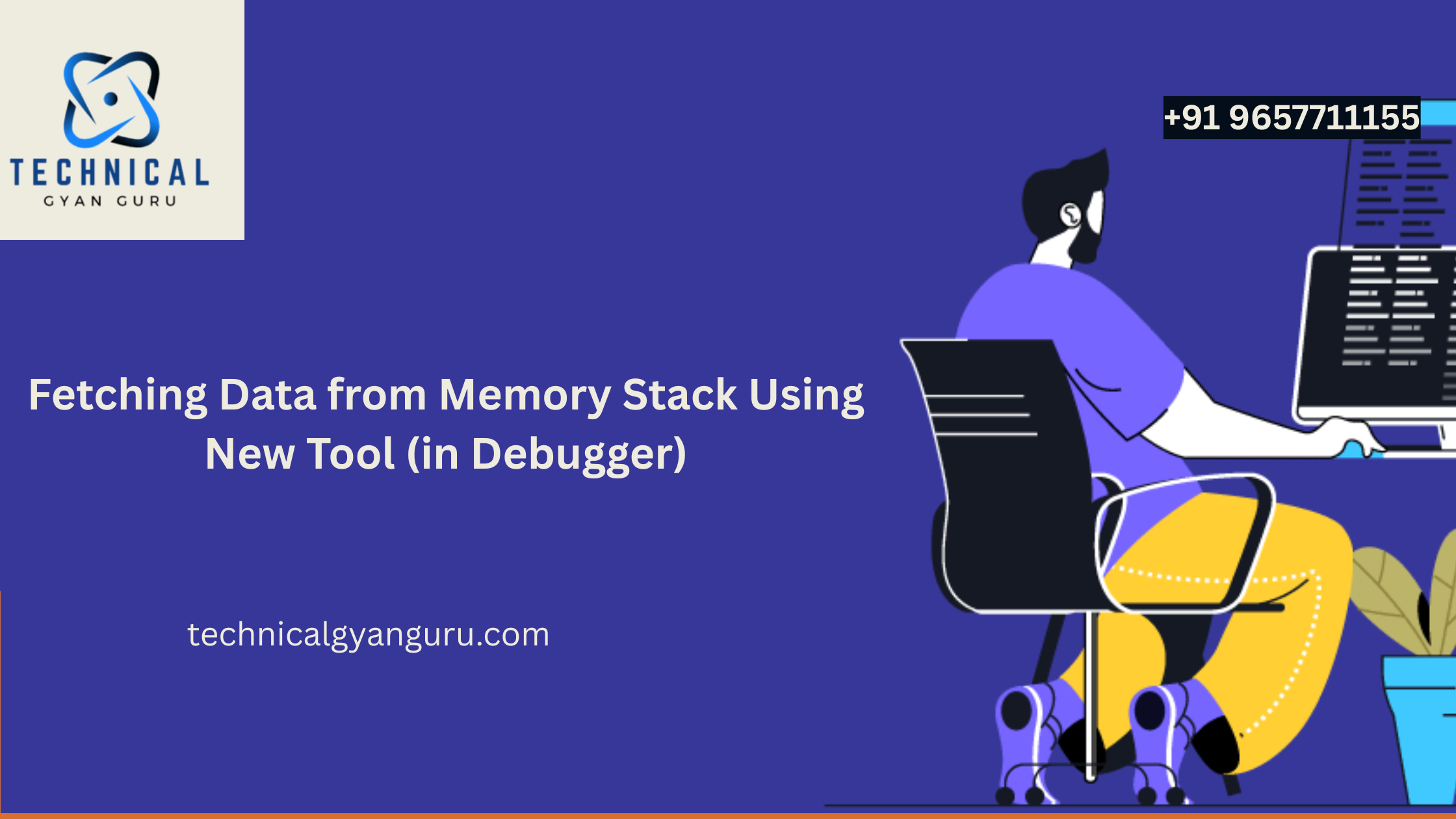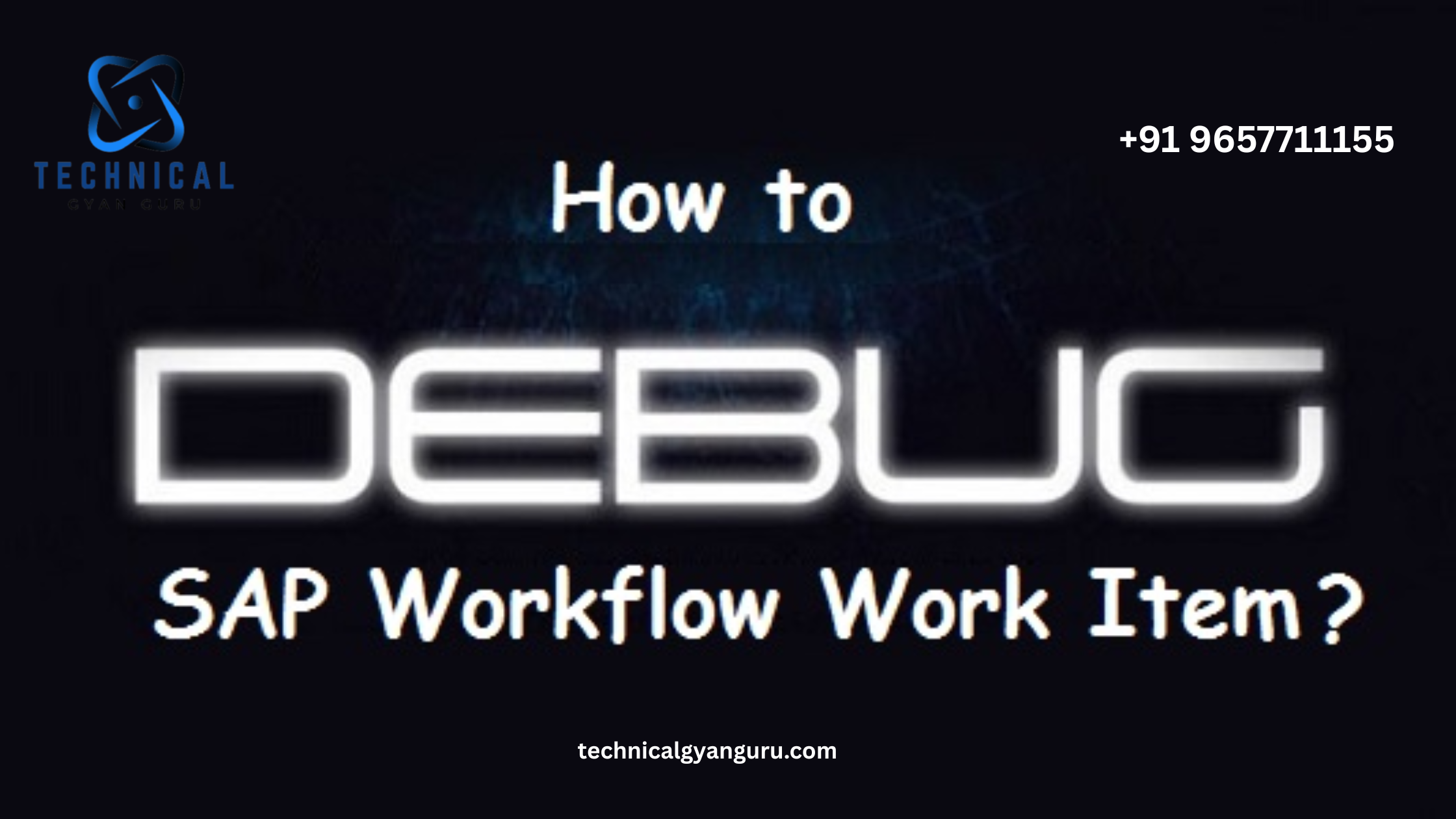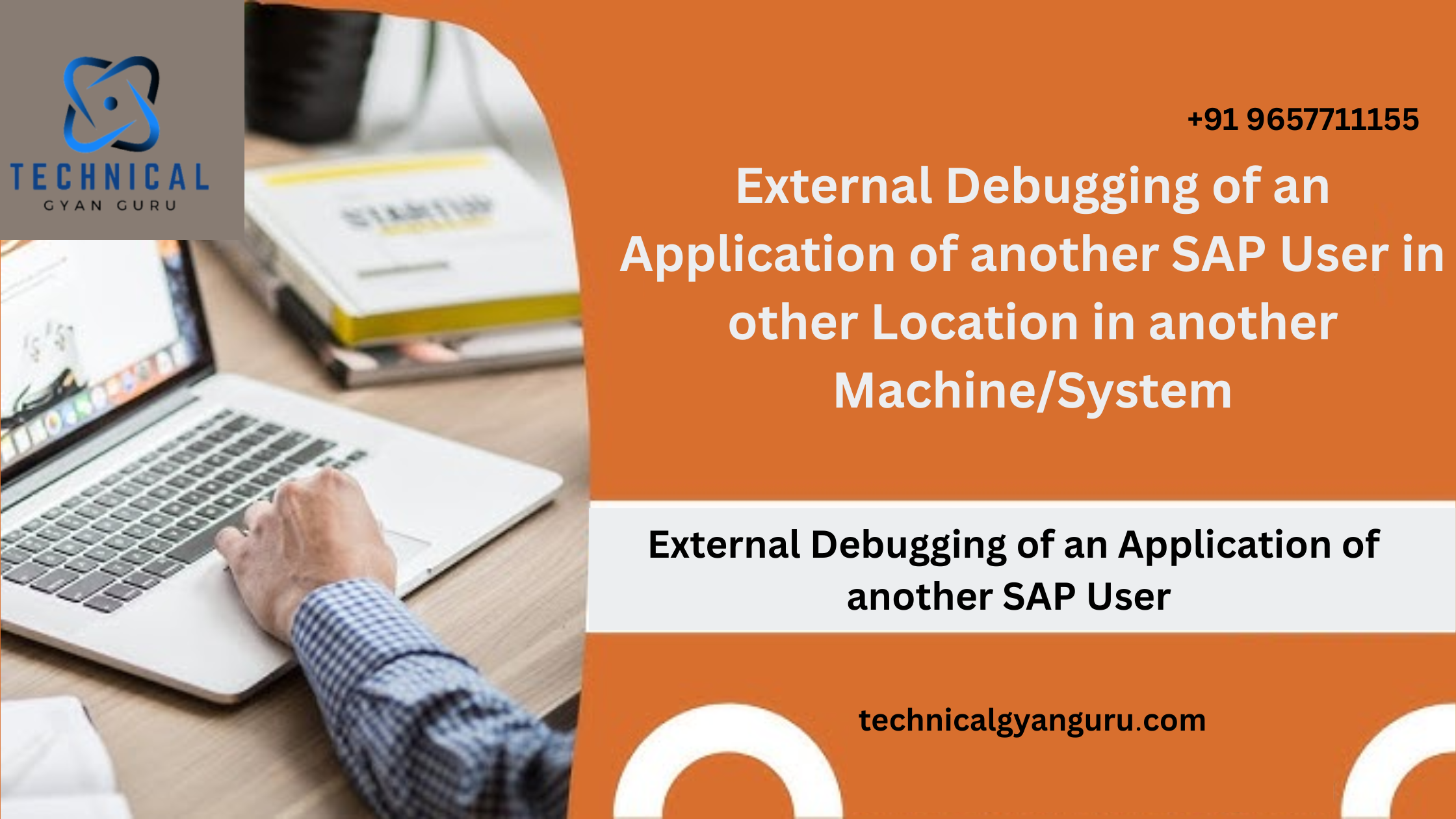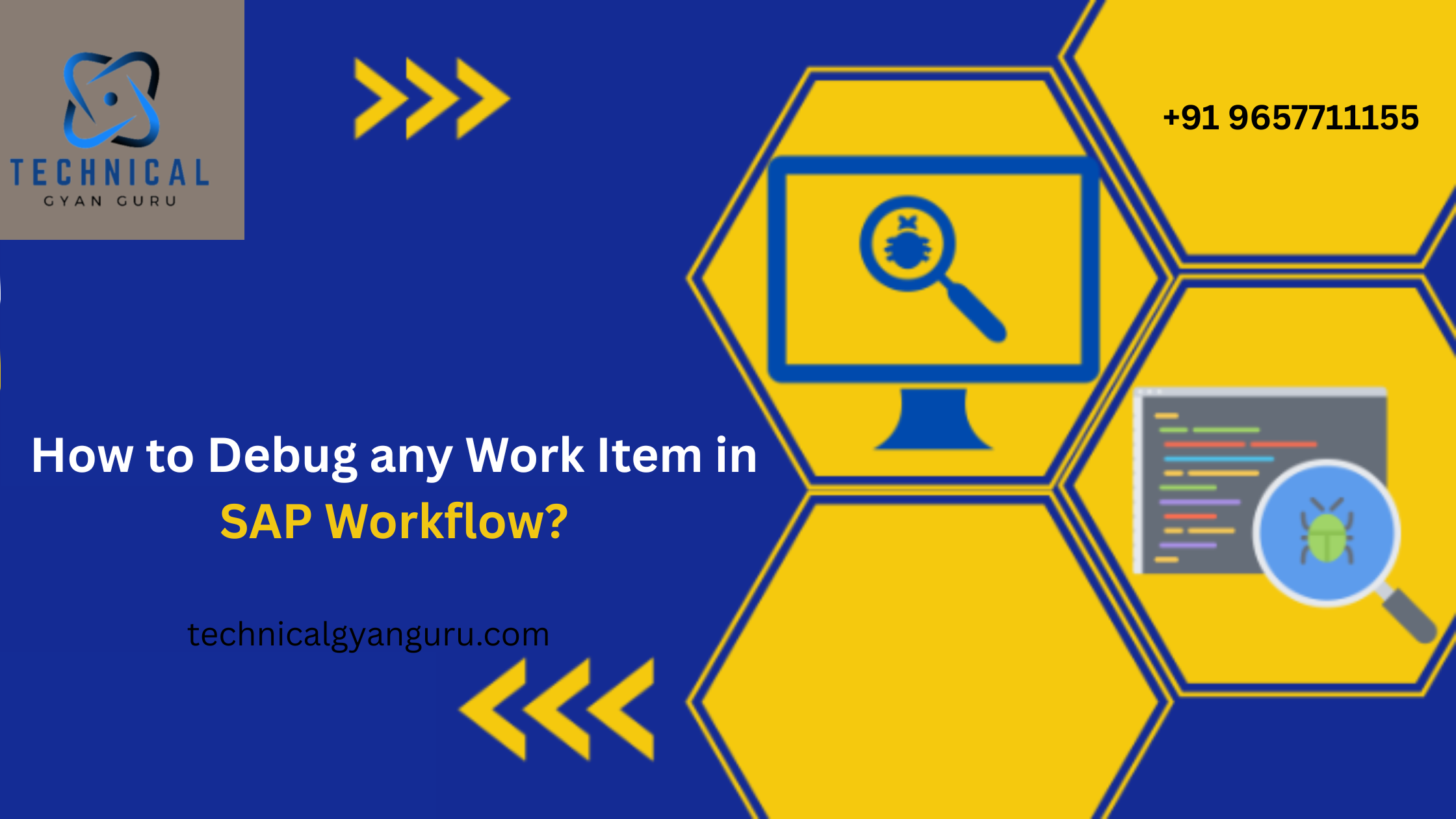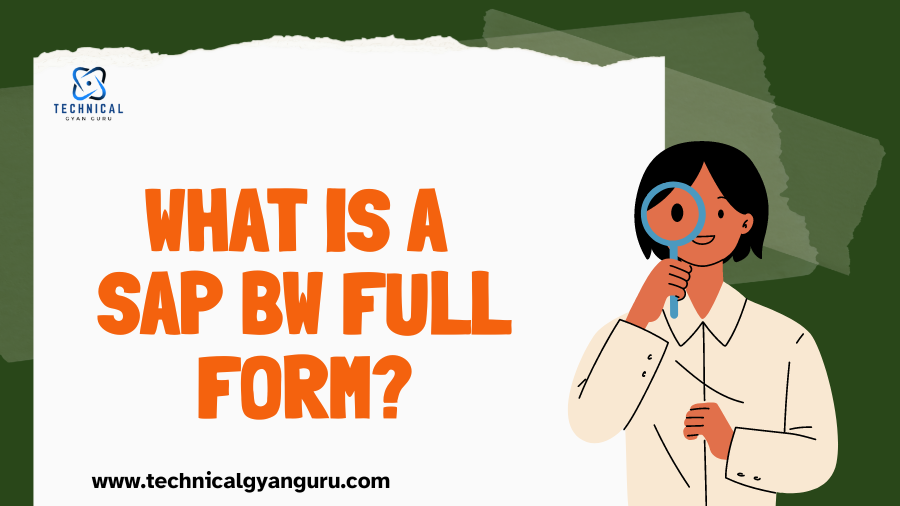
Unlock the power of SAP BW Full Form for smarter business decisions. This in-depth guide explores everything you need to know: functionalities, benefits, implementation… and more! Learn how SAP BW empowers data-driven strategies.
Lost in a sea of data? Drowning in reports that don’t tell the whole story? Imagine the power of transforming your data chaos into a crystal-clear source of actionable insights. This is the magic of SAP Business Warehouse (SAP BW), a game-changing solution for businesses seeking to unlock the true potential of their data and make data-driven decisions with confidence.
SAP BW, also known as SAP Business Information Warehouse (SAP BIW) in its earlier iterations, isn’t just another data storage system. It’s a comprehensive Business Intelligence (BI) powerhouse designed to centralize, transform, and analyze your data, giving you a holistic view of your business operations. Whether you’re struggling with inconsistent reports, siloed data sources, or simply yearning for deeper insights, SAP BW can be your lifeline to a world of clarity and informed decision-making.
Data Extraction
The data extraction process acts as the bridge between your source systems, like SAP S/4HANA or CRM applications, and SAP BW. Here, relevant data is identified and retrieved based on pre-defined rules and filters. This ensures that only the necessary information makes its way into the warehouse, reducing storage requirements and improving efficiency. sap bw full form, sap bw, what is sap bw, sap bw jobs,
sap bw on hana, sap bw interview questions, sap bw jobs in bangalore, sap bw hana, sap bw/4hana, sap bw tutorial.
There are two primary methods for data extraction in SAP BW:
- Full Extraction: This method retrieves all available data from the source system during each data refresh cycle. Full extractions are ideal for scenarios where data is relatively static or requires a complete historical record.
- Delta Extraction: This method focuses on capturing only the data that has changed since the last refresh cycle. Delta extractions are more efficient and resource-friendly, making them suitable for frequently updated data sets.
Data Transformation
The extracted data may not always be in a format readily usable for analysis. The data transformation stage plays a crucial role in cleansing, converting, and manipulating the data to ensure consistency and compatibility within the SAP BW environment. This can involve:
- Data Cleansing: Identifying and correcting errors or inconsistencies within the extracted data. This might include handling missing values, formatting inconsistencies, or correcting data type mismatches.
- Data Mapping: Transforming data from the source system format into a structure that aligns with the data model defined within SAP BW. This ensures seamless integration and analysis across different data sets.
- Data Derivation: Creating new data elements or calculated fields based on existing data points. This allows for the creation of KPIs (Key Performance Indicators) or other derived metrics relevant for business analysis.
Implementing SAP BW: A Step-by-Step Guide
Effective implementation of SAP BW is crucial to unlocking its full potential and reaping the associated benefits. This section will provide a step-by-step breakdown of the key stages involved in setting up your SAP BW system, ensuring a smooth and successful deployment.
1. Planning and Requirement Gathering
The first step is to meticulously plan your SAP BW implementation. This stage involves:
- Business Needs Assessment: A thorough analysis of your organization’s specific business intelligence needs is essential. Identify key decision-making areas, desired reports, and the types of data required for insightful analysis.
- System Landscape Definition: Map out the existing IT infrastructure and identify the source systems (e.g., SAP ERP, CRM) that will feed data into SAP BW. This includes understanding data formats, extraction methods, and potential data quality issues.
- Project Team Formation: Assemble a dedicated project team with the necessary expertise. This team should include business users, IT professionals (BW consultants, data architects), and data analysts.
2. System Configuration and Data Modeling
Once the planning phase is complete, it’s time to configure the SAP BW system and design the data model:
- System Configuration: This involves installing and configuring the SAP BW software on your designated server. Security protocols are established, user accounts are created, and initial system settings are defined.
- Data Modeling: This is a critical step that defines how data will be structured and stored within SAP BW. Data architects will create SAP BW objects like InfoObjects (master data attributes) and DataSources (representations of source systems). The relationships between these objects are then defined to ensure a logical and efficient data flow.
Data modeling is an iterative process that requires close collaboration between business users and technical experts. The data model should be flexible enough to accommodate future growth and evolving business needs.
3. Data Extraction, Transformation, and Loading (ETL) Process Design

The ETL process is the backbone of SAP BW, ensuring data is extracted from source systems, transformed as needed, and loaded into the data warehouse:
- Data Extraction: Data is extracted from various source systems using specific tools and techniques. There are various extraction methods available in SAP BW, including full loads (initial data population) and delta loads (capturing incremental changes).
- Data Transformation: Extracted data may not be in the format required for analysis within SAP BW. This stage involves cleansing, filtering, and manipulating the data to ensure accuracy, consistency, and adherence to the defined data model. Data transformations are typically achieved through ABAP programming or pre-built transformation routines.
Conclusion
Why Choose SAP BW for Your Business Intelligence Needs?
In conclusion, SAP Business Warehouse (BW) empowers organizations with a robust and centralized data management platform. We explored its core functionalities, from data extraction and transformation to advanced reporting and analysis. SAP BW ensures data quality and consistency, streamlines reporting processes, and facilitates self-service analytics, ultimately driving better decision-making and increased ROI.
Ready to unlock the power of data-driven decision making? Consider implementing SAP BW to transform your organization’s data landscape. Remember, the success of any data warehouse hinges on careful planning and a data-centric approach.
you may be interested in this blog here:-
Proven SAP FICO Interview Questions for Experienced Candidates
How To Teach Phonics To Kids: A Step-By-Step Guide
Get Expert SAP Consulting Services for Your Business 2024
Steps Successful Salesforce Sales Cloud Implementation Guide



![Pop Up Debugging [ROBO 2.0]](https://technicalgyanguru.com/wp-content/uploads/2025/05/ABAP-for-SAP-HANA.-ALV-Report-On-SAP-HANA-–-Opportunities-And-Challenges-3.png)