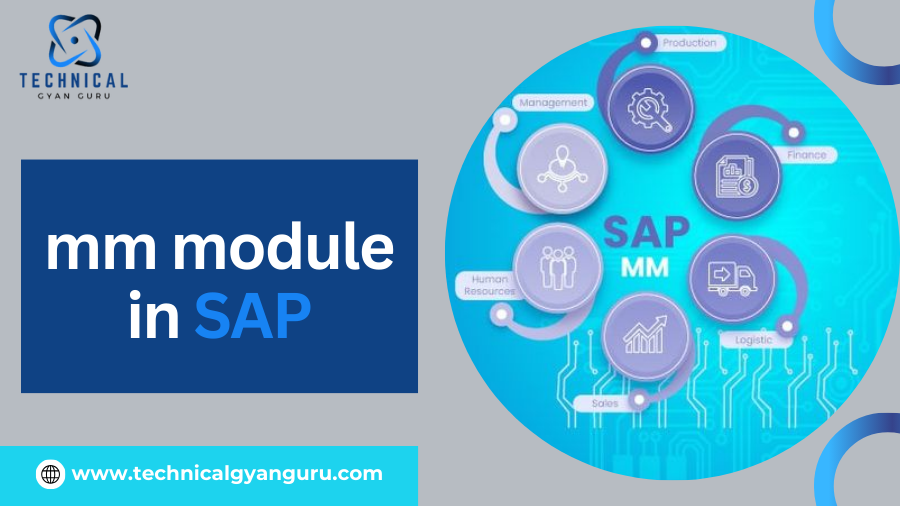
Discover the MM module in SAP for managing materials and procurement processes. Learn how it streamlines inventory, purchasing, and vendor management
So you’re interested in diving into the world of SAP Materials Management (MM), but feeling overwhelmed by the sheer number of modules? You’re not alone. SAP MM boasts a comprehensive suite of functionalities, and finding the easiest and most interesting one can feel like searching for a needle in a haystack. Worry not, future MM professionals! This blog is here to guide you through the various MM modules, highlighting their core functions and uncovering the hidden gems that might spark your passion in the realm of supply chain management.
Understanding the Landscape A Tour of SAP MM Modules
Before we delve into specific modules, let’s establish a foundational understanding. SAP MM acts as the backbone of your organization’s procurement and inventory management. It streamlines processes like:
- Master Data Management: Creating and maintaining essential data on materials, vendors, and purchasing information.
- Procurement: Sending purchase orders to vendors, managing quotations, and negotiating contracts.
- Inventory Management: Tracking stock levels, optimizing reorder points, and conducting warehouse activities.
- Invoice Verification: Ensuring accurate and timely payments to vendors.
- Material Valuation: Maintaining proper costing for materials throughout the supply chain.
Now that we’ve grasped the big picture, let’s explore some key MM modules:
- Material Master (MM01): This fundamental module allows you to create and manage data for every material your company uses. It might seem basic, but understanding material classifications, characteristics, and pricing structures is crucial for efficient inventory management. While data entry-heavy, for those who enjoy organization and meticulous record-keeping, this module can be surprisingly satisfying.
- Info Record (ME11): Building upon the Material Master, Info Records establish a central repository for information about your vendors and the materials they supply. This module involves defining pricing agreements, delivery terms, and other crucial details for smooth procurement processes. If you find contract negotiation and vendor relationship management intriguing, this module offers valuable insights.
- Purchase Order (ME21N): This is where the rubber meets the road! The Purchase Order module allows you to create and send official requests to vendors for the materials you need. It involves specifying quantities, delivery dates, and cost breakdowns. Individuals who enjoy the fast-paced environment of fulfilling requirements and ensuring on-time deliveries might find this module particularly engaging.
- Inventory Management (MMBE): Ever wondered how companies keep track of millions of dollars’ worth of inventory? This module provides the answer. Here, you’ll monitor stock levels, conduct physical inventories, and manage stock placements within warehouses. If you have an analytical mind and enjoy puzzles, this module’s focus on optimizing stock levels and minimizing waste can be intellectually stimulating.
- Invoice Verification (MIRO): Ensuring accurate and timely payments to vendors is vital for maintaining healthy supplier relationships. The Invoice Verification module allows you to match purchase orders with invoices, verify pricing and quantities, and approve payments. Those who appreciate detail-oriented tasks and ensuring financial accuracy might find this module appealing.
Implementation of SAP MM Module
- Preparation and Planning: Define the scope and objectives of the SAP MM implementation. Assess current processes and determine the requirements.
- Configuration: Set up the SAP MM module according to the organization’s needs. This includes configuring material master data, purchasing processes, and inventory management settings.
- Data Migration: Transfer existing data into the SAP MM module, ensuring data accuracy and consistency.
- Testing: Conduct thorough testing of the configured system to ensure it meets the specified requirements and performs as expected.
- Training: Provide training to users to ensure they are proficient in using the SAP MM module and understand its functionalities.
- Go-Live and Support: Transition to the live system and provide ongoing support to address any issues and optimize system performance.
- Continuous Improvement: Regularly review and enhance the SAP MM processes to adapt to changing business needs and improve overall efficiency.
The Key Takeaway Explore and Experiment
The beauty of SAP MM lies in its versatility. Don’t be afraid to explore different modules and discover what resonates with you. Many roles within SAP MM involve working across various functionalities, so a well-rounded understanding is always valuable.
Conclusion
The SAP MM module is a powerful tool for managing materials and inventory within an organization. By understanding its key features, benefits, and implementation steps, you can leverage SAP MM to optimize procurement processes, improve inventory management, and enhance overall operational efficiency. Whether you’re implementing SAP MM for the first time or looking to improve existing processes, this guide provides valuable insights to help you achieve success.
you may be interested in this blog here:-
Phonics Worksheets for Kindergarten PDF Fun Literacy Stations!
Career Journey as an Application Development Analyst at Accenture








