Introduction: Service for ABAP CDS Views
Service for ABAP CDS Views : In the ever-evolving landscape of SAP development, ABAP CDS (Core Data Services) Views have become a powerful tool for modeling and defining data structures. When it comes to exposing this data to external applications in a standardized way, OData services play a crucial role. In this blog post, we will explore the process of creating an OData service for ABAP CDS Views using annotations, offering a comprehensive guide for developers.
Understanding the Basics:
Before diving into the steps of creating an OData service, it’s essential to grasp the basics of ABAP CDS Views and OData.
ABAP CDS Views:
ABAP CDS Views provide a way to define semantically rich data models in the ABAP environment. They allow developers to define entities, associations, and annotations to enhance the metadata and behavior of the views.
OData:
OData (Open Data Protocol) is a standard protocol for building and consuming RESTful APIs. In the context of SAP, OData services facilitate the communication between SAP systems and external applications.
Steps to Create OData Service for ABAP CDS Views:
1. Define CDS View:
Start by creating or selecting an existing ABAP CDS View that represents the data structure you want to expose. Ensure that the CDS View is activated.
2. Enable OData Service Generation:
In the CDS View definition, add the @OData.publish: true annotation to enable OData service generation. This annotation signals that the CDS View is intended to be exposed as an OData service.
@OData.publish: true define view ZMyCDSView as select from table ...
3. Add Annotations for OData Service:
Enhance the CDS View with annotations specific to OData service definitions. Common annotations include @OData.entitySet and @OData.key. These annotations define entity sets and primary key fields.
@OData.publish: true @OData.entitySet: 'MyEntitySet' @OData.key: 'ID' define view ZMyCDSView as select from table ...
4. Activate and Check Metadata:
Activate the CDS View, and then check the generated metadata by executing the transaction /IWFND/GW_CLIENT. This tool allows you to explore the metadata of your OData service.
5. Create OData Service:
Use the SAP Gateway Service Builder (transaction SEGW) to create an OData service. Import the CDS View as a data source, and define the service entities, associations, and navigation properties.
6. Implement Service Logic (Optional):
If additional business logic or data transformations are required, implement the service logic in the corresponding methods of the service implementation class generated by the SAP Gateway Service Builder.
7. Test the OData Service:
After generating and activating the OData service, use the SAP Gateway Client or any other OData client tool to test the service. Ensure that the data is retrieved as expected and that CRUD operations (Create, Read, Update, Delete) work correctly.
Conclusion:
Creating an OData service for ABAP CDS Views using annotations is a powerful way to expose SAP data to external applications in a standardized and RESTful manner. By following the steps outlined in this guide, developers can seamlessly integrate their ABAP CDS Views into the broader SAP ecosystem and beyond. As the SAP landscape continues to evolve, mastering the integration of CDS Views with OData services becomes a valuable skill for SAP developers.



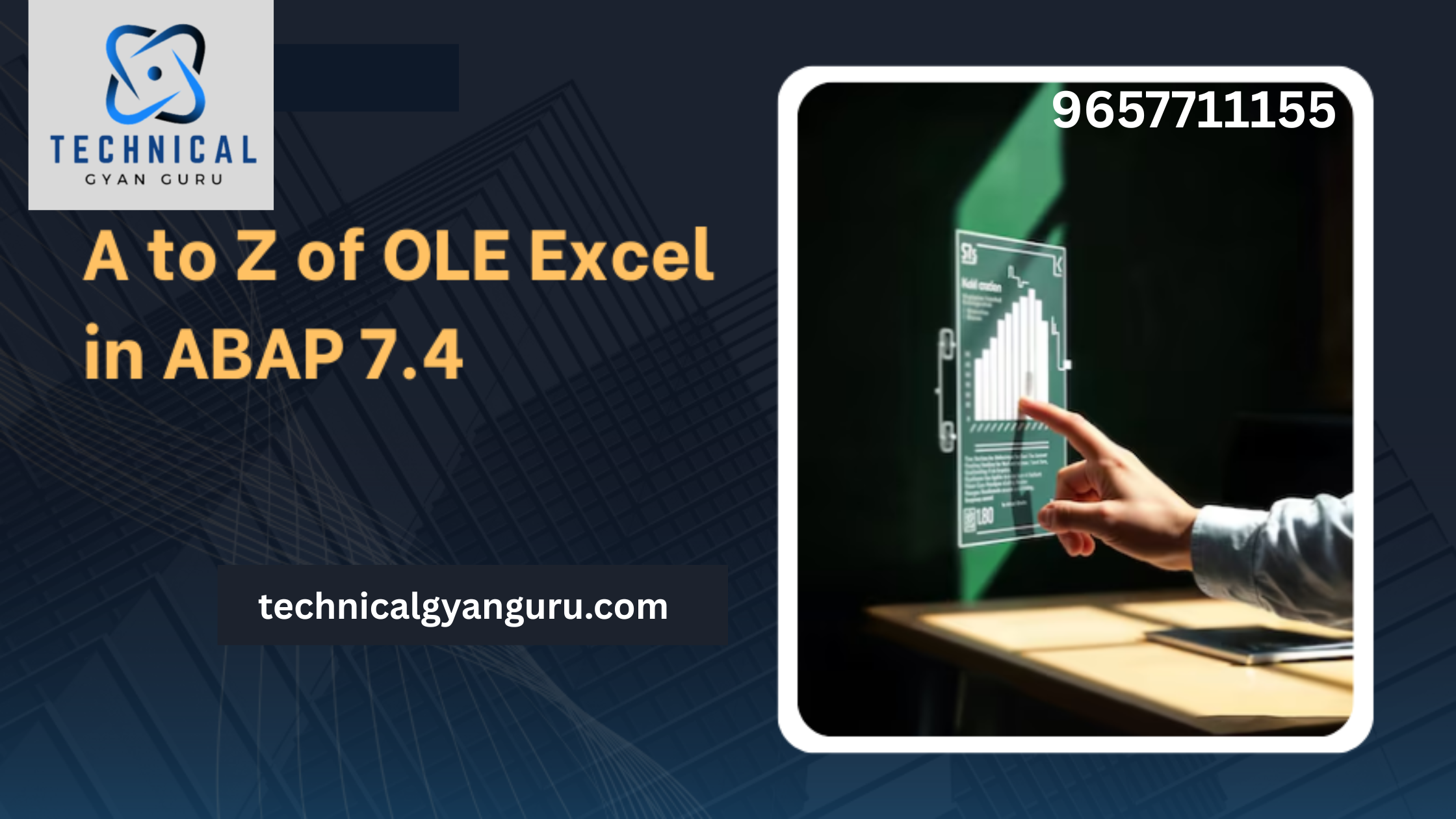


![Pop Up Debugging [ROBO 2.0]](https://technicalgyanguru.com/wp-content/uploads/2025/05/ABAP-for-SAP-HANA.-ALV-Report-On-SAP-HANA-–-Opportunities-And-Challenges-3.png)
