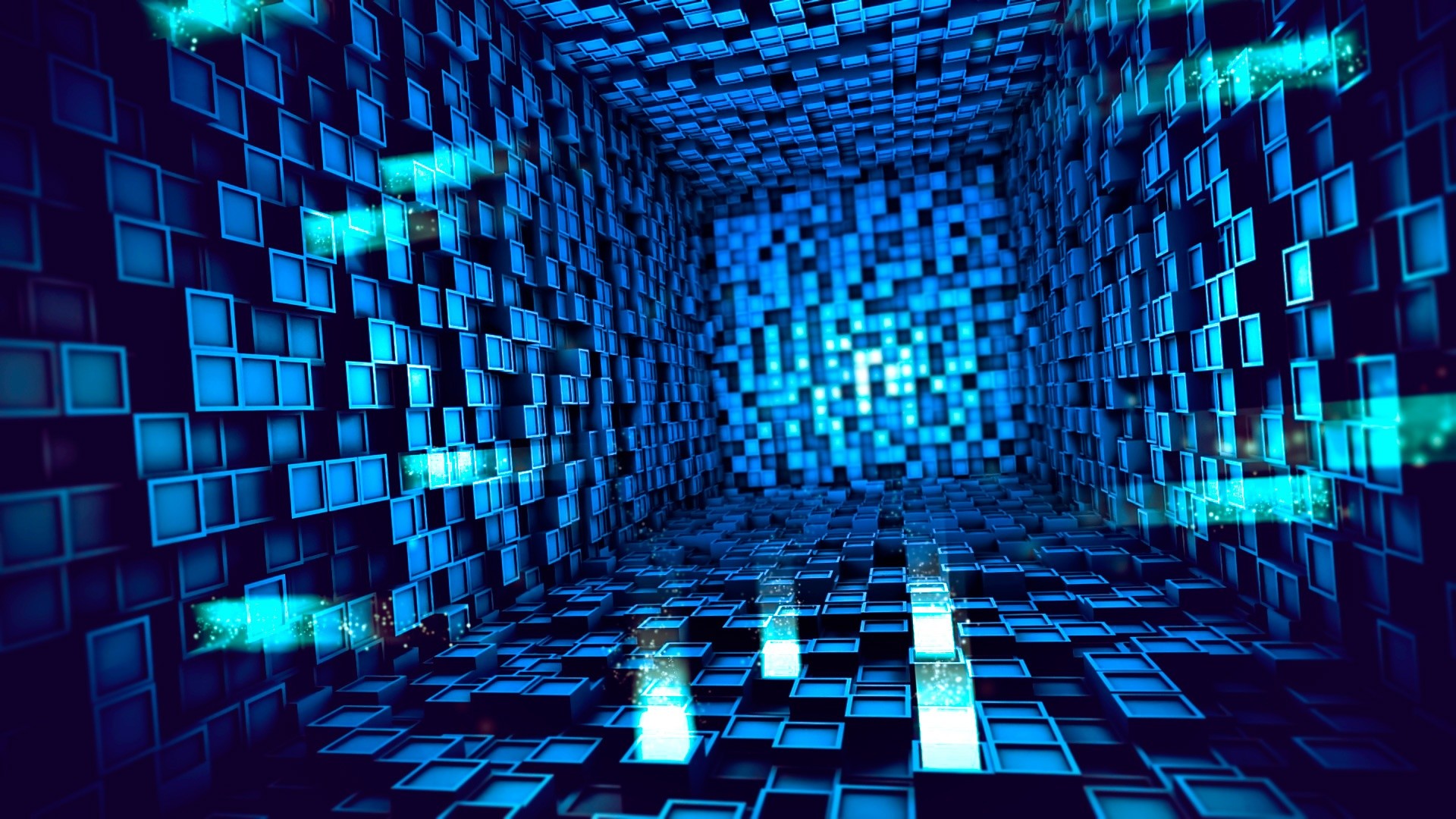
Introduction: Account Determination in SAP
Account Determination in SAP: In the intricate landscape of SAP (Systems, Applications, and Products in Data Processing), managing financial transactions seamlessly is paramount for organizational success. One of the key elements in SAP Finance (FI) is Account Determination, a process that assigns the appropriate general ledger (G/L) accounts to financial transactions. In this comprehensive guide, we will navigate through the intricacies of Account Determination in SAP, exploring its significance and providing a step-by-step approach for its optimization.
Understanding Account Determination:
- Definition:
- Account Determination is the process in SAP FI that assigns the relevant G/L accounts to financial transactions based on specific conditions and criteria.
- Key Components:
- Transaction Keys, Chart of Accounts, and Account Determination Groups are key components that govern the Account Determination process.
Configuration Steps:
Step 1: Define Chart of Accounts
- Transaction Code:
- Use transaction code
OB13to define a Chart of Accounts, which serves as a framework for G/L accounts.
- Use transaction code
Step 2: Define Account Determination Groups
- Transaction Code:
- Define Account Determination Groups using transaction code
OB53. These groups categorize accounts based on specific criteria.
- Define Account Determination Groups using transaction code
Step 3: Assign Account Determination Groups to Chart of Accounts
- Transaction Code:
- Assign Account Determination Groups to the Chart of Accounts using transaction code
OB51.
- Assign Account Determination Groups to the Chart of Accounts using transaction code
Step 4: Define Valuation Classes
- Transaction Code:
- Use transaction code
OB66to define Valuation Classes, which categorize different types of assets or liabilities.
- Use transaction code
Step 5: Assign Valuation Classes to Account Determination Groups
- Transaction Code:
- Assign Valuation Classes to Account Determination Groups using transaction code
OB67.
- Assign Valuation Classes to Account Determination Groups using transaction code
Step 6: Define Account Keys
- Transaction Code:
- Use transaction code
OB40to define Account Keys, which link G/L accounts to specific financial statement items.
- Use transaction code
Step 7: Define Valuation Areas
- Transaction Code:
- Define Valuation Areas using transaction code
OX14. Valuation Areas are organizational units for managing inventory valuation.
- Define Valuation Areas using transaction code
Step 8: Assign G/L Accounts to Account Keys
- Transaction Code:
- Assign G/L accounts to Account Keys using transaction code
OB41. This step links specific G/L accounts to financial statement items through the defined Account Keys.
- Assign G/L accounts to Account Keys using transaction code
Step 9: Define Automatic Account Determination
- Transaction Code:
- Use transaction code
OMWDto define Automatic Account Determination. This step configures the link between transaction keys and the corresponding G/L accounts.
- Use transaction code
Step 10: Define Document Types
- Transaction Code:
- Define Document Types using transaction code
OB41. Document Types are important for classifying different types of business transactions.
- Define Document Types using transaction code
Significance of Account Determination:
- Accuracy:
- Ensures accurate assignment of G/L accounts to financial transactions, preventing errors in financial reporting.
- Compliance:
- Helps organizations adhere to legal and regulatory requirements by accurately reflecting financial transactions.
- Efficiency:
- Streamlines financial processes by automating the assignment of G/L accounts based on predefined conditions.
- Visibility:
- Provides clear visibility into financial transactions and enhances transparency in financial reporting.
Conclusion:
Mastering Account Determination in SAP is crucial for organizations seeking accuracy, compliance, and efficiency in their financial processes. By meticulously configuring the components involved in Account Determination, businesses can ensure that their financial transactions are accurately reflected in the general ledger. This strategic implementation not only streamlines financial operations but also lays the foundation for robust financial reporting, contributing to the overall success of the organization in the dynamic business landscape.







