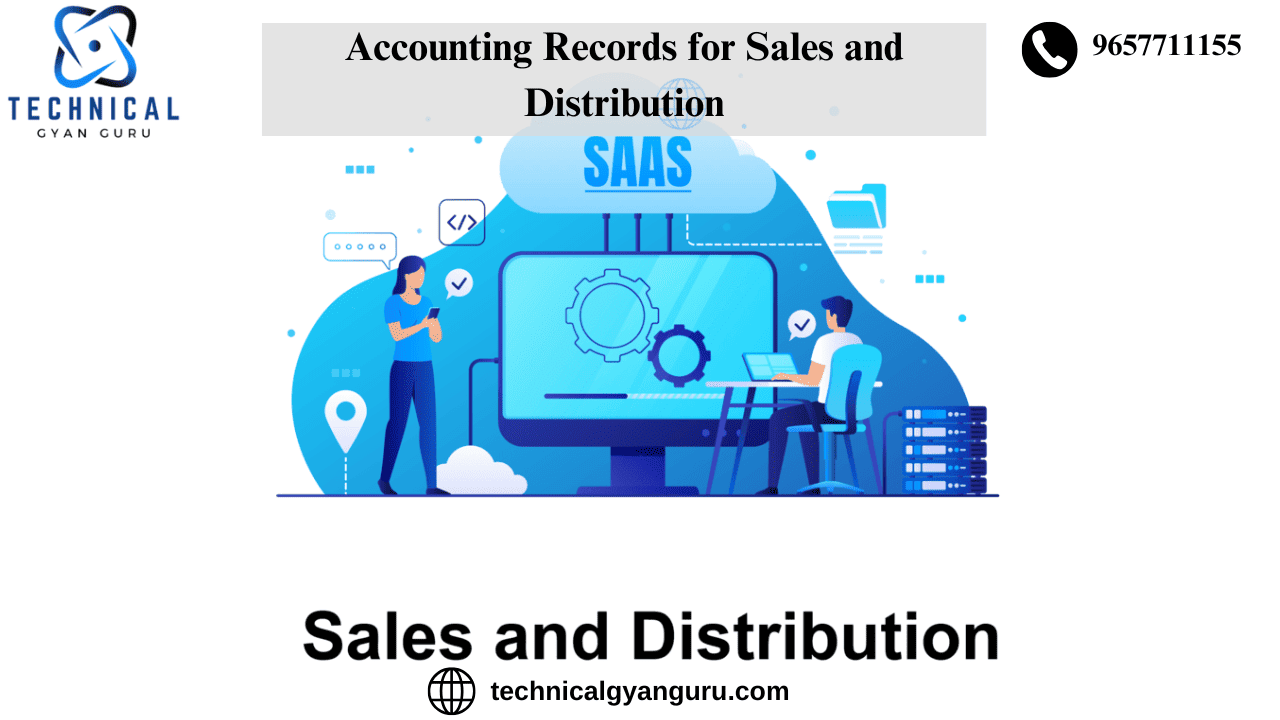
Introduction
Accurate accounting records are the backbone of effective sales and distribution (SD) management in any organization. These records ensure that all financial transactions related to sales, distribution, and customer management are well-documented, transparent, and compliant with regulatory standards. This blog explores the role of accounting records in sales and distribution, key components, processes, challenges, and best practices for managing them effectively.
What Are Accounting Records in Sales and Distribution?
All financial transactions pertaining to sales and distribution are recorded in accounting records.
- Orders for sales
- Delivery of products and services
- Invoicing for customers
- Adjustments and payments
- Rebates and discounts
Financial compliance, client account management, and revenue tracking all depend on these documents.
Importance of Accounting Records in Sales and Distribution
- Revenue tracking: Assists in keeping tabs on earnings from sales operations.
- Customer Account Management: Accurate tracking of customer balances and payments is ensured by customer account management.
- Regulatory Compliance: Complies with tax and regulatory standards by keeping thorough records.
- Performance analysis: Offers information on consumer behavior and sales performance.
- Dispute Resolution: Provides proof in the event of audits or consumer disputes.
Key Components of Accounting Records for SD
- Sales Orders:
- contains information about the products, their prices, quantities, and delivery dates.
- Links to agreements or contracts with customers.
- Delivery Notes:
- records the goods’ delivery and reception.
- guarantees on-time and accurate delivery.
- Customer Invoices:
- represents the price that clients are charged for products or services.
- includes payment terms, discounts, and tax information.
- Payment Records:
- keeps track of unpaid balances and consumer payments.
- records the payment methods (credit card, bank transfer, cash, etc.).
- Credit and Debit Notes:
- used for modifications such as refunds, returns, or extra fees..
- Discount and Rebate Records:
- keeps track of volume-based rebates and promotional discounts.
- Customer Master Data:
- includes important information such as payment history, credit limits, and contact details.
Process of Maintaining Accounting Records for SD
1. Order Processing
- Keep track of sales orders with all pertinent information.
- Verify that the orders comply with price guidelines and customer agreements.
2. Delivery and Dispatch
- Use shipping paperwork and delivery notes to record the delivery procedure.
- Adjust inventory data to reflect the items that have been shipped.
3. Customer Invoicing
- Create bills depending on the products or services that have been delivered.
- Add any relevant taxes, rebates, and terms of payment.
4. Payment Management
- Update outstanding balances and keep track of customer payments.
- Check bank statements against payments.
5. Adjustments and Corrections
- For returns, refunds, or inconsistencies, provide credit or debit notes.
- Records should be updated to appropriately reflect changes.
6. Reporting and Analysis
- Create financial reports to examine consumer patterns and sales performance.
- Utilize insights to enhance strategy and decision-making.
Challenges in Managing Accounting Records for SD
1. High Volume of Transactions
- It can be quite difficult to keep track of a lot of sales orders, deliveries, and payments.
- Solution: Automate and optimize procedures with ERP platforms like SAP.
2. Data Accuracy
- Financial inconsistencies and inaccurate records can result from data input errors.
- Solution: Put automated data collection tools and validation tests into place.
3. Compliance Requirements
- It can be difficult and time-consuming to comply with tax and regulatory requirements.
- Solution: Update accounting procedures frequently to conform to new rules.
4. Integration with Other Systems
- It can be difficult to guarantee smooth integration across accounting, distribution, and sales systems.
- Solution: Centralize data and procedures by utilizing integrated ERP solutions.
5. Customer Disputes
- Processes may be delayed by disagreements over deliveries, invoicing, or payments.
- Solution: Maintain detailed and accurate records to resolve disputes quickly
Role of Technology in Managing SD Accounting Records
1. ERP Systems
- Sales, distribution, and accounting records are integrated using tools such as SAP SD and SAP FI.
- makes tasks like reporting, payment reconciliation, and invoicing automated.
2. Data Analytics
- examines revenue performance, consumer behavior, and sales trends.
- gives useful information for making decisions.
3. Cloud-Based Solutions
- allows for remote, real-time access to accounting records.
- makes teamwork more effective.
4. Automated Workflows
- minimizes the amount of physical labor required to process invoices, delivery, and sales orders.
- guarantees accuracy and consistency.
5. Security Features
- prevents unwanted access to private client and financial information.
Best Practices for Managing Accounting Records in SD
- Centralize Data Management: Keep all of your records in one database by using integrated solutions.
- Standardize Procedures: Establish precise procedures for processing orders, sending invoices, and collecting payments.
- Ensure Data Accuracy: Use validation tests and frequent audits to guarantee data accuracy.
- Employee Education: Educate staff members on accounting software and legal obligations.
- Leverage Automation: Reduce errors by using tools to automate repetitive operations.
- Maintain Backup Records: All accounting records should be kept in both digital and physical backups.
- Promote Cooperation: Promote dialogue within the accounting, distribution, and sales departments..
Examples of Accounting Record Scenarios in SD
1. Scenario: Missing Delivery Note
- Issue: A missing delivery note prevents the invoice from being confirmed.
- Resolution: Put in place a mechanism that guarantees delivery notes are uploaded right away upon shipment.
2. Scenario: Disputed Invoice
- Issue: The client contests the invoice’s stated amount.
- Resolution: To fix the problem, compare the invoice with the delivery note and sales order.
3. Scenario: Late Payment
- Issue: The client does not pay within the stipulated time frame.
- Resolution: Follow up with the consumer and send automated reminders.
4. Scenario: Incorrect Tax Calculation
- Issue: The tax numbers on the invoice are inaccurate.
- Resolution: Issue a revised invoice and update the tax rates in the accounting system.
Benefits of Effective Accounting Record Management in SD
- Increased Financial Accuracy: Lowers inaccuracies in revenue reporting and tracking.
- Improved Customer Relationships: Guarantees accurate and on-time billing.
- Regulatory Compliance: Easily complies with legal and tax regulations.
- Operational Efficiency: Saves time and money by streamlining procedures.
- Improved Decision-Making: Offers information on consumer trends and sales performance.
Conclusion
- Effective management of the sales and distribution processes depends on accounting data. Organizations may guarantee financial correctness, enhance client relations, and adhere to regulatory obligations by keeping thorough and accurate records. The effectiveness and dependability of accounting record management are further improved by utilizing technology and implementing best practices. Businesses can concentrate on fostering growth and providing value to their clients when they have a strong structure in place.
you may be interested in this blog
Top Skills Required to Excel as a SAP MM Consultant
Unveiling “what is a Salesforce MVP”: Heroes of the Trailblazer Community.







