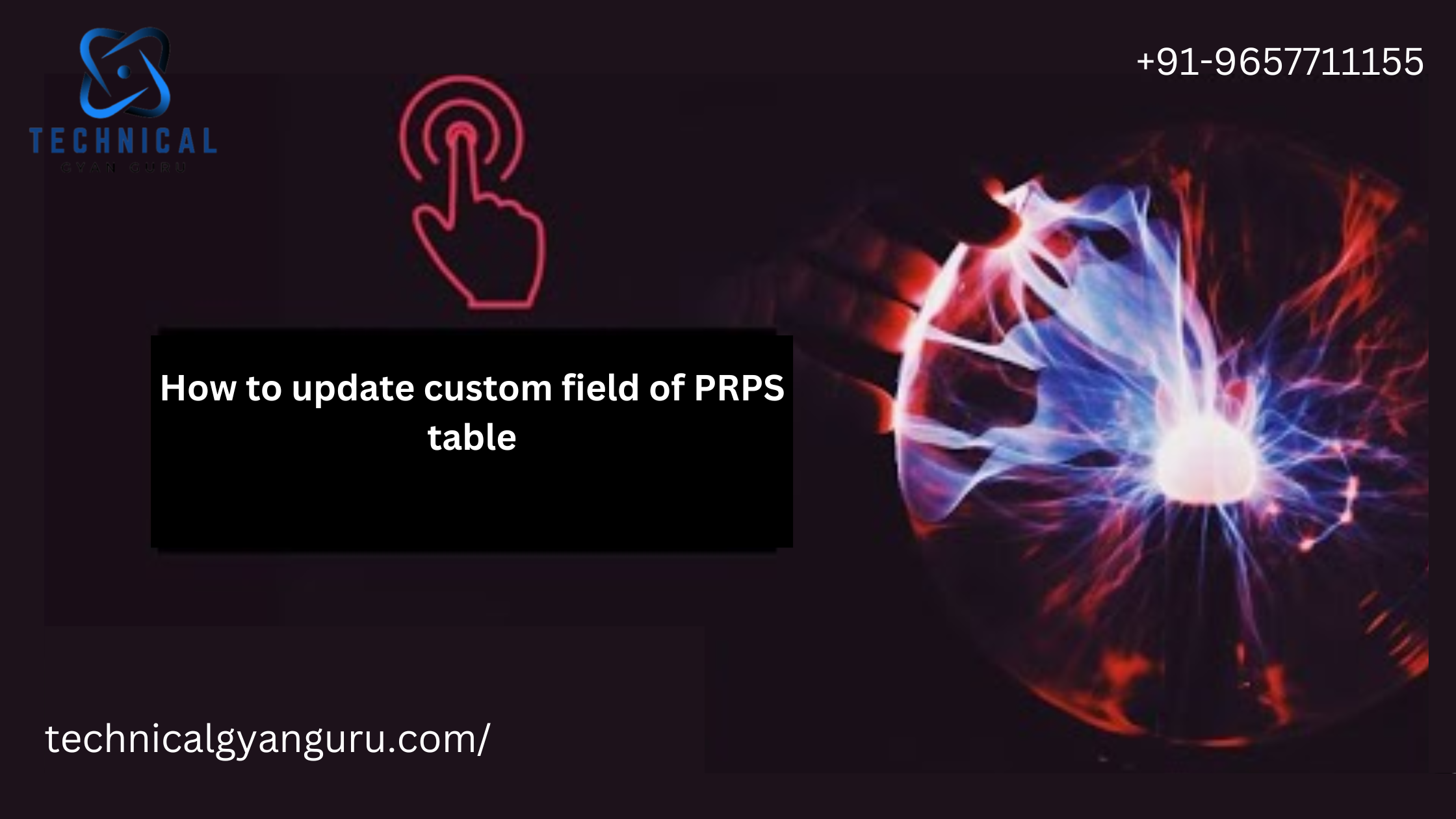Introduction: In the world of web development, creating exceptional user experiences requires more than just standard controls. SAPUI5, a cutting-edge framework, empowers developers to go beyond the basics with its array of advanced UI elements and the ability to create custom controls. This blog post dives into the realm of advanced UI elements and custom controls in SAPUI5, exploring their significance, functionalities, and the role they play in crafting unique and dynamic user interfaces.
Exploring Advanced UI Elements
Advanced UI elements are powerful components that transcend basic controls, offering more complex functionality and interaction possibilities.
Charts and Graphs
- Chart Controls: Discover chart controls that allow data visualization through various types of charts like bar, line, pie, and more.
- Interactive Features: Explore how these charts can be interactive, enabling users to explore data in a more engaging manner.
Tables and Grids
- Data Tables: Learn about data tables that present structured information in a tabular format, allowing sorting and filtering.
- Grid Layouts: Understand grid layouts that provide flexibility in arranging elements and data within the user interface.
Dialogs and Popovers
- Dialog Boxes: Explore dialog controls that display important information or actions in a popup window.
- Popovers: Understand popovers, which offer contextual information when users interact with specific UI elements.
Creating Custom Controls
SAPUI5’s custom controls empower developers to create specialized UI components tailored to specific application needs.
Advantages of Custom Controls
- Tailored Functionality: Custom controls offer functionality that precisely meets the unique requirements of an application.
- Consistency and Reusability: Develop controls that adhere to branding guidelines and can be reused across different views.
Steps to Create Custom Controls
- Control Initialization: Understand the initial setup and structure of a custom control.
- Adding Functionality: Dive into adding interactive features and behavior to your custom control.
Extending Existing Controls
- Control Inheritance: Learn how to extend SAPUI5’s existing controls to create enhanced versions with additional features.
- Modification and Extension: Understand the fine balance between modifying existing controls and extending their functionality.
Responsive Custom Controls
- Responsive Design: Create custom controls that seamlessly adapt to different screen sizes for a consistent user experience.
- Media Queries and Flexibility: Use media queries and flexible layouts to ensure your custom controls look and function well on various devices.
Use Cases for Advanced UI Elements and Custom Controls
- Analytics Dashboards: Explore how advanced charts and custom controls can be leveraged to create interactive data dashboards.
- Complex Forms: Understand the role of custom controls in creating intricate forms with specialized input elements.
Conclusion
In the quest to deliver captivating user experiences, SAPUI5’s advanced UI elements and custom controls are invaluable tools. By incorporating these components, developers can create interfaces that not only fulfill functional requirements but also engage and delight users. As we journey deeper into the realm of SAPUI5, we’ll continue to unveil its features and capabilities, equipping you with the knowledge to craft sophisticated and innovative web applications. Stay tuned for the next installment in our series, where we’ll explore the world of theming and styling in SAPUI5.