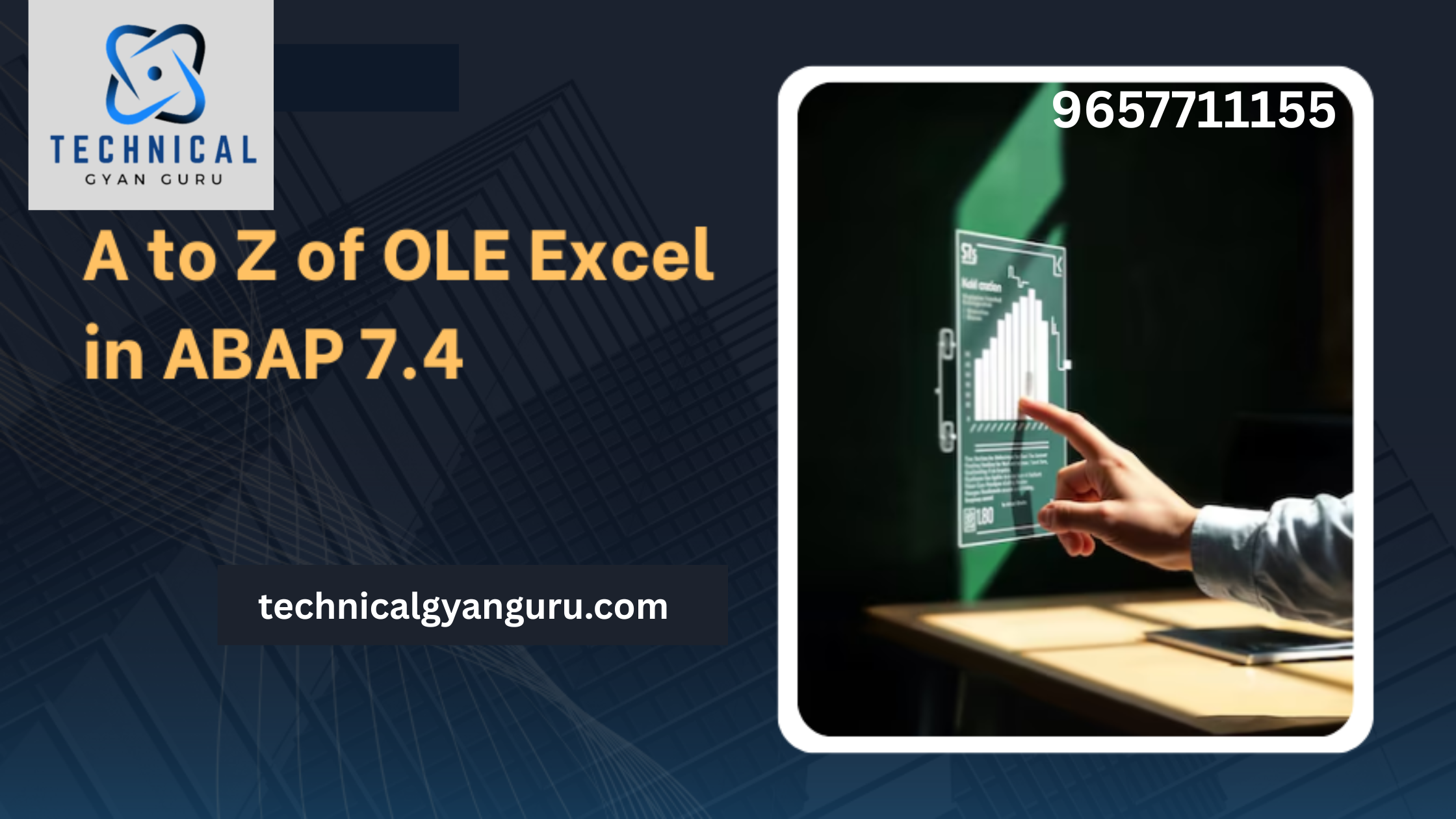Introduction: Fiori Apps in SAP Business Application Studio
Fiori Apps in SAP Business Application Studio: SAP Fiori, the user experience design approach for creating intuitive and responsive enterprise applications, has become a cornerstone in modernizing business processes. SAP Business Application Studio, a robust integrated development environment, provides developers with a powerful toolkit to build Fiori applications seamlessly. In this blog post, we’ll guide you through the step-by-step process of developing a Fiori app in SAP Business Application Studio.
Prerequisites:
Before you begin developing Fiori apps, make sure you have the following prerequisites in place:
- SAP Business Application Studio Account: Ensure that you have an active SAP Business Application Studio account.
- Fiori Elements and Fiori Tools Extension: Make sure the Fiori Elements and Fiori Tools extension is installed in SAP Business Application Studio. You can find and install these extensions in the Extensions view.
- SAP Fiori Design Guidelines: Familiarize yourself with the SAP Fiori Design Guidelines to ensure your app follows best practices for a consistent and user-friendly experience.
Step-by-Step Guide:
1. Create a Fiori Project:
1.1. Open SAP Business Application Studio.
1.2. Click on the “Start from template” option and choose the Fiori Freestyle template to create a new Fiori project.
1.3. Provide a project name, namespace, and other required details.
2. Define Data Models:
2.1. Use the Fiori tools to define your data model. This can be done by connecting to OData services or defining your own data model using CDS (Core Data Services).
2.2. Configure the service bindings to link your app to the backend data.
3. Create Fiori Elements Pages:
3.1. Leverage Fiori Elements to create pages for your app. This can include List Reports, Object Pages, Overview Pages, and more.
3.2. Customize the pages using the visual editor or by modifying the XML views directly.
4. Implement App Logic:
4.1. Write the necessary JavaScript or TypeScript code to handle the app’s logic.
4.2. Implement navigation between pages and handle user interactions.
5. Add Annotations and Fiori Elements Extensions:
5.1. Enhance your app’s functionality by adding annotations to the data model.
5.2. Use Fiori Elements extensions to modify the standard behavior of Fiori Elements apps.
6. Test Your Fiori App:
6.1. Use the built-in tools in SAP Business Application Studio to test your Fiori app locally.
6.2. Debug and troubleshoot any issues that may arise during testing.
7. Deploy and Monitor:
7.1. Once your Fiori app is ready, deploy it to the SAP Fiori Launchpad or SAP Cloud Platform.
7.2. Monitor the performance and usage of your app to ensure optimal user experience.
Conclusion:
Developing Fiori apps in SAP Business Application Studio provides developers with a streamlined and feature-rich environment. By following this step-by-step guide, you can create Fiori apps that adhere to best practices, delivering a seamless and intuitive user experience. Embrace the Fiori design principles and leverage the capabilities of SAP Business Application Studio to bring innovation to your enterprise applications, ultimately enhancing the way users interact with business processes.