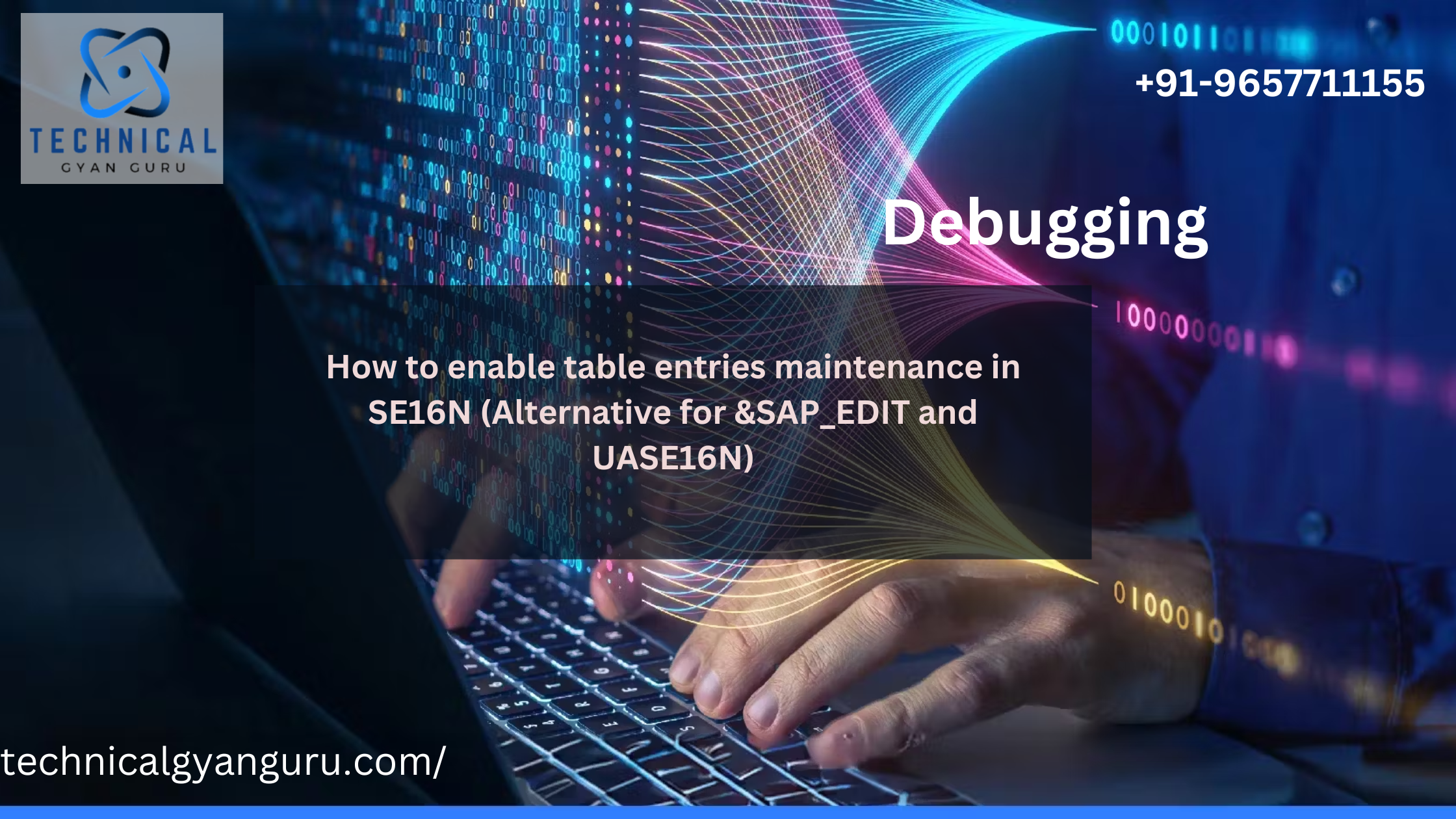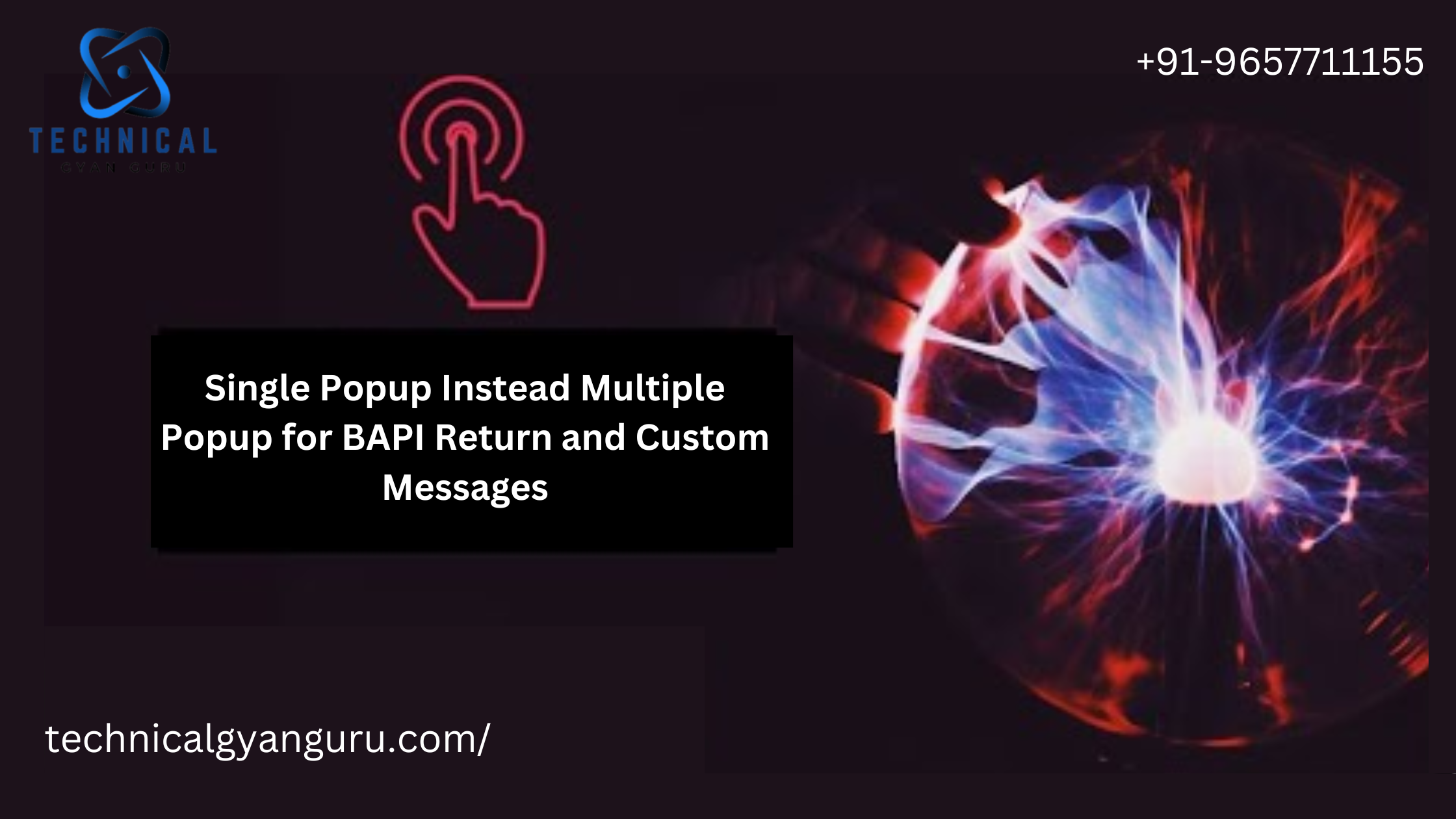In the data-driven landscape of today’s business world, extracting meaningful insights from diverse sources is the key to informed decision-making. Enter the collaboration between OData and Business Intelligence (BI), a powerful partnership that accelerates data exchange, analysis, and visualization. This blog delves into the dynamic synergy between OData and BI, showcasing how their alliance enhances data-driven strategies and empowers organizations.
Understanding OData and Business Intelligence
OData, or Open Data Protocol, provides a standardized framework for creating and consuming RESTful APIs to exchange data across various platforms, applications, and systems. It ensures seamless communication by establishing a common language for data exchange.
Business Intelligence (BI), on the other hand, refers to the technologies, processes, and tools used to gather, analyze, and visualize business data. BI empowers organizations to make informed decisions by transforming raw data into actionable insights.
The Power of Collaboration
- Unified Data Access: OData acts as a bridge between diverse data sources and BI tools, enabling BI platforms to access, integrate, and analyze data from various systems seamlessly.
- Real-time Insights: OData’s capabilities, combined with BI tools, facilitate real-time data analysis. This empowers organizations to monitor business performance and respond swiftly to changing conditions.
- Data Consistency: OData ensures data consistency and accuracy across BI dashboards and reports, preventing discrepancies that can arise from using different data access methods.
- Cross-Platform Integration: OData’s standardized protocol enables BI tools to work harmoniously across different platforms, languages, and systems, simplifying data integration efforts.
- Ad Hoc Reporting: OData empowers BI users to create ad hoc reports and queries on-demand, reducing the dependency on IT teams for data extraction.
- Visual Data Exploration: BI tools leverage OData to visualize data through interactive charts, graphs, and dashboards, making insights more accessible and actionable.
Real-World Applications
- Sales and Revenue Analysis: OData enables BI platforms to pull sales data from different sources, helping organizations analyze revenue trends, customer behaviors, and sales performance.
- Supply Chain Optimization: BI tools integrated with OData can analyze supply chain data, providing insights into inventory levels, demand forecasts, and supplier performance.
- Customer Insights: OData and BI collaborate to analyze customer data, allowing organizations to understand customer preferences, behavior patterns, and sentiment analysis.
- Operational Efficiency: BI tools connected via OData enhance operational efficiency by analyzing processes, identifying bottlenecks, and streamlining workflows.
Challenges and Considerations
- Data Quality: Ensure data accuracy and quality when integrating OData and BI tools. Inaccurate or inconsistent data can lead to erroneous insights.
- Data Security: When combining sensitive data from different sources, implement robust security measures to safeguard information during transmission and storage.
- Data Governance: Establish data governance practices to manage data integrity, consistency, and compliance across BI reports and visualizations.
Conclusion
The collaboration between OData and Business Intelligence heralds a new era of data-driven decision-making. By leveraging OData’s standardized protocol and the analytical power of BI tools, organizations can transform raw data into actionable insights, driving strategic planning, operational efficiency, and improved customer experiences. As BI technology continues to evolve, the alliance between OData and BI is set to redefine how businesses extract, analyze, and leverage data to stay ahead in today’s competitive landscape.