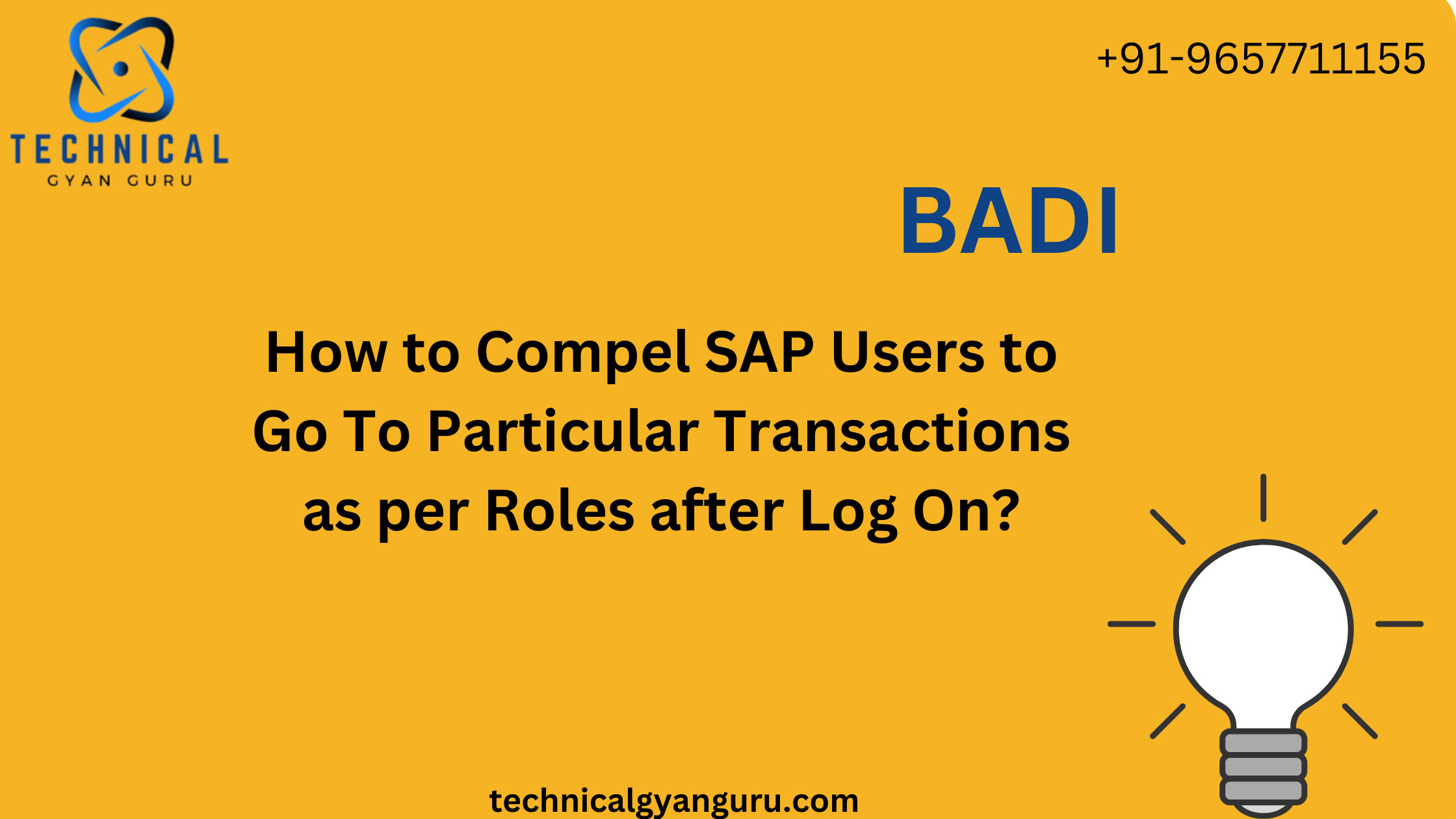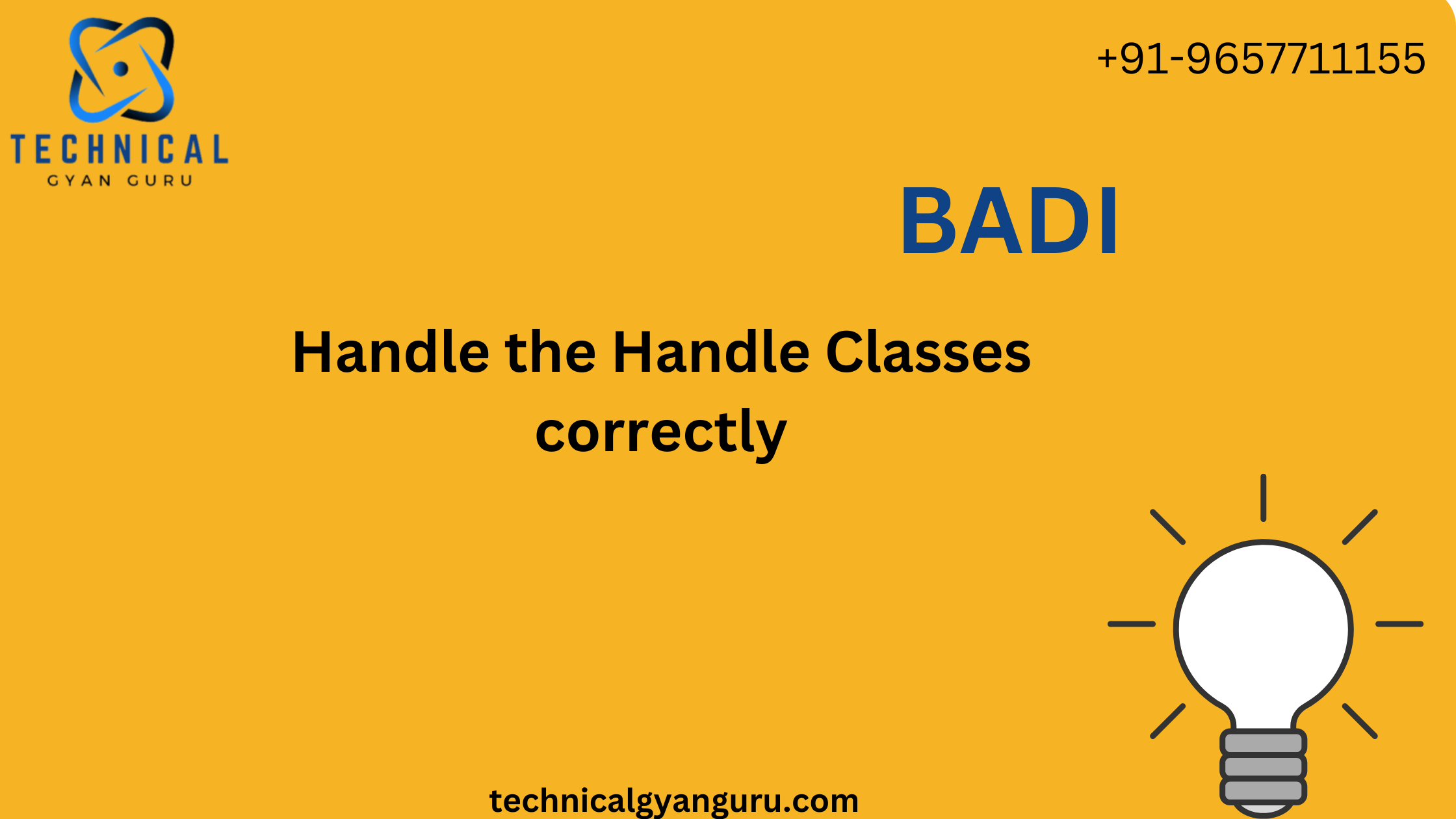In the era of digital transformation, cloud services have revolutionized the way businesses store, process, and exchange data. When combined with the power of OData, a standardized protocol for data exchange, cloud services become even more potent. This blog explores the dynamic synergy between OData and cloud services, showcasing how their collaboration enhances data interoperability, scalability, and innovation.
Understanding OData and Cloud Services
OData, or Open Data Protocol, provides a consistent and standardized way to create and consume RESTful APIs for data. It enables applications to exchange data seamlessly across different platforms, languages, and technologies.
Cloud services, on the other hand, offer computing resources and data storage over the internet. These services range from infrastructure (IaaS) and platform (PaaS) to software (SaaS) solutions, providing businesses with scalability, cost-efficiency, and accessibility.
The Collaborative Power
- Effortless Data Sharing: OData simplifies data exchange between cloud-based applications, services, and platforms. This enables seamless communication across various cloud providers and applications.
- Real-time Insights: Cloud services leverage OData to access real-time insights from various sources, enabling businesses to make data-driven decisions swiftly and accurately.
- Cross-Platform Integration: OData acts as a bridge between cloud services and applications developed on different platforms. It ensures uniform data exchange regardless of the underlying technologies.
- Scalability and Elasticity: Cloud services, combined with OData, enable applications to scale up or down seamlessly based on demand. OData’s standardized protocol ensures consistent performance as the system grows.
- Multi-Tenancy: OData assists cloud services in providing multi-tenant applications, where a single instance of software serves multiple customers. It allows tenants to access and manage their data securely.
- API Management: OData’s standardized APIs enhance cloud service capabilities, facilitating efficient API management, versioning, and access control.
Real-World Applications
- Data Warehousing: OData enables cloud-based data warehouses to seamlessly integrate with various data sources, ensuring efficient data extraction, transformation, and loading (ETL) processes.
- Business Intelligence: Cloud-based business intelligence platforms leverage OData to access and analyze data from diverse sources, providing insights that drive strategic decision-making.
- Collaborative Applications: Cloud services equipped with OData enable collaborative applications to exchange data in real time. This is vital for project management, document collaboration, and communication tools.
- IoT Data Processing: Cloud services use OData to ingest, process, and analyze data from Internet of Things (IoT) devices, enabling real-time monitoring and automation.
Challenges and Considerations
- Security: When integrating OData with cloud services, robust security measures are crucial to protect sensitive data during transmission and storage.
- Data Governance: Managing data governance and ensuring data quality become essential, as data is exchanged between various cloud-based applications and services.
- Vendor Lock-In: While cloud services provide flexibility, be cautious of vendor lock-in. Ensure that your OData implementation supports interoperability between cloud providers.
Conclusion
The fusion of OData and cloud services unlocks a realm of possibilities for businesses seeking enhanced data exchange, scalability, and innovation. By leveraging OData’s standardized protocol and the agility of cloud services, organizations can create efficient, interconnected, and future-ready applications. As cloud technology evolves, the collaboration between OData and cloud services is poised to reshape industries, driving digital transformation and propelling businesses toward a more connected and data-driven future.