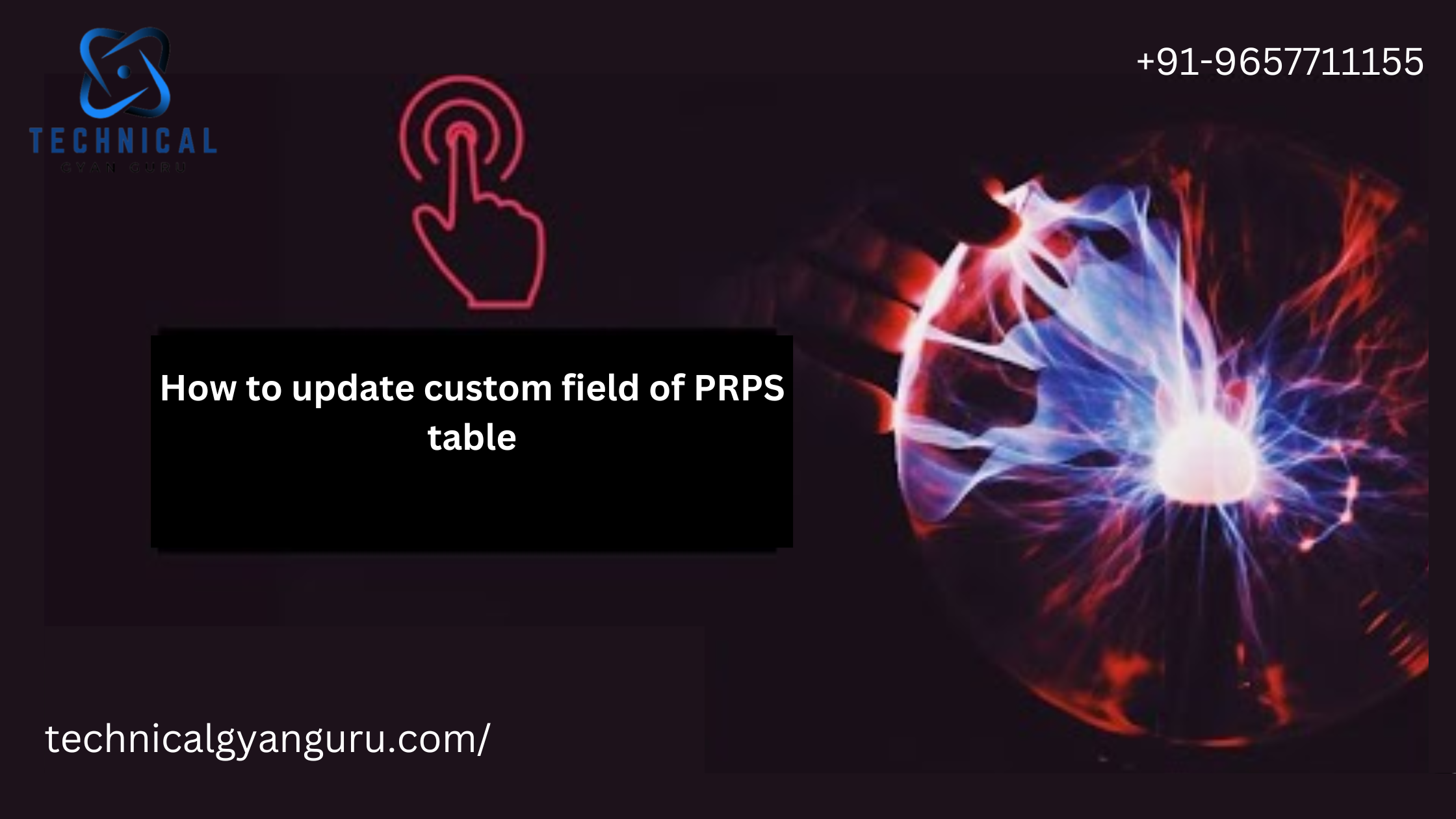Unlocking the secrets of OData in SAP! Explore how it works, its benefits, and best practices for smooth data retrieval & integration… Conquer data challenges & empower your applications. Click in, learn & master OData like a pro!
Feeling like your data is trapped in a silo, inaccessible and frustratingly out of reach? Wish you could seamlessly integrate it with other applications and unlock powerful insights like a tech wizard? ✨ Look no further, fellow data adventurer, because the answer lies within the mystical realm of OData in SAP! How does OData work in SAP?
How does OData work in SAP? Yes, OData, that enigmatic acronym you’ve encountered, but perhaps never truly understood. But fear not! This isn’t just about deciphering a code – it’s about unlocking the potential of your SAP data, empowering you to break down barriers and unleash its potential. So, buckle up, grab your virtual data decoder ring, and prepare to demystify OData in SAP. Get ready to learn how it works, its magic tricks, and how you can leverage it to conquer your data challenges like a true pro!
What is OData and How Does it Work in SAP?
Have you ever stared at a wall of data, yearning to break it down and extract its hidden treasures? That’s where OData enters the scene, like a friendly data genie ready to grant your wishes. But before we delve into its magic, let’s first unpack the basics:
The Power of Openness: Introducing OData
Imagine a world where different applications, regardless of their origin, can speak the same language and effortlessly exchange data. That’s the beauty of Open Data Protocol (OData)! It’s a standardized way to access and manipulate data using RESTful APIs, providing a common ground for diverse systems to communicate. Think of it as a universal translator for the digital world, ensuring everyone understands each other, data-wise.
Simplifying the Complex: OData and Its Advantages
Before OData, accessing data often involved complex protocols and proprietary methods, creating a tangled web of challenges. OData cuts through this complexity with its elegant approach:
- RESTful Magic: Forget memorizing intricate commands; OData leverages familiar HTTP methods like GET, POST, PUT, and DELETE, making data interactions intuitive and easy to understand.
- Accessibility for All: Whether you’re using mobile apps, web frameworks, or desktop applications, OData’s platform-independence welcomes everyone to the data party. No more getting locked into specific technologies!
- Flexibility at its Finest: Need to filter specific data subsets or sort information based on criteria? OData empowers you with powerful query options, allowing you to tailor your data requests to your precise needs.
Supercharge Your SAP Landscape
So, you’ve grasped the core concepts of OData – but why should you use it in your SAP environment? Buckle up, because the benefits are about to blow your data integration socks off!
Streamlined Development, Unleashed Potential:
Remember those days of wrestling with complex ABAP code just to access basic data from SAP? OData throws that frustration out the window. By providing a standardized RESTful API, it allows developers to focus on building innovative applications instead of getting bogged down in data retrieval complexities. Imagine building mobile apps that effortlessly connect to SAP data or integrating your CRM system with real-time customer information – the possibilities are endless!
Accessibility Nirvana: Data at Your Fingertips:
Gone are the days when accessing SAP data was restricted to specific platforms or devices. OData’s platform-agnostic nature empowers you to consume data from anywhere, anytime. Web applications, mobile apps, even IoT devices – all can now tap into the wealth of information within your SAP system. Think of it as giving your data wings, allowing it to fly freely and enrich your applications across different landscapes.
Flexibility That Bends to Your Will:
Need to drill down into specific sales records based on region or filter customer data by purchase history? OData’s robust query capabilities have you covered. You can filter, sort, aggregate, and manipulate data in various ways, ensuring you retrieve only the information you need. It’s like having a personal data concierge, fetching exactly what you require, when you require it.
Scalability and Security: Built for the Long Haul:
As your business grows and data volumes increase, you need a solution that can handle the pressure. OData scales seamlessly, accommodating large datasets and high-traffic scenarios without breaking a sweat. Additionally, its security features ensure your valuable data remains protected, adhering to strict access control and authentication protocols. Imagine a data fortress that seamlessly scales with your needs, keeping your information safe and sound.
What are the different types of OData services in SAP?
Standard OData Services: These are predefined OData services provided by SAP that expose standard SAP business objects and functionalities as OData services. Standard OData services cover various SAP modules and business processes, such as sales, procurement, finance, and human resources. Examples include the Sales Order OData service (for accessing sales order data), Material OData service (for accessing material master data), and Employee OData service (for accessing employee data)
How do I secure my OData services in SAP?
- Authentication: Utilize authentication mechanisms such as Basic Authentication, OAuth, or SAML to ensure that only authenticated users or applications can access the OData services.
- Authorization: Implement fine-grained authorization controls to restrict access to OData resources based on user roles, permissions, or attributes. Use SAP authorization objects, roles, and authorization profiles to control access at the data and service level.
- Transport Layer Security (TLS): Enable HTTPS communication to encrypt data transmitted between clients and servers, preventing eavesdropping and unauthorized access to sensitive information.
What are some best practices for using OData with SAP?
- Use Standard OData Services: Whenever possible, leverage standard OData services provided by SAP for accessing SAP business objects and functionalities. These standard services are well-tested, documented, and maintained by SAP, reducing the need for custom development and ensuring compatibility with future SAP releases.
- Optimize Query Performance: Implement server-side pagination, filtering, and sorting to optimize query performance and reduce the amount of data transferred between the server and client. Utilize OData query options such as $top, $skip, $filter, and $orderby to efficiently retrieve and manipulate data.
- Implement Caching Mechanisms: Utilize caching mechanisms such as server-side caching, client-side caching, or caching proxies to improve OData service performance and reduce latency, especially for frequently accessed data or static resources.
- Handle Error Responses: Implement robust error handling and error response mechanisms to provide informative error messages and status codes in case of failures or exceptions. Follow OData error response conventions and standards to ensure consistency and interoperability across clients and services.
Conclusion
Embrace the OData Magic: Unlocking a World of Data Possibilities in SAP
Remember that initial feeling of data isolation and frustration? Well, OData has thrown open the doors, transforming your SAP landscape into a vibrant hub of accessible information. We’ve explored its core concepts, witnessed its integration magic, and unveiled the powerful benefits it offers: streamlined development, platform-agnostic accessibility, unmatched flexibility, and robust security.
Don’t let this newfound knowledge gather dust! Experiment with OData, explore its potential in your specific scenarios, and witness how it empowers your applications and unlocks valuable insights you never thought possible. Remember, the journey to data nirvana starts with a single step – and OData is the perfect stepping stone.
Bonus Tip: Don’t go it alone! Leverage the wealth of online resources, tutorials, and expert communities dedicated to OData and SAP integration. With the right guidance and support, you’ll be mastering the art of data access and unleashing the true power of your SAP data in no time.
So, step into the future, embrace the OData revolution, and watch your data become the fuel that propels your business to new heights!