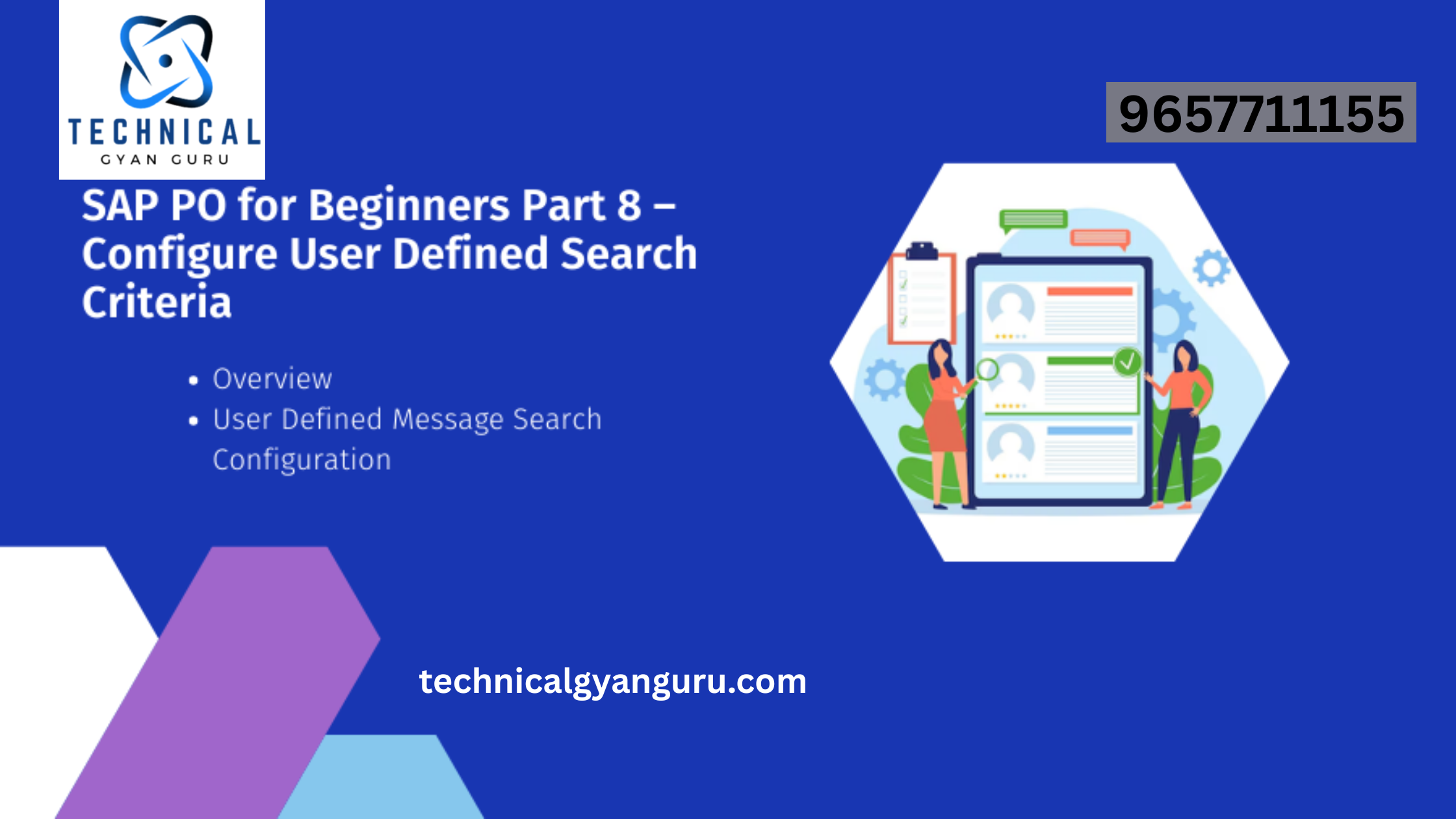SAP SD in S/4HANA: In today’s fast-paced business world, organizations need robust and efficient systems to manage their sales and distribution processes. SAP SD (Sales and Distribution) is a crucial module within the SAP ecosystem that plays a pivotal role in ensuring seamless order-to-cash processes. With the introduction of SAP S/4HANA, this module has undergone significant enhancements and transformations. In this blog post, we will explore the fundamentals of SAP SD in S/4HANA and understand how it empowers businesses to optimize their sales and distribution operations.
Understanding SAP SD
SAP SD is a module of the SAP Enterprise Resource Planning (ERP) system designed to streamline and automate various aspects of sales and distribution processes. It encompasses everything from order creation to delivery and billing. The primary goal of SAP SD is to help businesses effectively manage their customer interactions, track sales activities, and ensure timely and accurate order fulfillment.
Key functionalities of SAP SD include:
- Sales Order Management: SAP SD enables businesses to create, process, and manage sales orders efficiently. This includes handling customer inquiries, quotations, and order confirmations.
- Pricing and Billing: It provides flexible pricing mechanisms and allows for the creation of invoices, credit memos, and debit memos. SAP SD also supports integration with financial accounting for seamless financial reporting.
- Delivery Processing: This module manages the picking, packing, and shipping of products to customers. It also allows for the creation of delivery documents and the tracking of goods in transit.
- Inventory Management: SAP SD plays a crucial role in managing inventory by ensuring real-time visibility into stock levels, location, and movement of goods.
- Credit Management: It helps organizations assess the creditworthiness of customers and manage credit limits to minimize financial risks.
- Returns and Complaints: SAP SD handles the processing of customer returns and manages the resolution of customer complaints, enhancing customer satisfaction.
- Integration: It integrates seamlessly with other SAP modules like SAP MM (Materials Management) and SAP FI (Financial Accounting) to provide end-to-end visibility and control over business processes.
SAP S/4HANA: The Next-Generation ERP
SAP S/4HANA is the latest iteration of SAP’s ERP suite, built on a modern and simplified architecture. It brings numerous advantages to organizations, including enhanced performance, real-time analytics, and a more intuitive user experience. When it comes to SAP SD, S/4HANA introduces several game-changing features:
- Simplified Data Model: SAP S/4HANA replaces the traditional row-based database with an in-memory columnar database, significantly reducing data redundancy and improving data processing speed. This allows for faster access to critical sales and distribution information.
- Real-time Analytics: With its advanced analytics capabilities, SAP S/4HANA provides real-time insights into sales and distribution data. Businesses can make informed decisions on pricing, demand forecasting, and inventory management.
- User Experience: The SAP Fiori user interface, which comes with S/4HANA, offers a modern and intuitive experience. It enhances user productivity and encourages user adoption with its user-friendly design.
- Advanced Automation: S/4HANA incorporates artificial intelligence and machine learning to automate routine tasks, such as order processing and inventory replenishment. This reduces manual effort and minimizes errors.
- Integration and IoT: S/4HANA is designed to seamlessly integrate with emerging technologies like the Internet of Things (IoT) for better supply chain visibility and automation.
Benefits of SAP SD in S/4HANA
Implementing SAP SD in S/4HANA can bring a multitude of benefits to your organization:
- Increased Efficiency: Streamlined processes and real-time data access result in faster order processing, reduced lead times, and improved customer service.
- Enhanced Decision-Making: Real-time analytics and reporting empower businesses to make data-driven decisions that drive profitability and customer satisfaction.
- Improved User Productivity: The intuitive SAP Fiori interface and automation capabilities simplify tasks for end-users, increasing overall productivity.
- Better Customer Experience: Efficient order processing, accurate invoicing, and on-time deliveries contribute to a superior customer experience, fostering customer loyalty.
- Cost Savings: Automation and optimized processes lead to reduced operational costs and improved resource allocation.
Conclusion
SAP SD in SAP S/4HANA represents a significant leap forward in sales and distribution management. It empowers businesses with the tools and capabilities they need to streamline processes, enhance customer satisfaction, and drive growth. As organizations continue to adapt to a rapidly changing business landscape, SAP SD in S/4HANA will play a pivotal role in their digital transformation journey, helping them stay competitive and agile in today’s market.