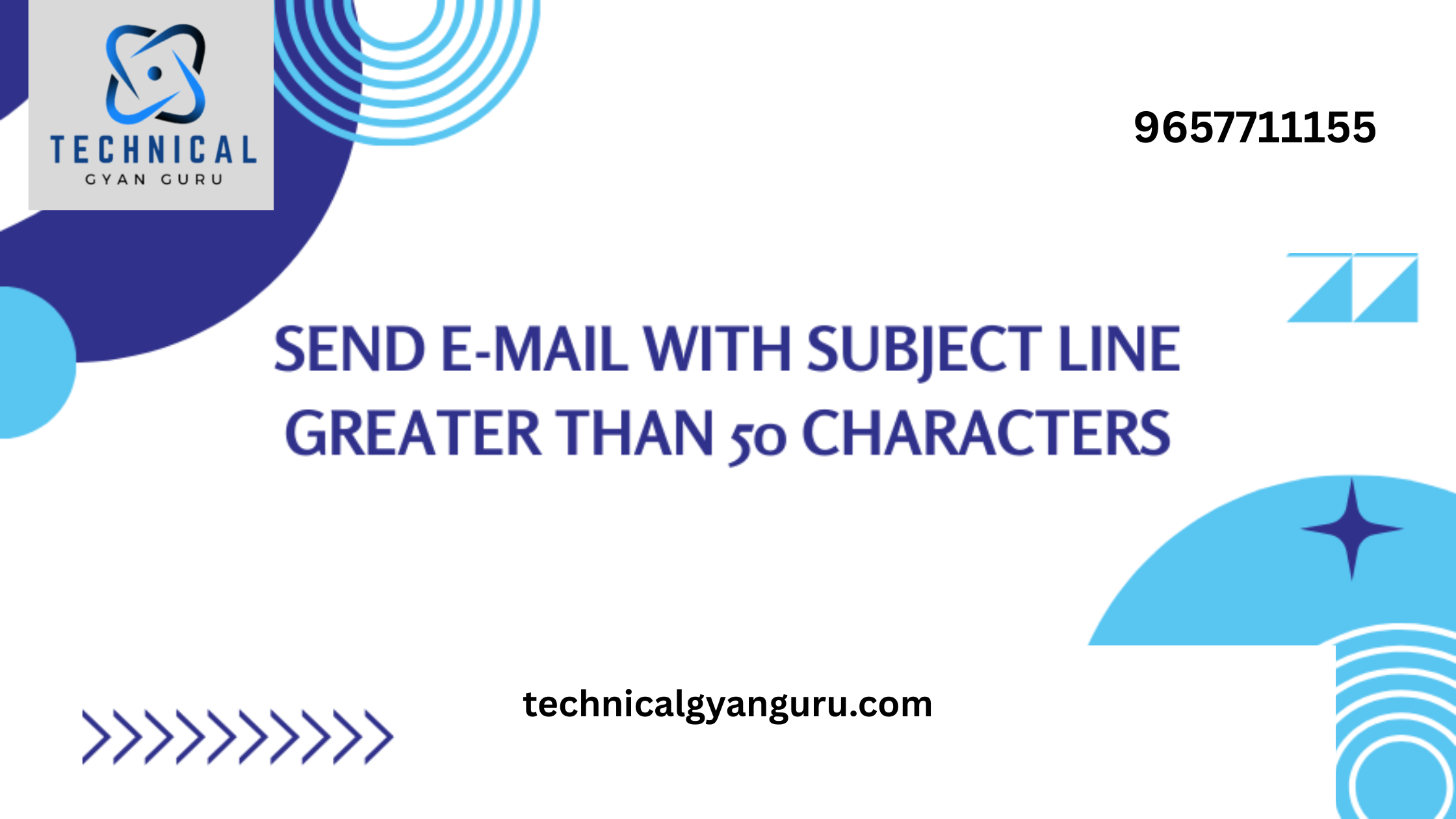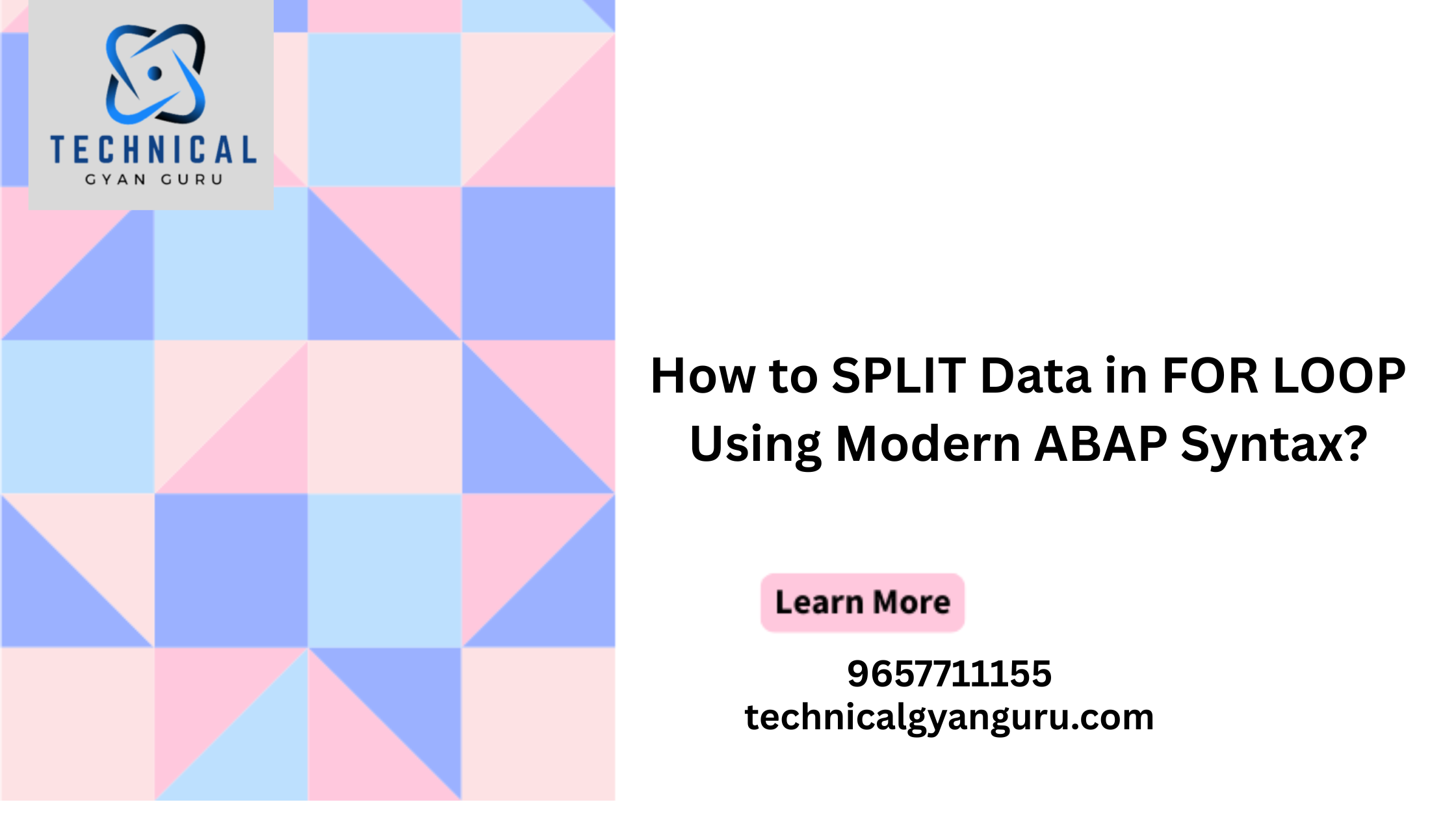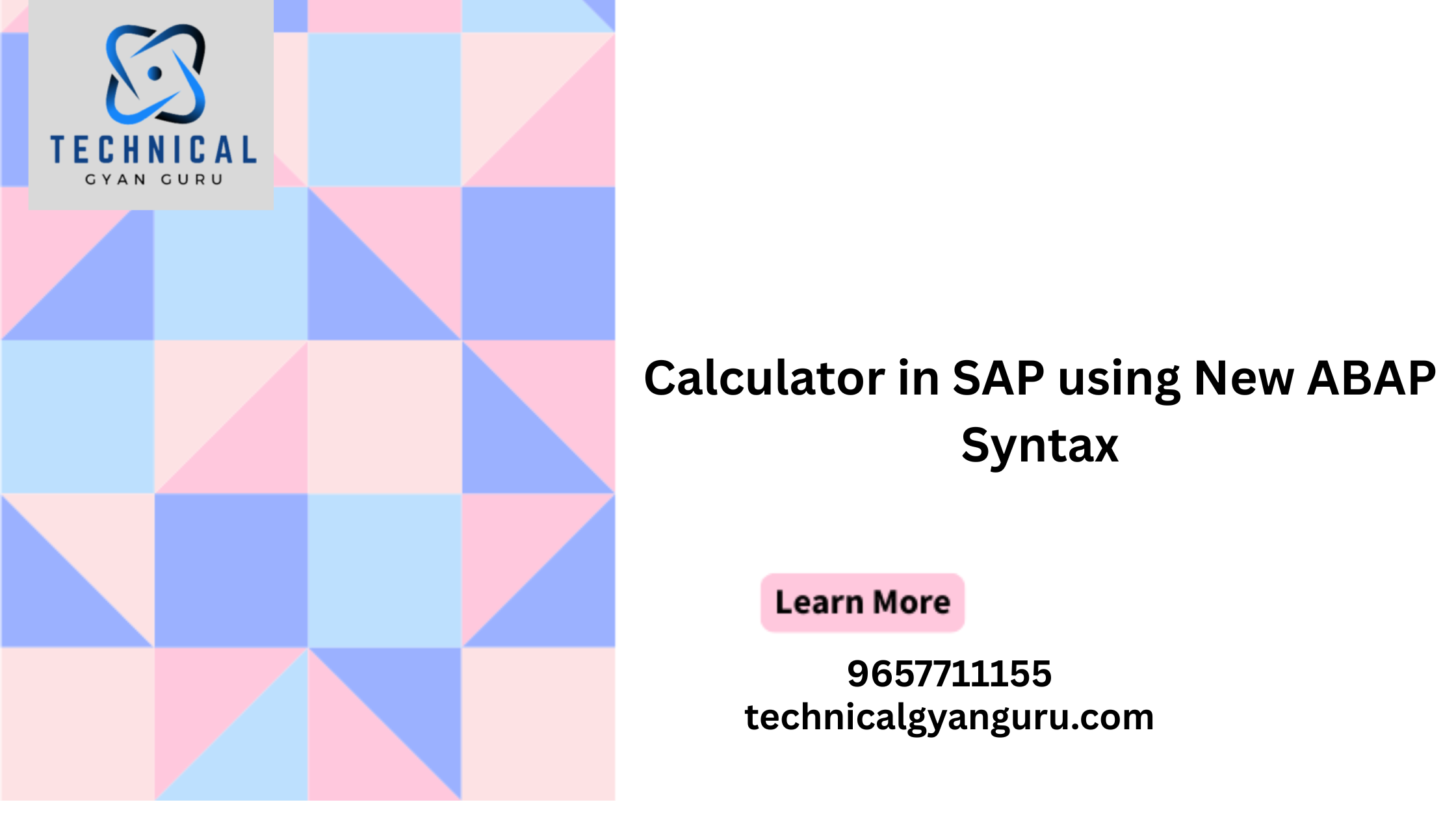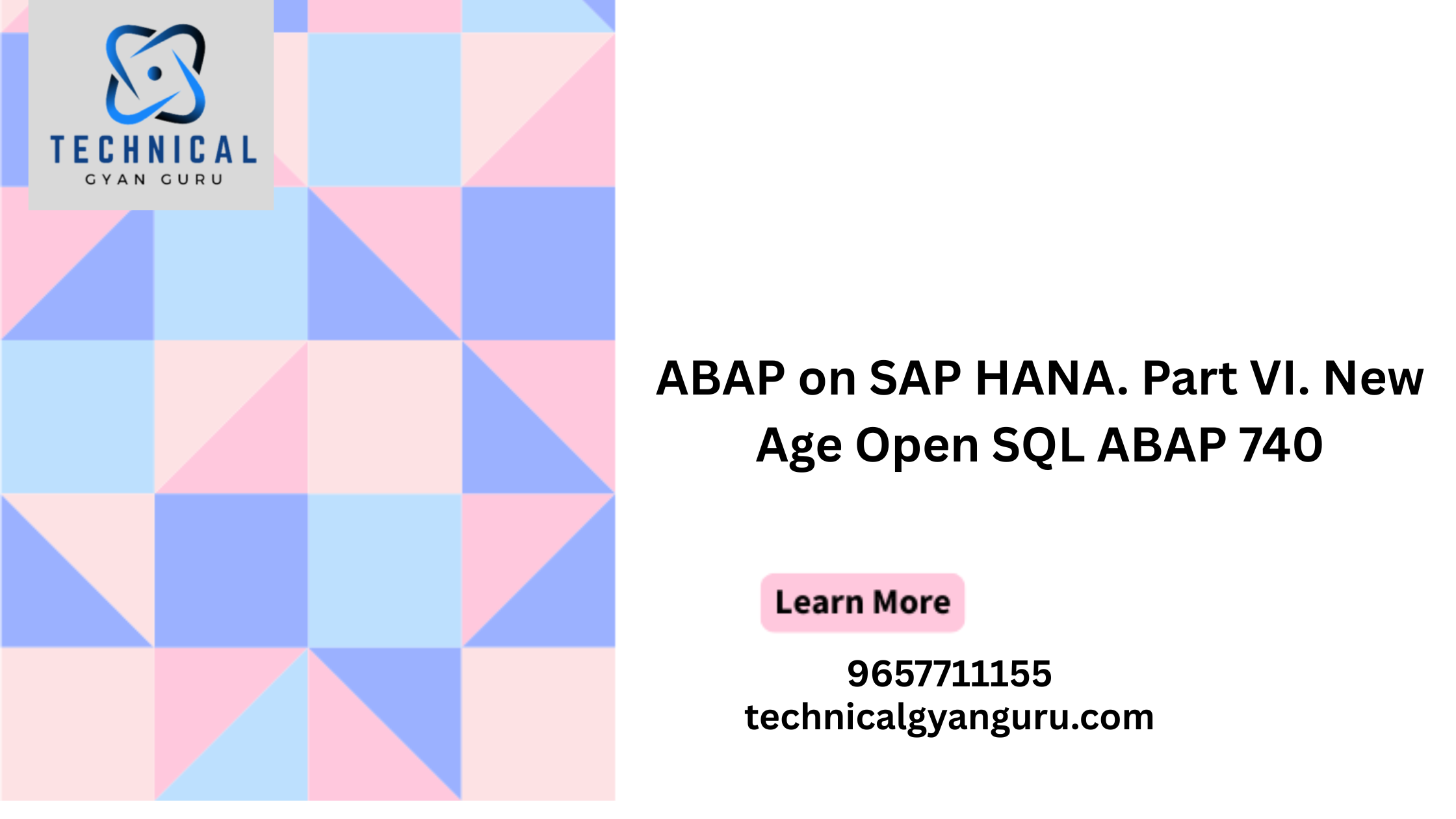Introduction: ABAP ALV with Integrated Data Access
ABAP ALV with Integrated Data Access: In the realm of SAP development, Advanced List Viewer (ALV) with Integrated Data Access (IDA) on HANA stands out as a powerful tool for presenting data in a user-friendly and interactive way. One key aspect of enhancing the ALV experience is modifying the default field catalog. In this blog post, we’ll explore how to tailor the field catalog to meet specific requirements, offering developers a deeper understanding of customization possibilities within ABAP ALV with IDA on HANA.
Understanding the Default Field Catalog:
The field catalog is a crucial component in ABAP ALV as it defines the structure and appearance of the columns in the output list. When working with ALV on HANA using IDA, the default field catalog is automatically generated based on the data source. However, developers often need to tailor this catalog to align with business needs, improve user experience, or incorporate additional functionality.
Steps to Modify the Default Field Catalog:
- Define a Local Data Object: Start by defining a local data object to hold the default field catalog. This allows you to make modifications without affecting the original catalog.
DATA: lt_field_catalog TYPE TABLE OF s_fieldcat,
lt_alv_data TYPE TABLE OF your_data_structure.
Retrieve Default Field Catalog: Use the method cl_salv_ida_table=>get_fieldcatalog to retrieve the default field catalog based on the data source.
CALL METHOD cl_salv_ida_table=>get_fieldcatalog
EXPORTING
iv_datasource = 'YOUR_DATASOURCE'
TABLES
rt_fieldcatalog = lt_field_catalog.
Modify the Field Catalog: Make necessary modifications to the field catalog. You can add, remove, or customize columns based on your requirements. Adjust the attributes like column headings, alignment, and formatting.
LOOP AT lt_field_catalog INTO DATA(ls_fieldcat).
CASE ls_fieldcat-fieldname.
WHEN 'FIELD_TO_BE_MODIFIED'.
" Make modifications to this specific field
ls_fieldcat-tech = abap_true. " Example: hide the technical field
ENDCASE.
ENDLOOP.
Create and Display ALV IDA Table: Finally, create the ALV IDA table using the modified field catalog and display it.
DATA(lo_alv_table) = NEW cl_salv_ida_table( ).
lo_alv_table->if_salv_ida_table_settings~set_fieldcatalog( lt_field_catalog ).
lo_alv_table->if_salv_ida_table_settings~set_datasource( 'YOUR_DATASOURCE' ).
lo_alv_table->if_salv_ida_table_settings~set_selection_mode( abap_true ).
" Add other settings as needed
lo_alv_table->display( lt_alv_data ).
Benefits of Modifying the Default Field Catalog:
- Customization for Business Requirements: Tailoring the field catalog allows developers to align the ALV output with specific business needs. You can choose which fields to display, adjust column headers, or format data for better readability.
- Enhanced User Experience: By modifying the default field catalog, developers can optimize the ALV display to provide a more intuitive and user-friendly experience. This includes organizing columns logically and presenting data in a way that makes sense to end-users.
- Flexible Data Presentation: The ability to modify the field catalog provides flexibility in how data is presented. Developers can add calculated fields, incorporate icons or symbols, and control the visibility of technical fields, enhancing the richness of the ALV output.
Conclusion:
Customizing the default field catalog in ABAP ALV with IDA on HANA is a valuable skill for SAP developers. It empowers them to create tailored and efficient data displays that cater to specific business requirements. As organizations increasingly leverage the capabilities of HANA for real-time data processing, mastering the customization of the field catalog becomes crucial for delivering impactful and user-friendly ALV applications in the SAP landscape.