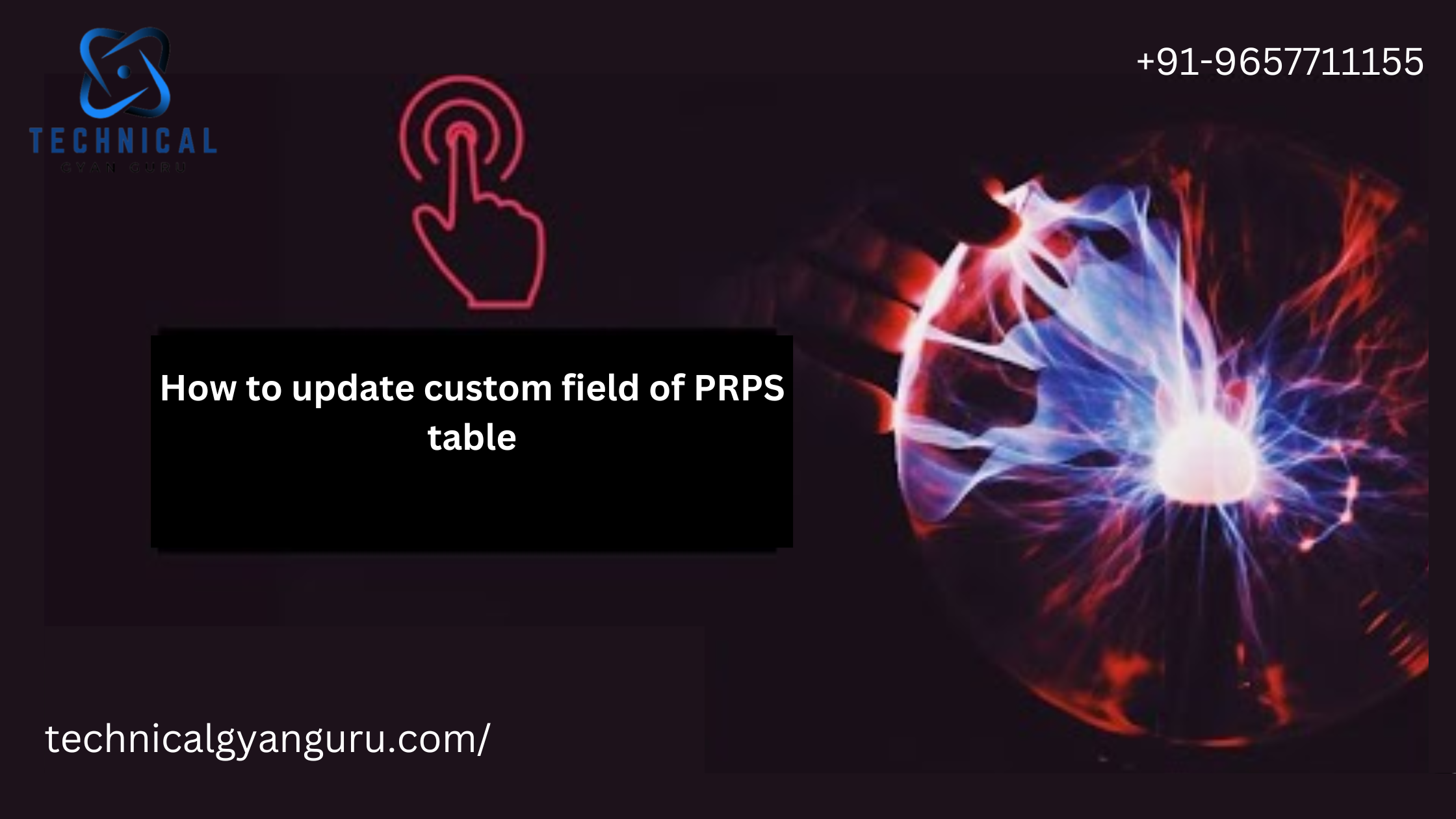In the realm of data analysis, joining tables is a fundamental operation that enables us to extract valuable insights from complex datasets. SAP HANA, with its in-memory computing prowess, provides a powerful environment for performing joins efficiently. In this tutorial, we’ll delve into the world of SAP HANA joins, exploring different types of joins, best practices, and practical examples to help you become a joining expert.
Table of Contents
- Introduction to SAP HANA Joins
- Types of Joins in SAP HANA
- Inner Join
- Left Outer Join
- Right Outer Join
- Full Outer Join
- Joining Tables in SAP HANA
- Syntax and Examples
- Best Practices for Optimal Join Performance
- Real-World Use Cases
- Advanced Join Techniques
- Self-Joins
- Complex Joins
- Common Join Pitfalls and How to Avoid Them
- Conclusion
1. Introduction to SAP HANA Joins
SAP HANA joins are the cornerstone of data manipulation, allowing us to combine information from multiple tables into a unified dataset. Whether you’re dealing with sales data, customer records, or any other type of structured information, joins help reveal hidden relationships and patterns.
2. Types of Joins in SAP HANA
- Inner Join: Retrieves only the matching rows from both tables, eliminating non-matching records.
- Left Outer Join: Retrieves all records from the left table and matching records from the right table.
- Right Outer Join: Similar to the left outer join, but retrieves all records from the right table.
- Full Outer Join: Retrieves all records from both tables, filling in nulls for non-matching records.
3. Joining Tables in SAP HANA
To perform joins in SAP HANA, you can use SQL commands or graphical tools like SAP HANA Studio. Here’s a basic example of an inner join:
sqlCopy code
SELECT Orders.OrderID, Customers.CustomerName
FROM Orders
INNER JOIN Customers ON Orders.CustomerID = Customers.CustomerID;
4. Best Practices for Optimal Join Performance
- Indexes: Ensure that columns used for joining are properly indexed to enhance performance.
- Data Types: Join columns should have compatible data types to avoid unnecessary conversions.
- Selective Filtering: Apply filtering conditions before the join to reduce the number of rows being processed.
- Partitioning: Use table partitioning to divide large tables into manageable chunks, improving query speed.
5. Real-World Use Cases
- Sales Analysis: Join sales transactions with customer data to analyze customer buying behavior.
- Human Resources: Combine employee records with department information for workforce analysis.
- E-commerce: Join product, order, and customer data for insights into popular products and customer preferences.
6. Advanced Join Techniques
- Self-Joins: Joining a table with itself to uncover relationships within the same dataset.
- Complex Joins: Combining multiple tables with different join types in a single query for comprehensive analysis.
7. Common Join Pitfalls and How to Avoid Them
- Cartesian Product: Forgetting the join condition can result in a Cartesian product, producing incorrect results.
- Data Skew: Joining skewed data can lead to performance issues. Consider data distribution and partitioning.
- Unnecessary Joins: Avoid joining unnecessary tables, as it can complicate queries and impact performance.
8. Conclusion
SAP HANA joins are essential tools for unlocking insights from complex datasets. Whether you’re a data analyst or a business intelligence professional, mastering join techniques is crucial for effective data analysis. By understanding the types of joins, practicing best performance practices, and exploring real-world use cases, you’ll be equipped to navigate the world of SAP HANA joins with confidence. Remember to keep refining your skills as you encounter new challenges, and let the power of joins guide you toward deeper data insights.