
1. Capital Investment Projects – Settle Order to AUC
Accounting -> Investment management -> Internal orders -> Period-end closing -> Single functions -> Settlement ->… Various
2. Capital Investment Projects – Settle AUC to asset in service
Accounting -> Investment management -> Fixed assets -> Postings -> Cap. asset u. const. -> Settle AIBU
3. PP/CO Period-End Closing
Logistics -> Production -> Production Control -> Period-end closing ->…
or
Accounting -> Controlling -> Product Cost Controlling -> Cost Object Controlling -> Product Cost by Order -> Period-End Closing -> Single Functions ->… Various
4. Internal Order Period-End Closing
Accounting -> Controlling -> Internal Orders -> Period-end closing -> Single functions ->… Various
5. Cost Center Accounting Period-End Closing
Accounting -> Controlling -> Cost Center Accounting -> Period-end closing -> Single functions ->… Various
6. Profitability Analysis Period-End Closing
Accounting -> Controlling -> Profitability Analysis -> Actual Postings -> Cost Center Costs/Process Costs ->… KEU5, KEG5, CPAE
7. Lock Controlling Transactions
Accounting -> Controlling -> Cost Center Accounting -> Environment -> Period lock -> Change OKP1
8. Reconciliation Ledger
Accounting -> Controlling -> Cost Element Accounting -> Actual postings -> Reconciliation withFI KALC
9. Reconciliation Ledger Follow Up Postings
Accounting -> Controlling -> Cost Element Accounting -> Environment -> Reconciliation ledger -> Follow up posting KAL1
10. Reconciliation Ledger Configuration
IMG -> Controlling -> Overhead Cost Controlling -> Cost and Revenue Element Accounting -> Reconciliation Ledger Various
11. Post payroll information to accounting
Human Resources -> Payroll -> (Country-specific) PC00_ M99_ CIPE
12. Configure Payroll for posting to accounting
IMG -> Payroll -> Payroll: (country-specific) Various Customizing Technical, Organizational and Documentary Steps
13. Define fiscal year variants
IMG -> Financial Accounting -> Financial Accounting Global Settings -> Fiscal Year -> Maintain Fiscal Year Variant (Maintain Shortened Fisc. Year) OB29
14. Allocate fiscal year variant to a company code
IMG -> Financial Accounting -> Financial Accounting Global Settings -> Fiscal Year -> Assign Company Code to a Fiscal Year Variant OB37
15. Define Variants for Open Posting Periods
IMG -> Financial Accounting -> Financial Accounting Global Settings -> Document -> Posting Periods -> Define Variants for Open Posting Periods OBBO
16. Allocate Posting Period Variant to Company Code
IMG -> Financial Accounting -> Financial Accounting Global Settings -> Document -> Posting Periods -> Assign Variants to Company Code OBBP
17. Open and Close Posting Periods
Accounting -> Financial accounting -> General ledger -> Environment -> Current settings -> Open and Close Posting Periods OB52
18. Carry Forward Balance to New Fiscal Year
Accounting -> Financial accounting -> General ledger -> Periodic processing -> Closing -> Carry Forward -> Balances F.16
19. Define Retained Earning account
IMG -> Financial Accounting -> General Ledger Accounting -> Business Transactions -> Closing -> Carrying Forward -> Define Retained Rarnings Account OB53
20. Schedule Manager
Accounting -> Financial accounting -> General ledger -> Periodic processing -> Schedule Manager SCMA
21. Subsequent Business Area/Profit Center Adjustment – Calculate
Accounting -> Financial accounting -> General ledger -> Periodic processing -> Closing -> Regroup -> Balance Sheet Readjustment -> Calculate F.5D
22. Subsequent Business Area/Profit Center Adjustment – Post
Accounting -> Financial accounting -> General ledger -> Periodic processing -> Closing -> Regroup -> Balance Sheet Readjustment -> Post F.5E
23. Transfer B/S Items to Profit Center Accounting
Accounting -> Enterprise Controlling -> Profit Center Accounting -> Actual Postings -> Period-End Closing -> Transfer Payables/Receivables 1KEK
24. PCA Balance Carried Forward
Accounting -> Enterprise Controlling -> Profit Center Accounting -> Actual Postings -> Period-End Closing -> Carrying Forward of Balances 2KES
25. Profit and Loss Adjustment
Accounting -> Financial accounting -> General ledger -> Periodic processing -> Closing -> Regroup -> Profit and Loss Adjustment F.50
26. Run Compact Document Journal
Accounting -> Financial accounting -> General ledger -> Information system -> General Ledger Reports -> Document -> General -> Compact Document Journal
27. Create Balance Audit Work Files
IMG -> Financial Accounting -> General Ledger Accounting -> Business Transactions -> Closing -> Documenting -> Define Accumulated Work Files for Balance Audit Trail OBBQ
28. Run Monthly Balance Audit Trail for Open Item Accounts
Accounting -> Financial accounting -> General ledger -> Periodic processing -> Closing -> Document -> Balance audit trail -> Open item accounts -> Open Item Account Balance Audit Trail from the Document File
29. Run Monthly Balance Audit Trail for Other Accounts
Accounting -> Financial accounting -> General ledger -> Periodic processing -> Closing -> Document -> Balance audit trail -> All accounts -> General Ledger from the Document File
30. Create Extract for Accumulated Open Item Balance Audit Trail
Accounting -> Financial accounting -> General ledger -> Periodic processing -> Closing -> Document -> Balance audit trail -> Open item accounts -> From balance audit trail -> Extract for Accumulated Open Item Audit Trail
31. Run Accumulated Open Item Balance Audit Trail
Accounting -> Financial accounting -> General ledger -> Periodic processing -> Closing -> Document -> Balance audit trail -> Open item accounts -> From balance audit trail -> Accts Detailed Listing from Open Item Account Accumulated Audit Trail
32. Create Extract for Accumulated Balance Audit Trail for Other Accounts
Accounting -> Financial accounting -> General ledger -> Periodic processing -> Closing -> Document -> Balance audit trail -> All accounts -> From balance audit trail -> Extract for the Accumulated Historical Balance Audit Trail
33. Run Accumulated Balance Audit Trail for Other Accounts
Accounting -> Financial accounting -> General ledger -> Periodic processing -> Closing -> Document -> Balance audit trail -> All accounts -> From balance audit trail -> Account Details from Historical Accumulated Balance Audit Trail
you may be interested in this blog here:-
Order Management System (OMS) in Salesforce: Streamlining Your Sales Operations




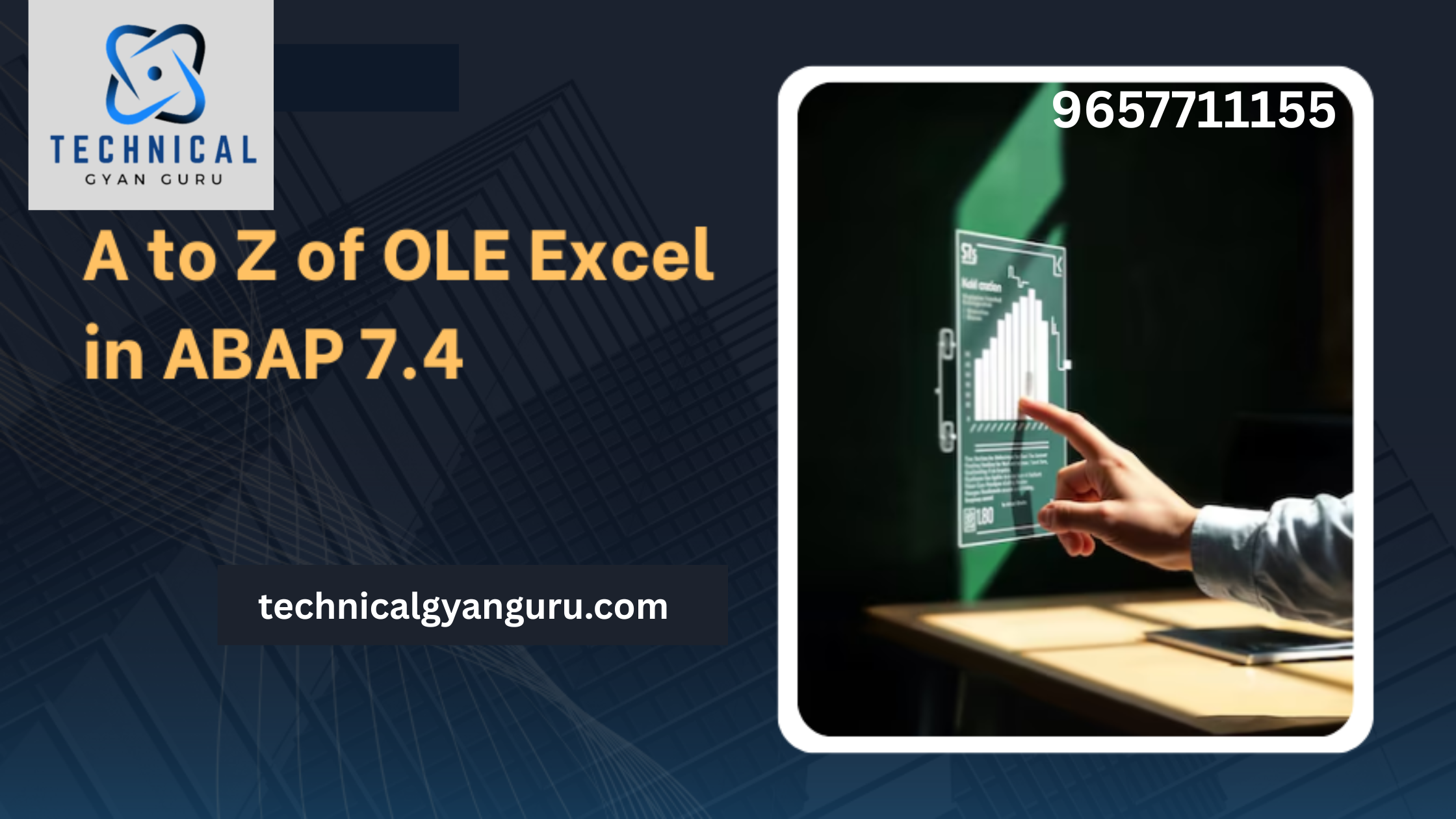


![Pop Up Debugging [ROBO 2.0]](https://technicalgyanguru.com/wp-content/uploads/2025/05/ABAP-for-SAP-HANA.-ALV-Report-On-SAP-HANA-–-Opportunities-And-Challenges-3.png)