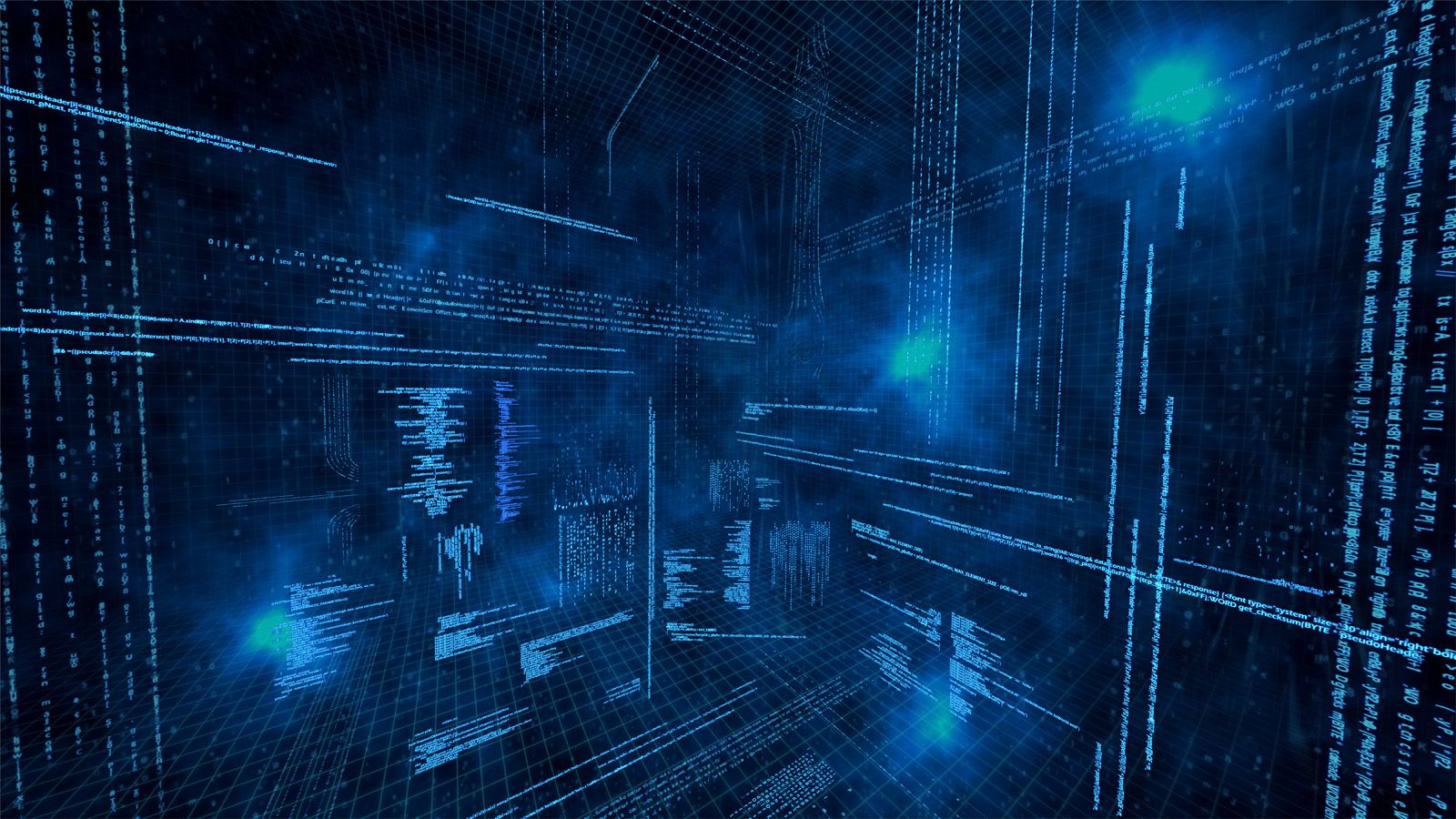
Sales and Marketing Excellence with SAP C4C Introduction: In today’s fast-paced business environment, mastering sales and marketing is essential for sustainable growth. SAP Cloud for Customer (C4C) emerges as a powerful toolset that empowers organizations to optimize their sales and marketing strategies. In this blog post, we’ll delve into how SAP C4C can elevate your sales and marketing efforts, enabling you to connect with customers, drive conversions, and achieve remarkable business outcomes.
Sales Empowerment with SAP C4C
SAP C4C equips sales teams with the resources they need to excel in customer interactions and conversions. Sales and Marketing Excellence with SAP C4C
Lead Management
- Streamlined Lead Capture: Utilize SAP C4C to capture and centralize leads from various sources, ensuring no opportunity goes unnoticed.
- Efficient Lead Qualification: Implement lead scoring mechanisms to prioritize and qualify leads based on predefined criteria.
Opportunity Management
- 360-Degree View: SAP C4C provides a comprehensive view of opportunities, empowering sales teams to make informed decisions.
- Pipeline Visibility: Visualize your sales pipeline, track opportunities across stages, and forecast accurately.
Account Management
- Holistic Customer Insights: Gain a deeper understanding of customer interactions, enabling personalized engagement strategies.
- Activity Tracking: Log and monitor customer interactions, meetings, and follow-ups for streamlined relationship management.
Marketing Excellence with SAP C4C
SAP C4C enables marketing teams to create targeted campaigns, engage customers, and measure campaign impact.
Campaign Management
- Precise Segmentation: Define target segments using various criteria, ensuring campaigns resonate with the right audience.
- Multi-Channel Campaigns: Execute campaigns across multiple channels like email, social media, and web for maximum outreach.
Lead Nurturing
- Automated Workflows: Set up automated workflows to nurture leads based on their engagement and behavior.
- Lead Scoring: Assign scores to leads to prioritize follow-ups and ensure effective resource allocation. Sales and Marketing Excellence with SAP C4C
Analytics and Insights
- Real-time Analytics: Access real-time data on campaign performance, helping you refine strategies and optimize results.
- Conversion Tracking: Measure campaign success by tracking how leads progress through the sales funnel. Sales and Marketing Excellence with SAP C4C
Integration for Seamless Collaboration
SAP C4C fosters collaboration between sales and marketing teams for enhanced efficiency and results.
- Unified Data Sharing: Facilitate seamless data sharing between teams to ensure a cohesive customer experience.
- Closed-Loop Reporting: Gain insights into how marketing initiatives contribute to sales conversions, driving data-driven strategies.
Conclusion
SAP Cloud for Customer (C4C) empowers organizations to elevate their sales and marketing efforts. By harnessing the capabilities of SAP C4C, you can streamline lead management, enhance sales processes, execute targeted campaigns, and create meaningful customer interactions. Stay tuned for the next installment in our series, where we’ll explore how SAP C4C can revolutionize your service and support operations to deliver exceptional customer experiences. Sales and Marketing Excellence with SAP C4C







