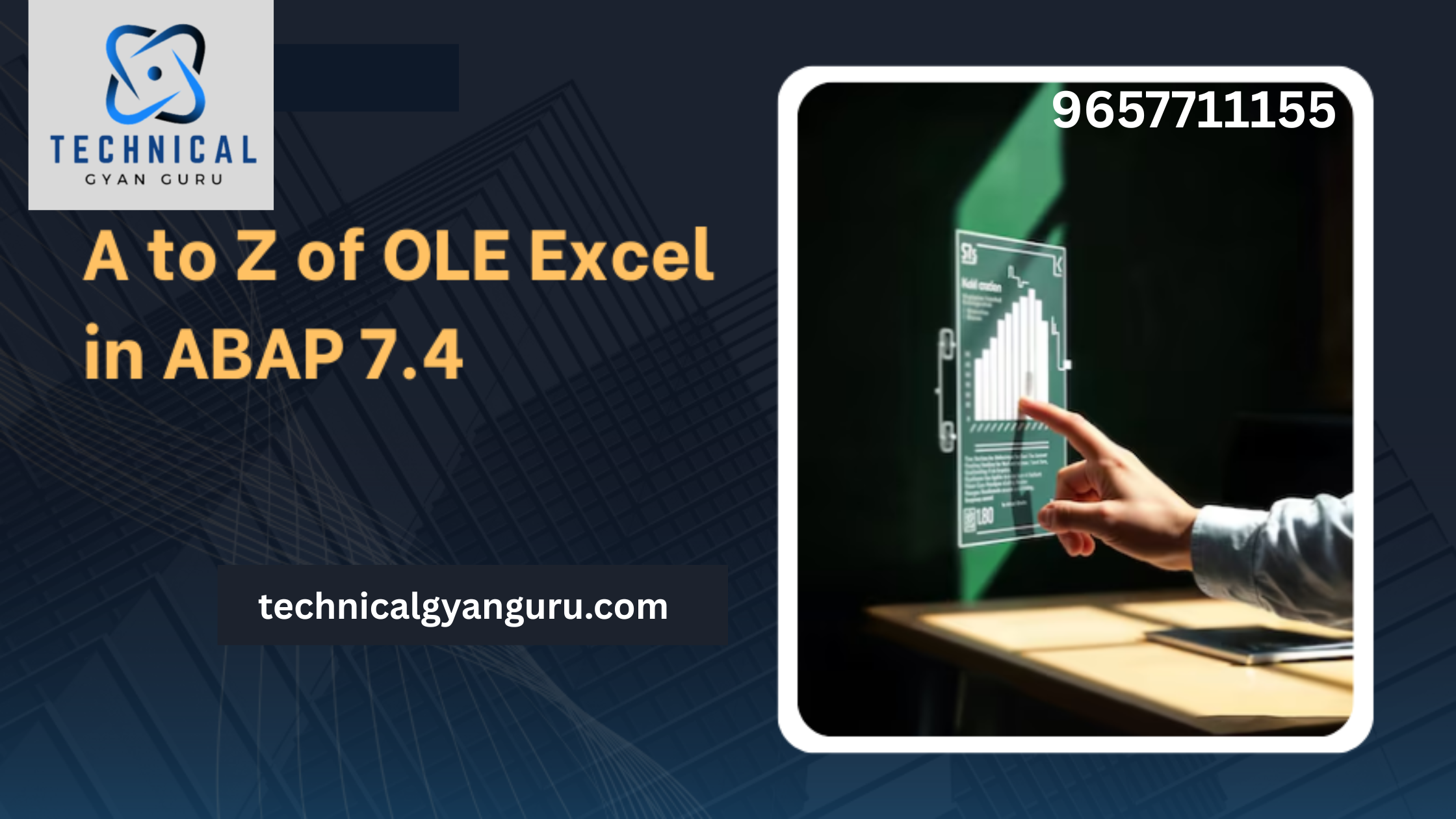Having SAP ABAP system access is crucial for effectively learning and practicing ABAP programming skills. Without hands-on access to a live SAP system, it is extremely difficult to fully understand how to write and test ABAP code. An ABAP system allows you to create and execute programs, develop interfaces and reports, and connect to SAP ERP or S/4HANA modules like Finance, Sales, etc.
Why SAP ABAP System Access is Essential
Whether you’re a beginner learning the basics or an experienced programmer honing your skills, the ability to immediately test and apply your ABAP knowledge is essential. Having an available ABAP sandbox system enables you to bring theoretical concepts to life and cement your learning through real-world programming challenges and examples. SAP ABAP system access is a critical enabler for interactive, practical learning as well as skill development.
Hands-on experience with an SAP ABAP system is invaluable for gaining proficiency in ABAP programming. SAP ABAP is a high-level programming language used for developing applications within the SAP ecosystem, and it is known for its complexity and specific requirements. Here are some of the key reasons why hands-on experience is significant:
SAP ABAP System Access for $9
There are many online providers who provides SAP ABAP system access and their costs are huge. Having a affordable ABAP system lets you maximize ABAP learning ROI and minimize wasted expenditure on underutilized systems.
Among other online providers, Nuve provides a cost-effective solution for hosting the trial version of ABAP Platform.
Steps to Set Up and Configure SAP ABAP System Access
Recently SAP SAP has announced that ABAP Platform 1909 Trial is avaialbe in docker hub. However, setting up a properly configured SAP environment requires careful planning and execution. From deciding between on-premise, cloud, or virtual options to performing technical configuration and integration, there are key steps that must be completed to ensure your ABAP system is ready for practical learning.
Nuve has taken out all these problems from the equation and provides a smoother experience in setting up the SAP ABAP Trail system. Lets look at the step-by-step walkthrough of installing and configuring the SAP ABAP system.
Step 1: Choosing the Right Provider
Without any second thought, we are choosing the provider as Nuve.
Step 2: Assessing System Requirements
Nuve Platform offers varrious personal and enterprise plans, choose the plan the right plan based on your hardware and software requirements.
Step 3: Installation and Configuration Process
As we have choose Nuve as our platform, there would be no installation and configuration process needed from our end. Everything is handled by them. You just need to provide them Docker Hub username and access token.
Once you have subscribed to a plan, you will be greeted with an email and the steps on how to get dockerhub access token. After replying to the email with username and access token, all you have to do is sit back and relax.
Step 4: Accessing the SAP ABAP System
You will receive another email letting you know that your ABAP system is ready which also includes credentials to login to SAP ABAP system.
Before accessing the SAP ABAP system, you need to create an Nuve account and then create an instance for your ABAP Trail System. It may take couple of minutes or even less to spin up the instance.
As soon as your instance ready, you will be able to see the SAP system details like Application Server, Instance Number and System ID.
Step 5: Connect to SAP ABAP System using SAP GUI
The final step is to configure the SAP system details in SAP GUI and log on. Booyah !!
Conclusion
Having affordable ABAP access through flexible, lower-cost options can remove the financial barriers to entry for ABAP learning.
- This makes ABAP learning accessible even with limited training budgets.
- Pay-per-use and cloud subscription models allow you to keep costs directly aligned to your actual ABAP training and practice requirements.
To gain hands-on experience with SAP ABAP, you may consider setting up a personal SAP development system, accessing a training system, or seeking opportunities for internships or employment where you can work on SAP-related projects. It’s a valuable investment if you’re planning to pursue a career in SAP ABAP development or if you need to work with ABAP for your organization’s SAP implementation.